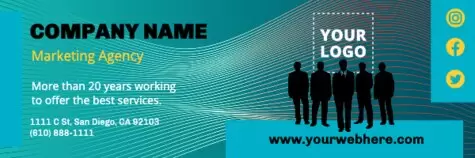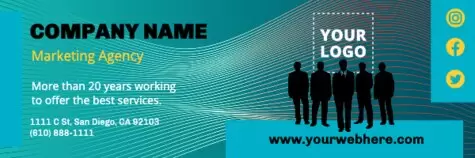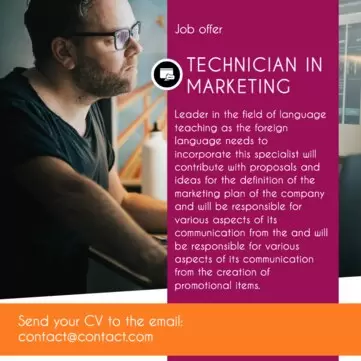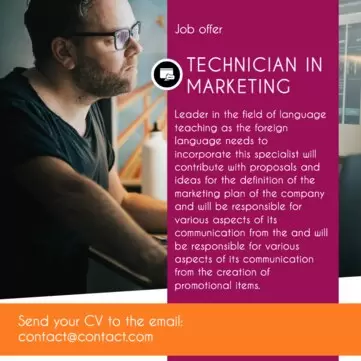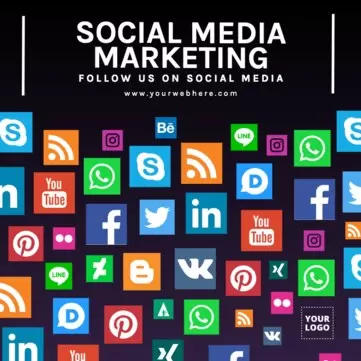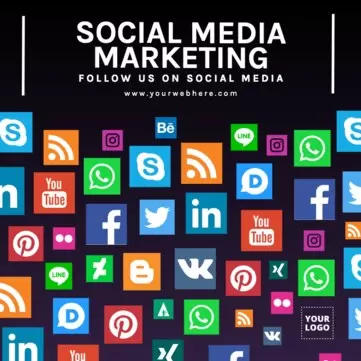Use gradient colors for designs' texts and improve the final result of the template. Discover many more options at Edit.org, your free online editor.
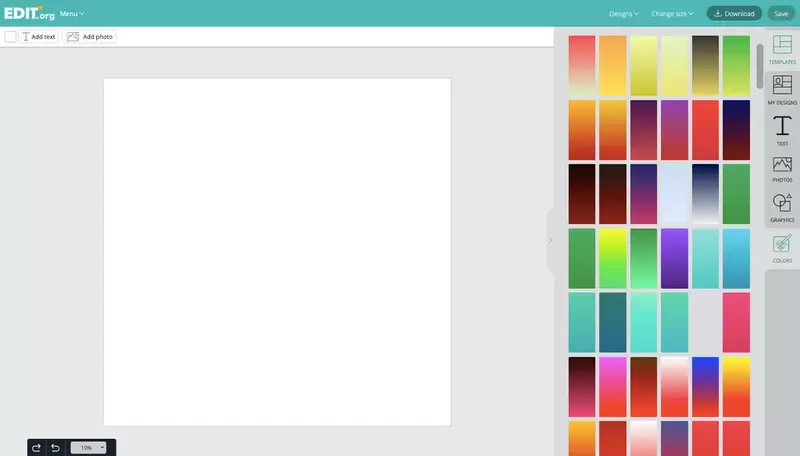
Today we would like to introduce the new Edit.org enhancement that will allow you to add gradients to your photos and texts in a simple way and make your images more striking and spectacular.
In recent years, gradients have become a trend that can be found in many logos, for example. Maybe you have never dared to use them because you don't know what colors to combine or because you are afraid of the final composition, but don't worry! On our editor, you will find the possibility to use gradient colors easily, along with hundreds of color combinations available.
Discover also how to insert own fonts, how to add filters to images, or how to combine different text styles.
Edit.org offers you a wide range of color schemes created especially for you. In addition, you will also have the option to create your gradient from the colors of your choice. All you have to do is choosing it with a simple click, and you will see the result immediately.
The gradient option can be attractive since it helps attract the user's attention, but it can also be used for more formal publications if we use darker colors. In either case, gradient colors will help you to give an original touch to your images without investing hardly any time to achieve an excellent result.
Do you dare with gradients? Try it now!