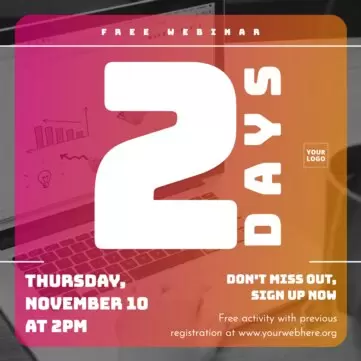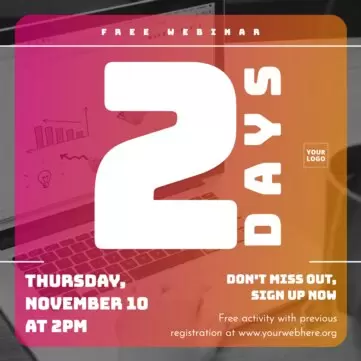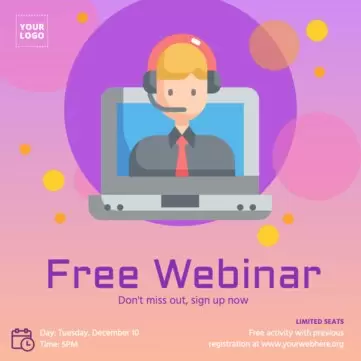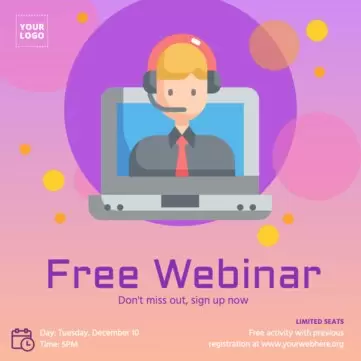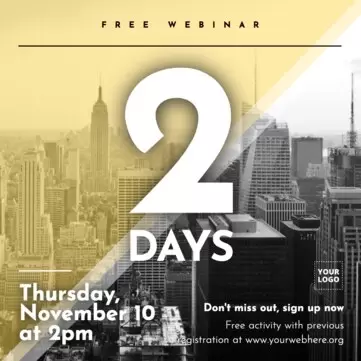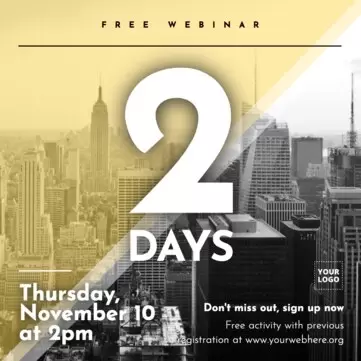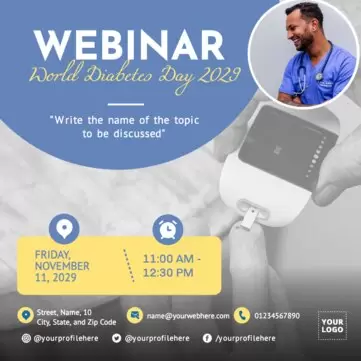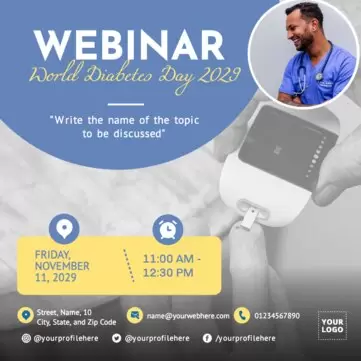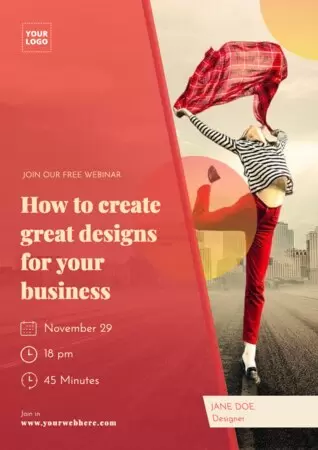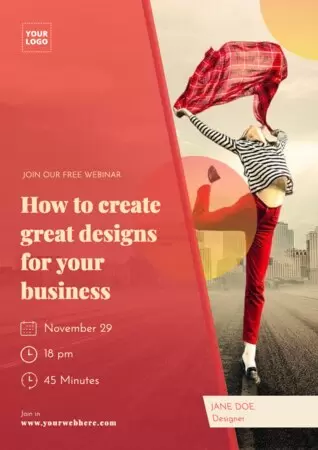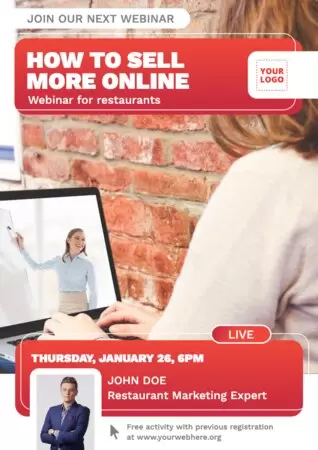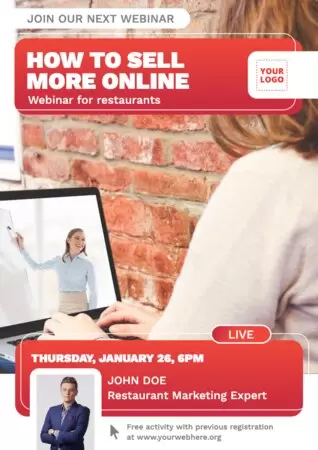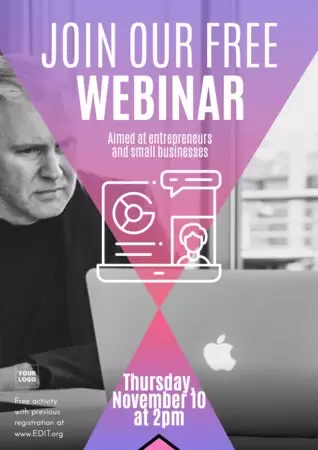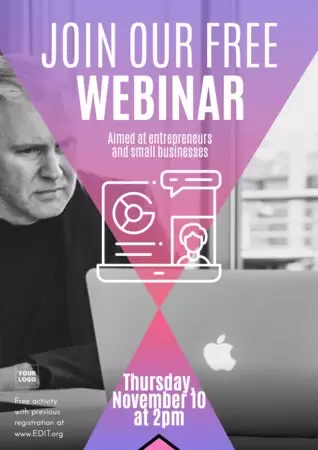At Edit.org you can easily create banners and live webinar ads. Discover the most effective editable designs online.
Time to take off! We have the best templates for you to promote your webinar. Whoever sees your banner won't look away! The most amazing thing is that you will have your eye-catching, elegant and professional poster or banner in less time than it takes you to make a cup of tea.

You have an idea, a message, a lesson to give to your students or something to teach the world and you decide to broadcast live so that, in addition, your viewers can comment and ask you questions while they listen to your explanations. That's it! What you have in your head is to broadcast a live webinar, it's a great idea! You can do it from your home, office or even from a park bench.
Plus, after the broadcast you'll have an awesome recorded webinar: educational, practical and entertaining with interactions that you can upload as quality content to your social networks, specialized webinar platforms, YouTube, etc.
But... how to let the world know about the important event that is your live webinar? In Edit.org we have the solution: the best templates to create a spectacular advertisement or poster with which you can promote your webinar through all social networks, website or printing it in high quality to hang it on any wall. You can also create in seconds the YouTube cover of your live webinar or the infographics you need.


1.- Show your personality. Be who you are. Don't try to imitate anyone else. You are unique. Your light, your peculiar way of speaking, even your shyness is the perfect way to transmit and reach your customers or viewers in a sincere and close way. Don't underestimate yourself in front of the camera: just light the room well and avoid backlighting so that you can be seen perfectly. People are tired of fake cardboard characters.
2.- Create a countdown cover when there are only a few days left. Announce on your social networks the days left until you broadcast your webinar live. This way you will create expectation and a greater number of viewers. Realize that a countdown per day is better than announcing your webinar on just one occasion.
3.- Set only one objective per webinar in the templates. Make that idea clear in the announcement you make with Edit.org's customizable templates. Don't try to tell everything you know in one webinar. You can do hundreds. If, for example, you have decided to advertise a product offer: focus only on that, expand in a fun and entertaining way around the offer price only. Identify the fears and pain points of your viewers. Offer them solutions so they can move forward and overcome them.
4.- In a live webinar you have to create authority. Prepare your speech well. Don't leave gaps in your message. Nobody wants to waste their time, they are watching you! Do you know how complicated it is to achieve that nowadays with all the distractions that the network offers us every second? Make them feel that they are gaining something in every minute they spend with you: because you are just what they need.
5.- Communicate with your audience throughout your webinar broadcast. Look at the comments and questions they leave you. Users come in, say hello: if you don't listen to them, they leave and they are the most important thing! They are the key to the success of your webinar. Convey your message but make them feel special. They are your wings. Integrate them into your product and speech. Generate potential leads. By the way: many people confuse a webinar with a webcast. The magic of creating a webinar is that it is a live video broadcast, a "live webinar", not a pre-recorded session like a webcast (it's like an automated webinar where viewers can't interact with you). By the way, if you want to make a webcast we also have templates for you to announce it in a matter of seconds.
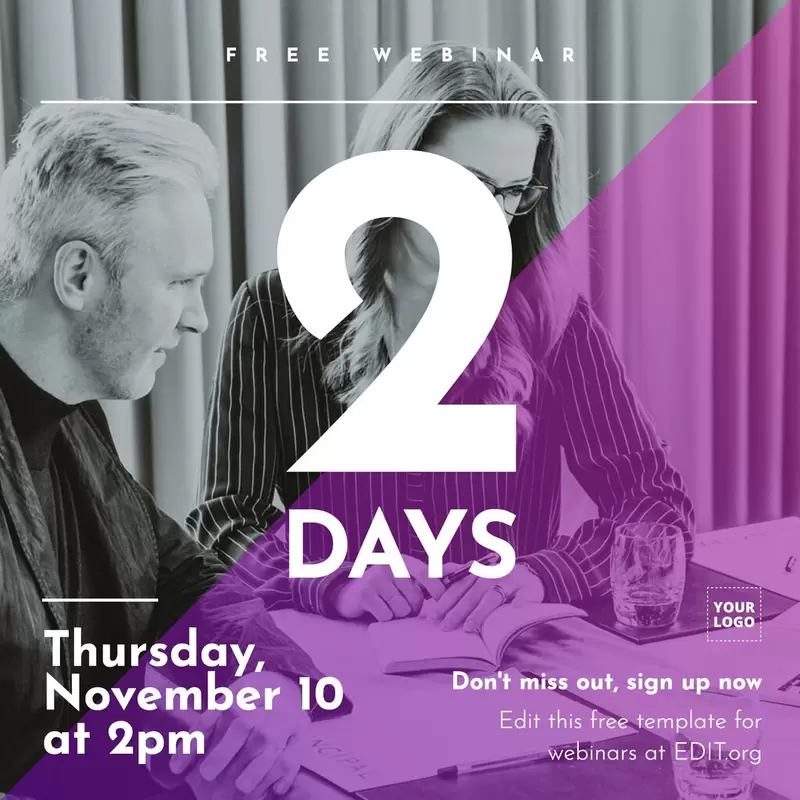
1.- Educational or expert webinar.
It is a pedagogical and formative webinar. In it you instruct your audience: at the end of your webinar broadcast they will know something they didn't know before or they will do something they thought was too complicated before. Make that clear in the customizable ad you can make with EDit.org. This time don't try to sell them anything, why? Generally these webinars are used to build community, they know you, they see that you know what you are talking about and you gain their trust as well as their authority. Advertise it with a banner on your website or social networks.
2.- Webinars to meet your customers.
Many times we get a totally wrong idea of our customers or students. Avoid preconceived ideas. One of the keys to the success of webinars to be effective is to know your audience first hand. Your audience can give you a great lesson and you can talk to them in a more appropriate way! Prepare a live webinar where you are the one asking them and not them asking you. Be interested in your people.
3.- Automated Webinar.
It is a webinar that you did in the past and you recorded it while you were giving it live. Automated webinars generate community, knowledge and sales passively, without you having to be present. It's a wonderful idea!
4.- Webinars to communicate a new product.
Are you going to launch a new product or a new product line? Do you have a new idea and you want to be supported with a crowfunding? With this webinar you can reach many people who live far away from you. The webinar makes you have the world in the palm of your hand. Create a cover page with Edit.org with your email or contact phone number for the end of the webinar.
5.- E-learning Webinars.
Technology is often scary for the audience. However, good technology is easy and invisible. You can create webinars to give cutting-edge and secure technology solutions to your customers and inform your audience. Once you upload the webinar to your YouTube channel, you can also create an eye-catching cover with your logo, title and photo that will get them to press play on your webinar.
6.- Just in time (JIT) Webinar.
The viewer can only watch this webinar after leaving the data you require. Email, phone... Once he fills in the form you want, he can access without complications to an automated webinar, without date, in which he can only be a passive spectator. You can create posters in which you ask them to leave their data in order to contact them with our attractive templates. You can also put your business card at the end or during the video. In addition, you can create an elegant and professional business card.
7.- Webinar Q&A.
Create a webinar just for your viewers to ask you what they want - you may have left things out and you're going through life without knowing! You can chat with them informally, as if you were in a bar, having fun with them. They won't forget your approachability! It will make you stand out from the competitors.
8.- Webinar interviews.
This is an ideal format to gain audience. Choose a figure with a lot of followers and interview him/her in your webinar is a great idea. Announce it on a big poster as well as with a countdown. You will generate buzz in your audience and new followers as your guest's community can be huge.
9.- Direct sales webinar.
Once the webinar is over, the sale begins. During the webinar you show the product and its price. After presenting it, you invite them to buy it immediately. To do this you can use tools such as, for example, fill out a form or invite them to access directly to the sales link on a poster or banner that we help you create.
10.- Webinar "see how you work".
Do you make bags? Do you paint? Do you write? Are you a dancer? Do you train? Do you know that your audience would love to watch you do it? Create a webinar where the viewer can simply dive into your creative process and be a luxury spectator: watch your backstage from a VIP seat. It could be that the way you work is mesmerizing and, by watching you work, they will value your work more and be more interested in purchasing it. Create a link with them and illustrate your webinar with an advertising banner where they can see, at all times, the name of your website, store or name on Instagram so they can follow you.
I invite you to browse through all the webinar templates we have prepared for you in order to make your live webinar a huge success with your audience. We have all the solutions you need.