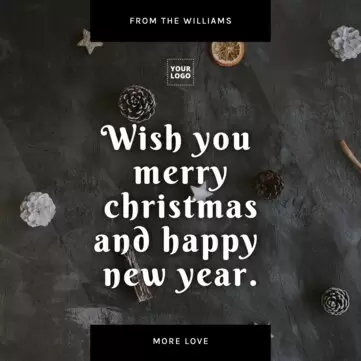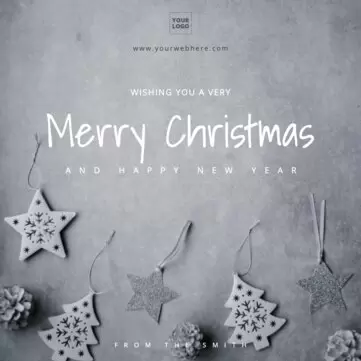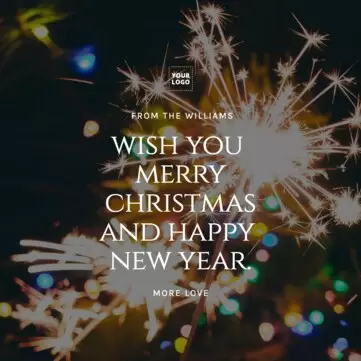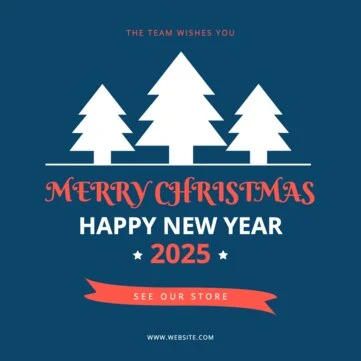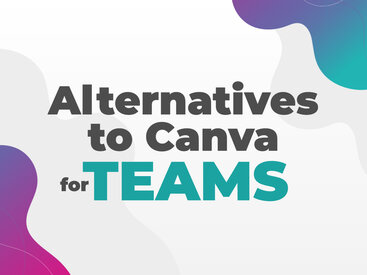Should you use Canva or Edit.org for your business? Find in this article their differences, advantages, inconveniences, and applications explained. All of them are useful graphic design programs for your communication needs, but which is the best one?
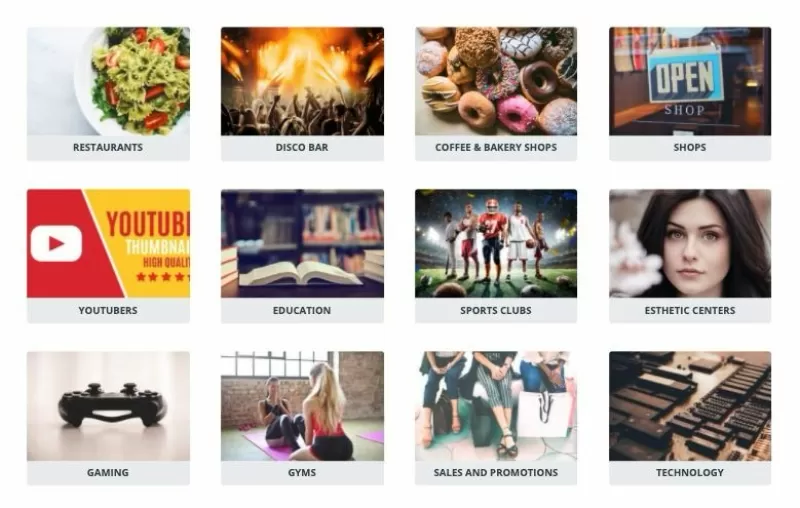
Canva comparison
- Canva: it is one of the best-known online design programs since it includes thousands of different templates with millions of images and resources for you to choose from. It is fantastic since it is possible to carry out everything you can imagine.
However, they have two main disadvantages. The first one is the fact they are so expensive when wanting to use their PRO versions. The second one is the so-called Netflix effect. Do you know when you find yourself wanting to see a series or movie, and you spend half an hour looking for what to see? That's the same effect with Canva. They are beneficial for everything, but since it is not specialized, you need to invest too much time searching specific templates for your business.
The best alternative to Canva
Edit.org is a perfect alternative to both of them since it specializes in businesses and small firms. If you need to create a poster, a banner, or a promotional flyer about your services or products, in Edit.org, you will find 20.000 different templates ordered by categories and formats: for restaurants, sports clubs, shops, education centers, beauty centers, gyms, real estate agencies, or small teams.
Unlike other online design editors, we have elaborated specific designs for each of the businesses mentioned, which are complemented with blog articles explaining communication strategies, ideas, tips, and marketing recommendations for each of them. You will discover everything you need! Make all necessary changes within minutes, download the final result, and print it or share it on social media.
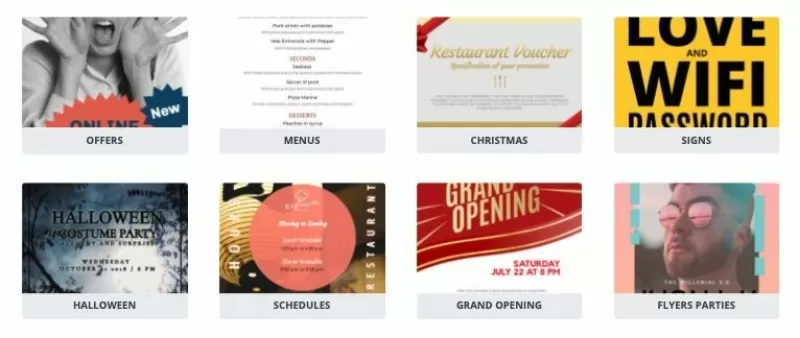
Canva and Edit.org comparison
We have a lot in common with Canva. In both platforms, the user can get thousands of templates, photos, images, icons, and resources, both in the free and PRO versions. However, Edit.org contains specific business content (B2B), while Canva has more content for personal usage (B2C). Here you can read the main differences stated:
- Business specialization. Edit.org, as mentioned, helps create communication pieces for any business, not only in terms of content but also with ideas and tips. Prepare your establishment for product launching campaigns, opening parties, communication of an event, and festivities such as Christmas, Black Friday, Father's Day, Mother's Day, or Halloween.
- Branded packs. In Edit.org, discover hundreds of template models with the same graphic pattern. You will only have to choose which style best suits your brand. Imagine you run a restaurant. Use a collection with 20 or 30 templates, each of them with different purposes: the menu, the weekend menu, the meal of the day, menus for couples, food raffle tickets, new promotions, opening hours posters, the Christmas menu, loyalty cards, opening celebration flyers, cards with the contact details, job offer banners, or for inspirational quotes.
- Elements. Find copyright-free resources and images to avoid unexpected payment surprises.
- Price. Although you can use Edit.org in its free version, the PRO one is useful when having daily communication needs, and it is more affordable than most competitors. Moreover, Edit.org has no anoying micropayments while you design (like Canva does).
Without a doubt, Edit.org is one of the best alternatives to Canva!
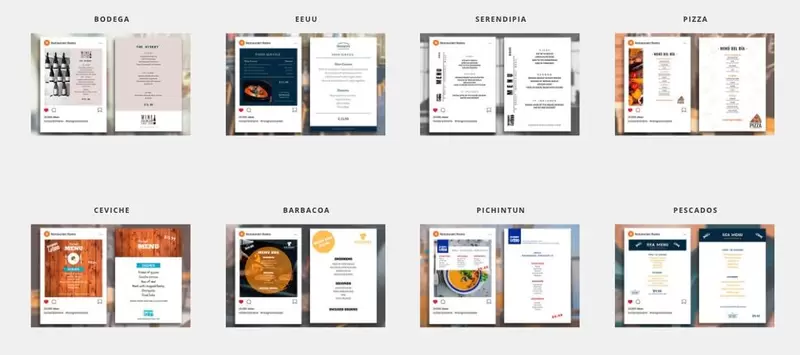
More about Edit.org and its possibilities
If you need to communicate the launches or promotions of your products and services regularly with your clients, attracting and converting more potential clients, Edit.org can be very useful.
We want to highlight again that in just one click, you can change the size of any template and adapt it to the social network you need. Also, as it is online, you can use it without downloading any software program. Use it from any device and anywhere. You can start editing from work and continue from home without having to send any files.
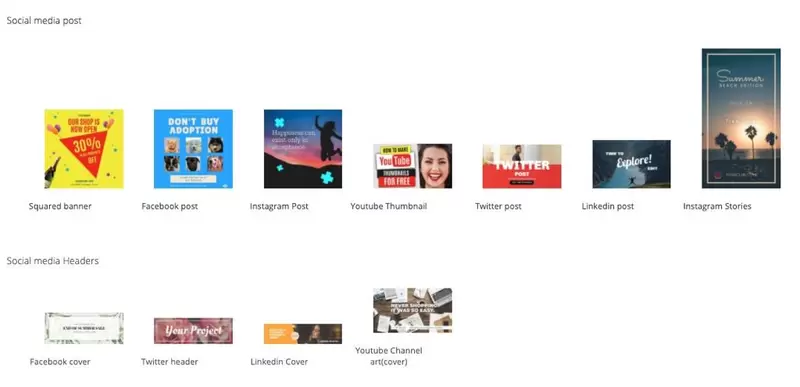
Start using it and realize you will not spend more than 10 seconds learning how to use it since the learning curve is very low or null. Just click on the category of your business, click on a template you like, click on a text to modify it, and click on the download button. You are already a graphic designer!