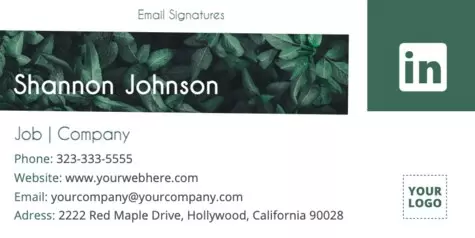Create a custom email signature at Edit.org. Find hundreds of free templates for your business that are easy and free to edit.

Create an email signature design for your business
The professionalism of your business must be reflected at all times, even when you communicate with the user. Conveying a professional image in emails with your contact details will help the user recognize you easily. Also, it will help you get more traffic to your website and personal profiles.
Create a design with Edit.org and insert it at the end of all emails. The editing process will only take a few minutes. Get an incredible result improving the presentation of your emails and make it easier for people to contact you.
On the editor, you will also find free letterhead templates that can follow the same graphic style as your signatures. It is vital to convey a uniform image and style of your company.
 |
 |
Edit a sample of email signature at Edit.org
- Click on a signature design from this article or go to the editor
- Select the template that best suits your needs
- Customize it with your photo and contact details
- Save the layout
- Download the final result, and you will have it ready to insert in your emails.
 |
 |
Customize email signature examples
First, select the photo you want to add to your email signature. Inserting it into the template is very simple: go to My Photos, find it on your computer and add it to the image in one click, very easy and fast! Another option, if you don't want to show your photo, is to add the company logo.
Then modify the relevant information: your full name, your job title, your contact phone number, and your email. You can also add a reference website if you have one, as well as your social media contacts if necessary. Remember, it is better to use simple and clear typography than a too original one in these cases.
In addition, many choose to add links to published articles, customer service hours, or a representative quote that will depend on the type of company and work you have.
 |
 |
Customize an email signature template
Saving the signature design in your user profile enables you to continue editing it at another time in case you would like to change the information, logo, or image. In addition, you can easily create copies with just one click. The latter will be useful if you want different signatures for your company members since apart from saving you time, it will allow you to keep the same style.
Remember that once you have downloaded the design, you can include it in your email templates so that every time you write an email, the signature appears permanently without having to insert it manually each time.