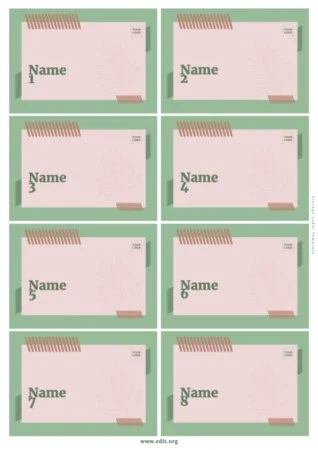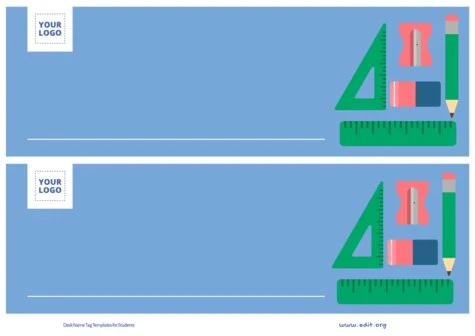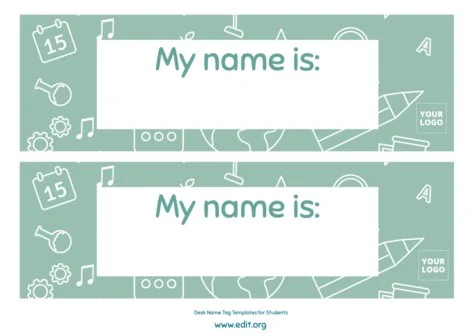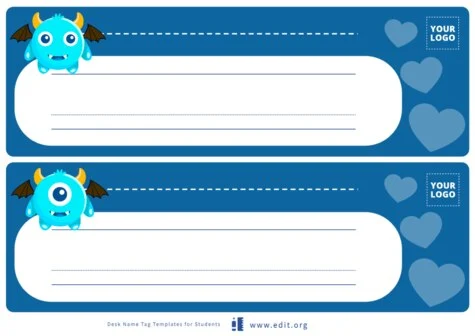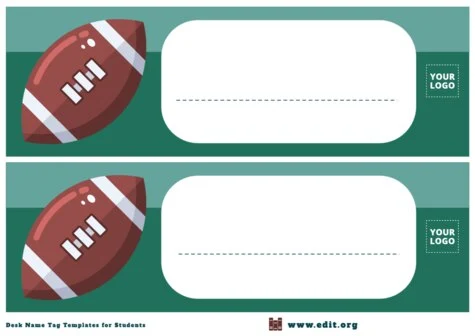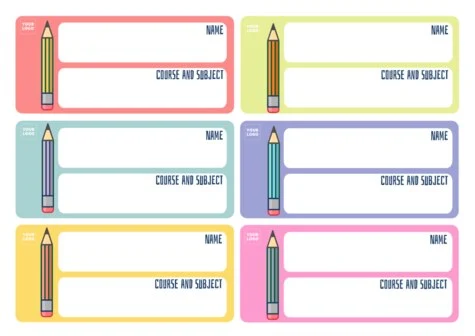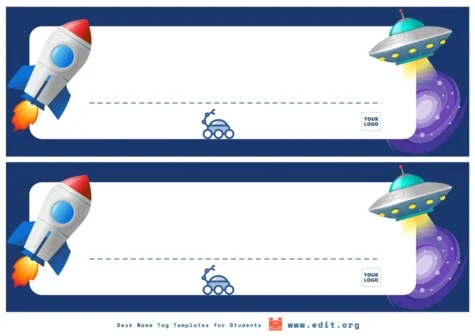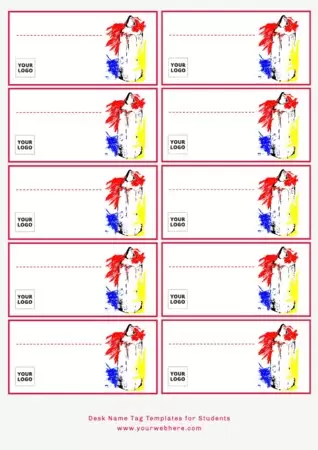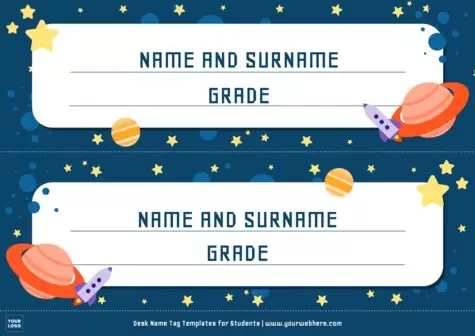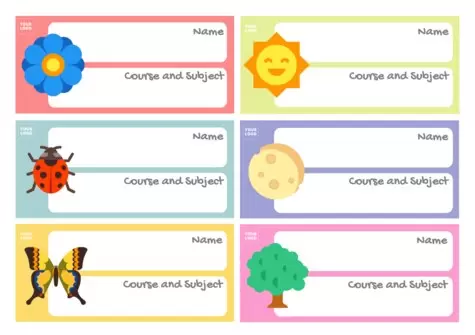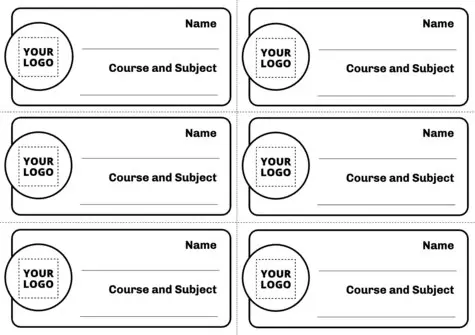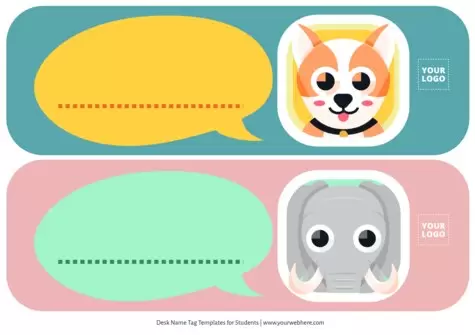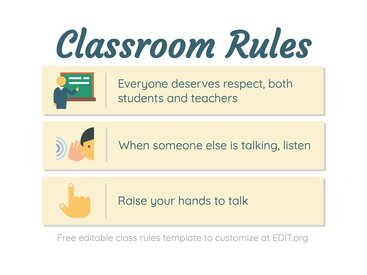Edit labels to put the names of students on the desks of your class. Learn the names of your students in the first days of the school year. Easily customize stickers on which you can write in large letters the first and last name of each student in the school.
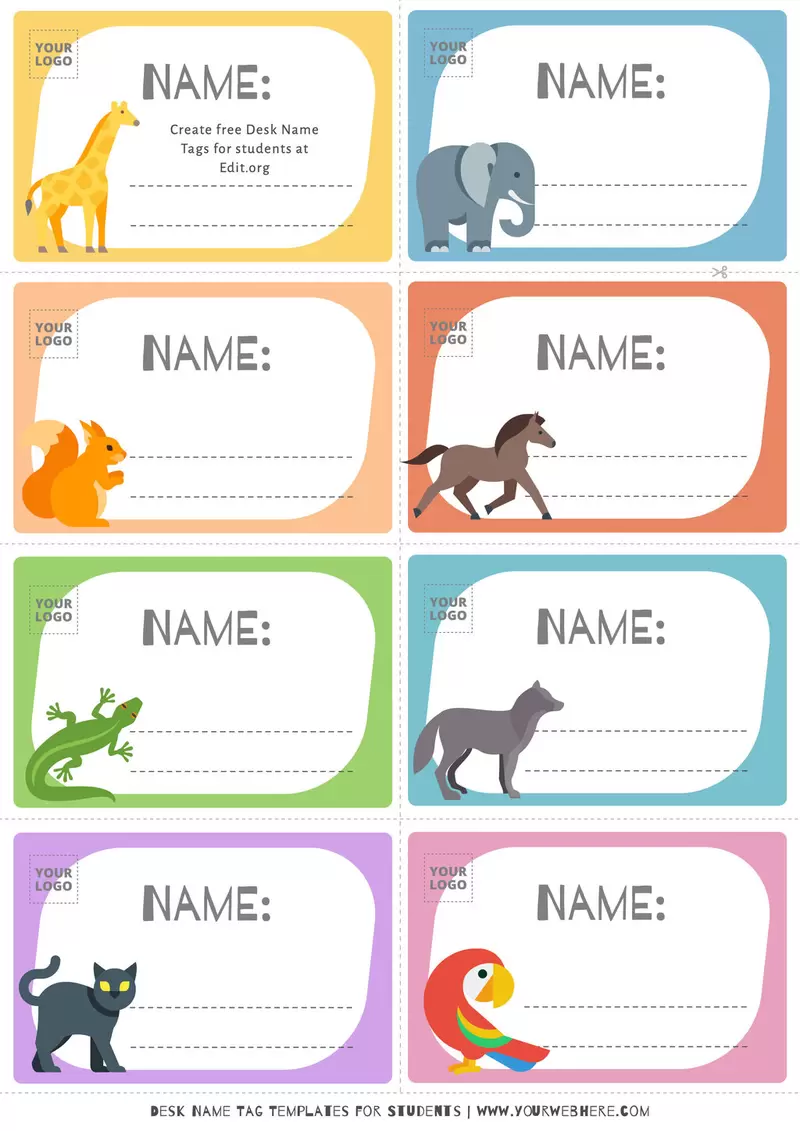
Create printable Classroom Desk Name Tags
At Edit.org, you have access to free templates that can be edited in seconds and printed in high resolution. Putting students' names on labels is as easy as typing in a Word document! Simply click on one image in this article and start editing it to fit your needs. You can create student name stickers online without needing to use Photoshop. Choose to design sheets with multiple stickers or one sticker at a time, in landscape or portrait format, and in color or black and white.
Why put students' names on their desks? There are two main reasons:
- Identify your students: by putting each student's name on their desk, you can refer to them by name during class and help them get to know each other in the first few days.
- Foster a sense of belonging: by having their first and last names on their desks, students develop a greater sense of ownership and responsibility for the furniture.
Designing a label or cut-out label sheet is a fun and easy task when using our library of free templates. The process is intuitive and enjoyable.
At Edit.org, we are committed to supporting children, learning, and education. That's why we create new collections of editable templates for teachers every week. Check out our templates for student lists, as an example.
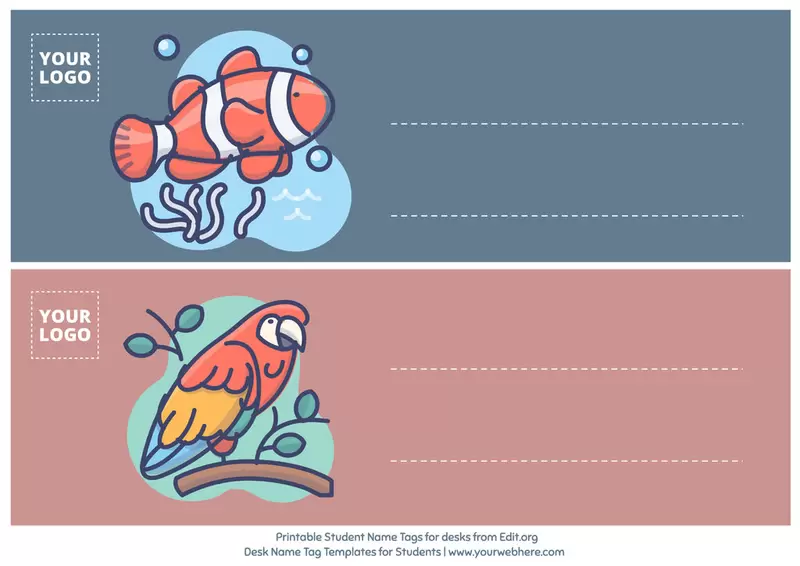
How to edit printable Name Plates for Student Desks with Edit.org?
Creating printable name signs is as simple as this:
- Select the template you want to customize. Click on any of the images in this article or go directly to our online editor.
- Customize the template by including drawings or even student photos, as well as your school's corporate logo.
- Save your artwork in our free cloud. This way, if you want to modify it later, you won't have to start from scratch.
- Download or share the final result to print in high quality in JPG, PDF, or PNG formats.
That's it!
With our Bulk Creation tool, you can make all the labels you need at once. Start by selecting a template as your base and click on the name text box. Then, click the Bulk Creation button to copy and paste your students’ list of names. All the labels will be downloaded at once with all the respective names!
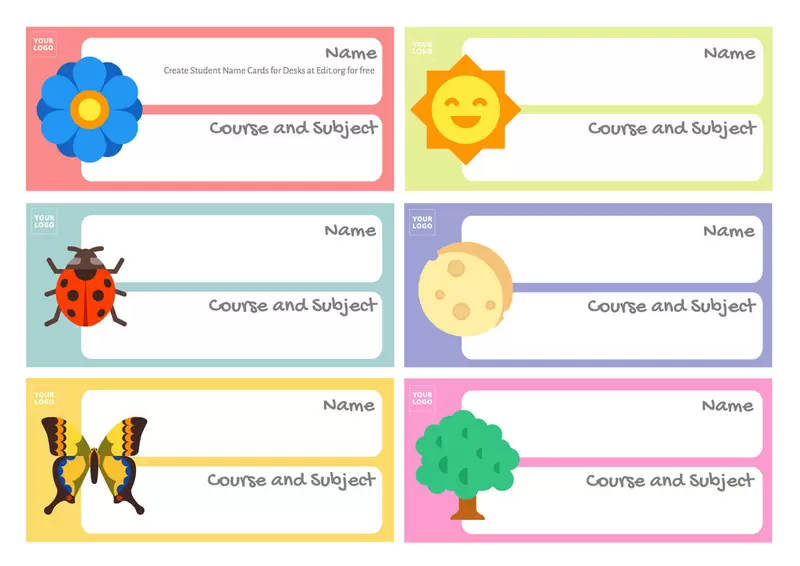
Download free printable Desk Name Tags for students
You may be wondering, how should the design of the labels on which you put the students' names be? The design may vary depending on the needs of the educational institution. However, we have created them with the following aspects in mind:
- Our labels for editing and printing are large enough so that the students' names are legible from any point in the classroom, but not so large that they take up too much space!
- We've conducted a color study to make the labels stand out from the color of the desk.
- The font used on each label is clear to make it easy to read. We have avoided using fonts that are too elaborate or decorative to ensure readability.
- In addition to the student's name, some of our stickers include additional information such as the seat number or class group to which the child belongs.
One last tip! Print each ID sticker on a material that is resistant to water, wear and tear, and daily use. This is important so that the stickers don't peel off until the end of the term!