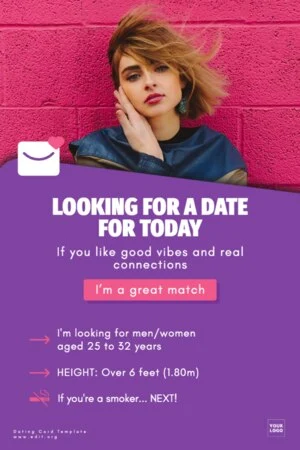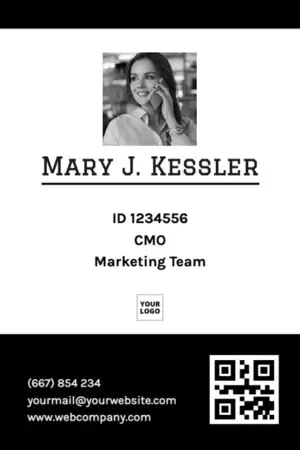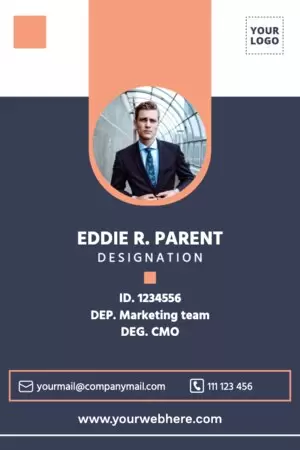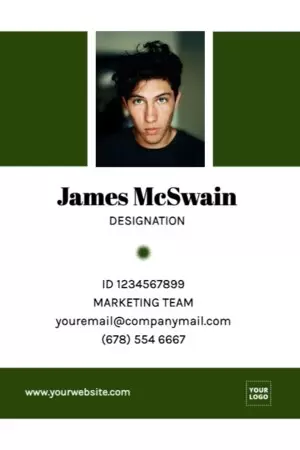Create badges and cards with Edit.org for your employees, visitors, members, and event participants. Delimit access or create synergies between people at conferences, congresses, or even small meetings.
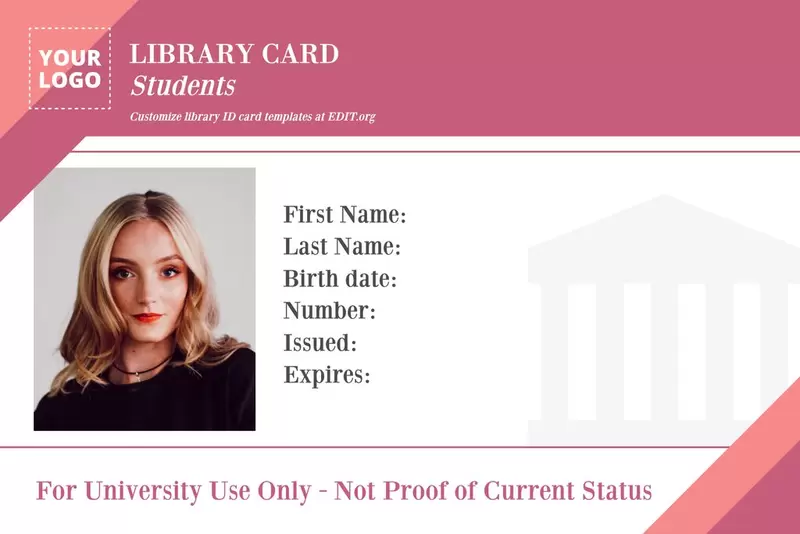 |
 |
Create an identification card for your company with editable templates
Whether you need to identify your employees for office access or specific events, you will find the templates of our Edit.org editor very useful. Designing these cards one by one takes time to create, edit and customize. Using our pre-designed templates will speed up this process, in addition to obtaining an impressive graphic result that will give a superior look to your event or company.
Since they are editable, you can save one version of each type in the editor and then customize it for each member of your team in just a few minutes!

Customize a free ID card template in minutes
In addition to the vertical format often used for accreditation, at Edit.org, you can easily create layouts for horizontal ID cards. Find templates for student IDs, corporate IDs, sports club IDs, security staff IDs, library IDs, and even pet IDs.
When designing them, keep in mind all the information they need to contain. Unlike badges, these usually have a picture of the person and have their basic information. Insert your corporate colors and use the typography you like the most, although we recommend inserting a simple one that is easy to read.
 |
 |
How to design an online ID card with the Edit.org editor
Follow these simple steps:
- Click on any image in this article.
- Select the badge card template you like
- Edit and customize the design
- Save the changes online in the editor
- Download the template in JPG, PNG, or PDF to print

How to create personalized badges for each employee
While horizontal badges are for permanent use, vertical formats are useful to generate networking among event attendees. You can use the colors of the badge to define or classify different groups of people, for example, from each department or professional specialty.
Designing with Edit.org is as easy as writing a Word document, but with a spectacular visual result. Moreover, you don't need to download any software to your computer as it is an online platform. It's free, and all you need to do is register with your email address.
You will find it useful to create a standard design and then make copies and adapt each one to a different employee. You can also organize your cards in various folders to classify them, following the criteria you want.
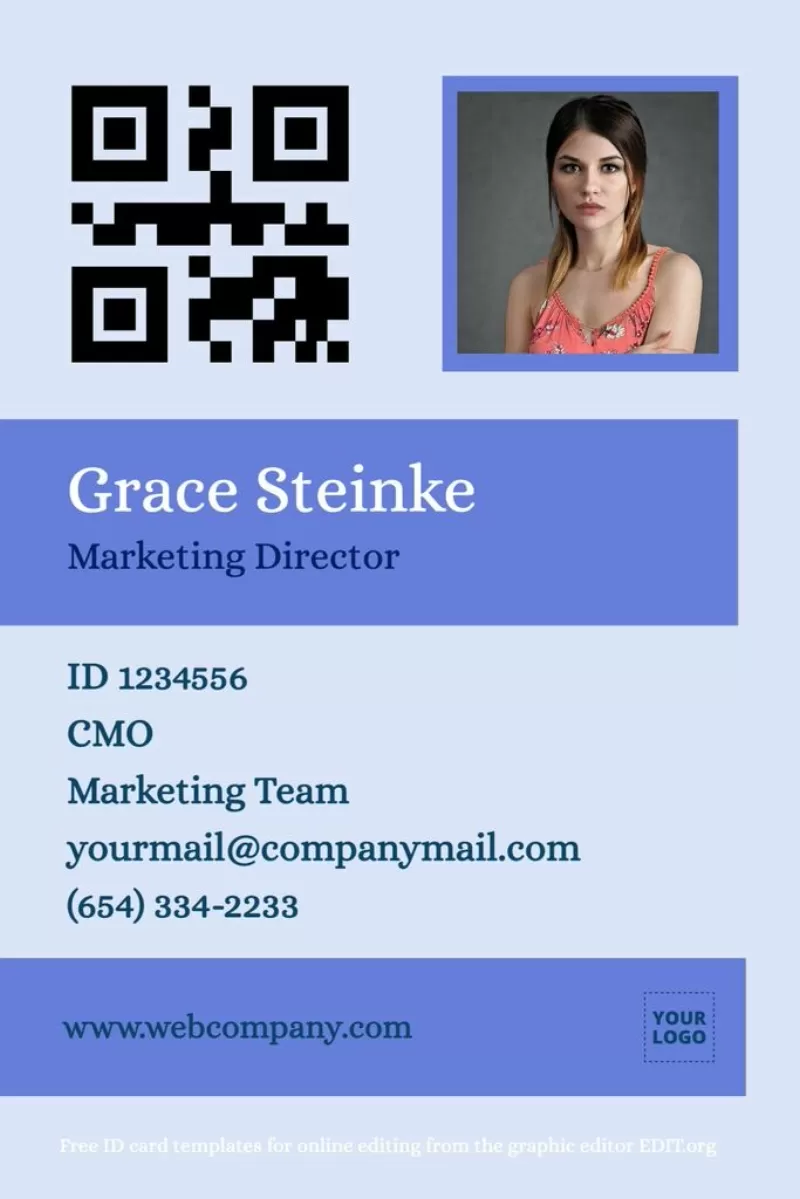
Add your QR to the ID card templates
Finally, remember that you can also add QR codes to the cards to give access to restricted areas. Place the code at the bottom of the design or print it on the back. Another option is to have the QR code go to the company's website.
Discover all the options! In any case, all your designs will be saved in your user profile for further editing at a later time if necessary.