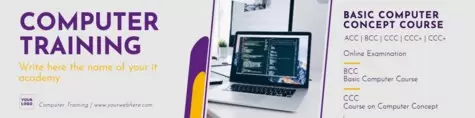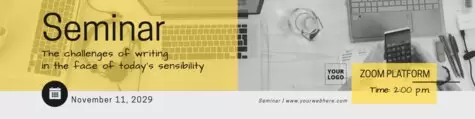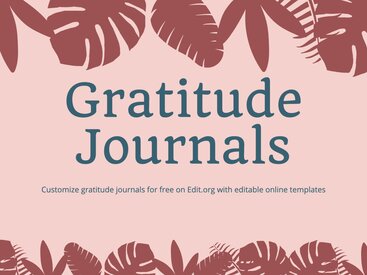Create a professional LinkedIn cover image for your business with Edit.org's customizable templates.
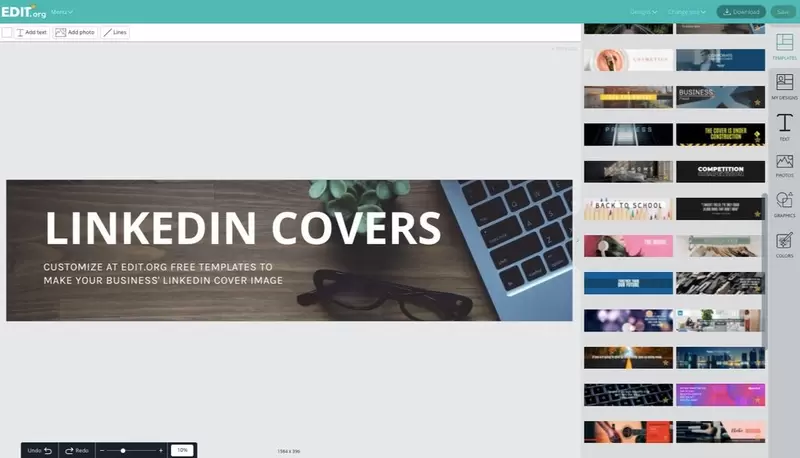
Create a professional LinkedIn header
LinkedIn is the largest professional social network in the world, and every day, millions of people use it for networking and employment opportunities. If you're working for a company and use social media to spread your philosophy, values, and products, you must have a presence on LinkedIn. How can you stand out among so many different profiles? Well, a good design makes it easy. Specifically, your cover photo is an element that helps make your profile more appealing and professional, and it can easily convey your personality.
Edit.org is an online graphic editor that will help you achieve this. You don't have to download any program or have any previous design knowledge to get professional results. This tool will save you time and money, and enable you to create your own images. It's intuitive to learn, and it gets easier with each use.
This editor helps keep your professional image in each post because of the internal memory the editor has, which allows you to access all the designs you create. Then, when creating new ones, you can use the same design pattern. You'll also find other editable templates for LinkedIn posts on the editor.

Free LinkedIn backgrounds for your business on Edit.org
- Go to the editor or click on any design in this article.
- Choose the one that suits you best, or start with a blank canvas.
- Add your own background image and add filters, texts, objects, icons, logo, etc.
- Save and download your creation.
- Share the new cover on LinkedIn and attract more users' attention.

LinkedIn cover photo size
One of the most important aspects to take into account is the design size, since images can be cut or pixelated if you use the wrong one. The recommended size for LinkedIn profile cover images in 2026 is 1584 x 396 pixels.
Edit.org gives you the appropriate size when selecting the template format. Then, once you choose the option "Images for LinkedIn Covers," the template measurements will automatically adjust.