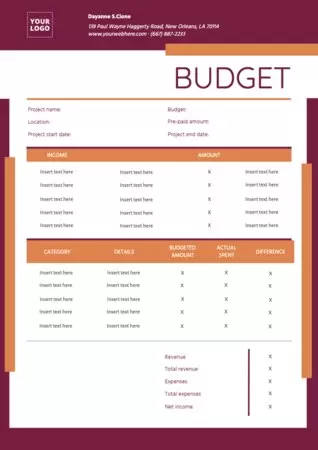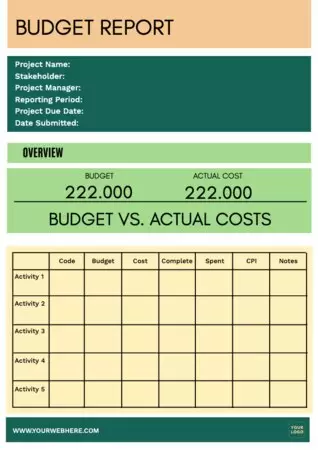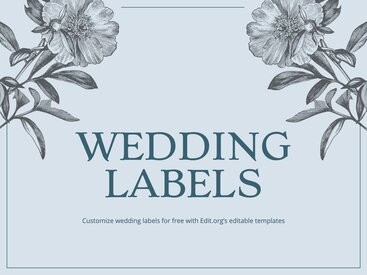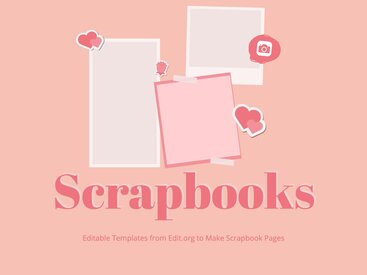Create customized budget sheets for your company with the free templates of Edit.org's online graphic editor.
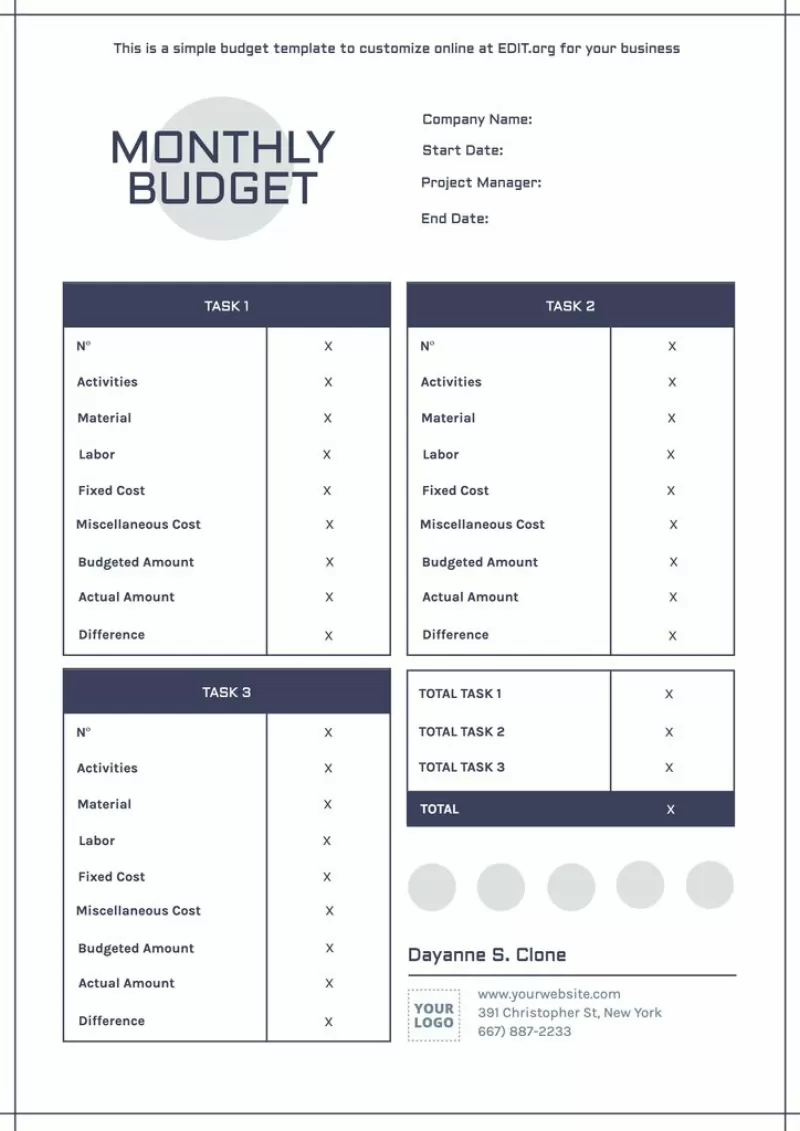
Customize a project budgeting template for your business
Whatever type of business you have, you will need to create quote sheets to provide your customers with a detailed breakdown of the prices of the products or services they have ordered.
As with other formal documents, customize your monthly budget template as you wish to adapt them to your company, both in terms of design (colors, logo, layout of elements) and content (change the texts and sections according to your needs).
At Edit.org's graphic editor, you will find a wide range of customizable templates to create budget sheets quickly, easily, and with a professional result. You will also find editable designs to create online invoices.
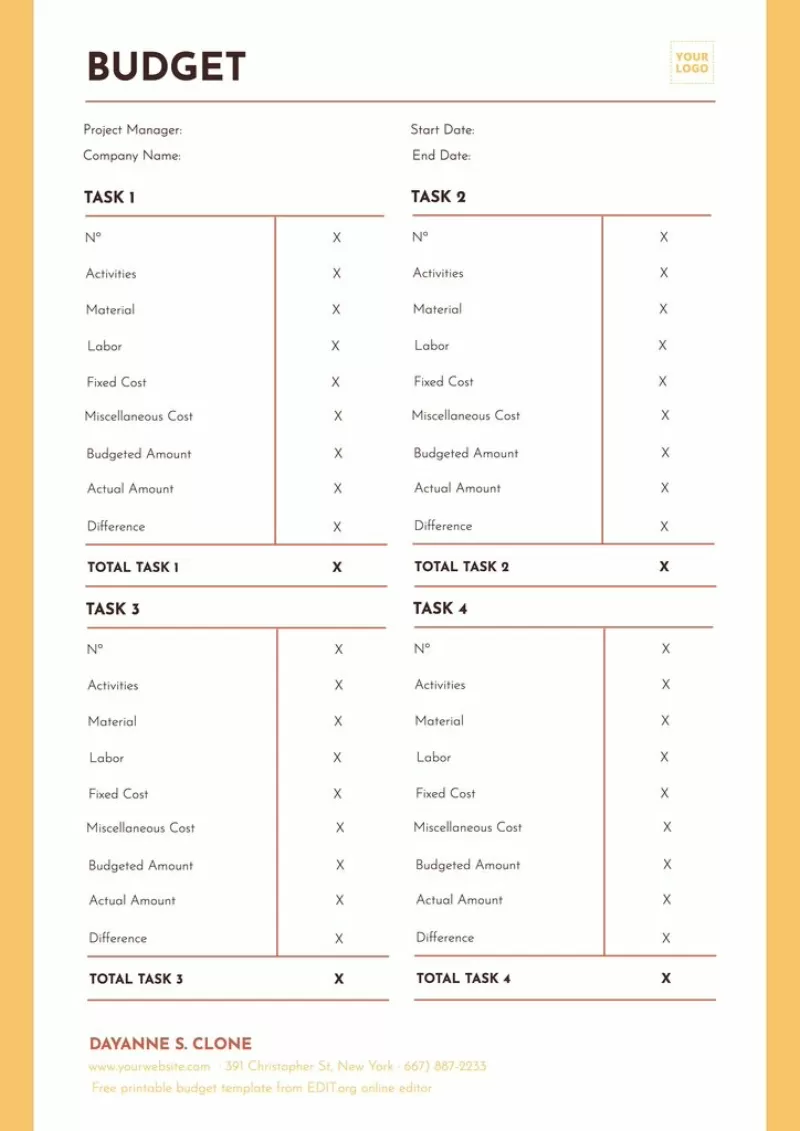
How to edit free quote templates on Edit.org
- Click on a template in this article or go to the editor to get started.
- Select the budget design you want to edit
- Edit the necessary elements
- Save the layout
- Download the final result for printing
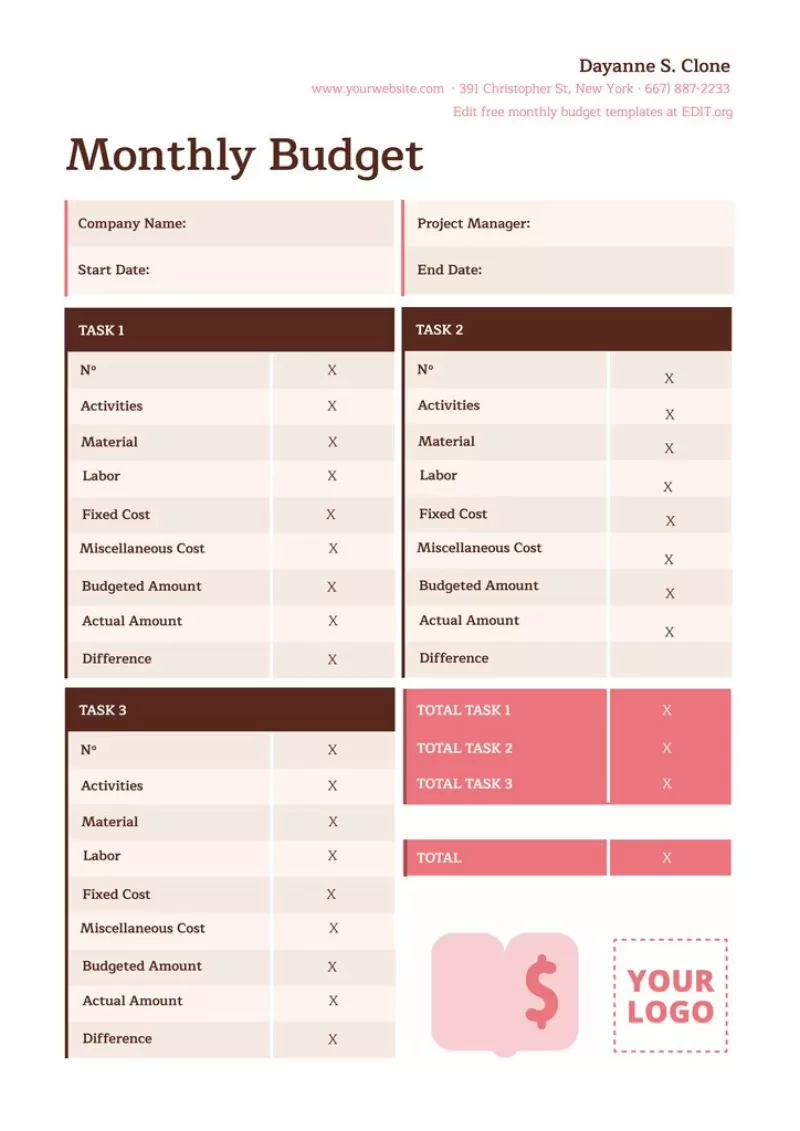
Printable budget free templates
Start by typing the name of the project in question as well as the most basic project information (name of the client, project manager or coordinator, start date, etc.). You can then change the layout of the text boxes, columns, or rows depending on the information you want to enter into your budget.
For example, you can make sections for income and expected expenses, or you can divide according to the type of expenses you have (personnel, maintenance, material, etc.), by tasks to execute, or by units and hours of work spent.
As mentioned above, you can also add your corporate colors and other elements that characterize you to improve your company image. If you have other official documents created, you can use the same graphic design pattern in all of them.
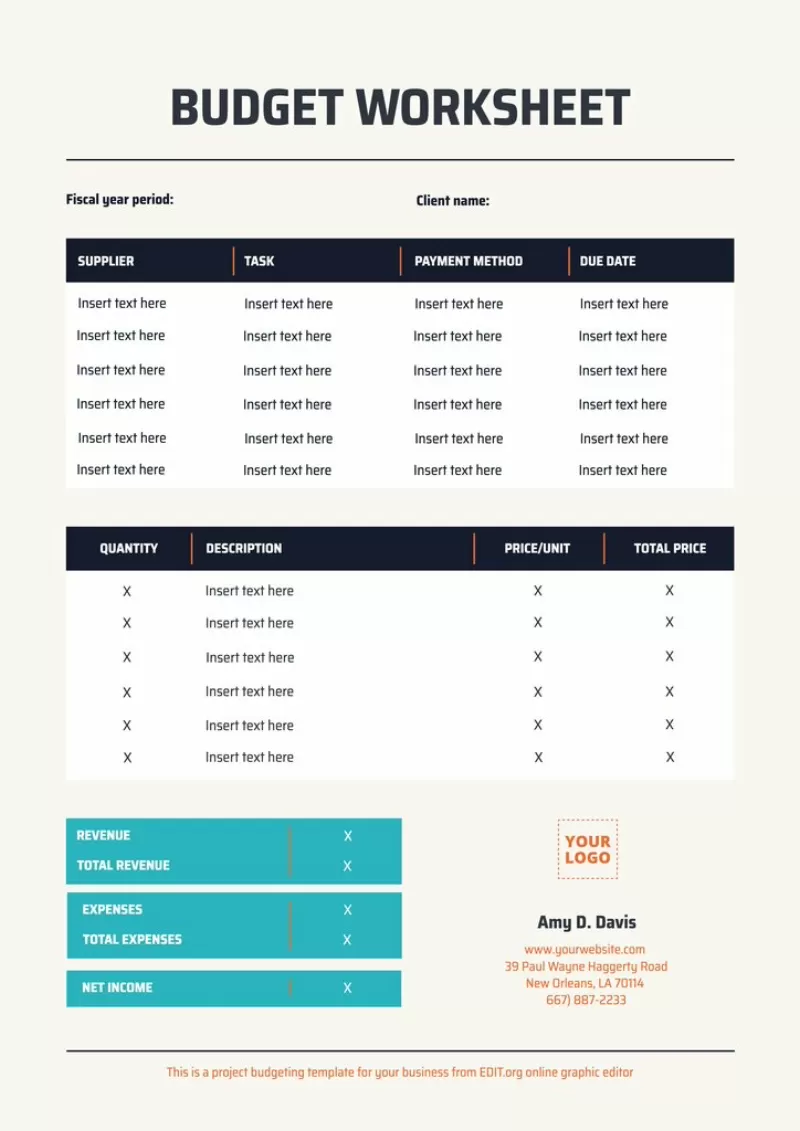
Download and print your budgeting sheet in a few minutes
Once you have finished your budget sheet, save it in your user profile to continue editing it at another time or to create copies of it. It will come in handy as you will be able to make changes to the template according to your client or project in question. Then print the design in the highest quality and the format of your choice (JPG, PNG, or PDF). Done!

Start now to customize your quote templates for clients on Edit.org.