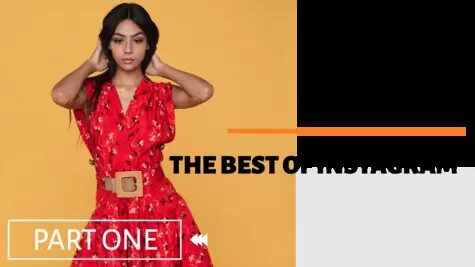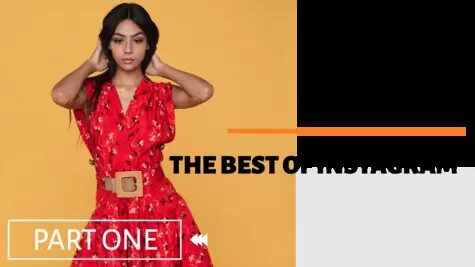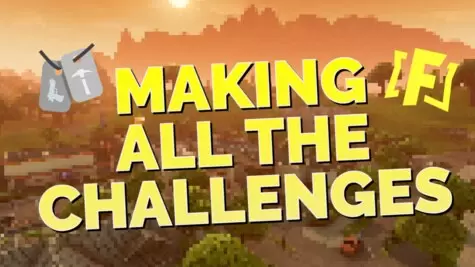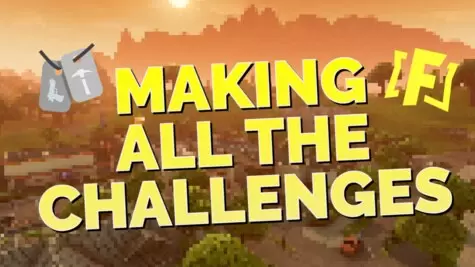Discover the best YouTube thumbnails for your channel on Edit.org. Personalize them according to your style and personality.
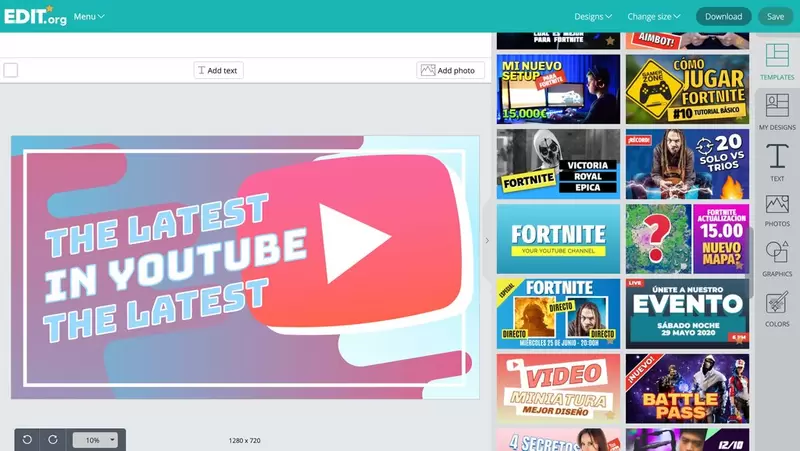
If you have a YouTube channel, your videos are competing for views and likes with many others, so it's essential to distinguish your personal brand from other profiles on the platform. A thumbnail is the first impression a person has of your video and the decisive aspect of whether or not they will click on it, so making an aesthetic thumbnail in a few minutes is essential. Edit.org facilitates this by providing you with thousands of templates to make original and eye-catching thumbnails, predesigned to attract users' attention.
Learn how to create a custom Youtube thumbnail to download in seconds. This is a free Youtube views booster used by thousands of users to increase views.
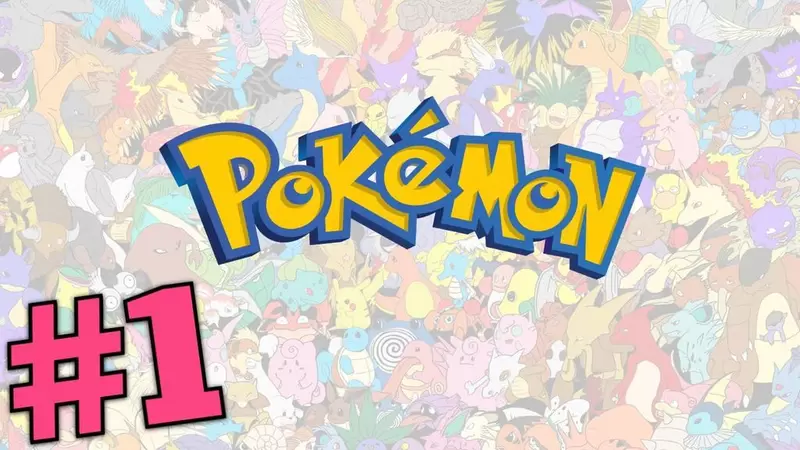
Imagine that you share Fortnite content on YouTube, since you're an experienced player. After you've spent hours in front of the screen editing the video, it doesn't reach a high number of views due to its basic, boring cover image. Furthermore, there are hundreds of similar thumbnails like yours, so users can't distinguish your content. Most of the time, you watch a video based on its thumbnail, so creating an impressive image is essential.
Edit.org wants to be the solution in such situations. It offers thousands of stunning, free templates that are customizable in a few minutes with all types of elements, filters, high-quality images, colors, and font styles. You can also save your previous designs to reuse them later and then follow the same style pattern in all your videos to create a personal brand. By doing so, users will recognize your channel by just seeing the thumbnail.

On the editor you will also be able to create an exclusive channel art for your YouTube channel, totally customizable according to what you do.

Unlike other online platforms that require some experience to manage due to their complexity, Edit.org is an easy and intuitive tool. You won't need to hire any professional designer, which is expensive and takes some time. These are some of the options the editor offers:

The editor, apart from offering designs for all types of videos, has many advantages for the user. Since it's online, for example, you can access it through any electronic device with Internet access, including cell phones or tablets, Android and IOS, at any time of the day. In addition, you won't have any size or file compatibility problems, since all the templates are designed with the appropriate sizes for YouTube. You can also automatically change the format to the file type you want with a simple click.
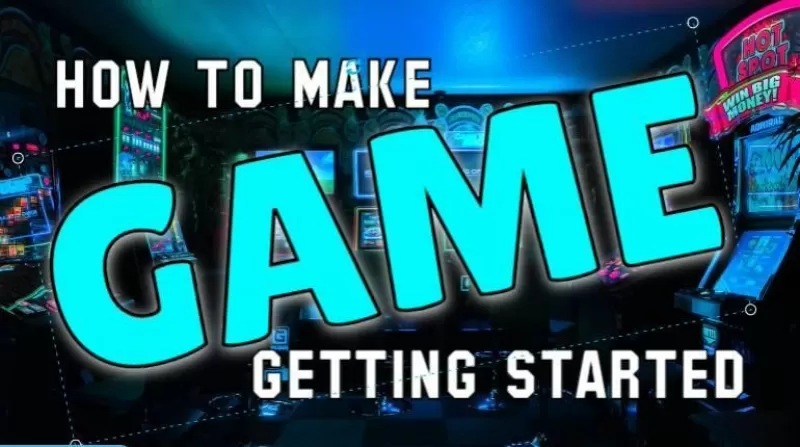
Finally, remember that the editor has the option to save your creations within the user's profile in order to keep a similar style in all the designs, which will help you create your own personal image and give you visibility. This way, when someone sees one of your thumbnails, they'll know it's yours because they've already seen other videos like it.