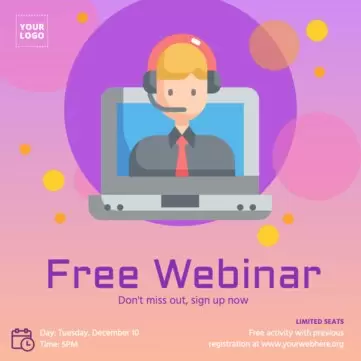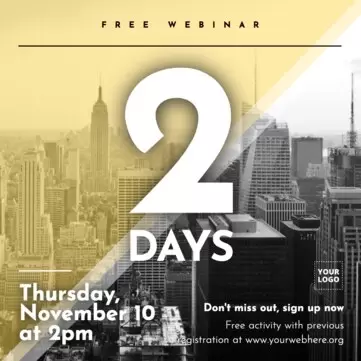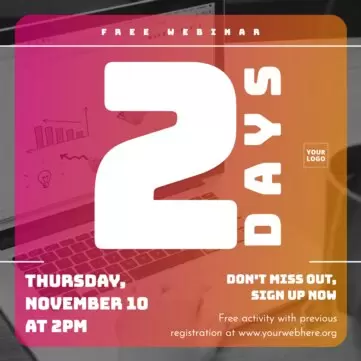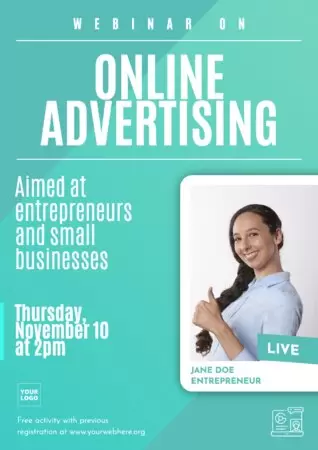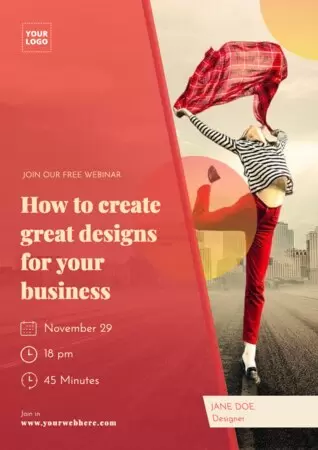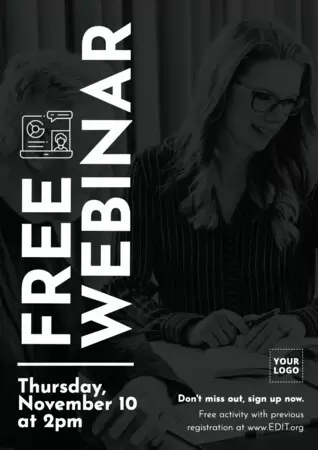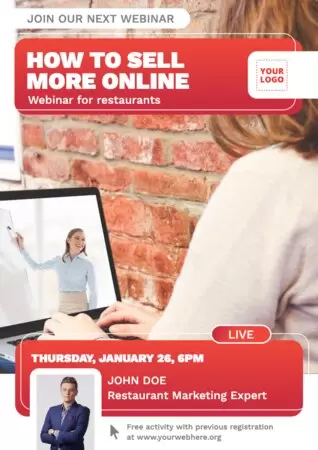Easily customize free webinar ads examples. Edit the most creative webinar poster designs online. Customize the best webinar invitation examples and promote it like a marketing pro—anyone who sees your poster won't look away! In minutes, you will have your high-quality printable poster or banner ready to share digitally.

Editable Webinar invitation flyer designs
How to announce to the world what an important event your live webinar is? Or alert all your followers and get more attendees? Generate more authority and attention, and make more money by creating better webinar posters.
In this article, you will find the best templates to create webinar ad examples with which you can promote your webinar on social media, include it as a header on your website, or develop elegant flyers to print in high resolution.
You don't need to use Photoshop or have any design skills. Just click on each aspect you want to modify: titles, text, backgrounds, or text fonts. Do it from your cell phone, tablet, or computer.
Also, create masterclass flyers for all your conferences, as well as for your online courses and seminars.

How to edit free webinar templates on our online editor
See how easy it is to make an online webinar poster!
- Click on a webinar flyer template free in this article. At the bottom, you will find a collection with more layouts in landscape or portrait.
- Edit the texts, images, relevant information (time, day, address, price, etc.) and include your business logo.
- Save your webinar brochure in the cloud generated when you create your free Edit.org account.
- Download your finished webinar announcement template in JPG, PDF, or PNG. You can print it in high resolution or share it on social networks like Instagram, Facebook, Twitter (X), or ThReads.
That's it! Additionally, create a YouTube cover for your webinar, along with a custom video call background. Gain more views and increase the monetization of your visual content.

5 tips to create and organize a successful Webinar
- Show your personality. Don't try to imitate anyone else. You are unique. Be sincere. People are tired of fake cardboard characters.
- Create countdown banners. It will create buzz and get you more viewers. Of course, posting a daily countdown is better than announcing your webinar on just one occasion. Check out these templates for creating exciting countdowns.
- Set a single goal per webinar. Don't try to tell everything you know in one webinar. Offer them the solutions in several sessions so you can advance and grow in content and financially.
- Build authority in live webinars. Prepare your speech well. Don't leave gaps in your message.
- Communicate with your audience throughout the webinar broadcast. Look at the comments and questions they leave you. Users come in and say hello. If you ignore them, they leave. They are potential customers interested in your product or services!
With our free webinar invitation templates, you will create professional presentations to generate authority and curiosity for your messages.
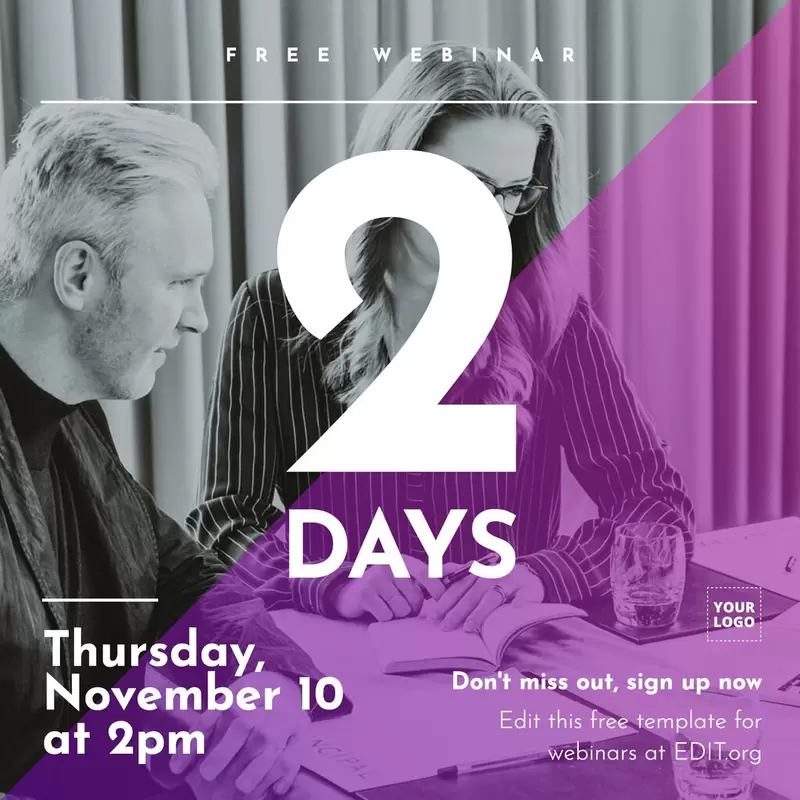
Top 5 most successful Webinars
- Educational or expert webinar. It is a pedagogical or question-and-answer webinar. Advertise it with a banner on your website or networks.
- Webinar to meet customers. Prepare a live webinar in which you are the one asking the questions. Be interested in your buyer persona.
- Automated Webinar. It is a webinar you did in the past, and you recorded it while giving it live. Automated webinars generate community, knowledge, and sales passively without you present.
- Webinar to communicate a new product. Are you launching a new product or a new product line? Do you have a new idea and want to get crowdfunding support?
- Just in time (JIT) webinar. The viewer can only watch this webinar after leaving the required data, such as email or phone number. Once the form is filled out, the viewer can access the untimed webinar without complications and can only be a passive viewer.