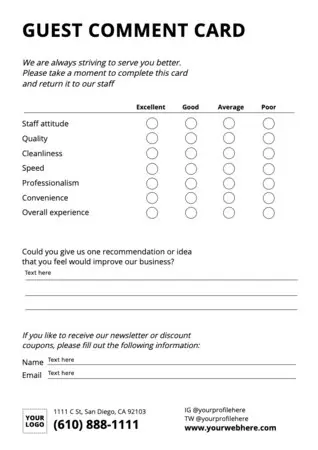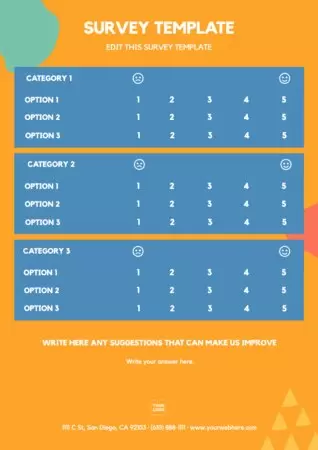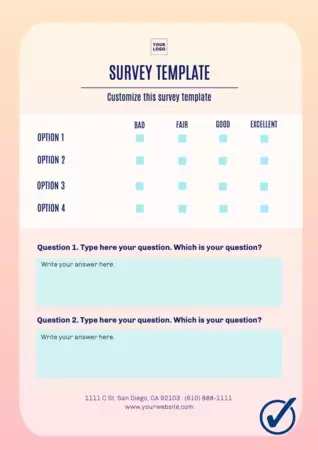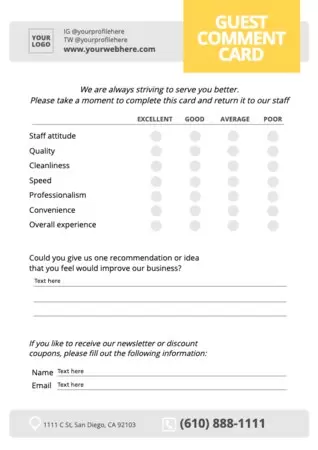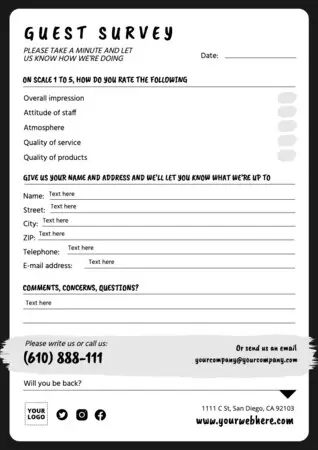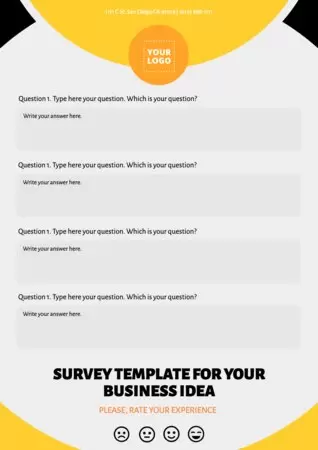Creating your surveys and questionnaires and editing them online with spectacular designs has never been easier; you'll have them ready to print in just a few minutes.
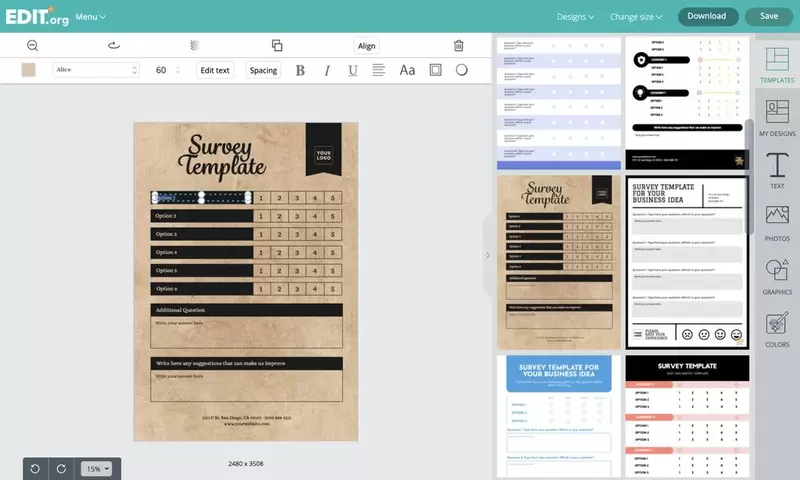
Why create a survey for your business
Have you thought about how useful a survey can be? If you're reading this, you probably have an idea. There are many types of surveys you can use for your company or business, from questionnaires for market research for the development of new products or offers, to hot surveys of customer satisfaction after consumption or service. You can also use them for internal issues in your company; for example, asking employees if they feel fulfilled in their job or if there are improvements that can be implemented.
In fact, it's very helpful to be curious about what goes through people's minds or what their experience as a user or consumer is like, since listening is the basis for discovering the needs or tastes of our target, to the extent that we can take advantage of it to generate a database with new leads or potential clients.
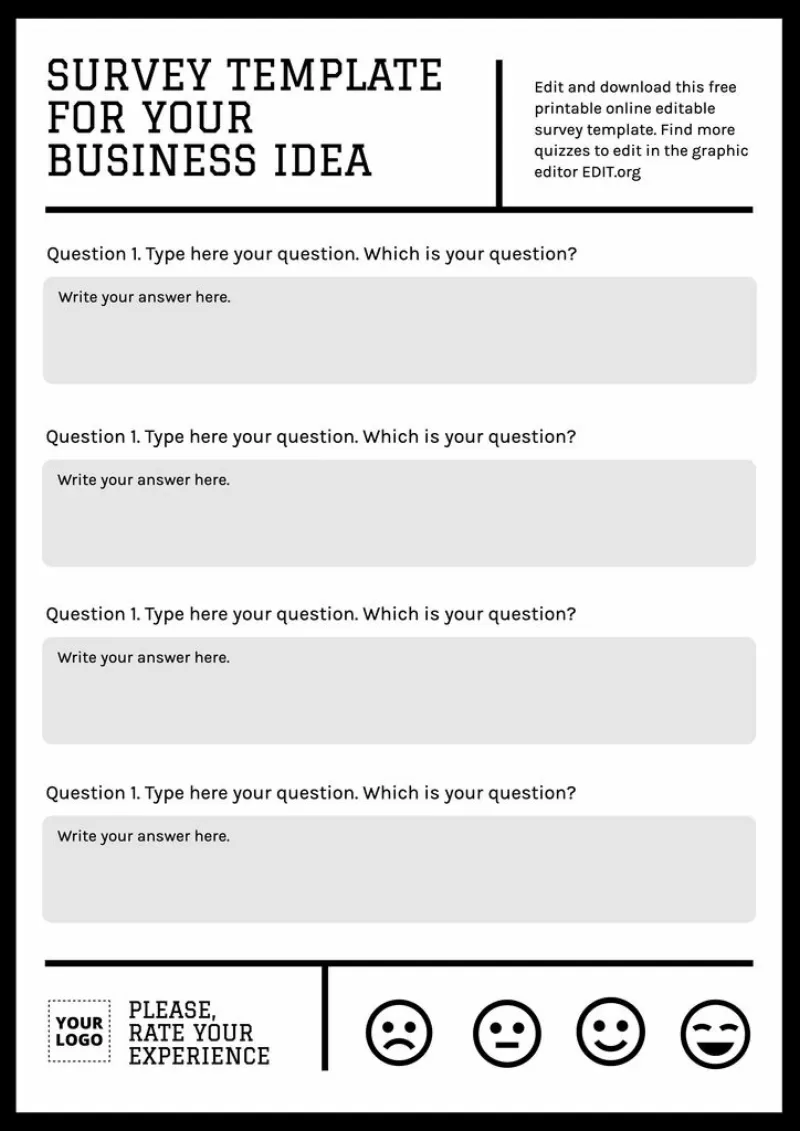
How to make a free survey with editable templates
If you're already clear about what type of survey you want to create, the rest is simple. If you want to obtain surveys with attractive designs that attract attention and therefore get more quality responses, you're in the right place.
You don't need to know how to design or hire someone who does, just select a design from our online graphic editor and customize it with your questions.
Use the free printable survey templates from our editor and in a few minutes you'll have them downloaded to your device. You'll see that it's easier than editing a Word or Excel document, but with the result of a professional graphic designer using Photoshop.
Read on to find out how in 5 easy steps.
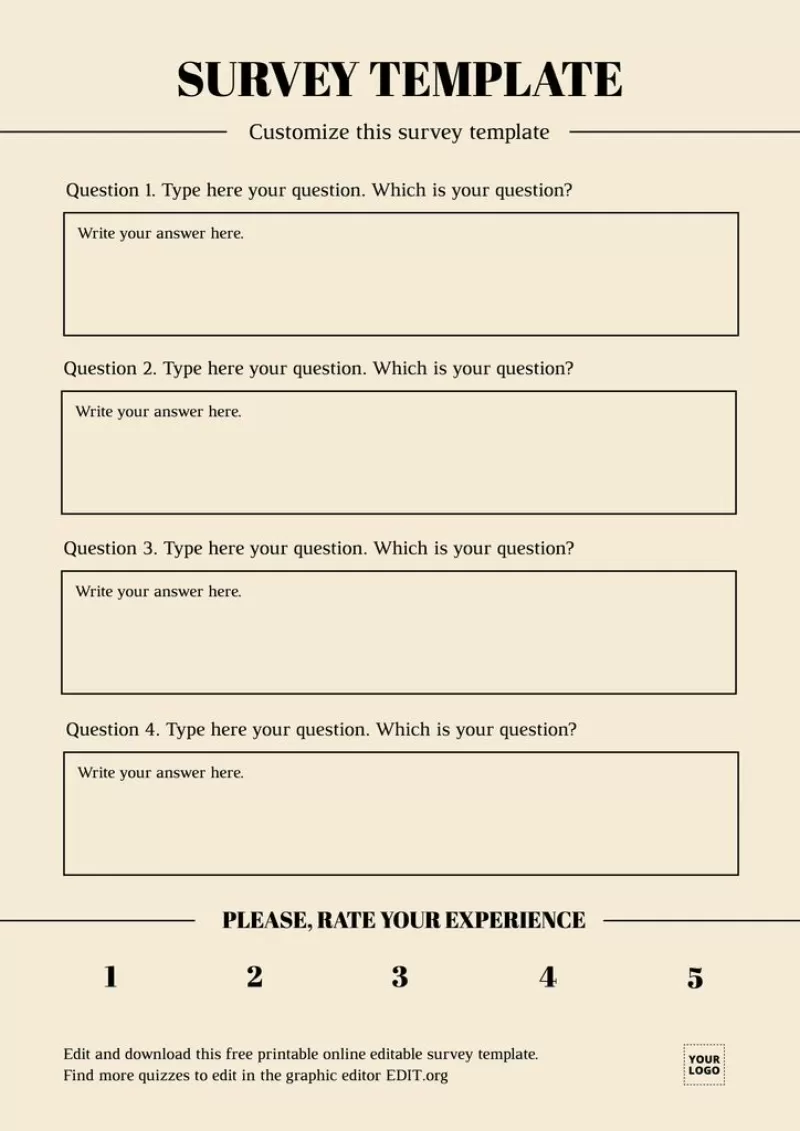
How to design questionnaires with the online editor Edit.org
Follow these steps:
- Click on any image in this article to enter the survey editor.
- Select the questionnaire template that you like the most.
- Modify questions and text fields.
- Save changes online for later.
- Download your survey in JPG, PNG, or PDF.
It's done! In addition, you can edit the design to adapt it to your brand: upload your logo, choose corporate colors, select or upload your font, and choose from thousands of free copyright-free resources.
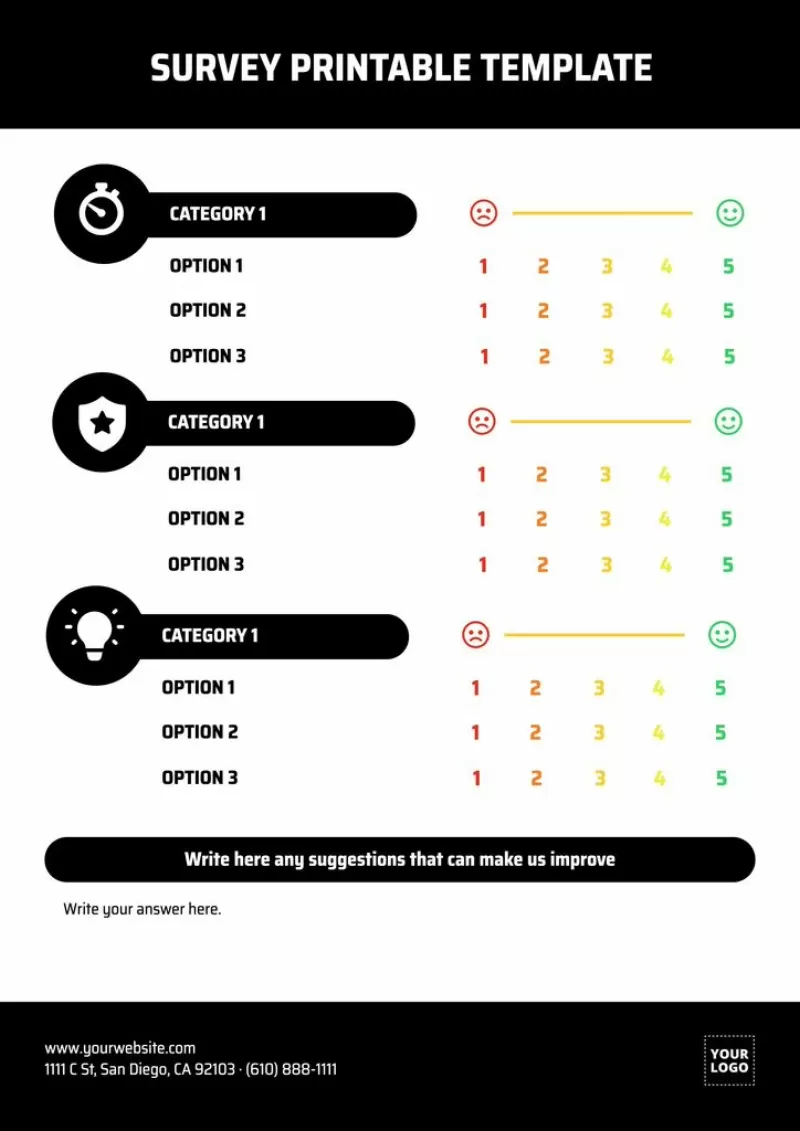
Use editable online surveys to print
All editable surveys are designed so that you can print them, using formats and colors that contrast without excessive color, highlighting what's necessary to attract the eye to the right point and make it easier for the respondent to fill out the form quickly and easily.
In addition, you can modify the format, proportions, or size of the graphic composition in a single click with the "Change size" button.
If you want to try your luck, you can click on the "Magic Colors" button and you'll see how the colors of the entire design change (watch that it hooks).
Surveys and Quizzes - Customizable and Printable Examples
As you can see, you have everything you need to create your surveys with spectacular designs that will surprise both you and those around you. Plus, you will have made them!
Don't wait any longer to try the editor. Enter now and discover designs and examples of surveys that you can adapt for your business in a few clicks. Once you try it, you'll love it!