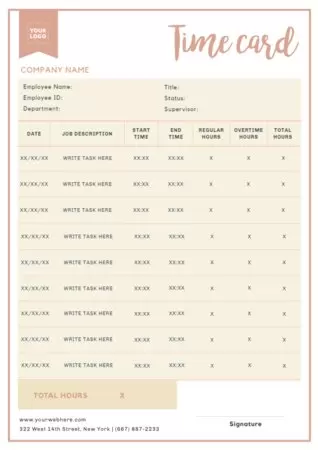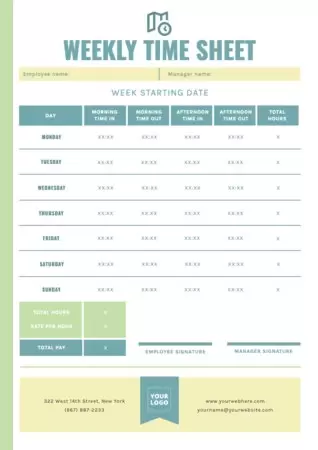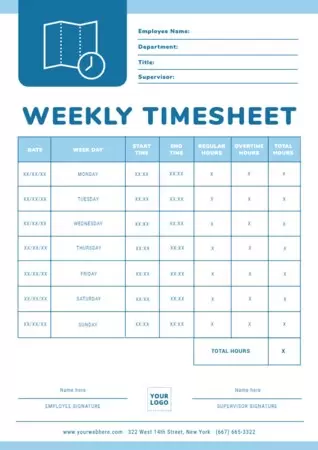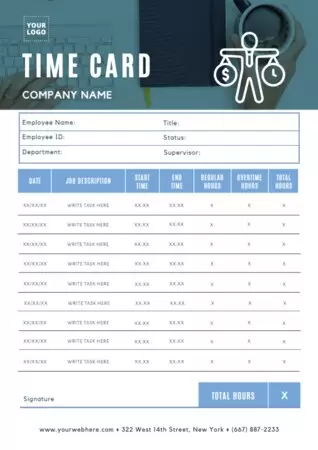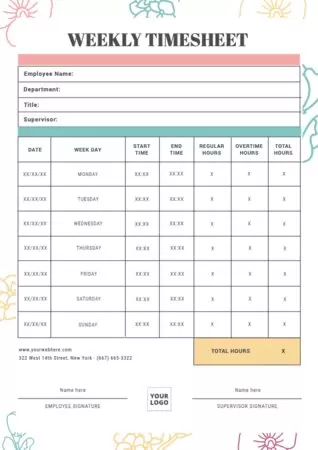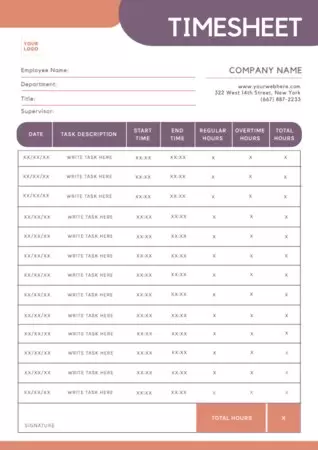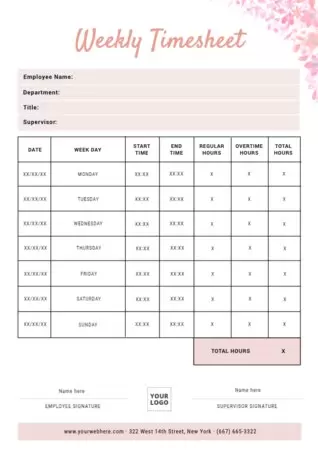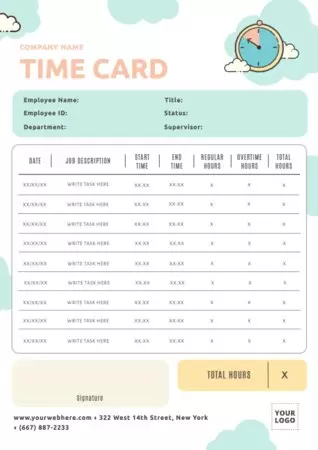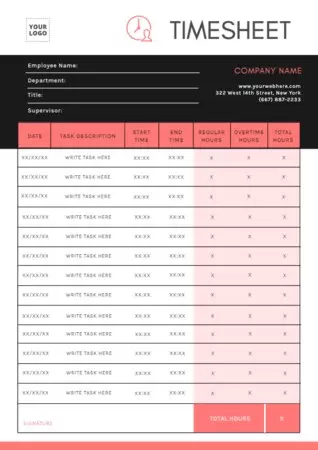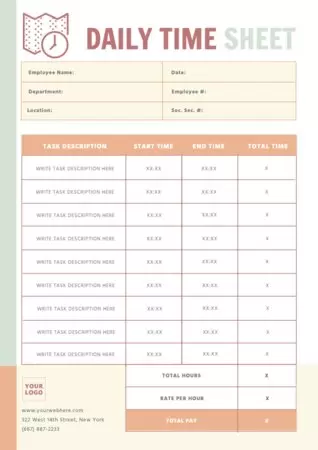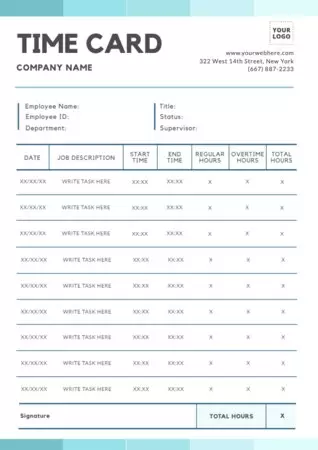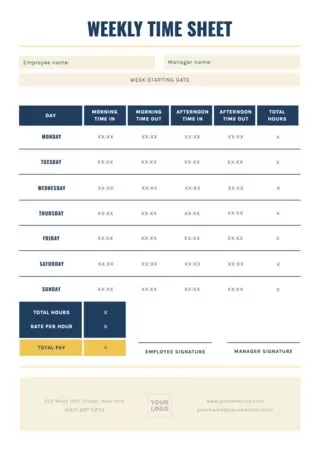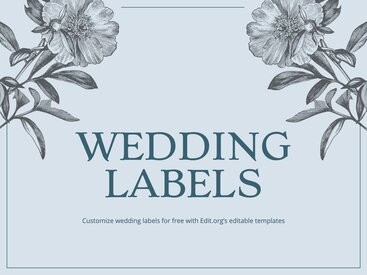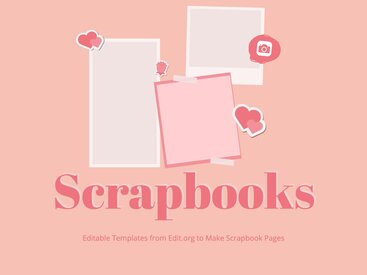Do you want to keep track of your working hours? Use our digital timesheet templates from our online graphic editor to meet your time-tracking requirements. Download free online timesheet templates and fill them in with the corresponding work schedule. Change colors, texts, and include your company logo.

Create a Time Sheet with a nice design
Creating a functional weekly time sheet template that is visually appealing is in your hands. The timesheet is a tool used daily, sometimes when arriving at and leaving work, and other times only at the end of the day. It is therefore one of the last points of contact between the employee and the company.
Edit a monthly timesheet template with the designs in our online editor. You can write personalized messages for each department or season of the year, as well as motivational phrases that generate empathy and reflect the company's identity.
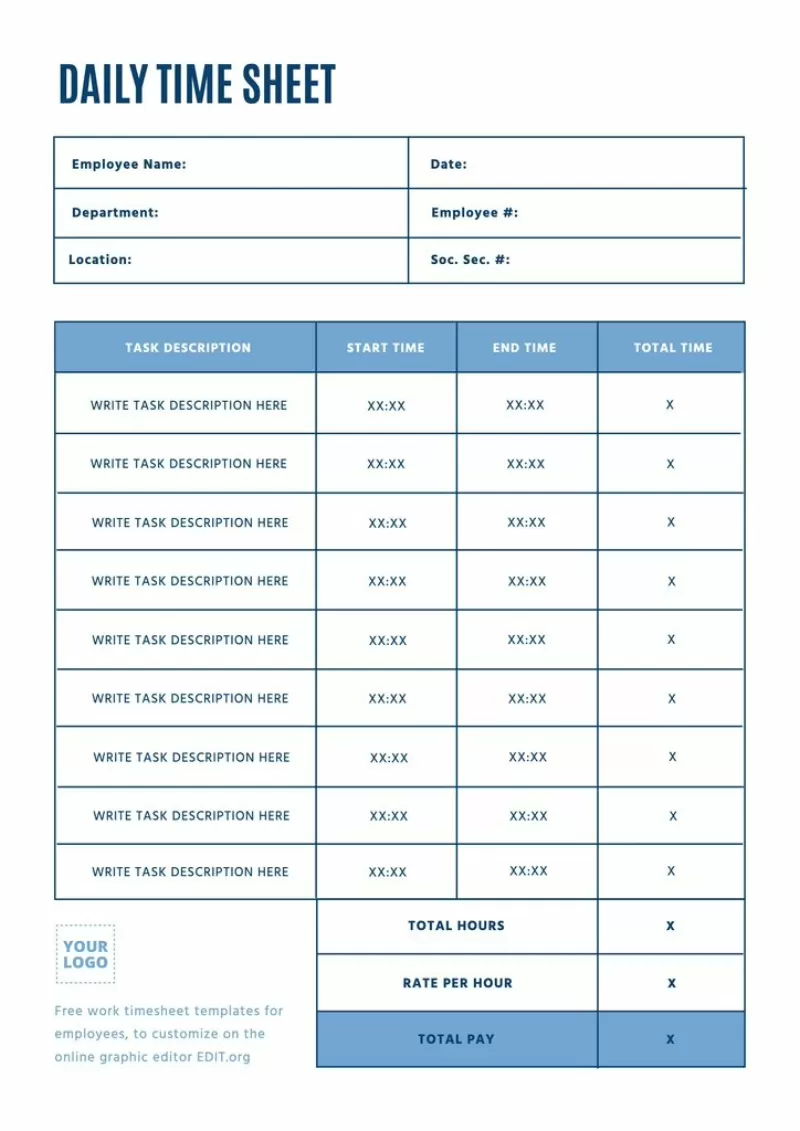
How to make a Timesheet online to print
Creating your own employee time sheet templates is much easier than you might think. The layout and text fields are already created, so you just need to select what you want to change and modify it instantly. It's like editing a Word document, but with a better visual result.
Customize printable timesheet templates for daily, weekly, bi-weekly, or monthly use, for single or multi-user formats.
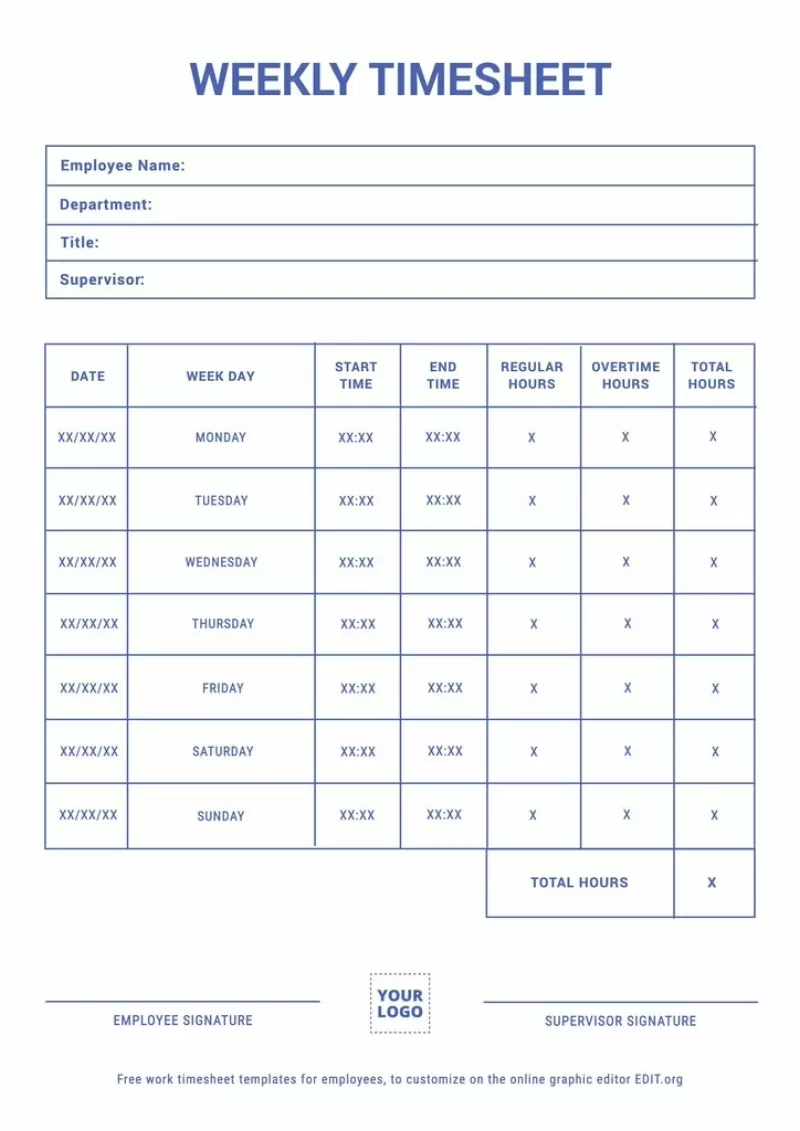
How to design free Timesheet templates in minutes
Just follow these steps in our time sheet maker:
- Click on any fillable time sheet in the article. At the end of it, find more timesheet templates free.
- Edit your free time sheet template with just a few clicks.
- Save your daily timesheet template in your user profile.
- Download the final simple timesheet template to your device.
It's that easy! We have also created templates for letterhead sheets and tracking sheets.
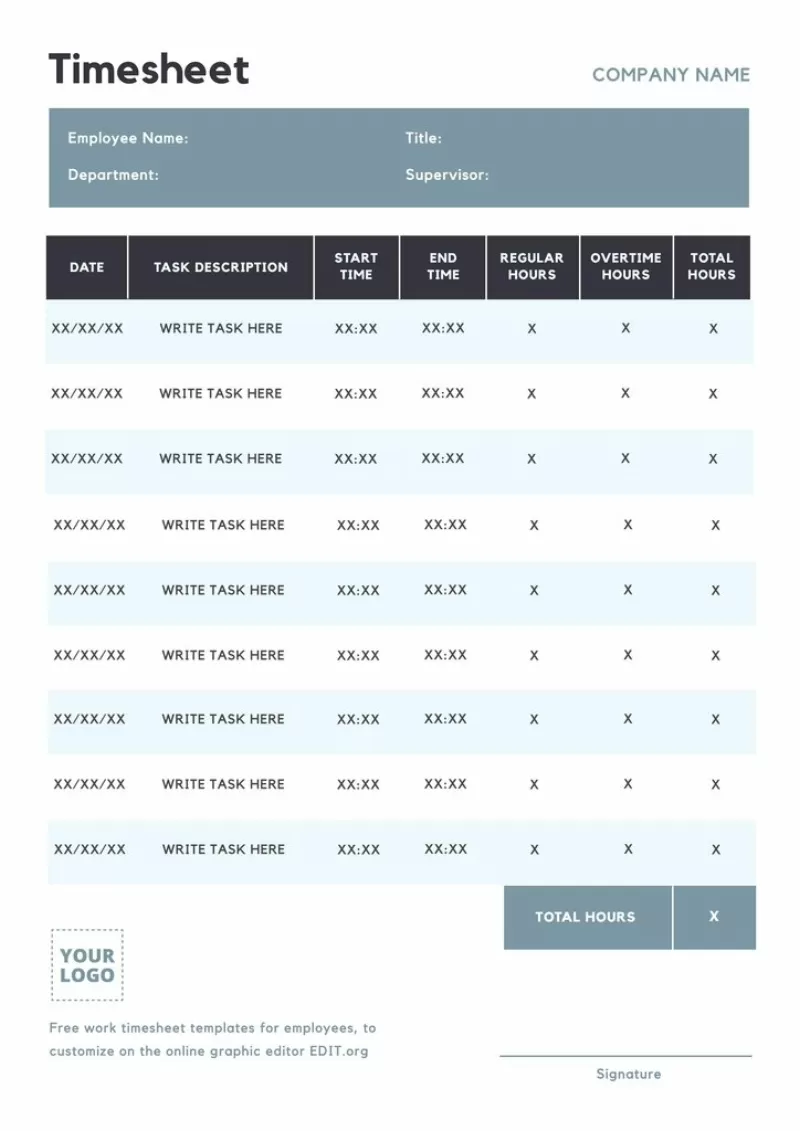
Use editable and printable Time Sheets to register working hours
All editable time sheet templates are ready to print. Use the original size or modify it instantly with the Change Size button to fit your needs.
Also, share your time sheet templates free online by email, updating them each week or month.
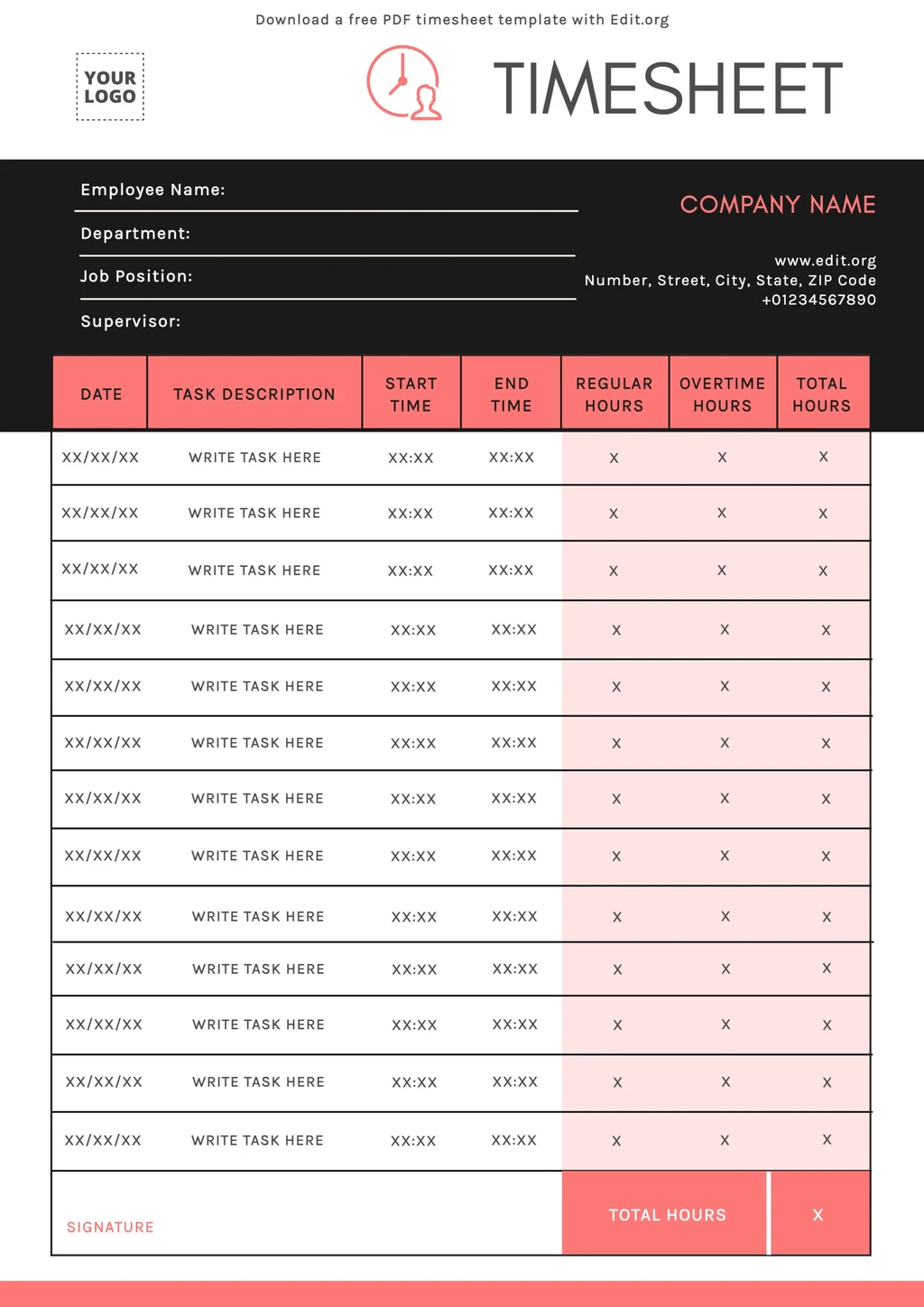
Printable Employee timesheet templates for your company
Click on any image in the article to customize a fillable time card. Record the hours worked each day, either in your online template or on your printed document. Adding text, arrows, and instructions is very easy.
You can also customize the color and layout of the sheet to print in either horizontal or vertical orientation.
Enter our timesheet creator online and download your designs to print in JPG, PNG, or PDF format.