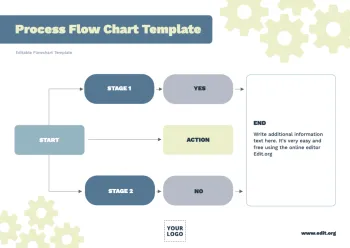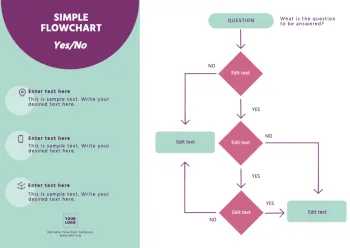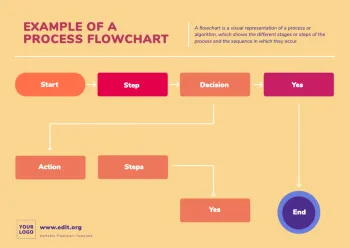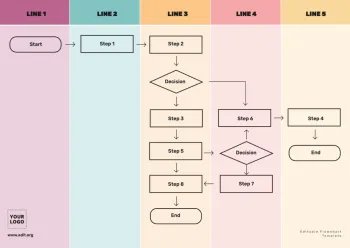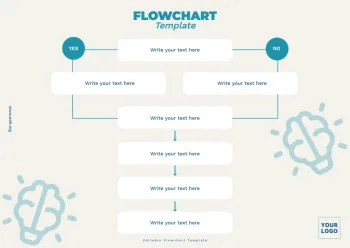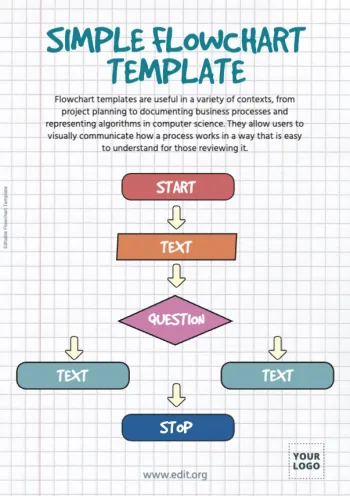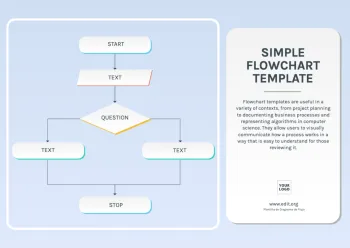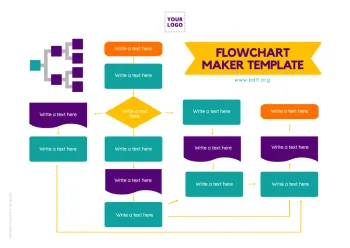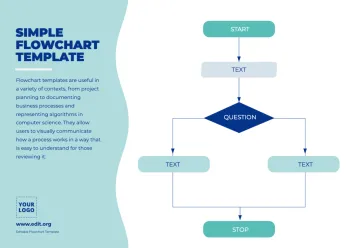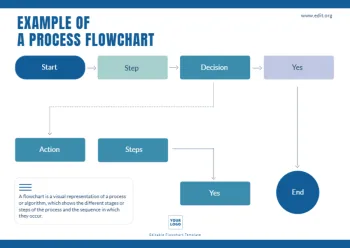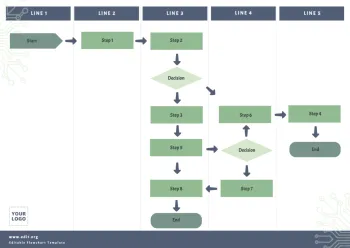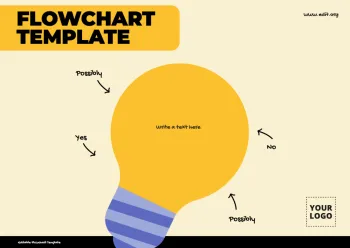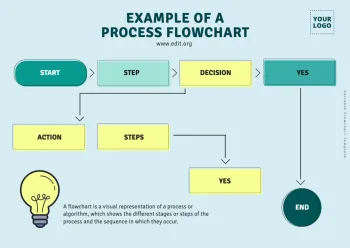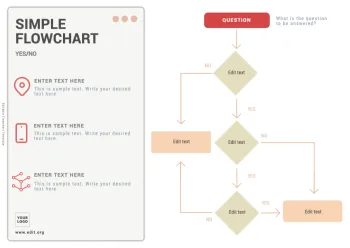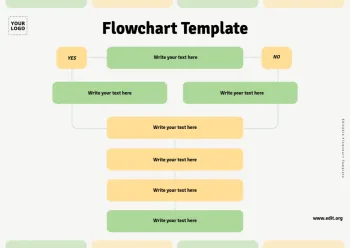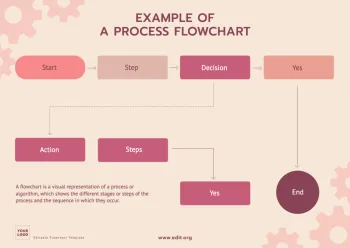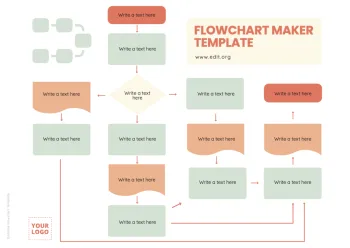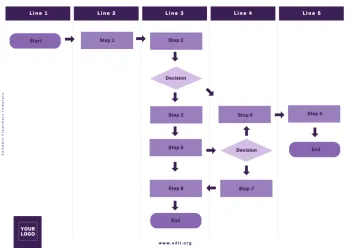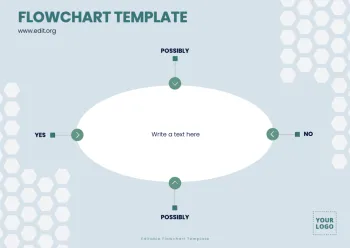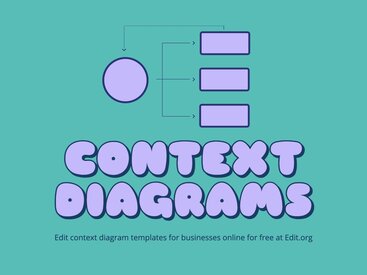Easily customize a work process flow chart template. Edit symbols and geometric shapes to represent actions, decisions, starts, process ends, and data inputs or outputs. Save time by using the best flow chart design examples to edit online.
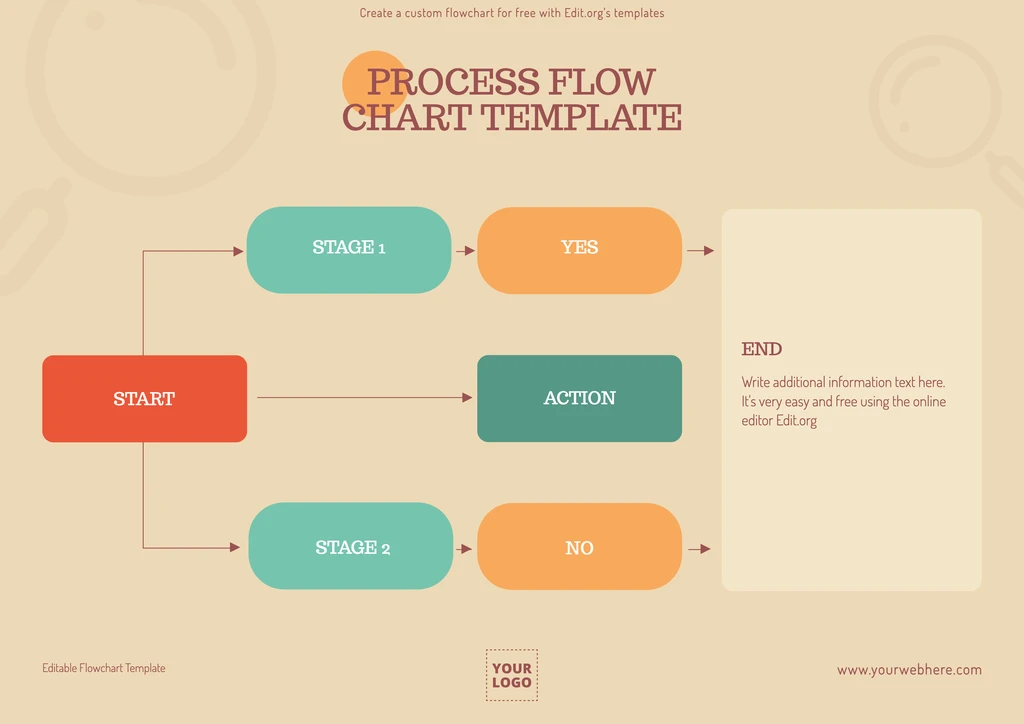
Customize a process flow chart format
We present you with the best flowchart project examples for companies and universities. With them, you will be able to create simple flowchart examples for students and business presentations in a few minutes and without design knowledge.
Click now on one of the editable process flow chart template in this article and start editing it from your cell phone, tablet, or computer. Download it to share it on social media, attach it to an email, or print it in HD.
Edit symbols, shapes, and arrows with just a few clicks to give your editable flow chart template a logical layout that communicates your ideas clearly and crisply to your audience. Also, discover our Ishikawa and Swimlane diagrams.
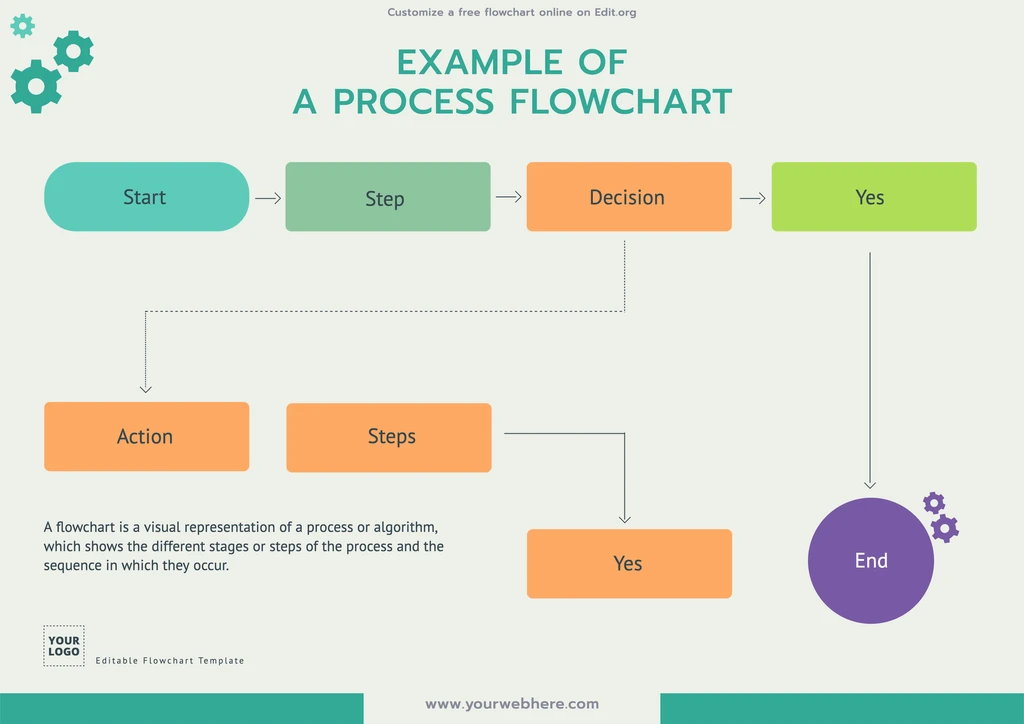
How to create a flowchart template online
See how easy it is to create a beautiful flow chart design with our flowchart generator!
- Click on a sample of flow chart diagram in this article or enter the editor to start one from scratch.
- Edit the free business flow chart template with the texts and elements you want: include your company logo, names, dates, colors, pictures, etc. Whatever you want!
- Save your changes online in our free cloud. You don't have to redesign a flow map from scratch when you need to add changes.
- Download the final free work flow chart template in JPG, PNG, or PDF to print in high resolution or share by email or message.
Here’s an idea! Flowcharts share similarities with SIPOC diagrams and timelines, so we’ve created templates for those as well if they better suit your project.
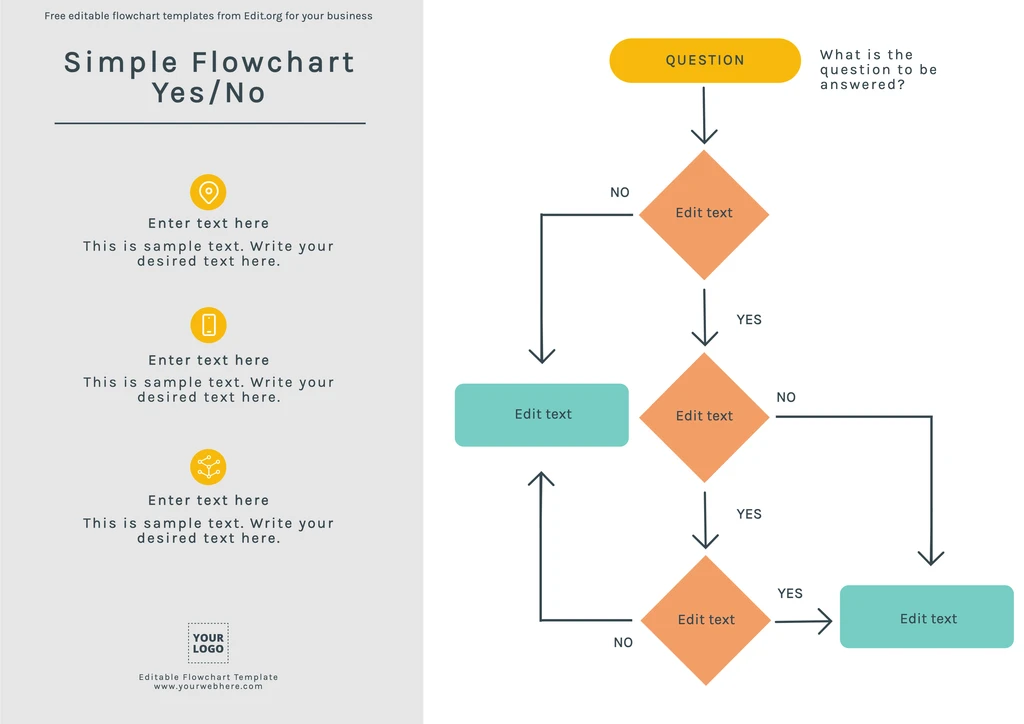
Edit simple Yes/No flowchart design examples
In the binary Yes/No flowchart, the flow and sequence of operations are represented vertically, following a top-down layout. This vertical format presents an orderly enumeration of the operations of a process, accompanied by the relevant information in a concise and simplified manner.
With our graphical editor, you can easily customize fillable flow chart templates with icons, geometric figures, and arrows to illustrate how each step connects to the next.
Make a free process flowchart template without Excel
In our flowchart library, find examples of all sorts of examples of flow chart process. Edit them online without Photoshop and achieve the best professional presentations. Customize:
- Flowcharts for processes. They show steps or ideas sequentially when starting new projects in different sectors.
- Workflow diagrams. Perfect for presenting new business processes or implementing improvements in existing systems, mainly in manufacturing, engineering, and economics.
- Data flow diagrams. They visually show how data flows in a system or process, improving efficiency and reducing costs in sectors such as engineering and manufacturing.
- Lane diagrams. Organize complex processes involving multiple departments, organizations, or categories.
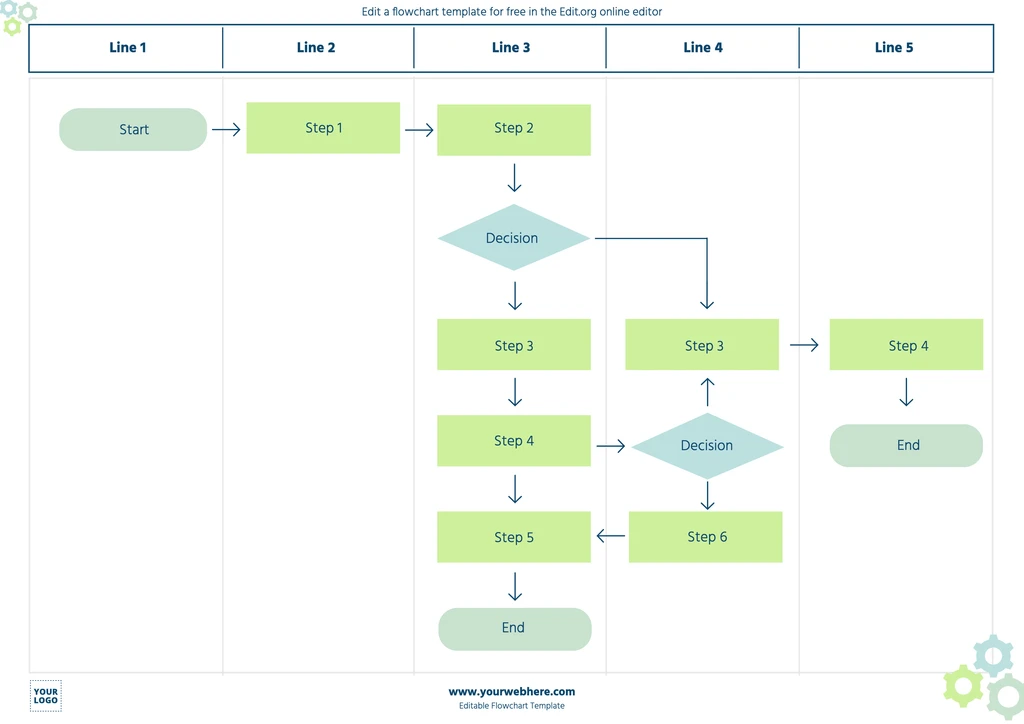
Free downloadable flow chart templates
- What is a flowchart or flowchart? Flowcharts are graphical representations that outline the different steps of a process (for example, steps in an investigation or a guide to act on a situation). These visual aids are commonly used to sequentially outline the relevant steps or data in various phases, such as training, documentation, planning, or decision-making.
- What are flowcharts for? Flowcharts are essential tools for training new employees, for example. They are also effective resources for integrating into executive presentations and technical reports.
Enter the intuitive editor and use our program to make flowcharts. The result will be like an expert!