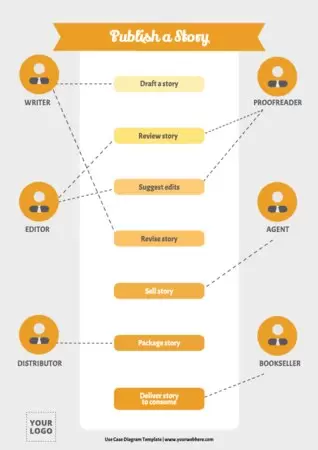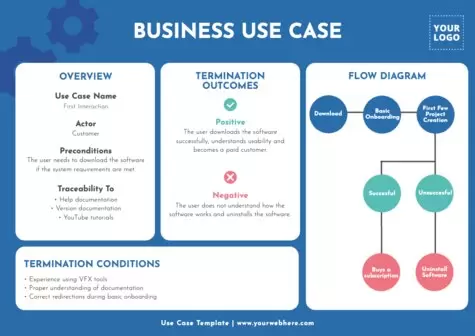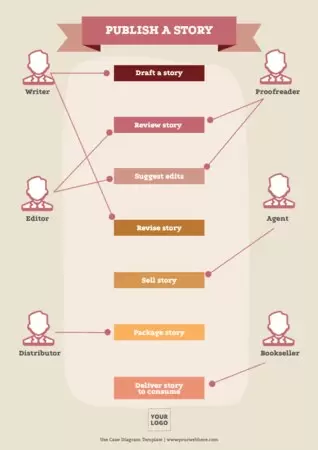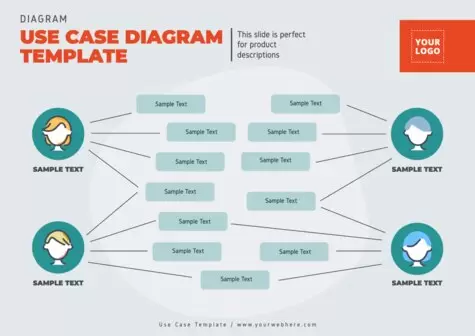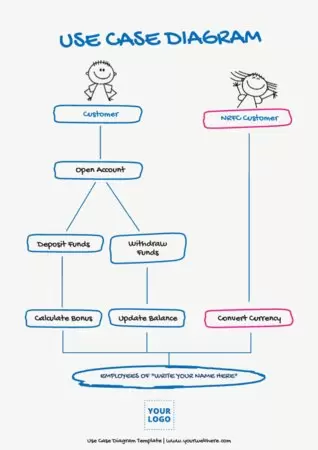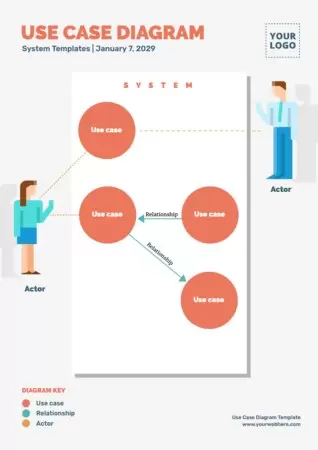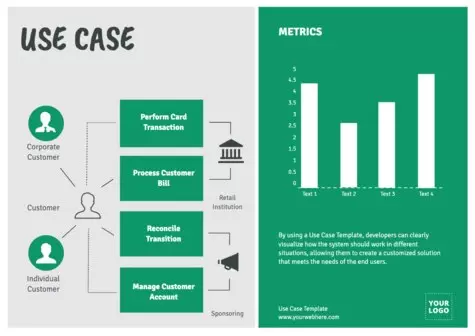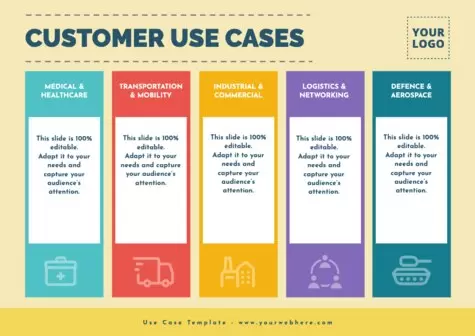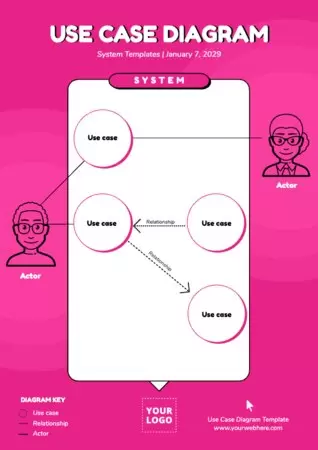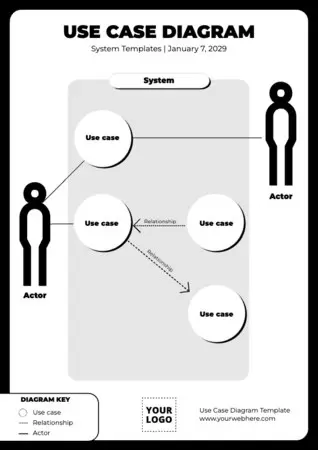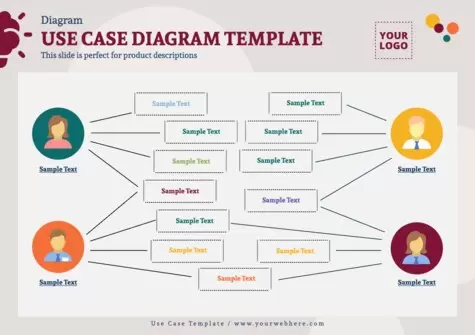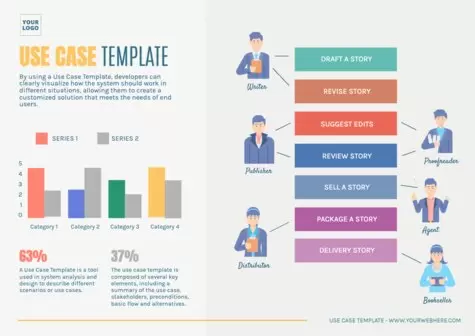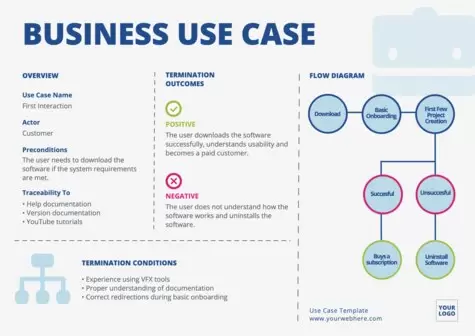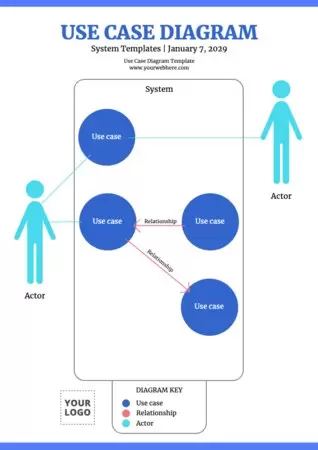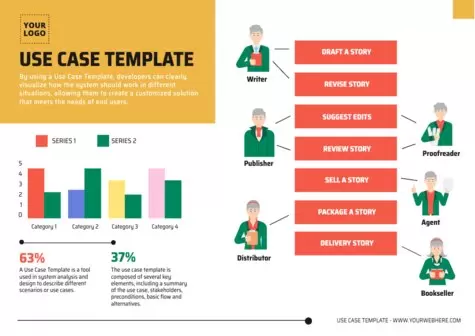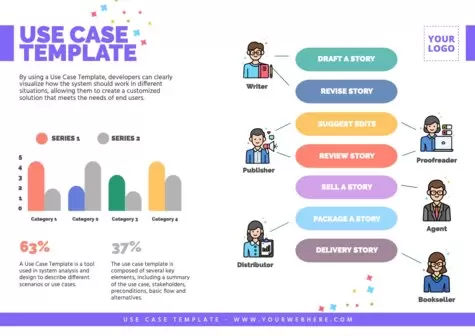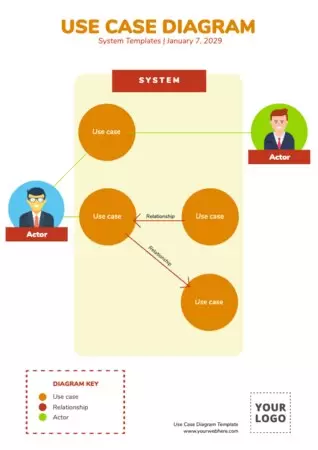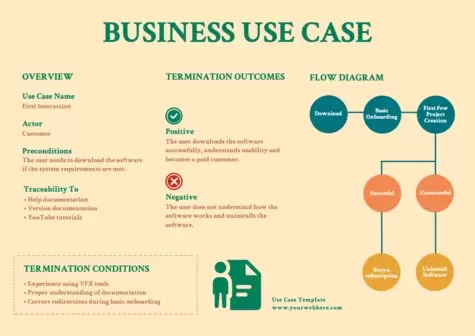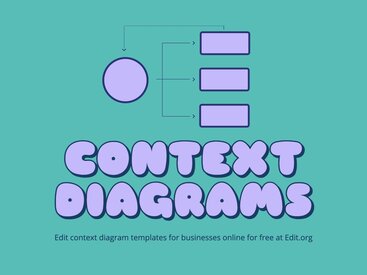Easily create a professional Use Case Diagram for your software or information systems development needs by customizing one of our free online designs. With just a few clicks, you can get a polished result in no time!
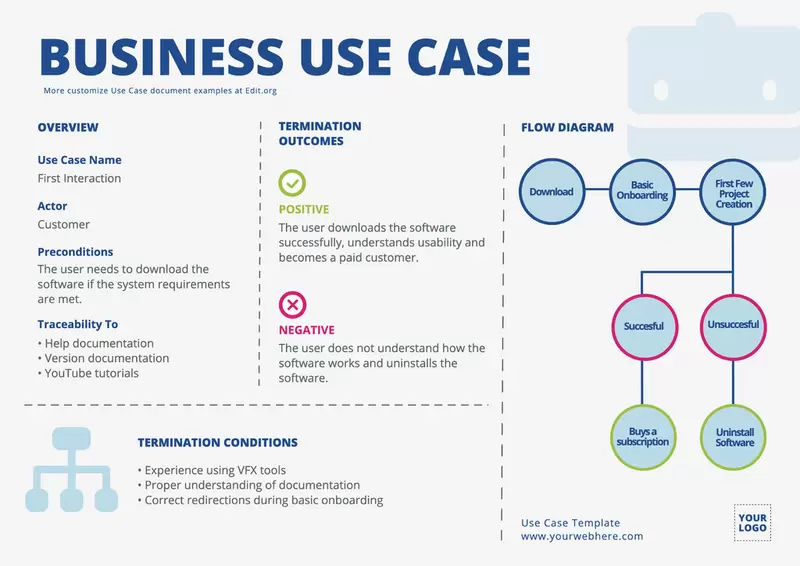
Make a Use Case Description template with editable examples
At Edit.org we have created an amazing collection of document templates and Use Case diagrams for system analysts, software designers or engineers, among others.
Without using Photoshop and with the same ease of writing in a Word document, you will achieve professional results for your presentations. Click on the editable areas of the templates to customize your Use Case.
- What is a Use Case Diagram? It is a visual modeling tool called "Use Case".
- What are Use Case Diagrams used for? They are used in software development to represent the interactions between users and a system or software. The purpose of the diagram is to provide an overview of the system in question. It also helps developers understand how users interact with the system as well as visualize what functions are required to meet their needs.
Edit.org's top designers have created use case diagrams for you to customize online. You can print them in high resolution or share them neatly on social media.
Each use case diagram consists of several elements that we have included for you to edit them easily and quickly. Just click on each editable area to change what you want.
At Edit.org we are big fans of the diagram world. Every week we update our library of free templates with new collections. For example, we invite you to discover our Pie Chart designs.
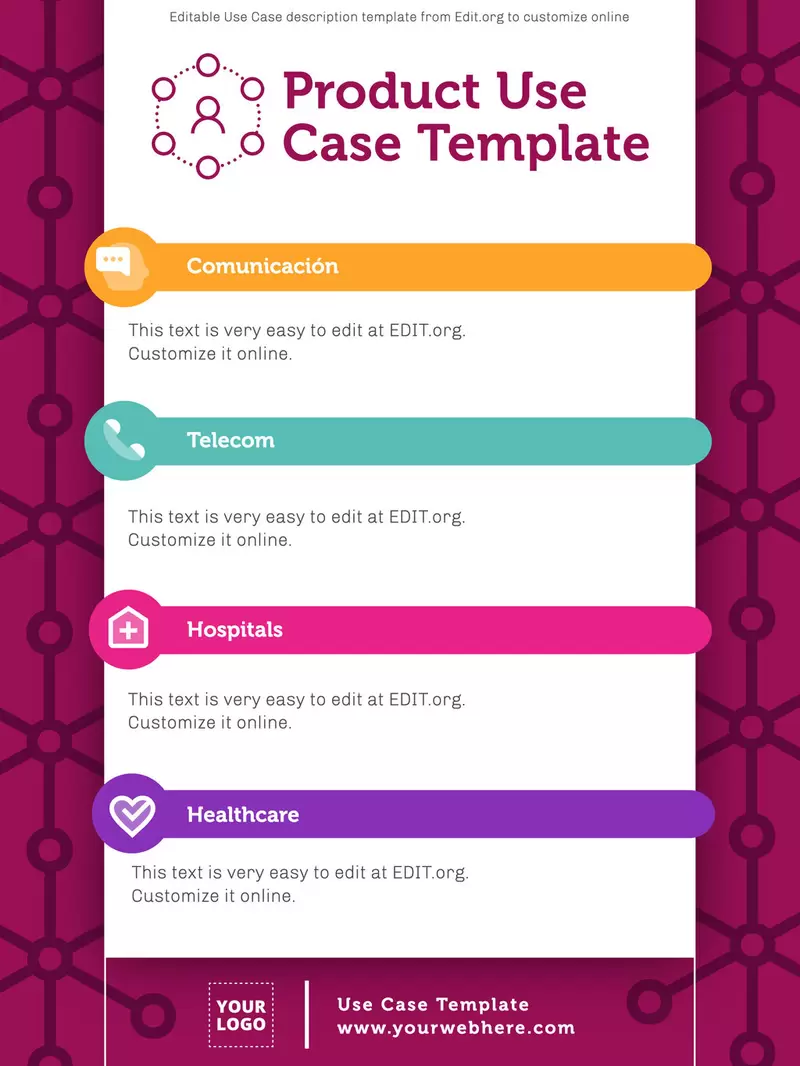
How to edit a Business Use Case Template online on Edit.org?
There are only 4 steps and they are very simple:
- Select a design from the ones we show you in this article or go to the editor to create one from scratch.
- Customize the use case diagram with your texts and needs. Just click on the areas you want to modify.
- Save your progress in our free cloud. So you can make changes at a later time.
- Print or share your diagram online with the highest quality in JPG, PNG or PDF.
That's it!
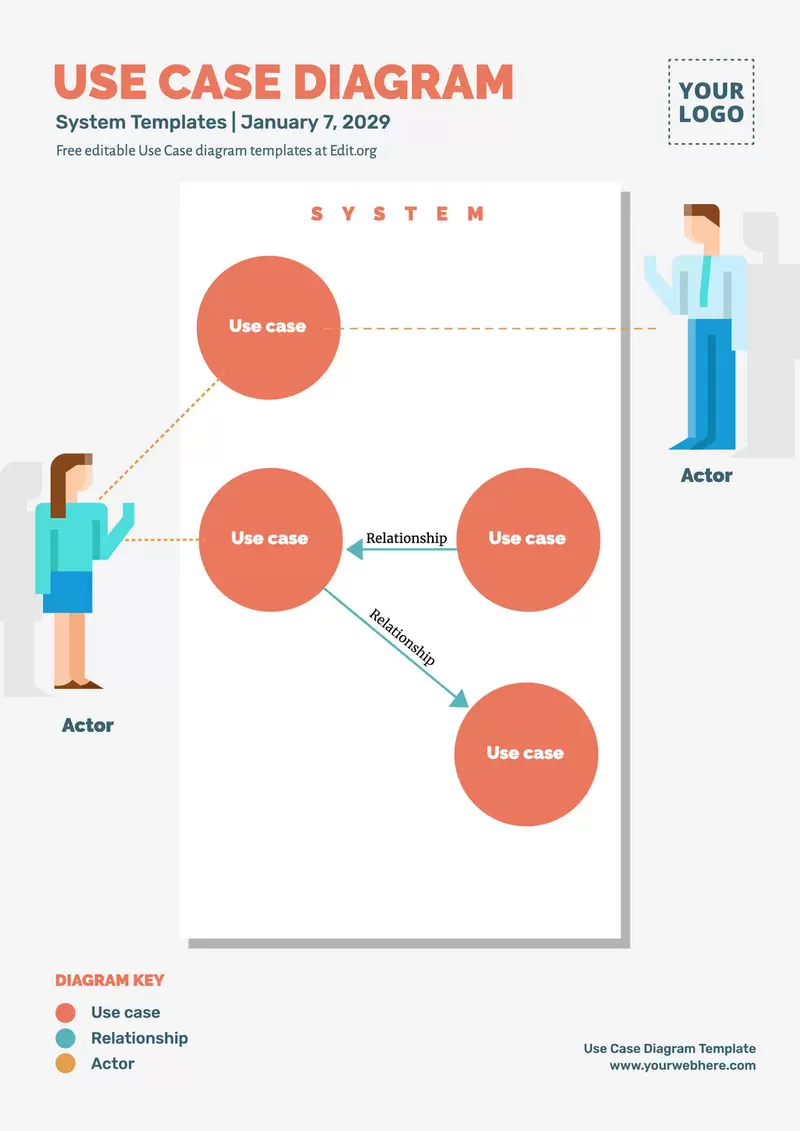
Download a custom Use Case template example in minutes
Making charts and graphs has never been so easy!
At Edit.org we provide you with a multitude of diagram templates made by experts. Customize them and present them at startup or company meetings.
The most repeated elements in the diagrams are:
- Actors. Also called users, they are the systems or external entities that interact with the system or software in question.
- Use cases. The different ways in which the actors interact with the project. Each use case is represented by an oval that you can customize in color, background, typography, etc.
- Relationships. Relationships are used to indicate the interactions between the different elements of what is being studied. For example, you can include in your design an arrow to indicate which actor has to act in a particular case.
- System. A rectangle is often used to customize and represent the project being modeled. You can customize it with a photograph or drawing.
- Inclusion. We include a dotted arrow and an open arrowhead to indicate the inclusion of one use case in relation to another.
- Extension. We use a dotted arrow and a closed arrowhead to indicate that a use case extends to another use case.
- Generalization. You can include an arrow with an empty triangle head to indicate the relationship between actors.
Creating one of these diagrams can be time-consuming. However, by using the pre-designed editable templates in our online editor, you will save a lot of time and effort - our graphic editor is intuitive and a lot of fun to use!
Enter our online editor now and create in seconds a Use Case Diagram to represent your project!