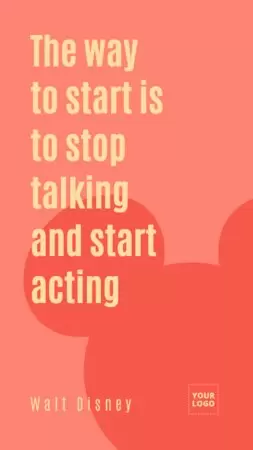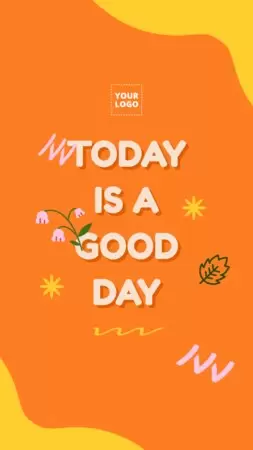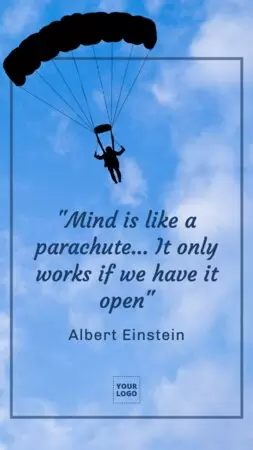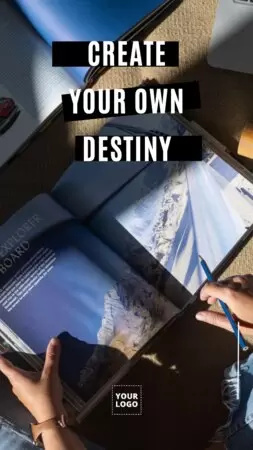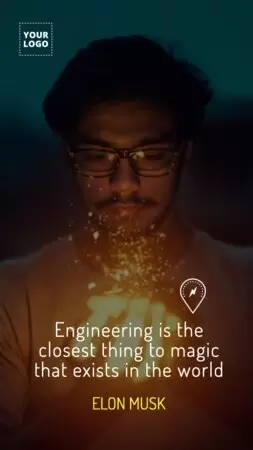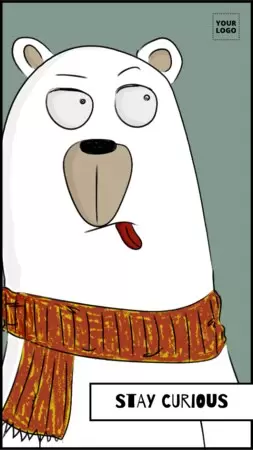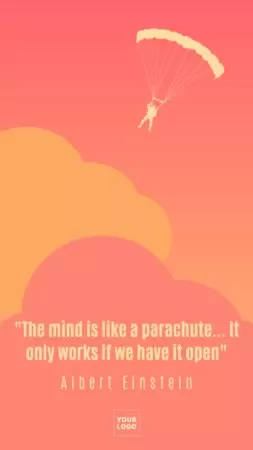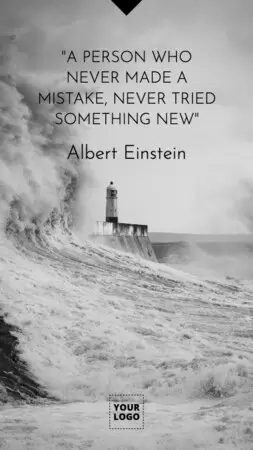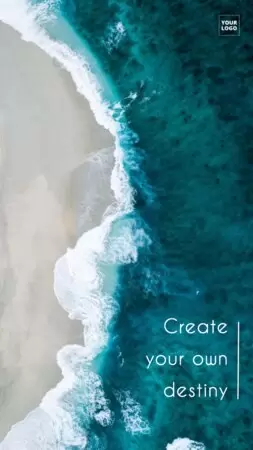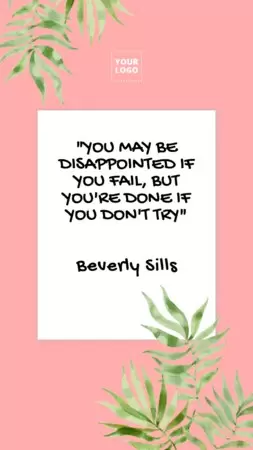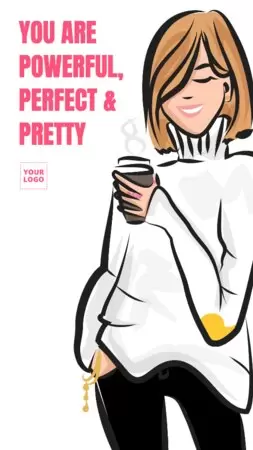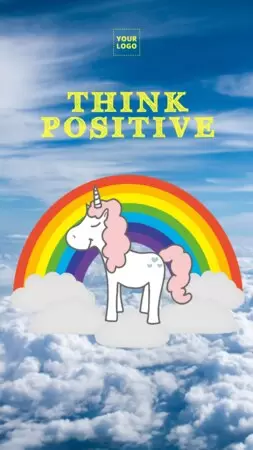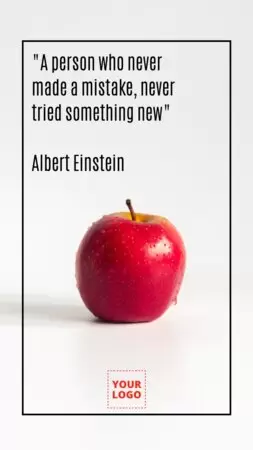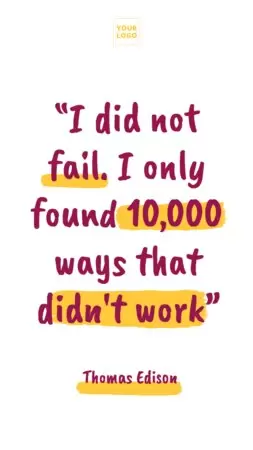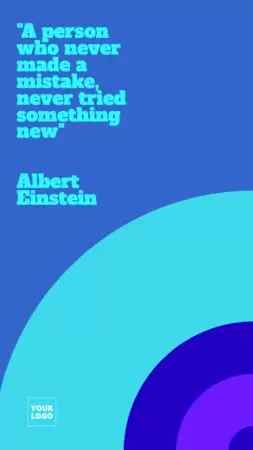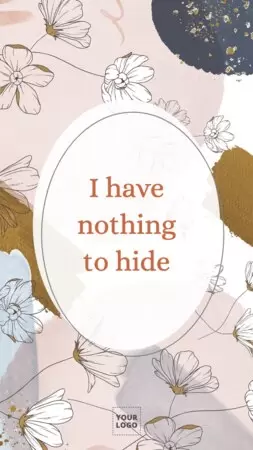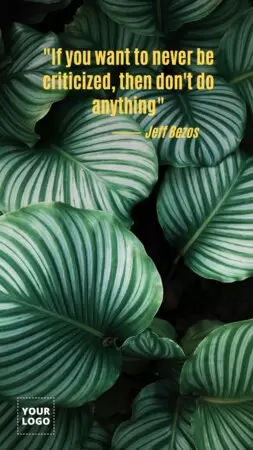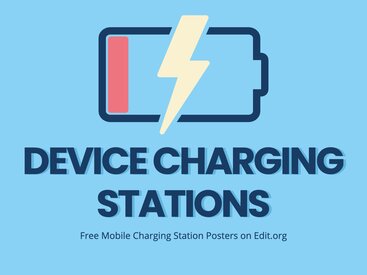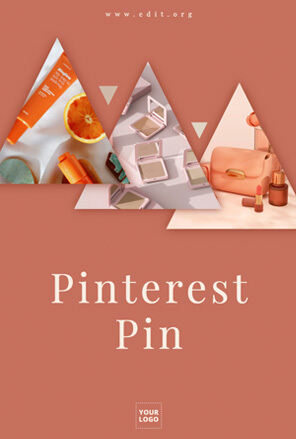Use the free templates from the Edit.org online editor to create your company's mobile wallpapers.
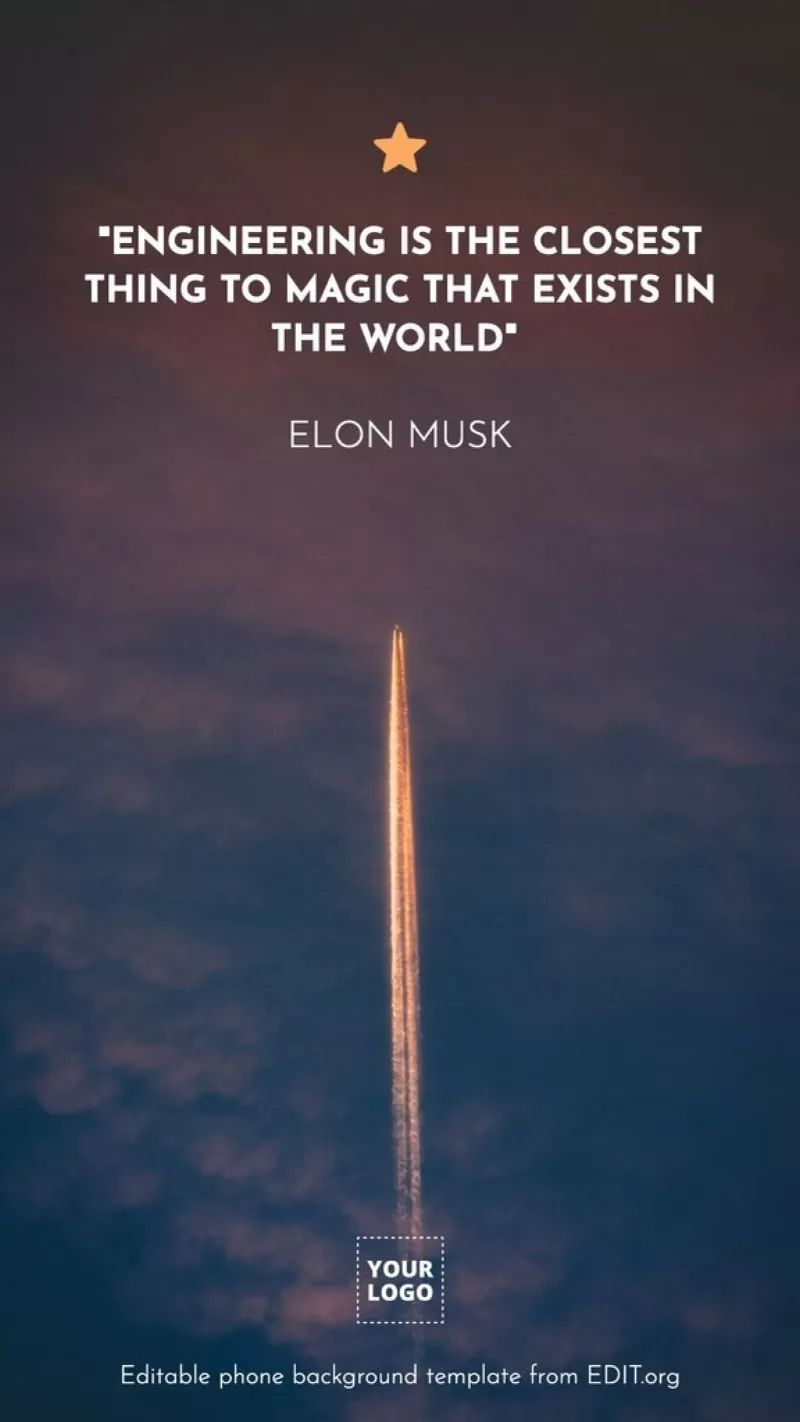 |
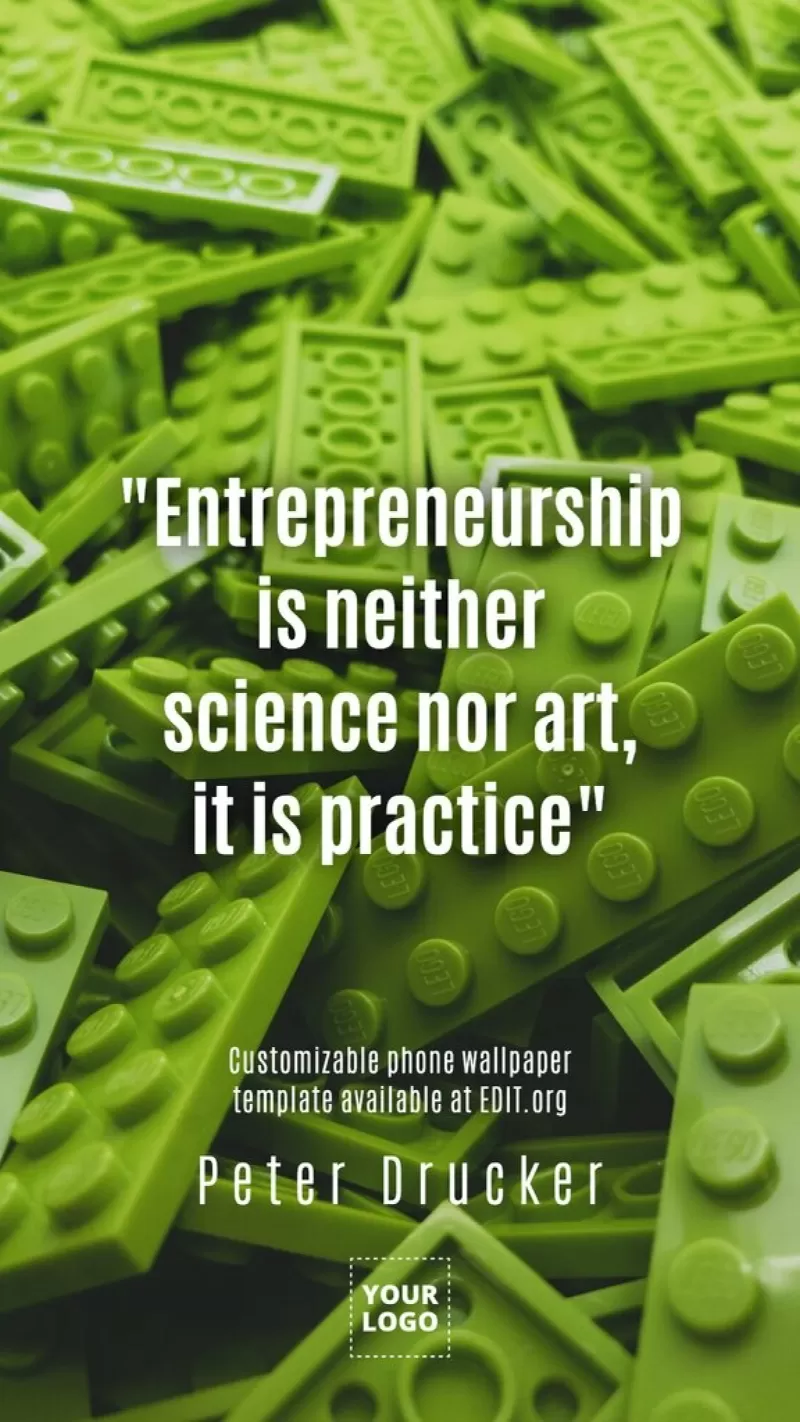 |
Create mobile wallpapers online
Many employees use company mobiles to carry out their daily activities for not using their mobiles. These are the company's property and part of the communication strategy with customers or suppliers. They are also convenient to communicate with other employees or superiors.
Customize at Edit.org free templates to make wallpapers for your company's cell phones. On the editor, also find templates for computer wallpapers, perfect for organizing all your tasks and showing a corporate image.
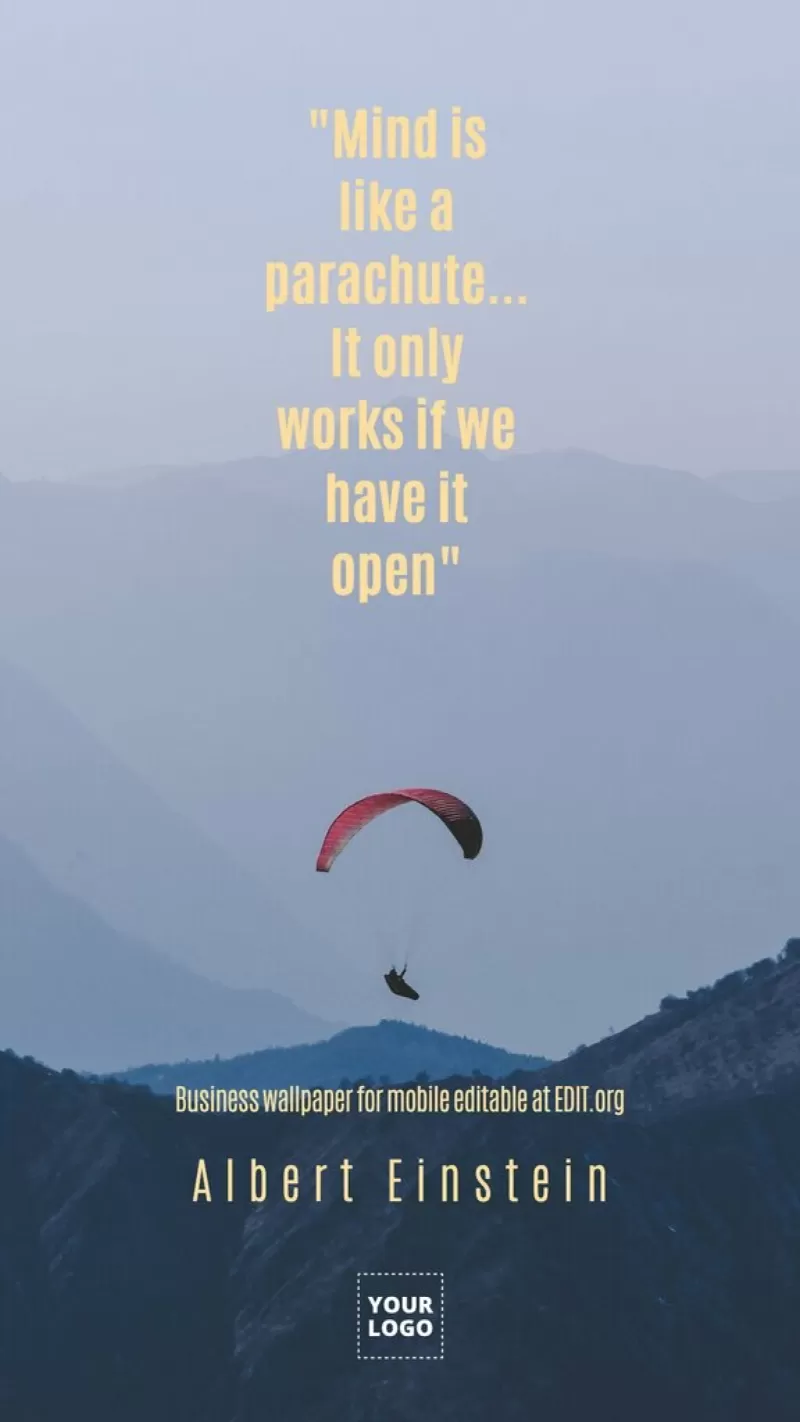 |
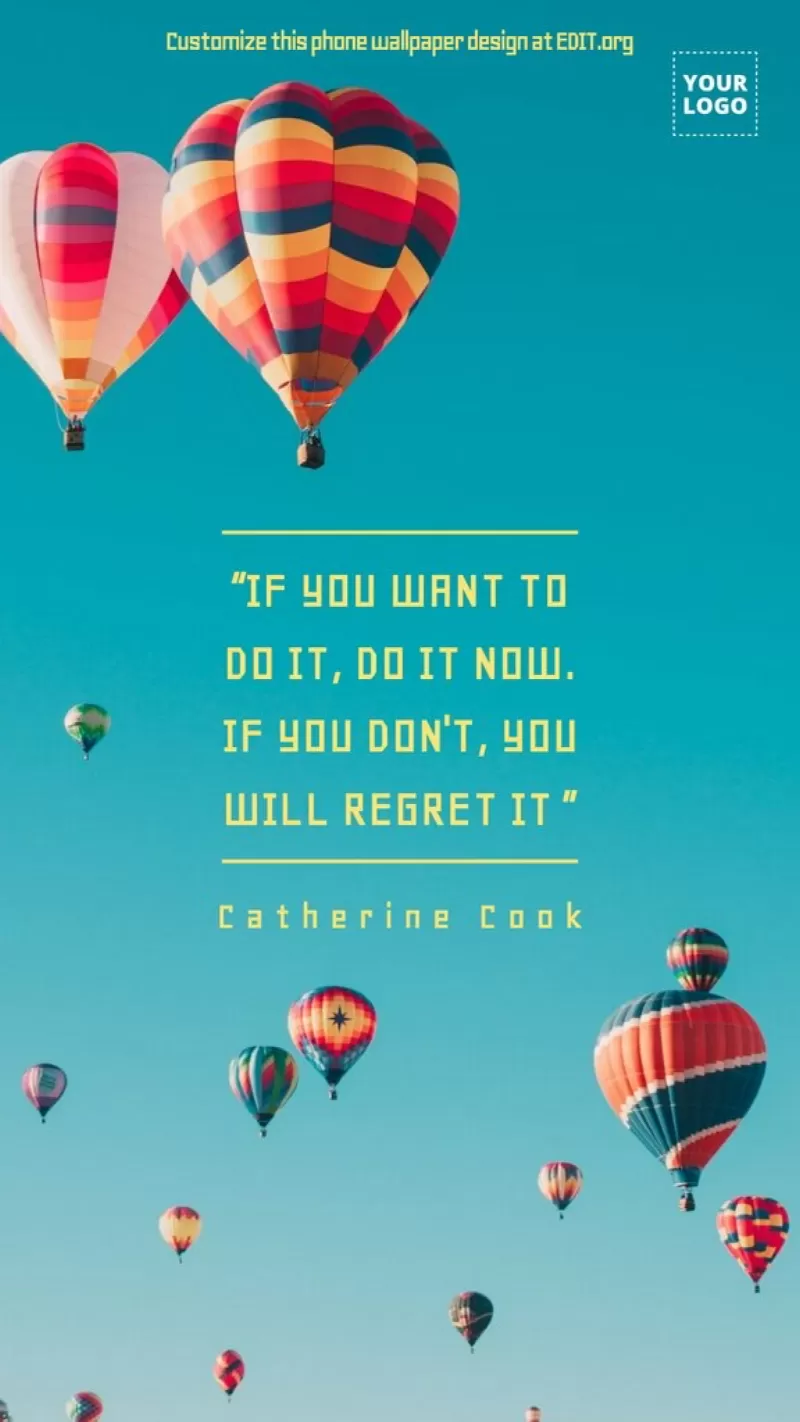 |
How to customize mobile wallpapers at Edit.org
- Click on a background in this article or go to the editor
- Select the design you like the most to customize
- Add other elements and make changes as needed
- Save the design
- Download the final result as a PDF, JPG or PNG to download
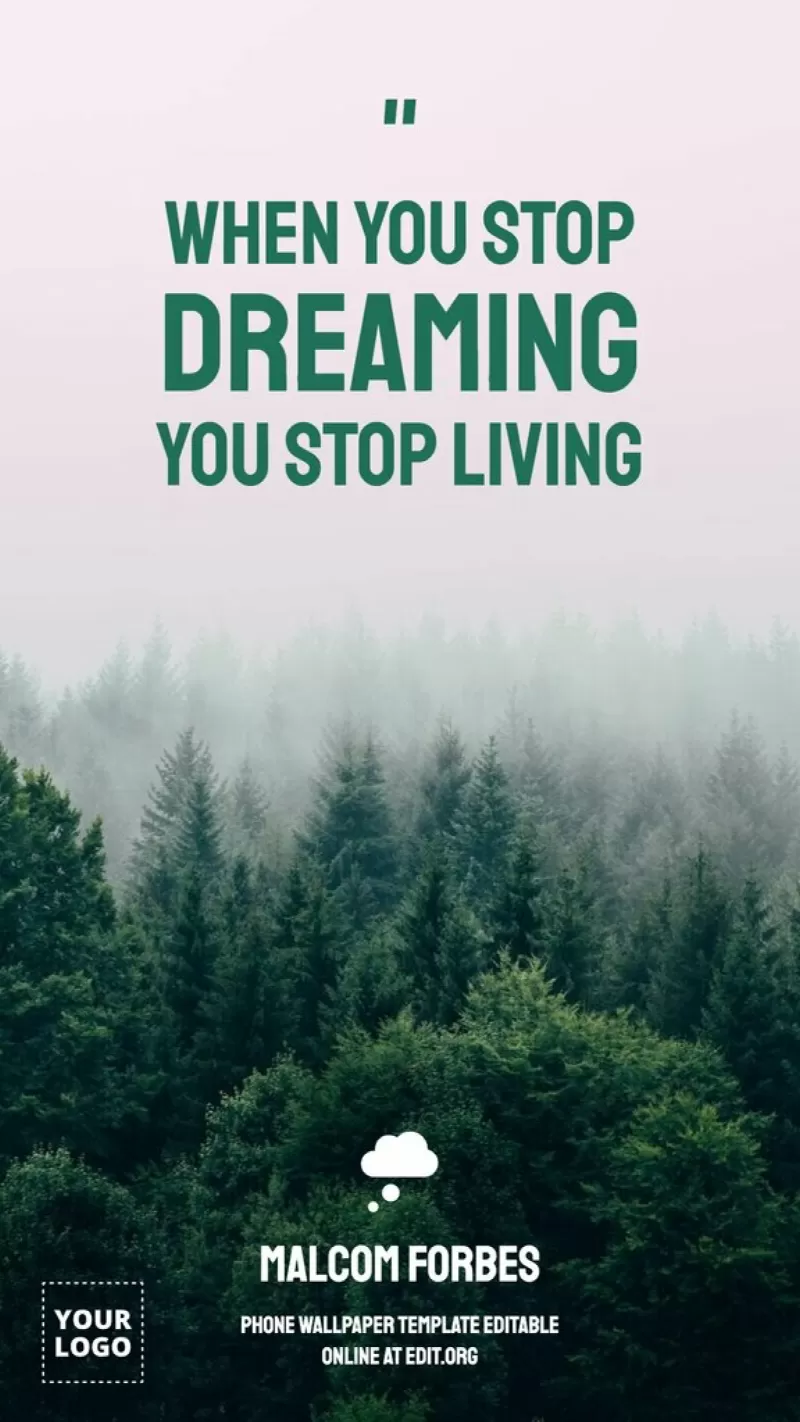 |
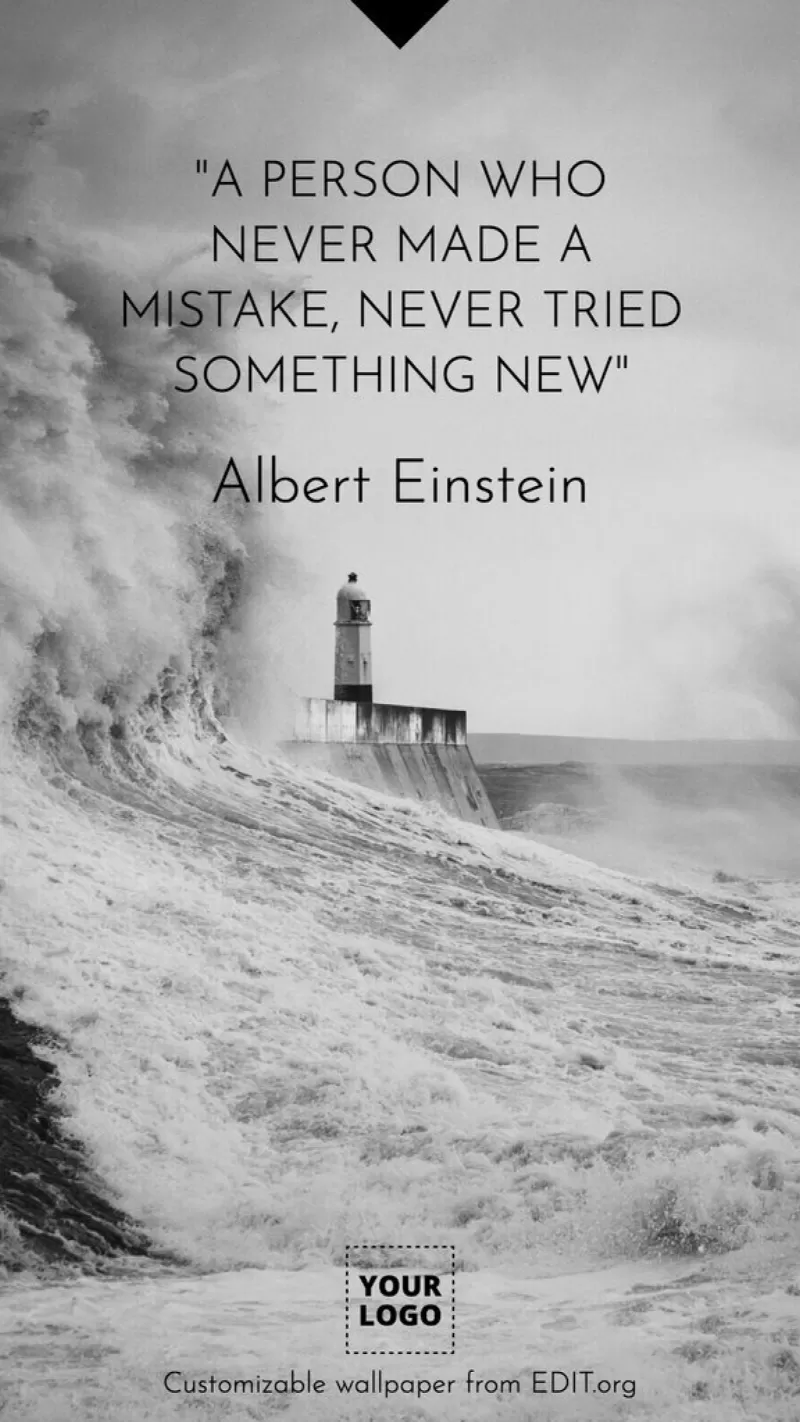 |
Free mobile wallpaper templates
Motivational phrases are something that works very well. These are usually related to the social object of the company and inspire the person who reads them every time the mobile is unlocked. Another option is to make a plain background and play only with corporate colors. In any case, add the logo and other appropriate information.
You can also use an image to make the background and lower its opacity or insert those elements and icons representing your company. You will find all the options you can think of in the editor!
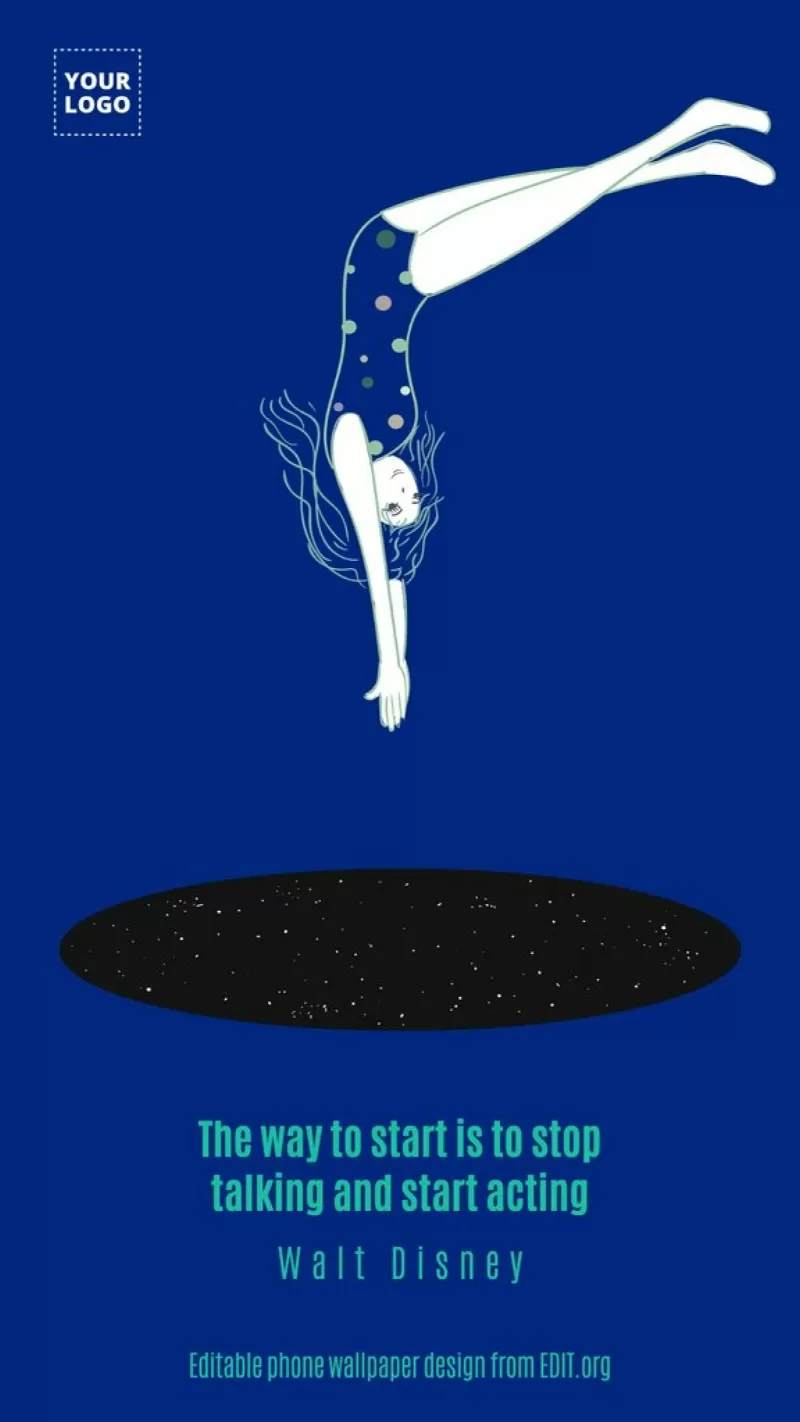 |
 |
Business mobile backgrounds editable in a few minutes
When you finish the editing process, save the composition in your user profile to create copies or make copies of the same template. You can make, for example, a different design for each department, or if you have a small team, you can even use different quotes for each employee. Download the result in JPG, PNG, or PDF and... voilà! Ready to insert in all cell phones.