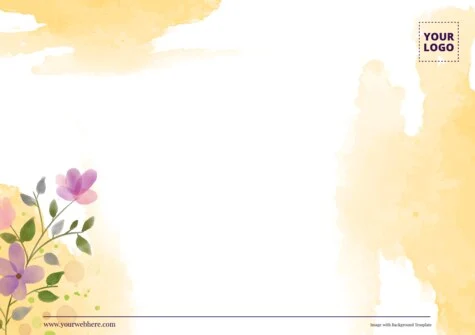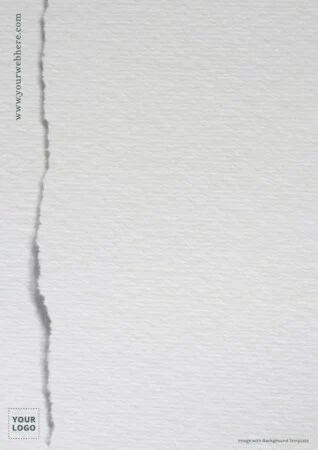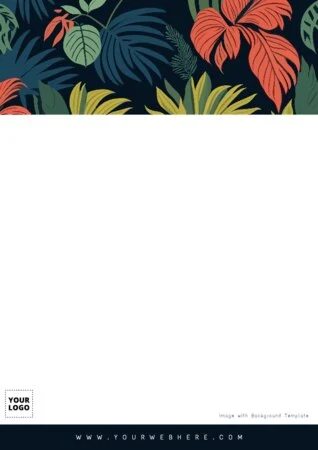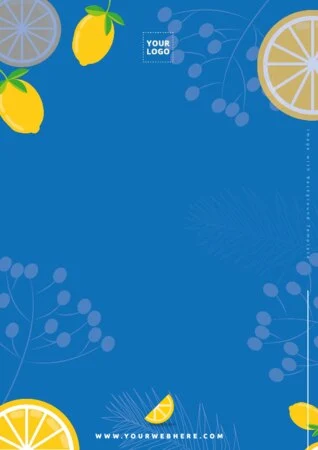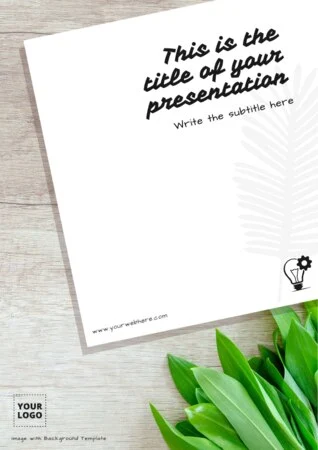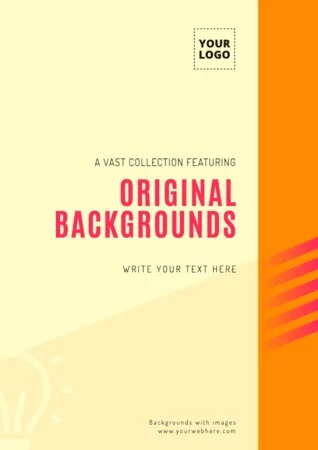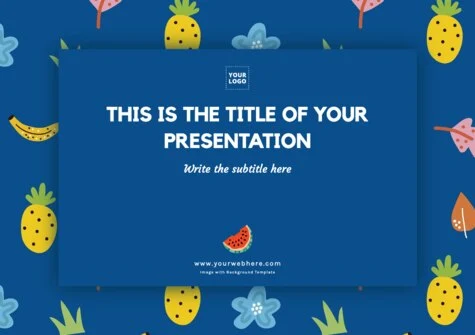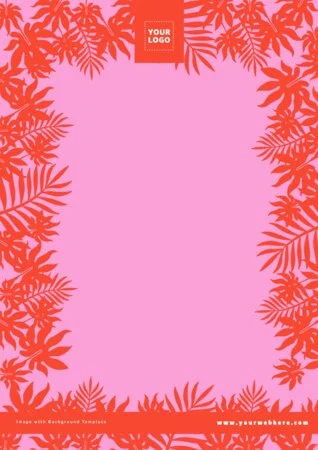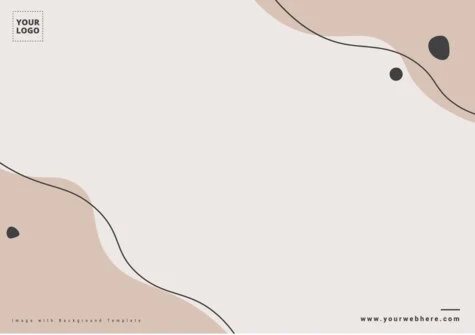Create the best custom text background for your business in a few clicks. Create background image online free with editable templates. Design professional backgrounds to write texts with modern or elegant typography.
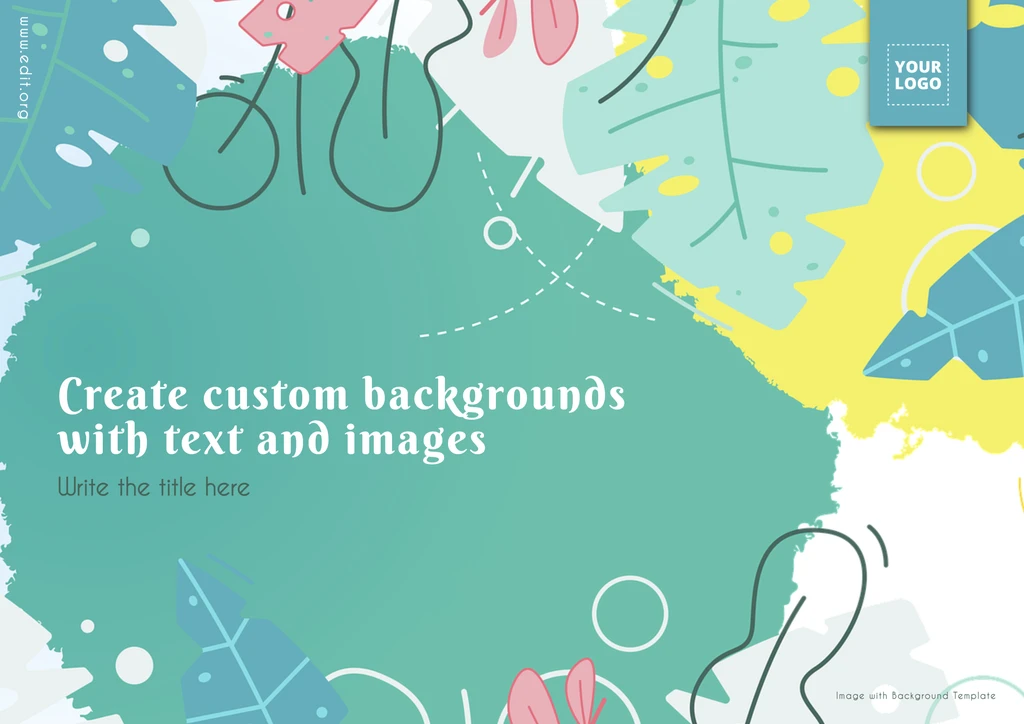
Create a background with text online
In the frenetic world of social media, in which around 6,000 tweets are posted per second on platforms such as X (Twitter), messages risk getting lost in the crowd. To stand out, they must be accompanied by appropriate images framed within a good design.
Given the predominance of visual communication, companies that want to achieve effective differentiation require original and attractive designs, which is not always easy.
Our text background maker allows you to quickly and easily create background for photos and texts. Get a background for text editing in minutes.
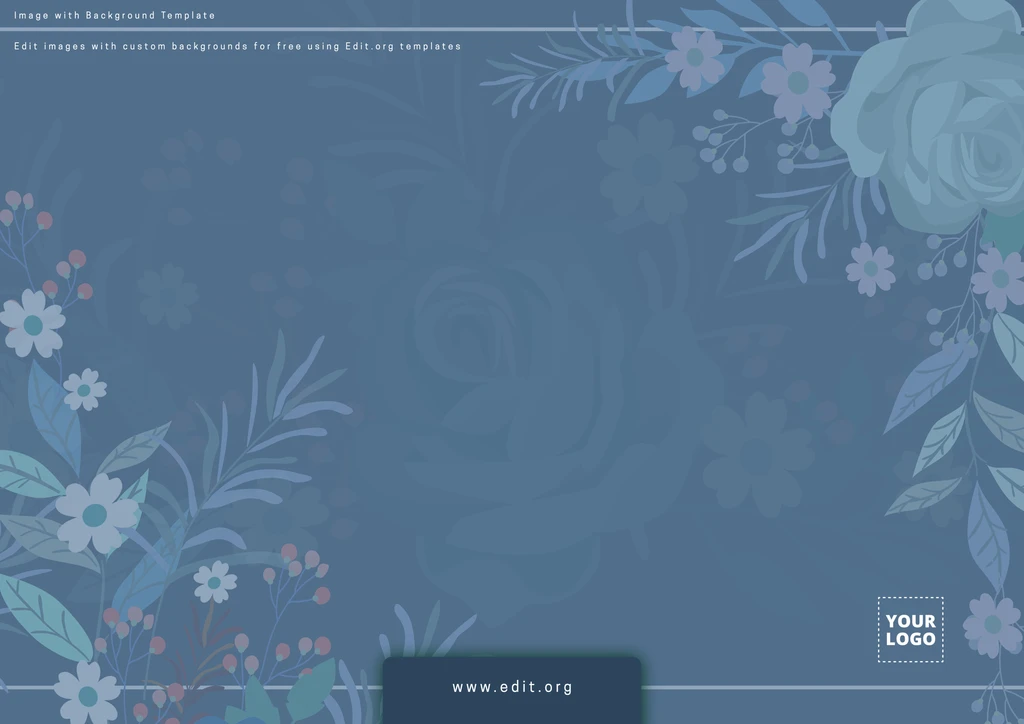
How to create background image for your business
See how easy it is to create a background with text maker:
- Click on an image in this article or go into the editor to create a background with text from scratch.
- Edit the template. Write text on white background online and add images.
- Save your changes to your free Edit.org account.
- Download the final color, black or white background with text to print or share on social media.
That's it! You can even create custom backgrounds for your smartphone.
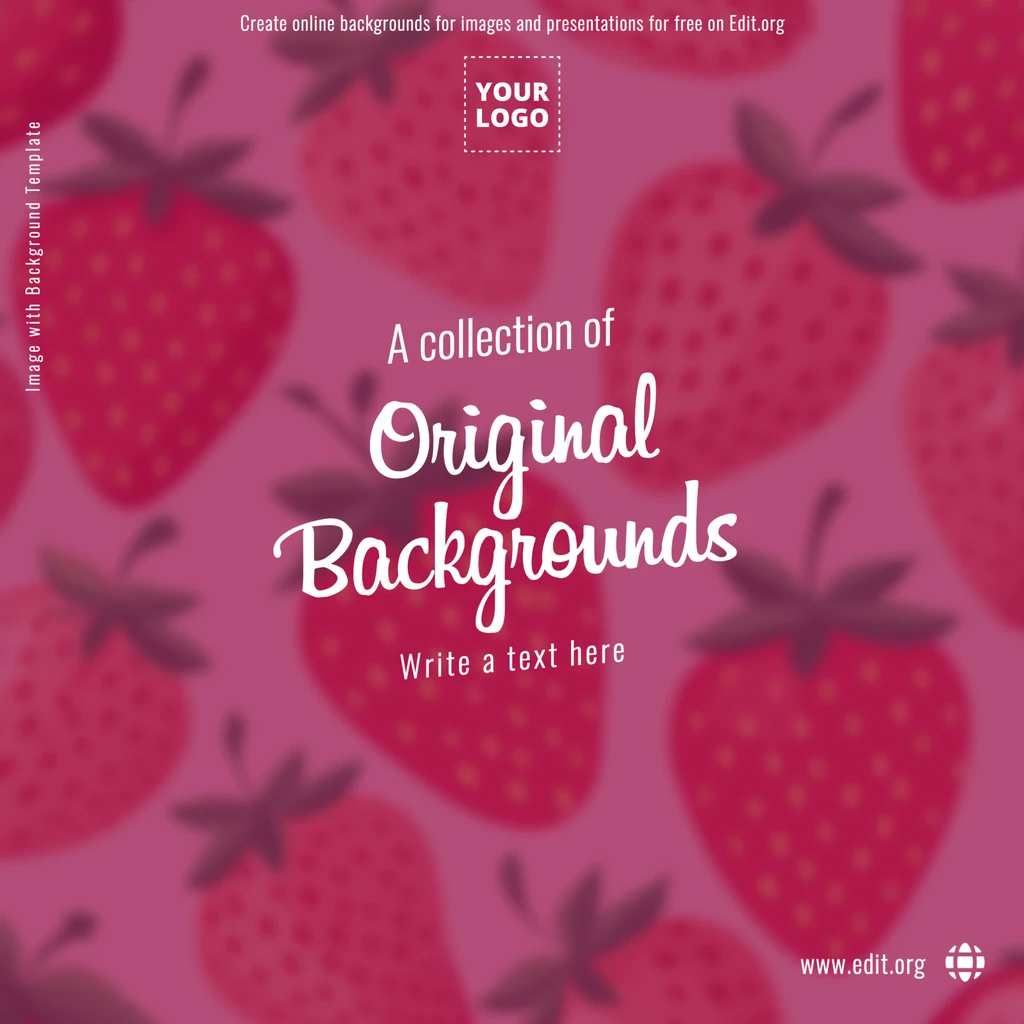
Photo filters for images with text
These are some image editing options for your backgrounds. You don't need to download any app or software to use our text with background generator. The process is 100% online and intuitive. Create professional backgrounds in seconds, saving time and money:
ADD A COLOR LAYER TO YOUR IMAGE
Unifying the color of the background image will make it stand out and contrast with the text you want to highlight. On the editor, find different ways to do this with excellent results and nuances. The three easiest to apply are:
- Add COLOR TINT filter. This effect allows you to apply a global color to the image without losing details. It's useful if you want your background photo to stand out without being overwhelming.
- Add a shape with TRANSPARENCY. You can create a color layer and measure the intensity you want it to act. It may or may not occupy the entire image, allowing you to highlight a text. When using this method, don't forget to send back the layer of the new figure you have just created so that the texts are on top of it.
- Add GRADIENT colors. Also, discover how to add different gradient colors to your composition.
TEXT BOXES WITH SHAPES
Attract the public's attention! Use the editor to write texts with custom typographies and shapes. This way, the textual content (information, phone numbers, email, etc.) gains prominence over the background image.
With our templates, you can highlight the message clearly and obtain a more accessible and focused reading.
In addition, with our pre-designs with examples of backgrounds, you will achieve visual coherence with colors that correspond to elements present in the image, thus generating a visual harmony that reinforces the understanding of the message.

BLUR EFFECT
Blur the background to keep the image visible without overshadowing the text. Icons look especially great with this effect, and it also highlights the company logo. Applying it is as simple as clicking on the editor's filters tab.

IMAGES WITH BLANK SPACE
You can also leave a part of the template blank. Images with a space are perfect for entering text there - writing text will be as easy as typing a message on your cell phone! In addition, these colorful editable boxes help to create an attractive and orderly design as everything has its place.

TEXT COMBINATIONS
Once you know where and how you will add your text, it is vital to find the right typography.
It is a big job on its own and can take hours. With Edit.org, you'll see how easy it is to get the results of an expert designer!
Find out how to add spectacular typography to make your creations even better, or how to upload your typography to the editor.

Use the editor’s artificial intelligence to adapt the backgrounds you create to any size you prefer, as well as to remove backgrounds from the images you edit.
Create background with text for presentations
Everything you need for your business!
Write text with background for X (Twitter) banners, Instagram, watermark images, party posters, or covers for your next ebook or book, among other things.
In addition, you can use our library of free royalty-free photos with endless icons, vectors, and stickers. So you won't have to hire a photographer or illustrator and can upload your designs in seconds with just a few simple clicks.
Discover how to add background to text online!
Start creating a custom design for your business with Edit.org's text background generator.