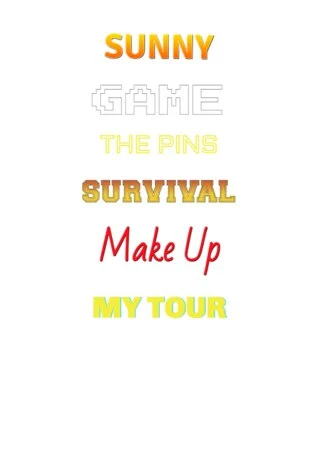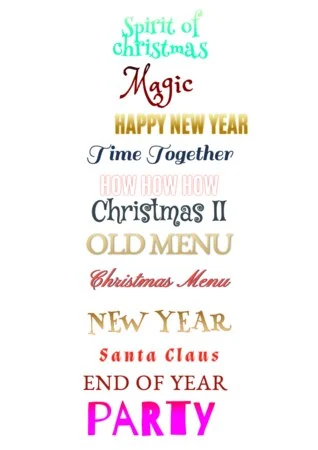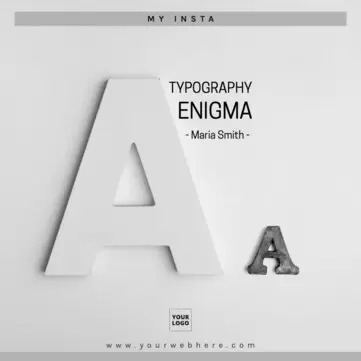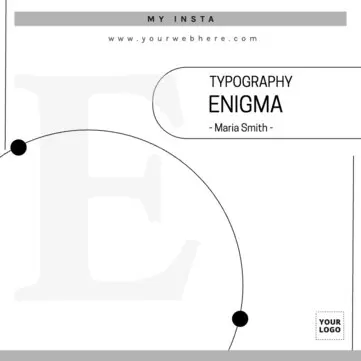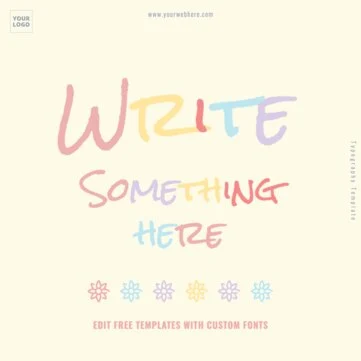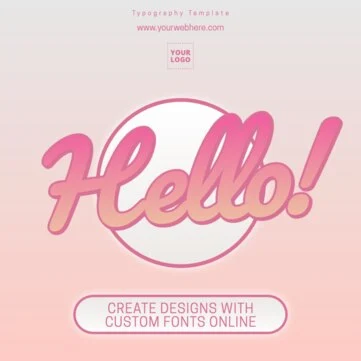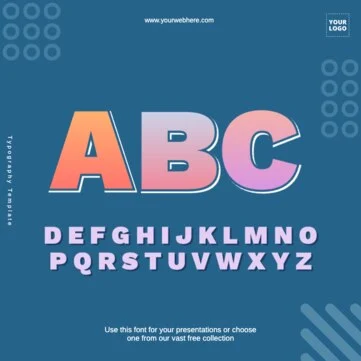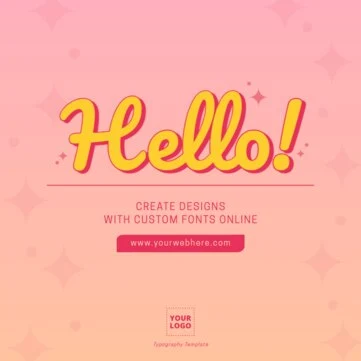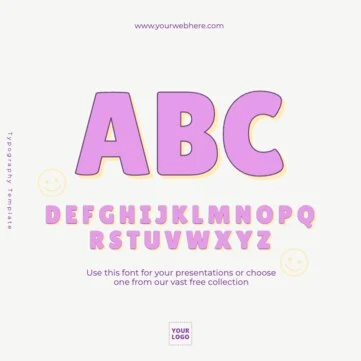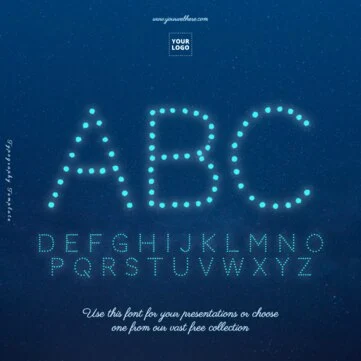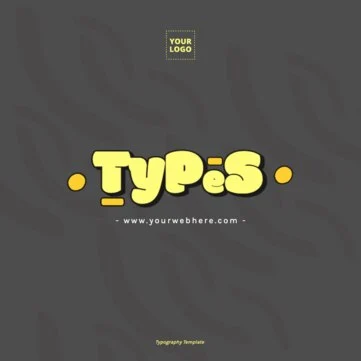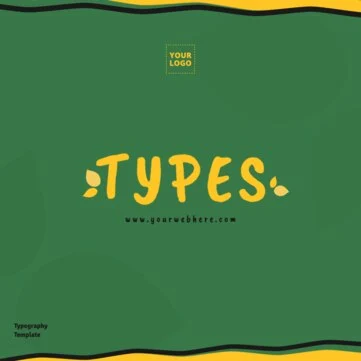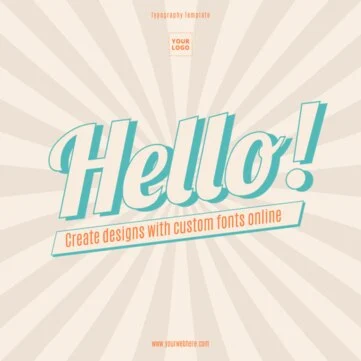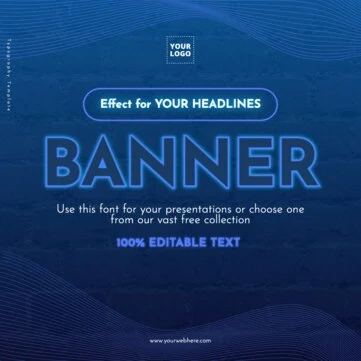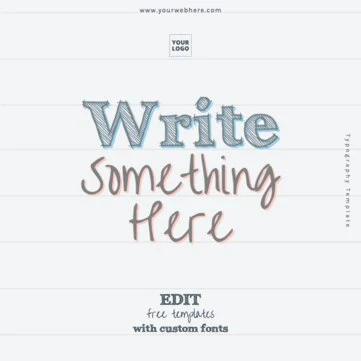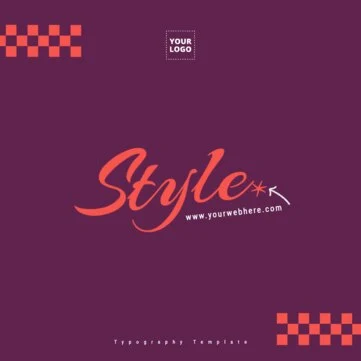Add texts with impressive typographies to your advertising images or presentations. Enhance your posters and covers online easily and professionally. Create images with message with different fonts as a marketing expert. Plus, you can use thousands of free images from our intuitive graphic editor.


How to add text to an image online
As exaggerated as it may sound, choosing the right typography can make the difference between success and failure in an advertising campaign. Typography plays a fundamental role in professional marketing, from conveying emotions to establishing brand identity.
Using our selected typeface templates, you will experience the power of this powerful tool. Reach your target audience and achieve your business goals. Discover also lettering typography templates.
Create pics with text from our online editor. Access it for free from your tablet, cell phone, or computer.
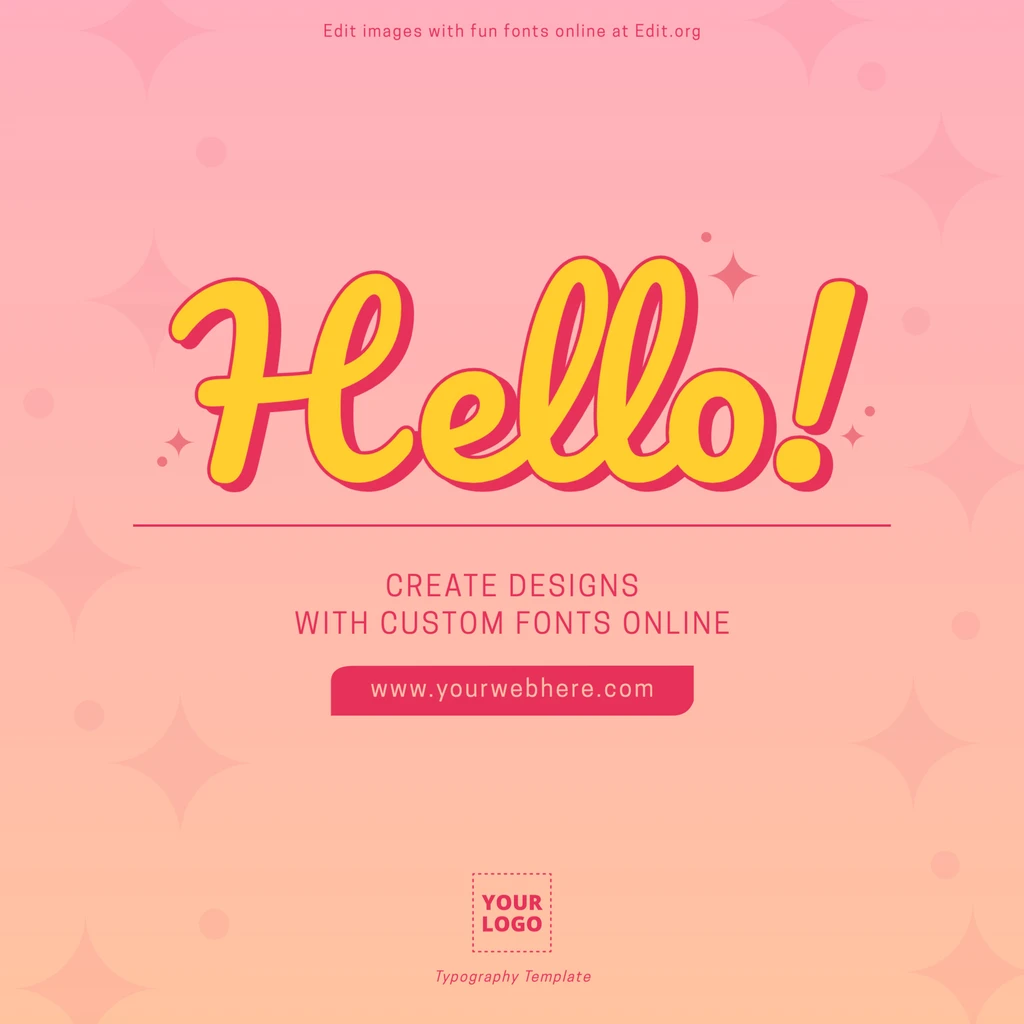
How to create image with text for social media
See how easy it is!
- Click on an image with message in this article or go to our editor to start from scratch.
- Edit the banner with text by adding the typography you want. Customize style, color, or size.
- Save the typeface picture online in the free cloud storage provided so you can work on your designs whenever you like.
- Download the final banner with quote in PDF for printing or JPG, or PNG to share in HD on Instagram, TikTok, and YouTube...
To insert images, drawings, or vectors, you can use the image search engine that you have available within the same editor. Discover thousands of royalty-free photos to publish on your corporate social networks without any problem. Remember that your image canvas will perfectly fit the suggested sizes of each platform (Facebook, ThRead, (X) Twitter, etc.).
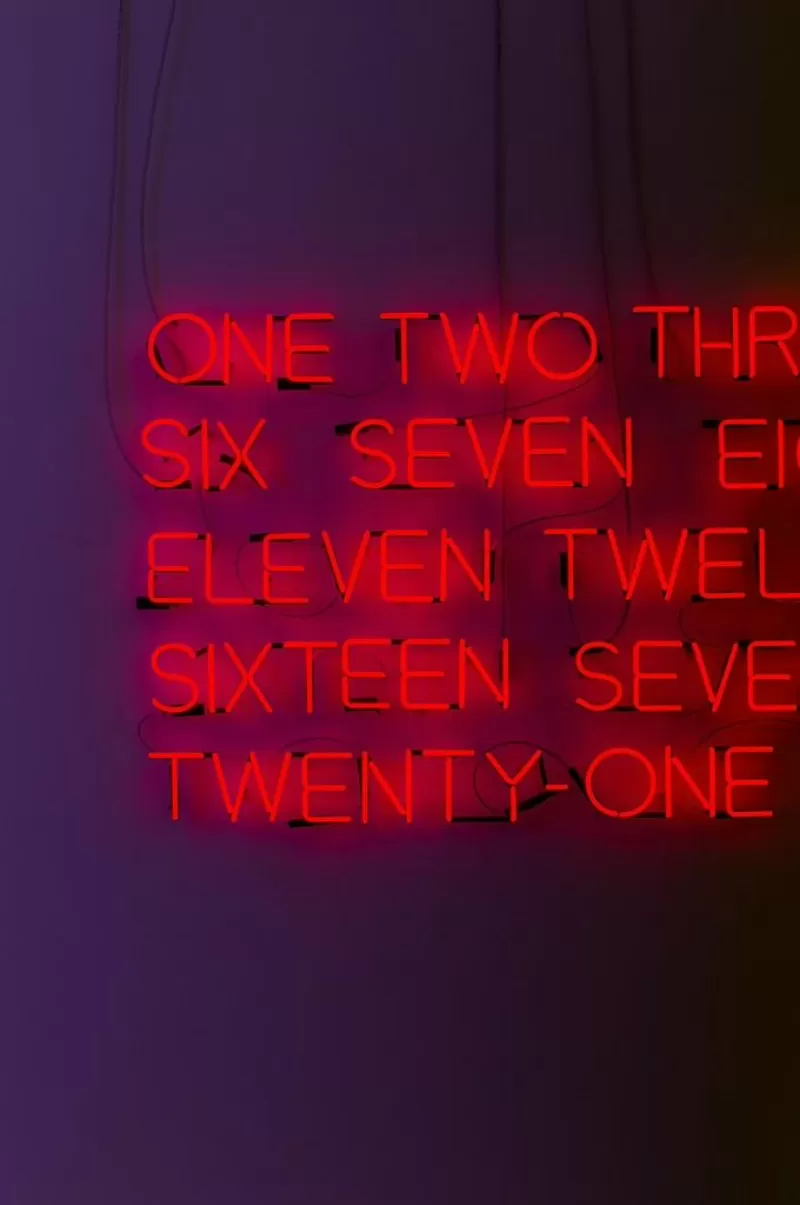
Use different types of typography fonts
Surely, you have tried to create an advertising poster with Photoshop or Indesign and when the time came to write the slogan or the title, it did not look as good as your proposal or professional level needed.
Choosing the perfect typography for a title on a book cover or advertising agency ads is a job that takes hours and hours of work.
With our templates, you can incorporate an editable font style according to your project or visual proposal, from posters for festivals to wedding invitations.
Just click on one free font design online for your template, and get the three key aspects of written advertising communication:
- Legibility and clarity
- Emotional impact
- Brand recognition

Free typography maker to add text to your photo online
Every day, it is more common to find images with a small text in social network profiles, whether inspirational phrases or simply informative texts about the person, brand, or company. In any case, we all find this type of image pleasant and useful as it makes the reception and retention of information faster and more effective.
Famous and motivational quotes have become a recurring marketing for many brands seeking to create an emotional bond with their followers.

The best typography design templates for your business
Enter the editor. Type as straightforward as when you write a text message or a Word document. Then, choose the editable fonts online you like best. If you are not sure which one looks best, you can get inspiration from the font combinations we have made for you. There are hundreds of them for free!
You can preview how the title or information appears in real-time on your chosen photo or design. Share it digitally or print it in high resolution.
For an extra touch, explore the colors tab, where you'll find hundreds of color combinations to help you create the perfect match for your image.
Another interesting option is to add a gradient. The article on adding gradients to text explains in more detail how to maximize these tools' potential.
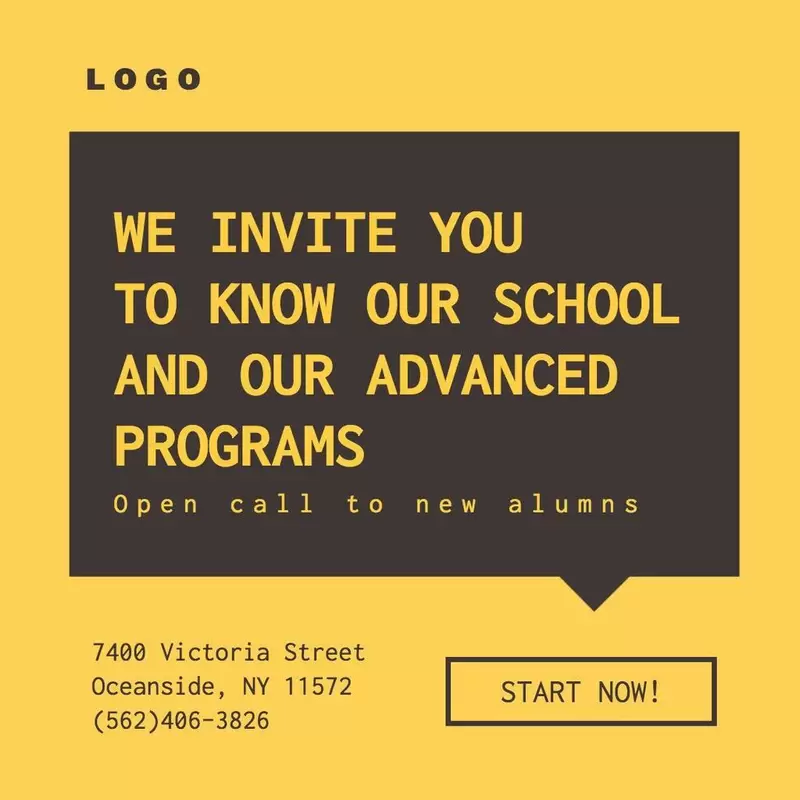
By following these simple steps, you can create spectacular slideshows with a careful design that will set you apart from the rest of the photos on the web. Creating titles and texts will take you a few seconds, so don't wait any longer and start designing your images from our free font editor!