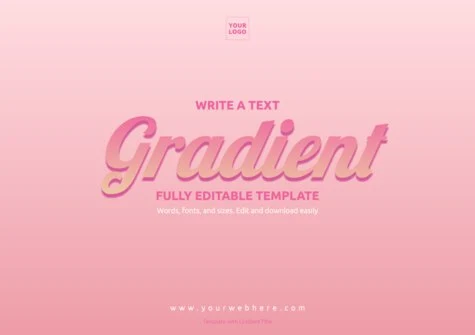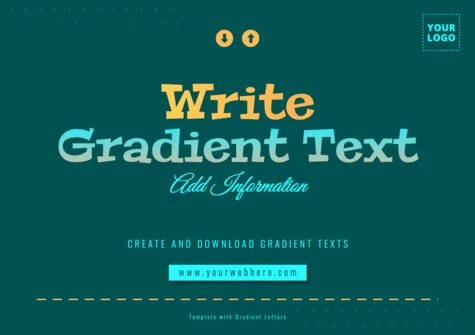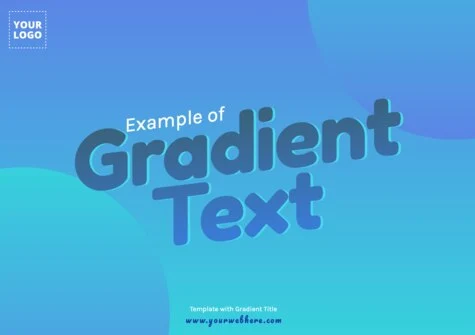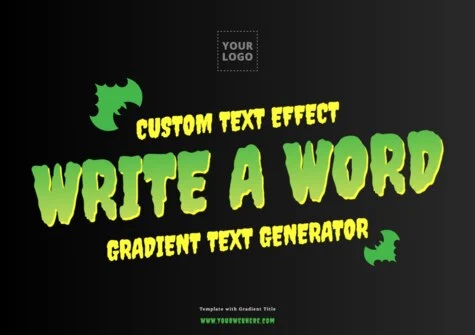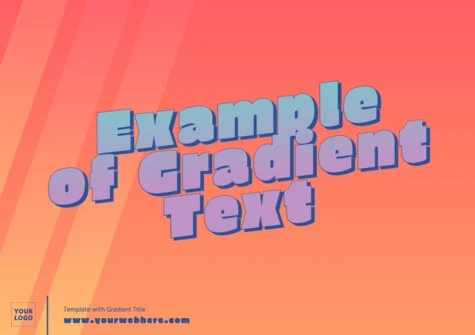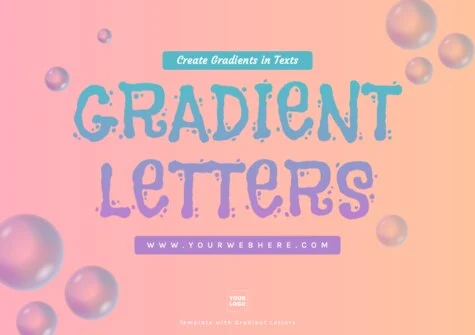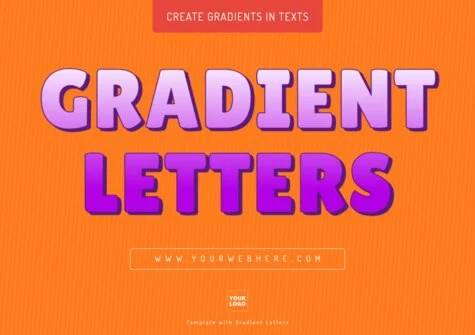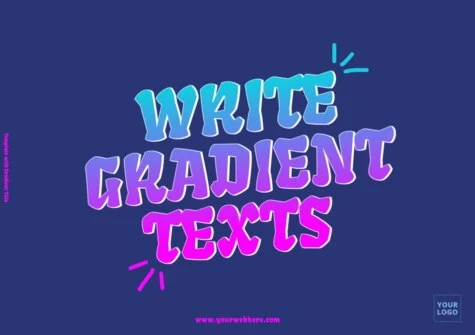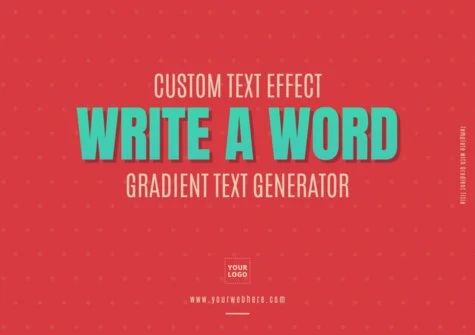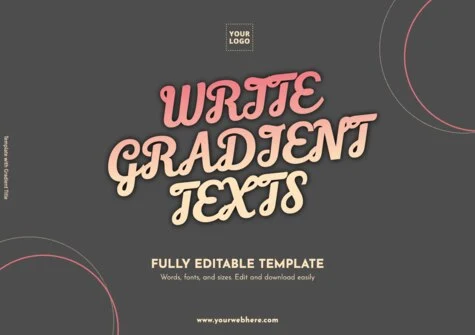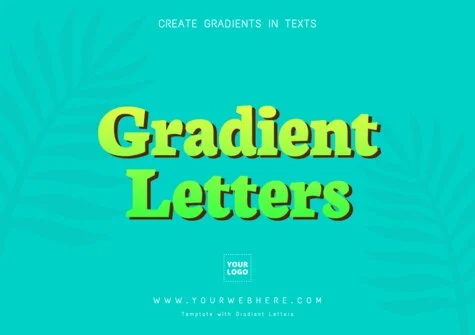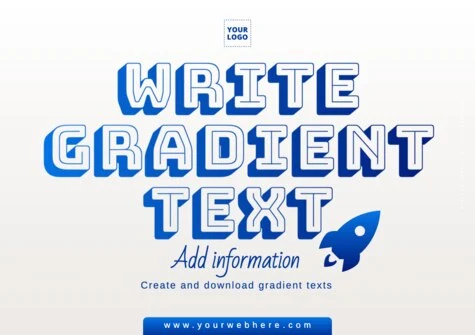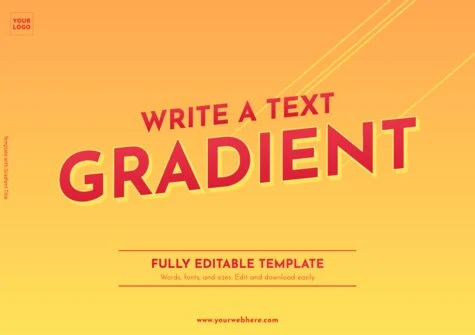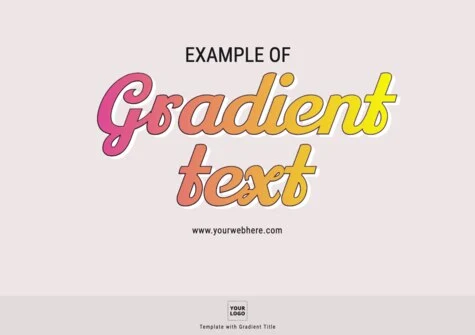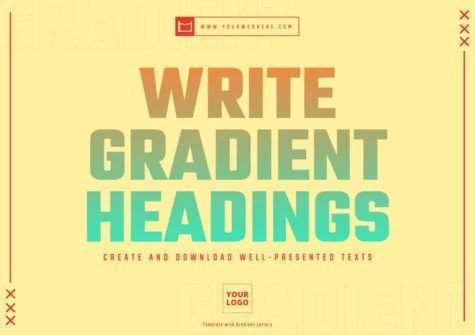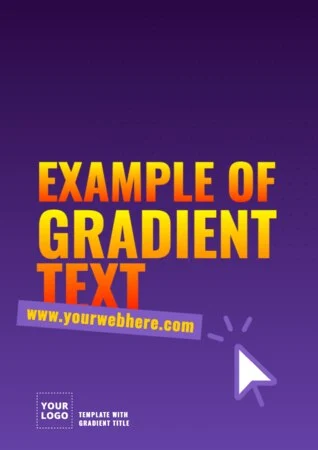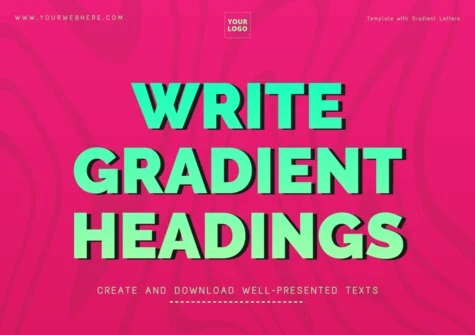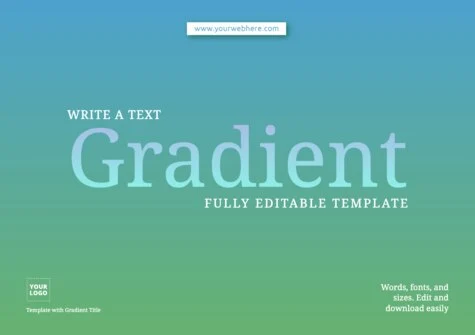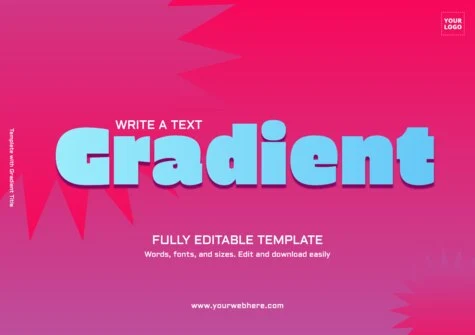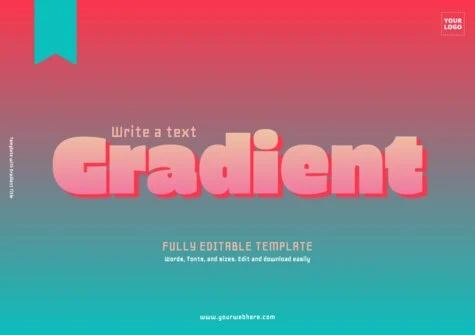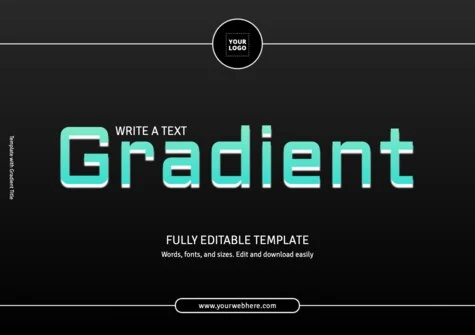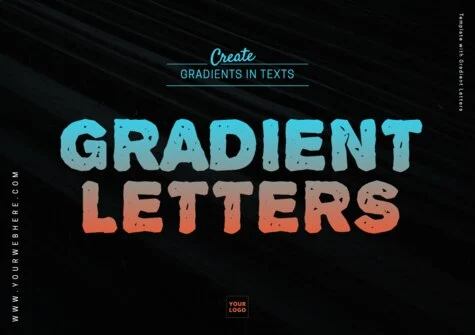Design free modern color gradient lettering to include titles and text in your designs without Photoshop! Improve the final result of your flyers, posters, and banners. Discover our free online editor to create like an expert. Download designs in seconds in PNG, JPG, and high-resolution PDF to share online or print.
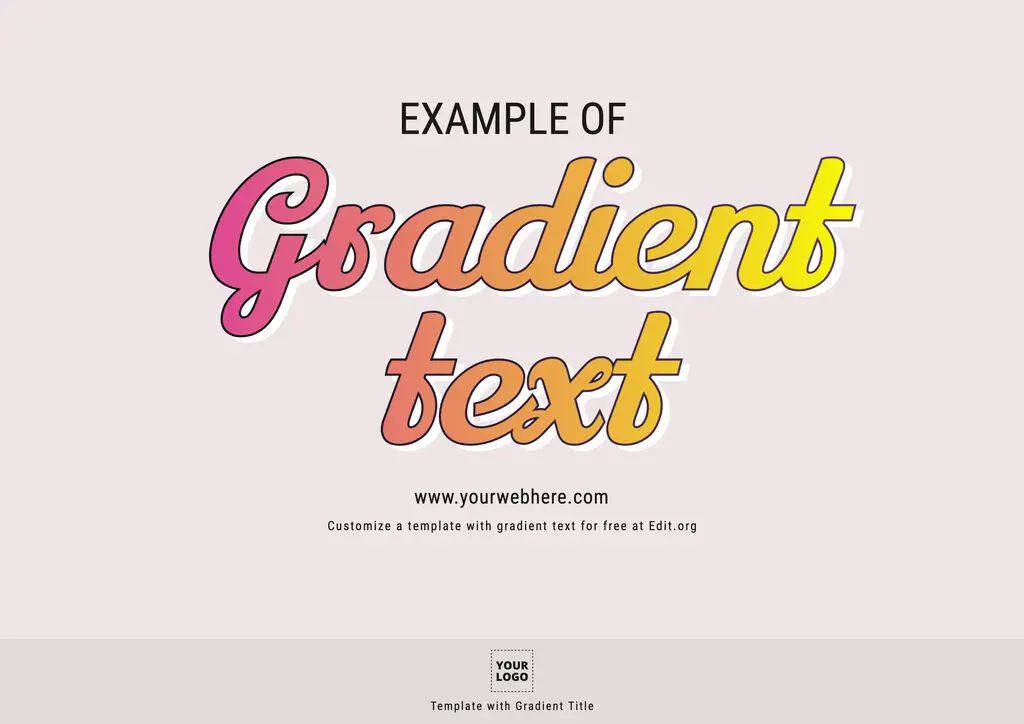
Use a gradient text effect for your designs
We present a new collection of gradient lettering templates for you to include in your professional designs. This type of text with gradient and color combinations is common in graphic design to make logos, web designs, banners, brochures, and posters in general.
Customize gradients from our online editor from your phone, tablet, or computer. Create letters with gradients as if you were a design professional in seconds, easily, and with clicks.
You can use them to highlight specific words or add depth and dimension to texts, as well as to make your report, job, or advertisement stand out from the competition.
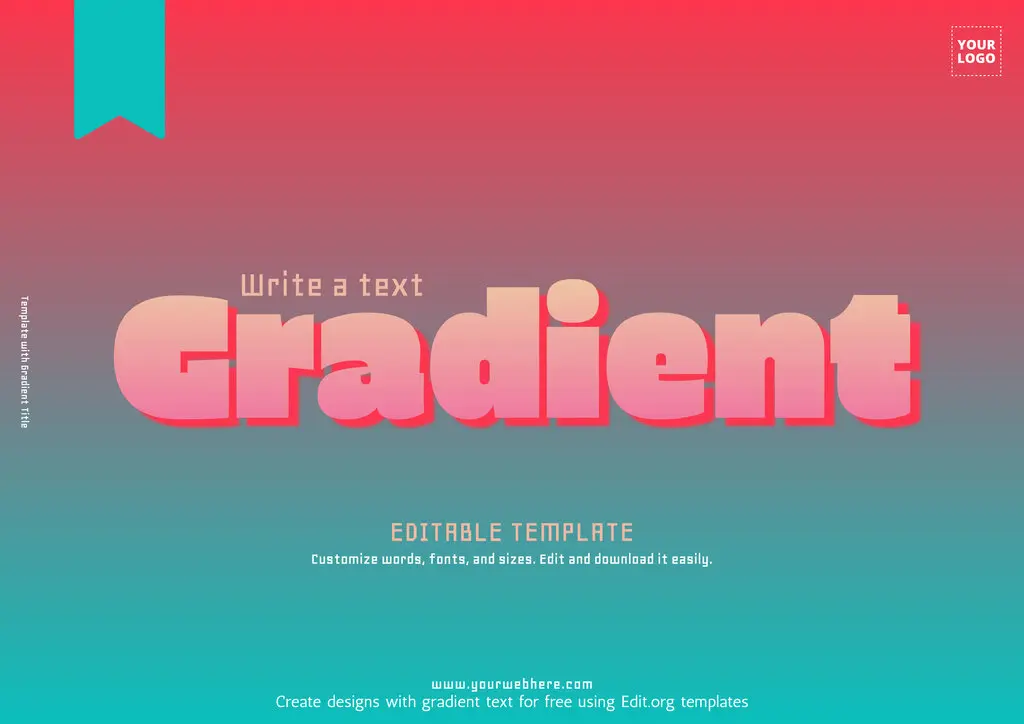
How to create gradient text for your templates
See how easy it is to add text gradients online!
- Enter our free editor. Select a template in the format you want (A4, horizontal, vertical, flyer, etc.) or create a document from scratch.
- Type your text and click on the “Colors” menu. There, you will see a collection of combinations and gradients that you can try out, one by one, and automatically.
- Select the color scheme that best suits your design or idea.
- Download it! Do it in PNG if you have created your title letters on a transparent background, or in JPG and PDF to share online in HD or to print in high graphic quality.
Done!
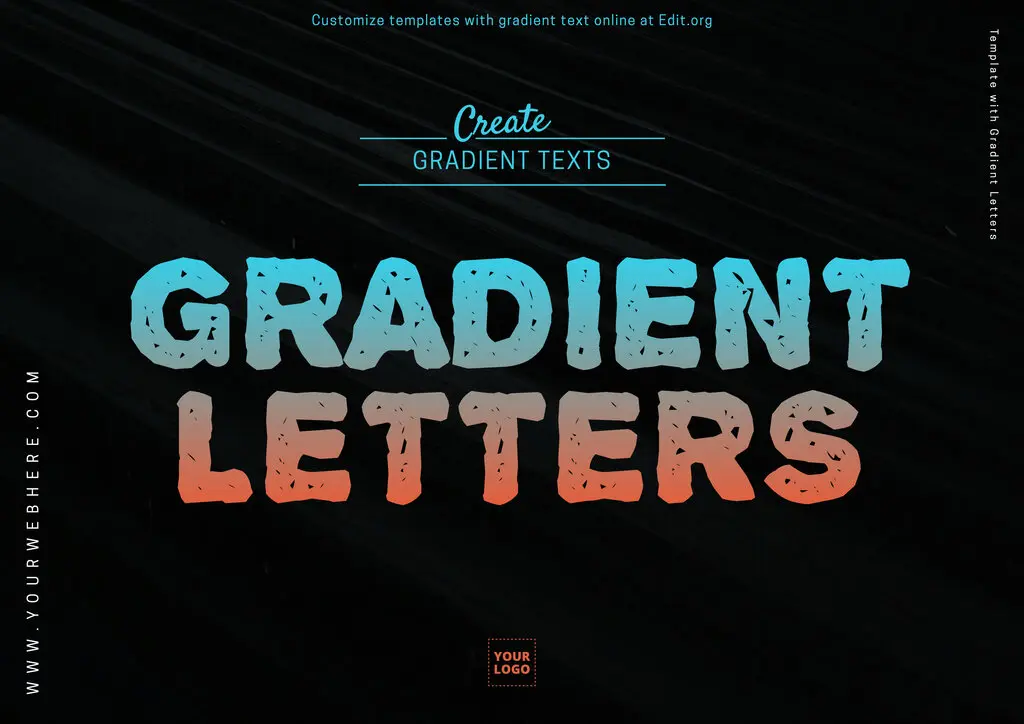
Free gradient text maker online
Customize a gradient banner or flyer to advertise a party, event, or music concert - even perfect lyrics for an album cover! Gradient lettering will add style and personality to your text. Using our editor is much faster and more professional than creating gradient letters with Photoshop.
You can also create gradient lettering from a single color and include it in a transparent mode in another design you have made, for instance.
Gradient lettering has become a popular style in many logos in recent years. Maybe you’ve been hesitant to use gradient lettering because you’re unsure which colors to combine or concerned about the final result. Don’t worry! Our editor allows you to easily add color gradients with hundreds of available combinations.
Use gradient letters in your text presentations
- What are gradients? They are smooth transitions between two or more colors.
- What are gradient letters for? Applying gradients to your main letters (i.e. text headings) will make your document look more dynamic and visually appealing.
In addition to their aesthetic appearance, our free gradient lettering templates will also help you improve the readability of your text, especially if you use gradients that go from a dark to a lighter color or vice versa. It will provide higher contrast and make it easier to read.

Customize designs with a gradient color font
In our editor, you can also add your fonts and filters to images, as well as combine different text styles.
Discover the wide range of color combinations created for advertising. Remember that you also have the option to create your gradient from the colors of your choice. You only have to choose it with a simple click and see the result immediately.
This function can be attractive because it helps to attract the user's attention, although it can also be used for more formal publications if we use more serious colors.
Gradient colors will help you to give an original touch to your images without investing much time.
Get an excellent result! Add color gradient fonts to your designs - try it now!