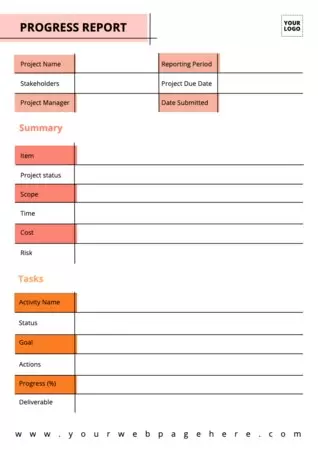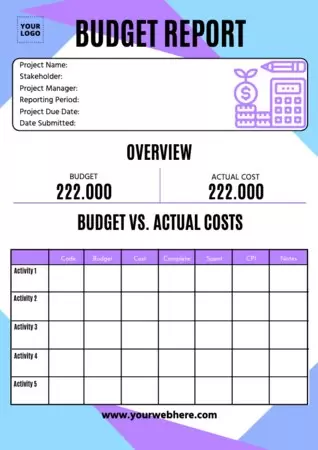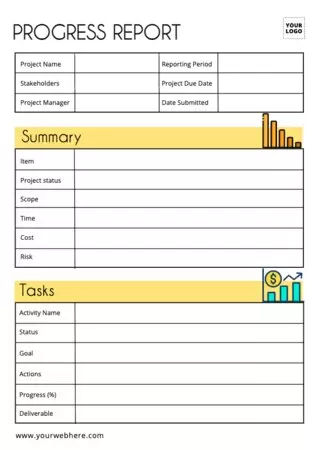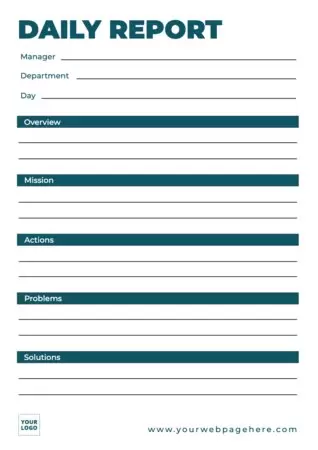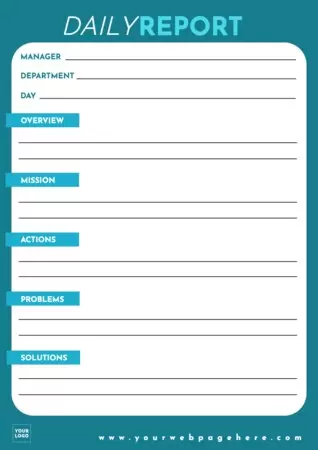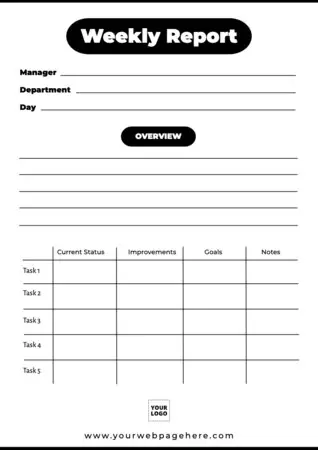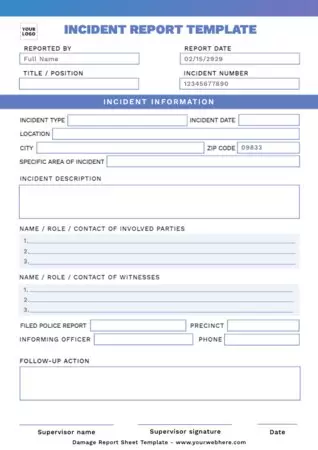Create your company's reports with Edit.org's free customizable templates.
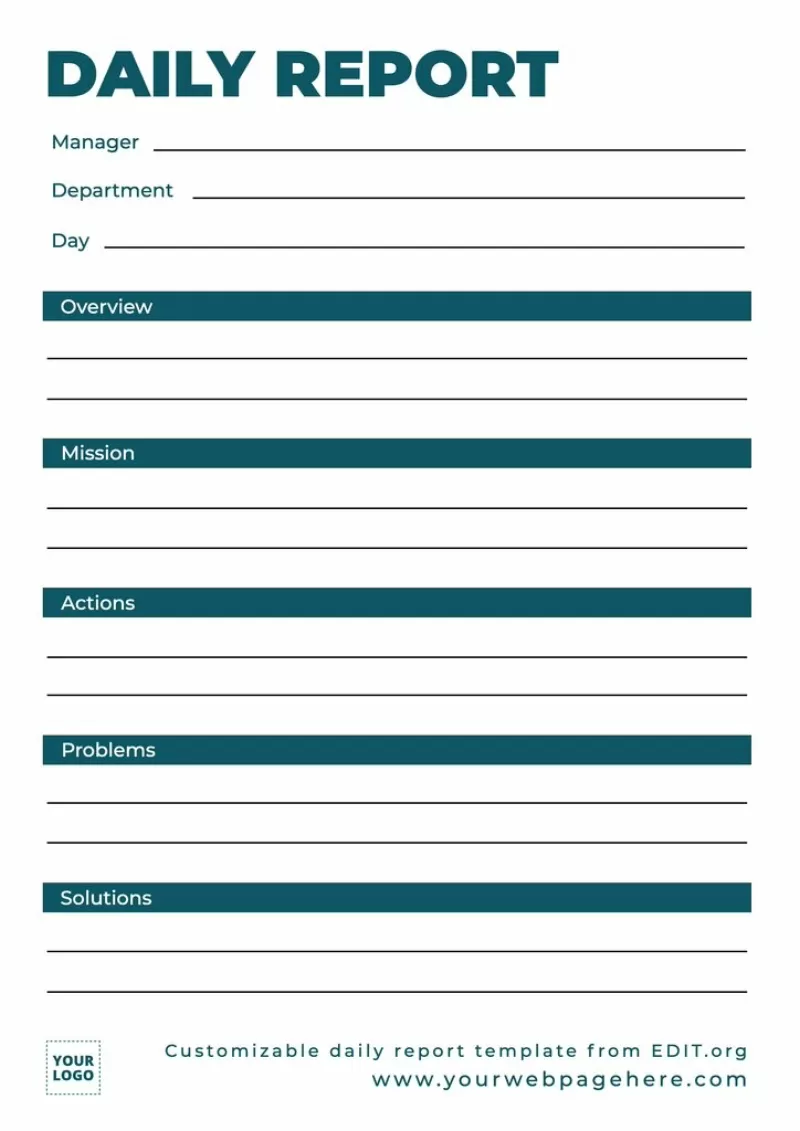 |
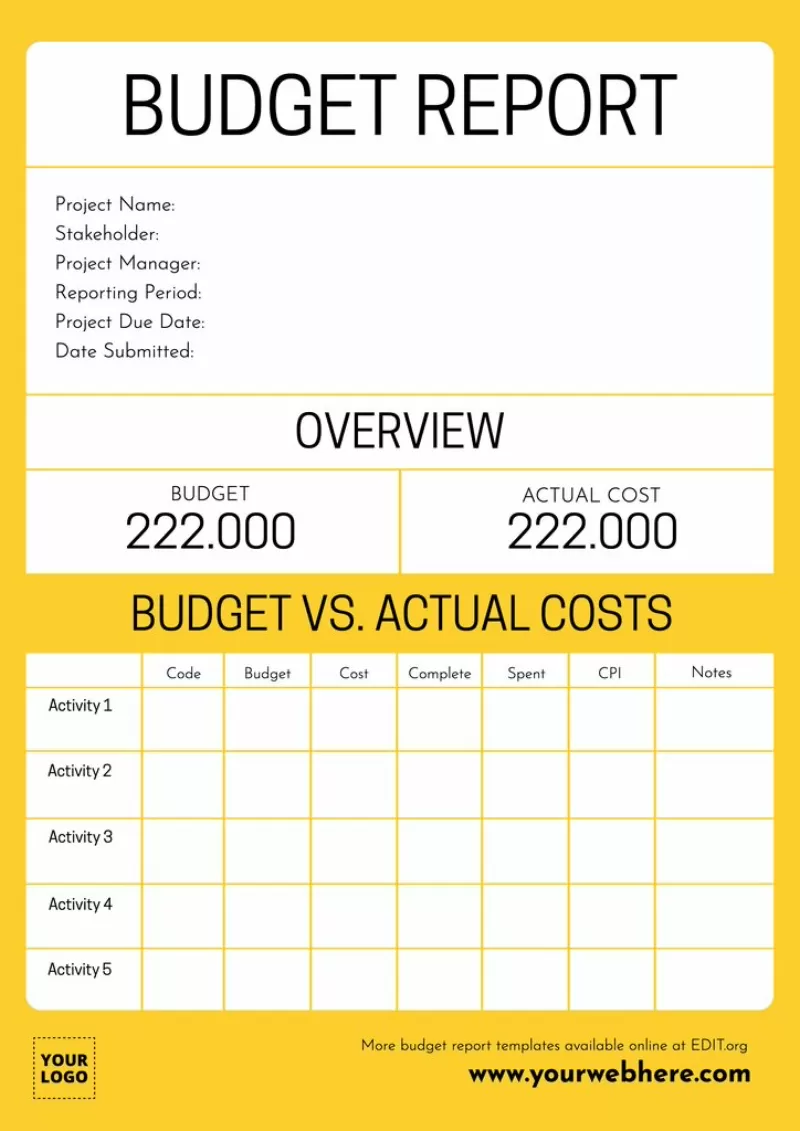 |
Discover the best progress report templates
The report is probably the most common type of document used by companies. There are several types and categories with different functions: the executive summary, the progress or status report, departmental reports (marketing, human resources, financial, etc.), or the budget report. In addition, these documents can have information for a specific period, whether they are for a year, semester, month, weekly, or daily.
Create at Edit.org the design of your company's reports from free customizable templates. Discover other designs perfect for your business, such as invoice templates, meeting minutes templates, budget templates, or templates for job covers and reports, which can be a great complement.
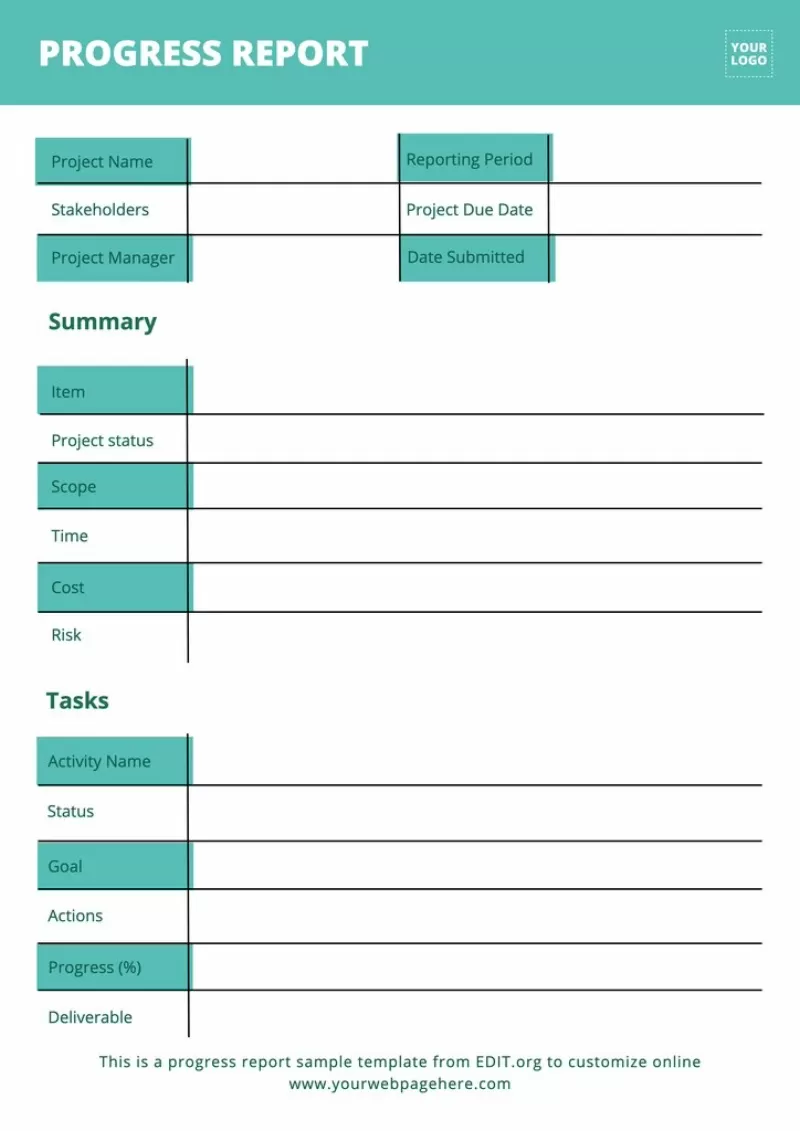
How to customize a report template in Edit.org
- Go to the editor to get started or click on a design in this article.
- Select the template you want to edit
- Customize it with other text, elements, colors, and logo
- Save the layout
- Download the final result for printing
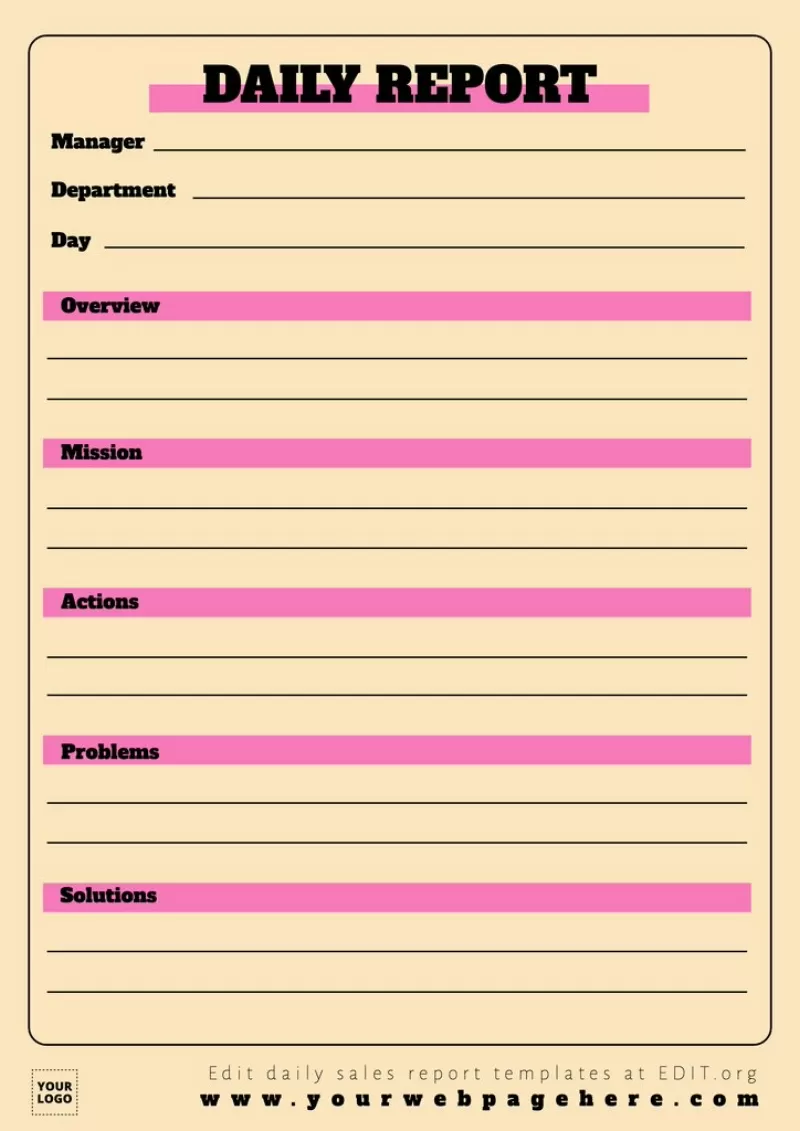
Executive summary template designs
First, add basic information such as the name, the date of the report, or the budget in question. If you need to insert any other information, you can easily modify the texts to suit your needs.
Then add the essential sections in your report: the general assessment of the company, its mission and values, the activities carried out, the problems and solutions that have appeared, other highlights that need to be emphasized, or the benefits, improvements, and future objectives.
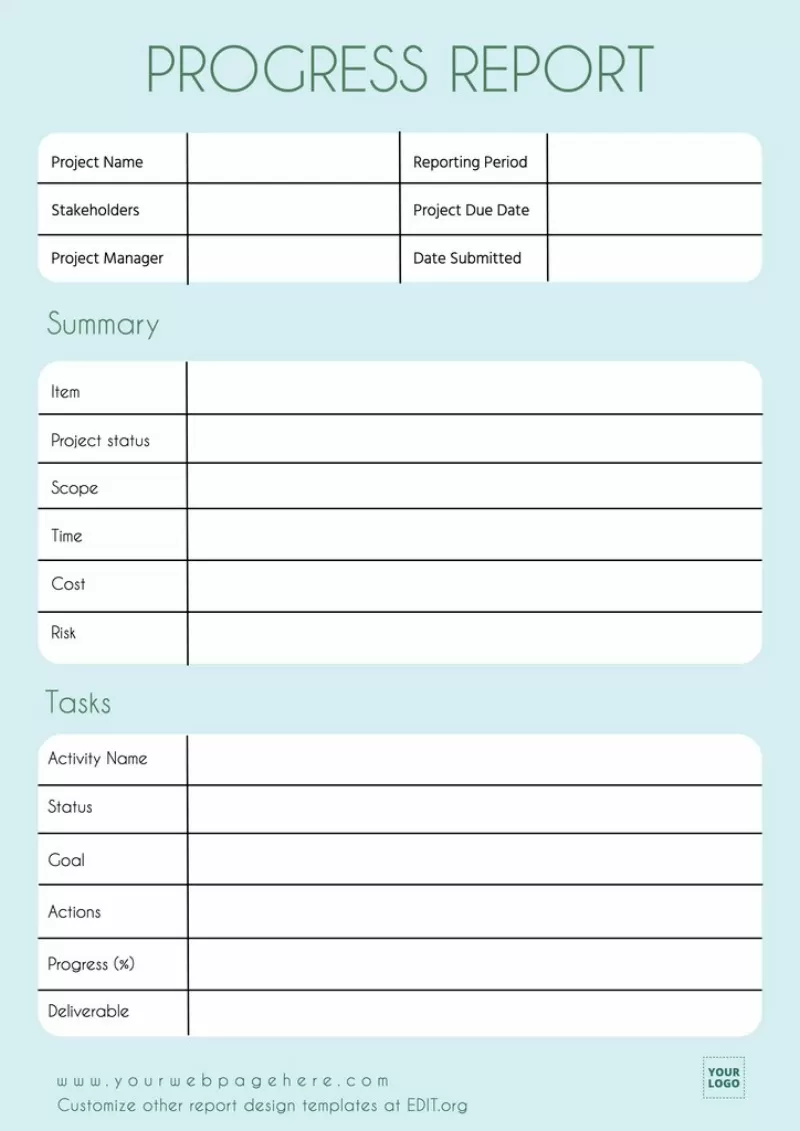
Print free project status report templates
At the design level, use the same colors, text fonts, and logos in all your templates to reflect your corporate image throughout the design. Edit.org will allow you to edit a template and use it as much as you want by saving it on the editor. You can modify and download it (in JPG, PNG, or PDF) as many times as you want and use it in all your reports. Simple, isn't it?
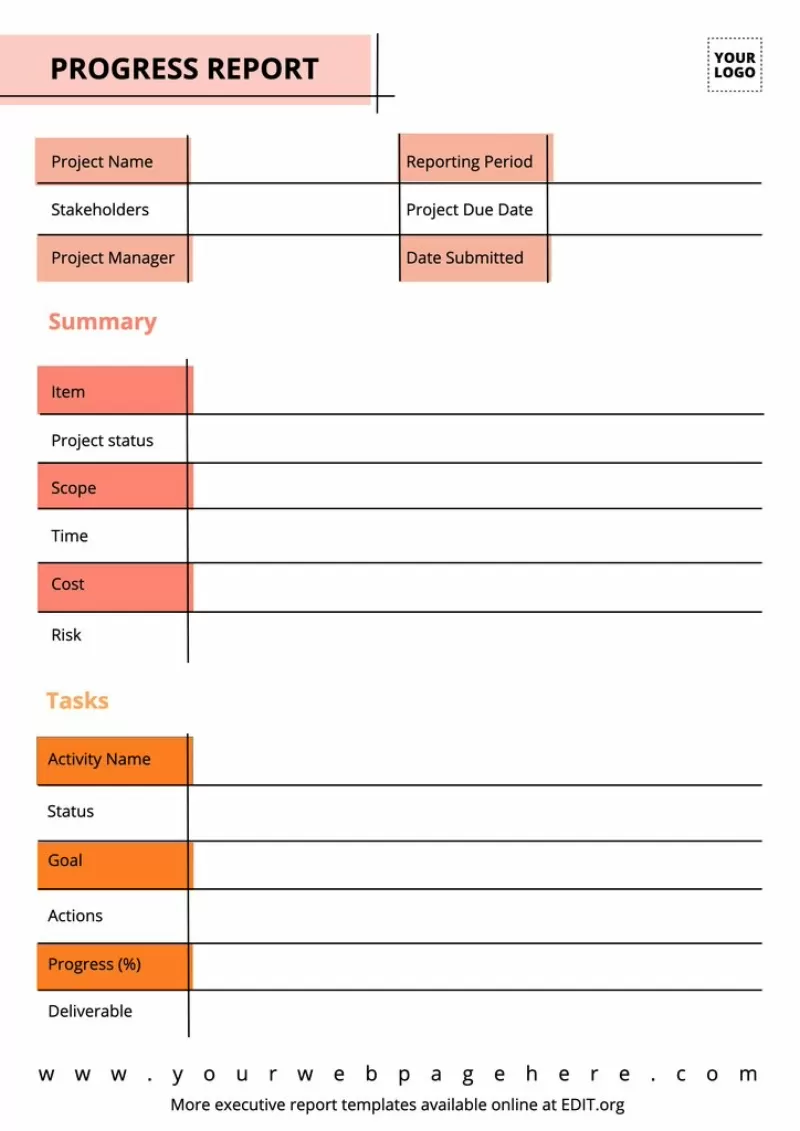
Go to Edit.org's online graphic editor now and start creating your customized reports.