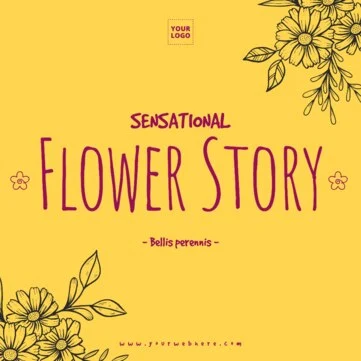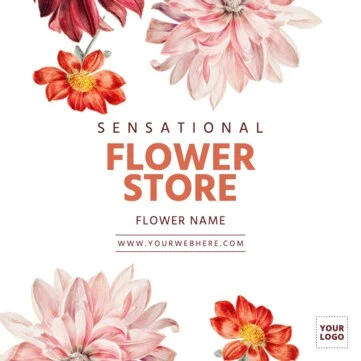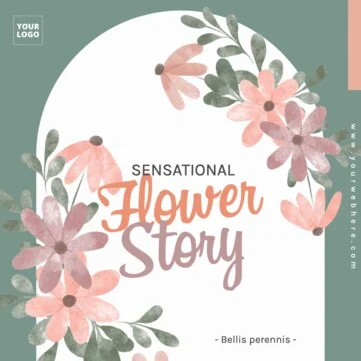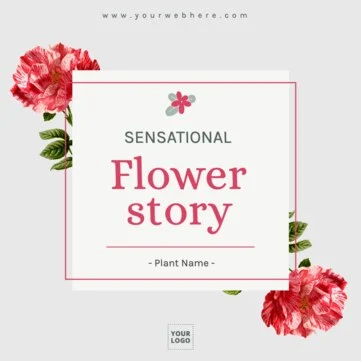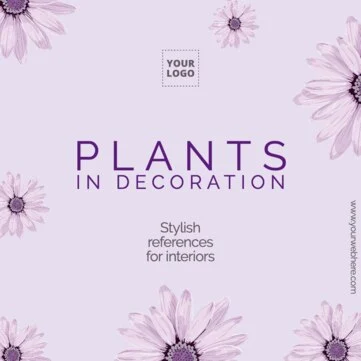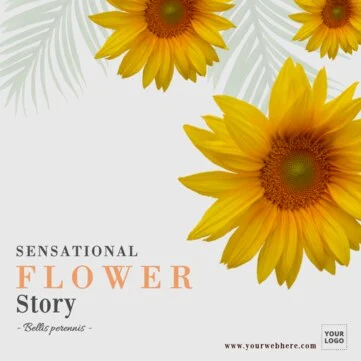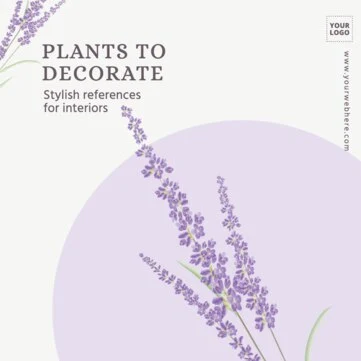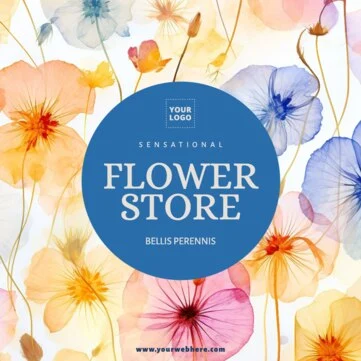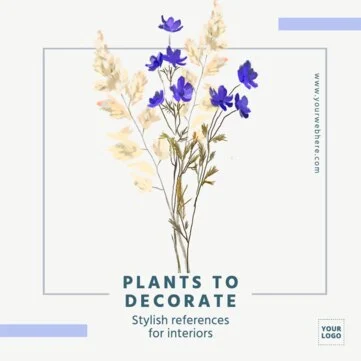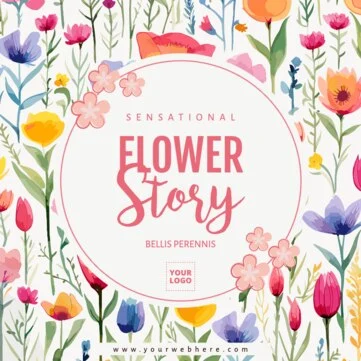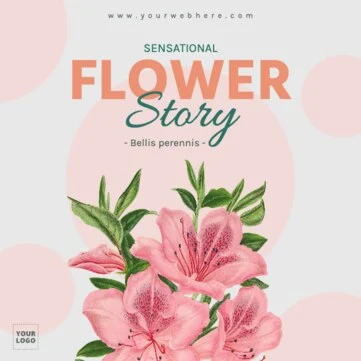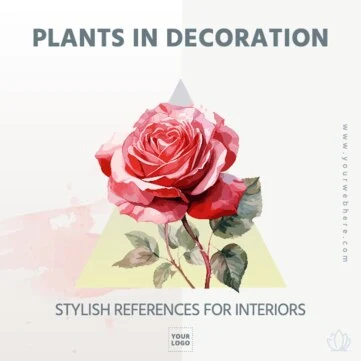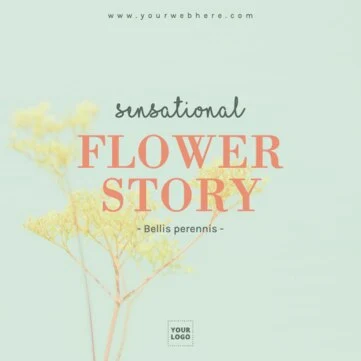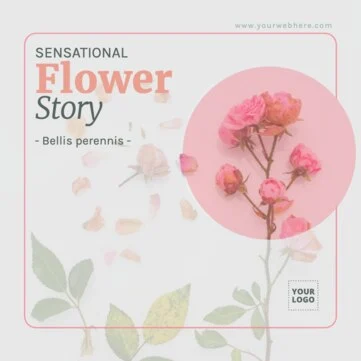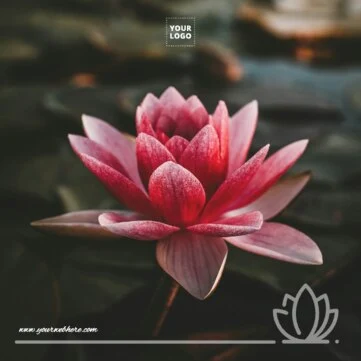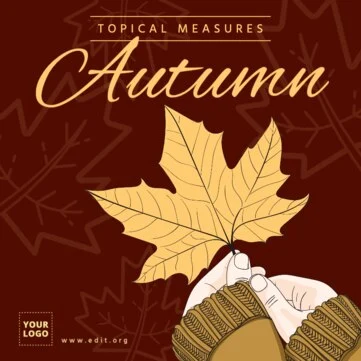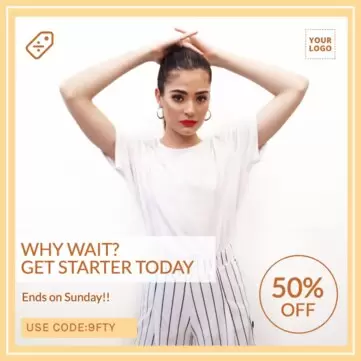Create perfect images for your Facebook account with Edit.org's free and fully customizable templates.
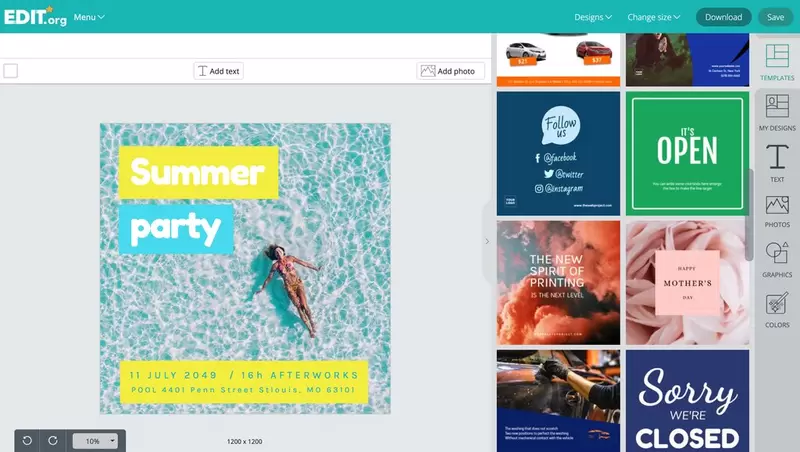
Create custom Facebook images
Did you know Facebook is the largest social network in the world, with 2 billion active users? Since the volume of users sharing content is so large, stand out from your competitors by creating the best pieces of communication for your business. One of the most effective ways to do that is by using creative images that will get positive feedback from your audience. Most of the time, these images determine whether the rest of the post will be of interest to them or not. It doesn't matter how great your article or content is if you can't get your target audience to click on it.
Edit.org is an online image editor that helps you pay attention to those small details that determine whether a post will be worthwhile or not. The editor automatically adapts the size of the design to the desired format, so you'll always get a high-quality piece of communication.
Finally, remember that in the editor you'll also find templates for professional Facebook covers.

Customize images for Facebook with Edit.org
- Go to the editor to get started or click on any of this article's images.
- Choose the design that best suits your idea.
- Change the background image and add different elements, filters, logo, and corporate colors.
- Save and download the final result in JPG, PDF, or PNG.
- Share it on Facebook to increase your number of followers.
Keep in mind that on Edit.org, you'll be able to modify your designs whenever you want, since all the edited templates are saved in the user's profile, and you'll be able to edit them again from any device with Internet access. Having all your previous designs saved will allow you to adapt the same design to different formats and maintain the same professional look.

Customizable templates for Facebook posts
On the editor, you'll find templates for all types of posts, whatever your business is. Remember that any post that contains an image or video will generate between 100% and 120% more engagement compared to one that doesn't. You can also create a photo album; that is, a group of photos with the same style that can be used to tell a story, for example. It's important that you add an individual description to each image. Posts containing a photo album generate up to 180% more engagement, according to statistics.
On the other hand, the text will be what really provides information to the user. However, the shorter the post, the more interaction it will have; a post containing too much text goes unnoticed because it's not attractive. The ideal post is between 100 and 250 characters, which will give you up to 60% more interaction than those that are too long.
Thus, the ideal combination is concise text and a striking image that generates curiosity, and is related to the accompanying text, of course. As mentioned, it's vital that the images posted follow a style line of their own, which will help create a corporate brand and a professional profile.
Facebook photo sizes
Finally, remember that it's vital to take care of the size of the designs you upload to Facebook; the platform compresses the images to upload them, so it's essential to use the correct size. A pixelated image will ruin your post. Here are the official sizes of Facebook posts:
- Image for a post with a link: 1200 x 628 pixels
- Image for a post without a link: 2048 x 2048 pixels (square) and 1364 x 2046 pixels (portrait)
With the editor’s artificial intelligence, you can adapt any template to Facebook’s image format — quick and easy!

Astonish your followers with the best content related to your business. Try out the editor now and start creating your professional Facebook post!