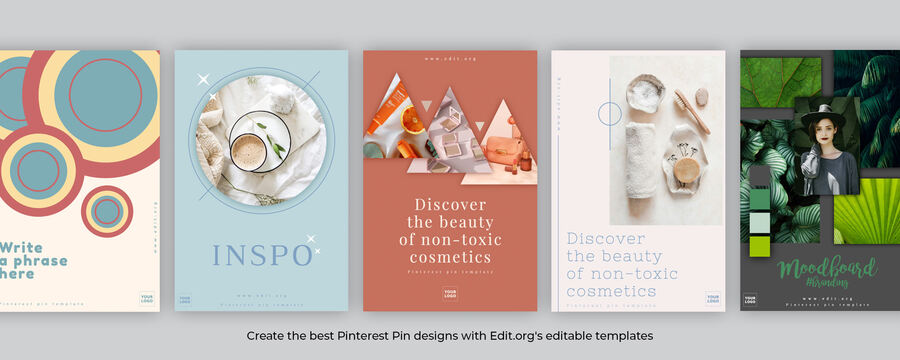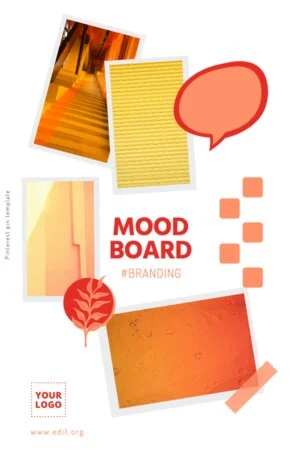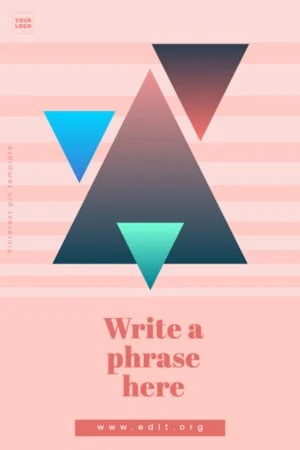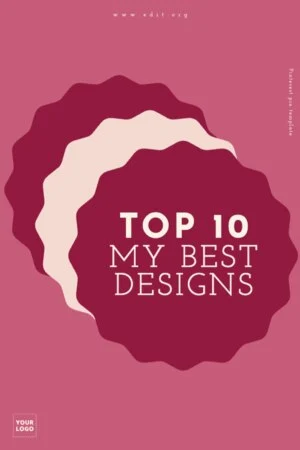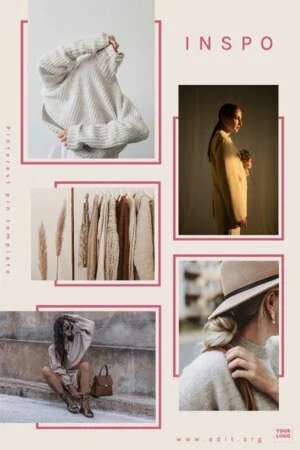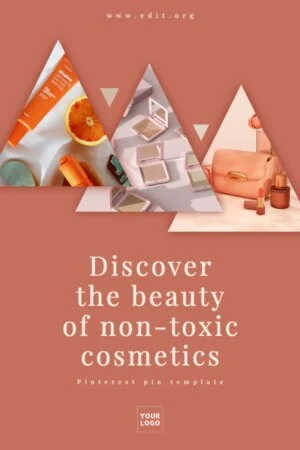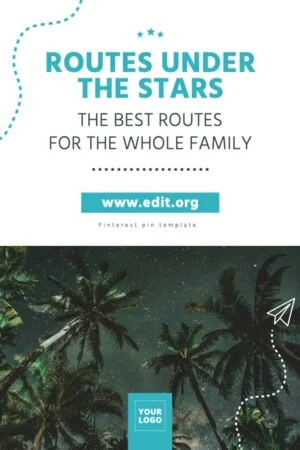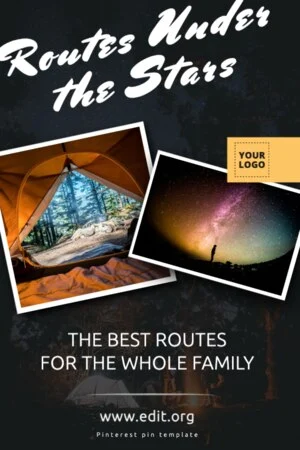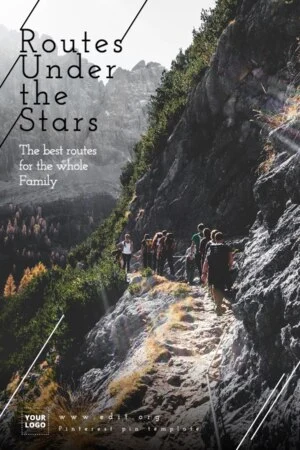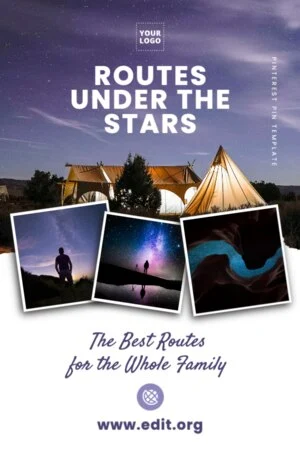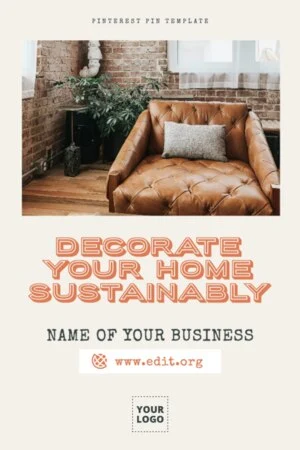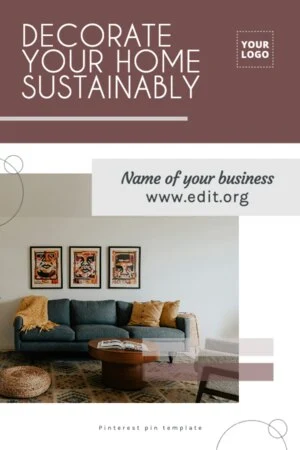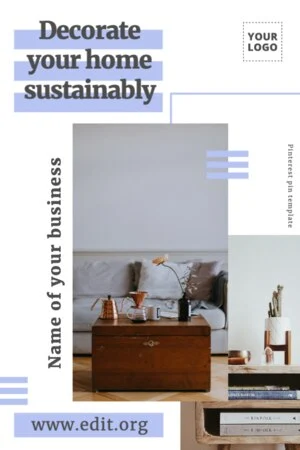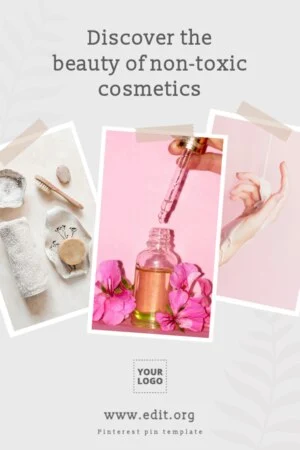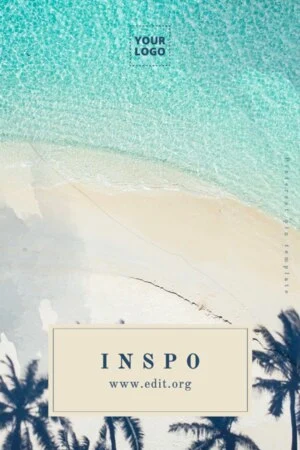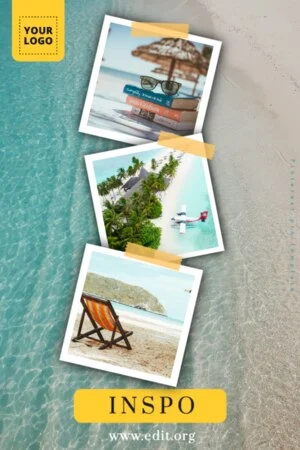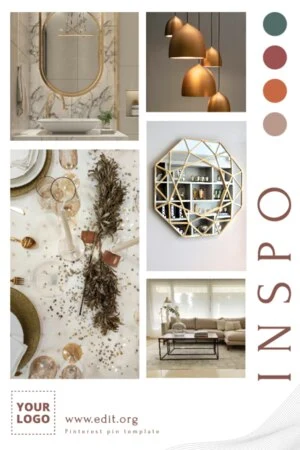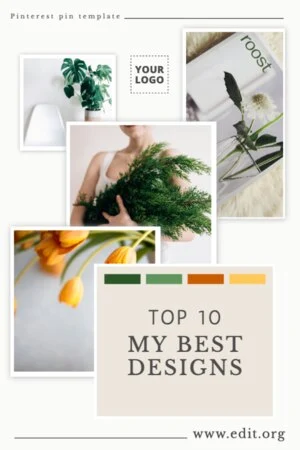Edit a Pinterest template online. Modify colors, text, and backgrounds with ease. Include your photos without using Photoshop. Create spectacular and elegant Pinterest designs in seconds with the best templates.
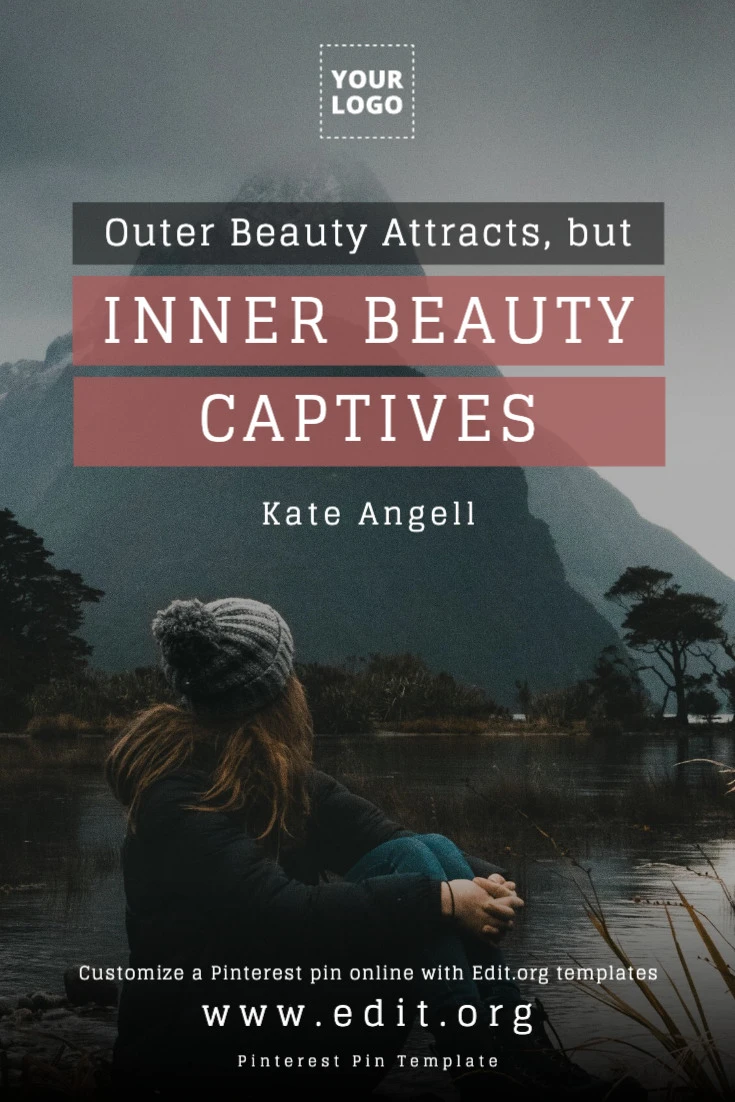
Customize a Pinterest Pin template in minutes
Want to create a perfect pin for your Pinterest profile? Whether you're an artist and/or entrepreneur, our editable template library designed for Pinterest will drive you crazy with the great possibilities it presents to make your business more known.
Without downloading any app, you can access the editor from your phone, tablet, or computer. Customize the design you like the most from our collection inspired by Pinterest.
Writing text, uploading images, customizing shadows and frames, or inserting your fonts will be fun and almost instantaneous. Achieve the elegance and professionalism your brand needs.

How to edit online a Pinterest Pin design template
Discover how to make a Pin on Pinterest!
- Select one of the images in this article. At the bottom, you'll find a large selection with more Pinterest templates to edit.
- Customize the design with your artistic or business preferences. You can include text, change colors, and add your logo or watermark.
- Save your progress in the cloud of your free account. You can access your design and update it whenever you need to.
- Download your Pinterest pin in high-quality digital JPG or PNG.
Done! Also, create images for Instagram posts or Instagram Stories.
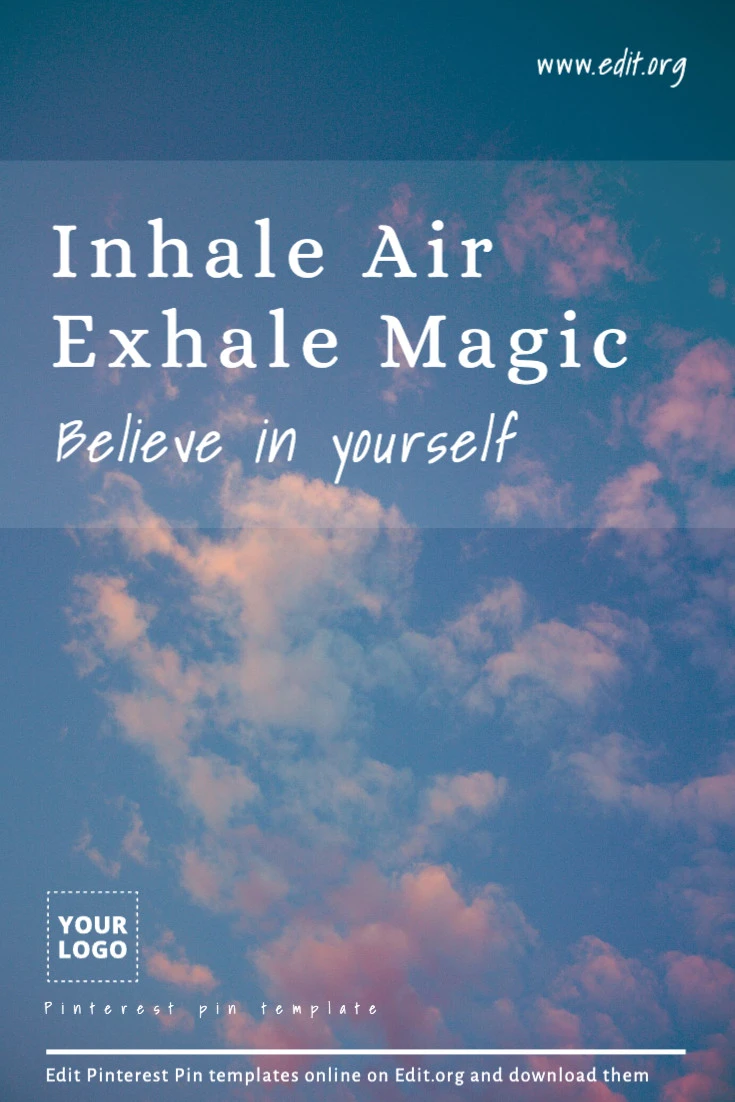
Download Pinterest graphic templates for free
In addition to saving time, some of the advantages of using Pinterest pin templates are:
- Visual consistency. Capturing attention on a platform like Pinterest is vital to the success of your channel. Using our templates ensures a consistent style, making your brand easily recognizable in the crowd.
- SEO optimization. The designs in question follow the most efficient formats and measurements for the platform. It is crucial for internal search engine optimization.
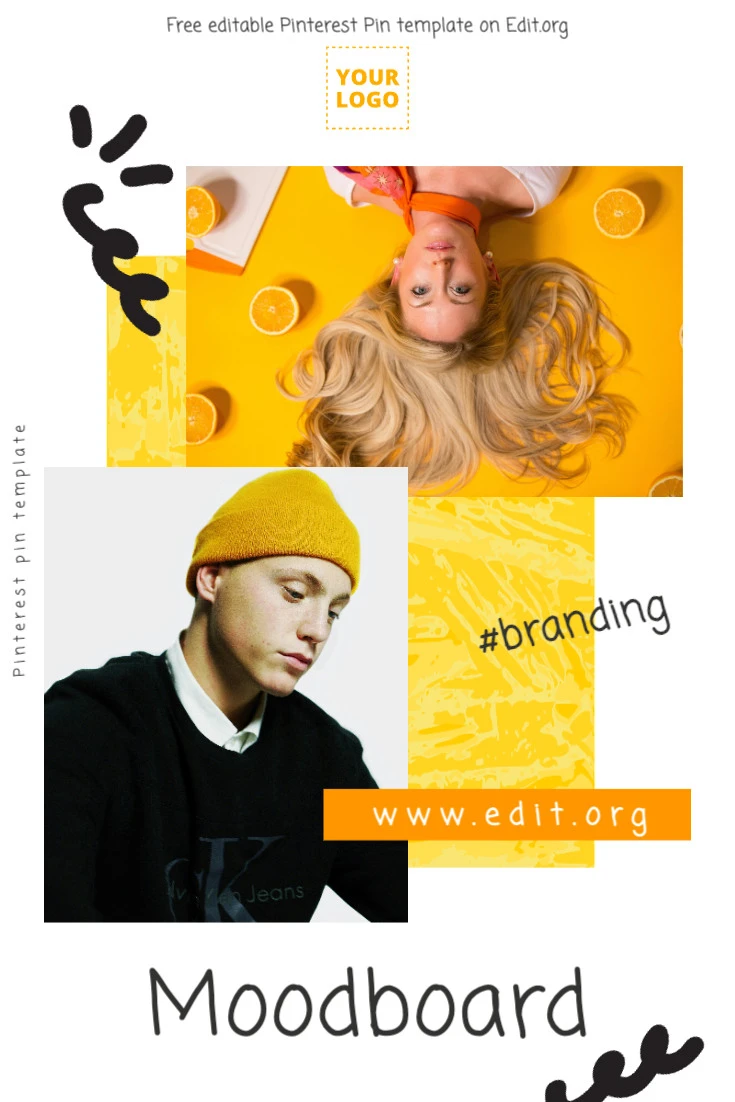
Tips on how to create a Pin on Pinterest
We give you some tips for an excellent management of your corporate Pinterest account:
- Image quality is crucial to succeed on Pinterest. Use high-quality images and avoid blurry photos.
- The text that accompanies your works must be clear and concise. The less text, the better.
- Make different versions. Always test different designs to see which one drives more engagement.
Not only will your pins stand out, but you'll also drive more purchases of your products or services. Boost your traffic and audience!
Enter our free Pinterest graphic maker and create a professional Pinterest pin online like an expert!