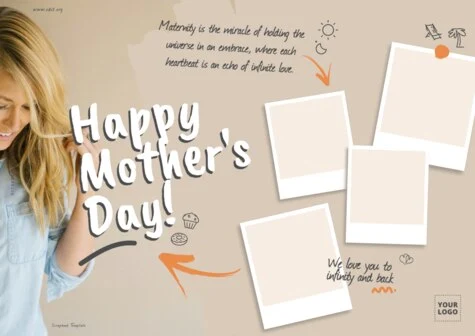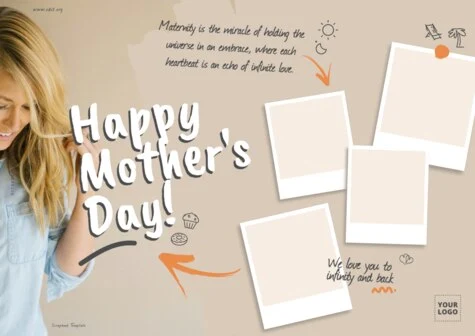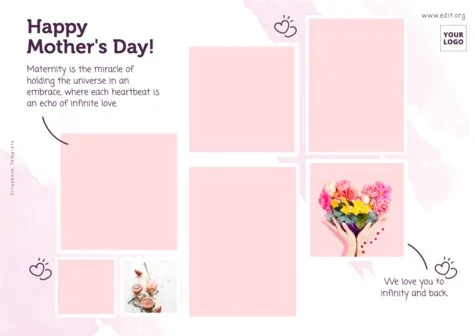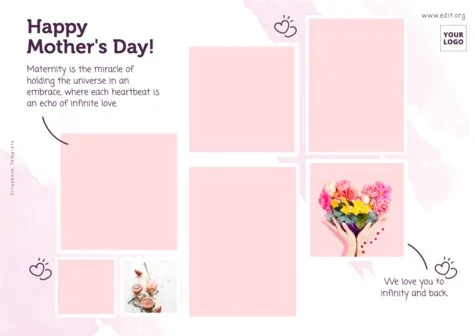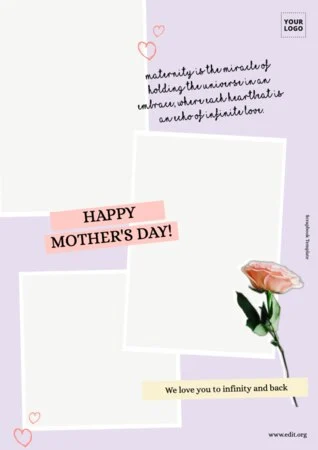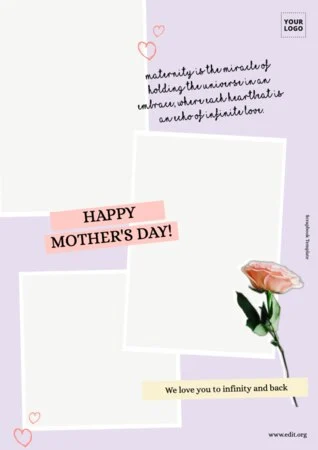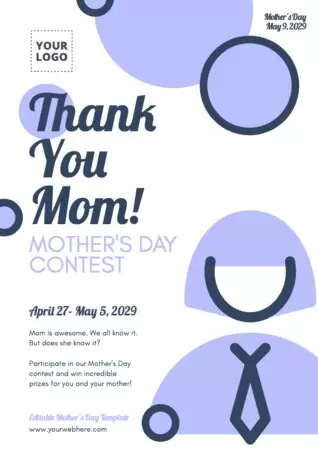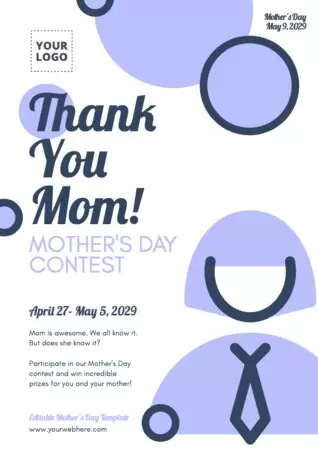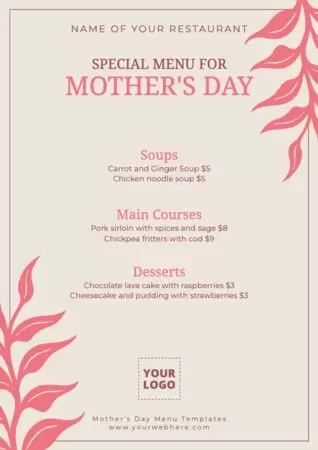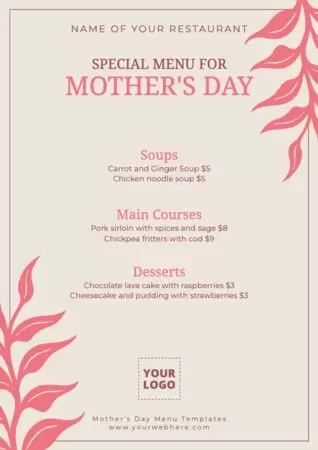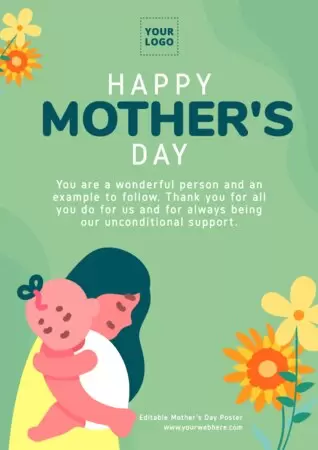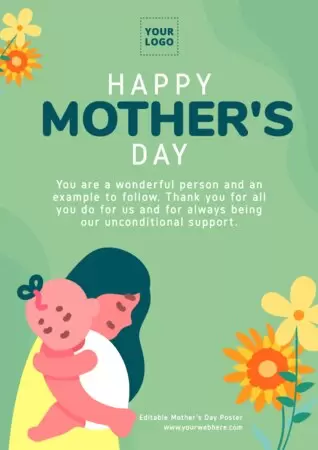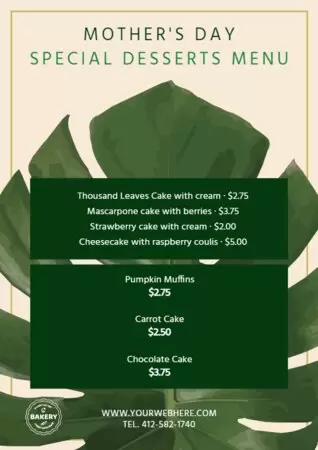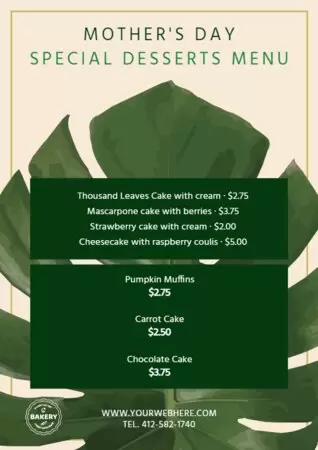Learn here how to insert your own watermark on your templates. Discover Edit.org designs for your company's communication purposes.
The watermark is basically like a signature that accredits the rights of the image to its author. It is a kind of "seal", logo or signature that is placed on an image with transparency and usually in the outer areas, so it does not prevent the correct visualization of the image.
Watermarks basically have two functions: the first, as we mentioned before, is to protect the copyright of the image. By including this signature, you prevent the image from being used illegally or, at least, if it is used without your authorization, your name will be recognized.
On the other hand, the use of the watermark is very useful for Community Managers who manage the social networks of a brand because through it, they get the followers to associate the brand with a simple glance.
The function of a logo is very similar to that of the watermark as it also attributes copyright to the image. In addition, the logo can be an effective solution for sharing images on social networks since it only occupies a small proportion of the photo and the final design is cleaner. At Edit.org you can create logo designs for all types of businesses.
To add a watermark, go to the photo section to upload an image. Once inserted into the design, resize it and place it wherever you want, keeping in mind that it should not disturb the overall image. Finally, just adjust the opacity of the photo by lowering it until you find the one you like for your composition.
The procedure for the logo is exactly the same with the difference that once selected, you will only have to adapt the size and place it in the design.
When you enter the editor, you will see all the possibilities it offers you, both as templates with incredible designs and as design resources. We encourage you to try it and see how easy it is to edit and save time in the creation of all the images for social media!