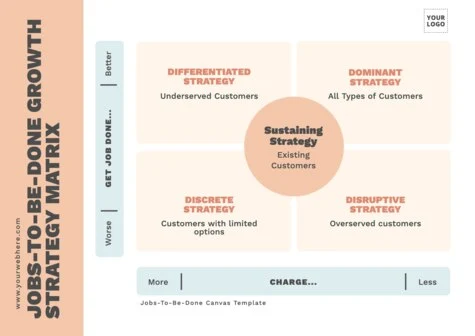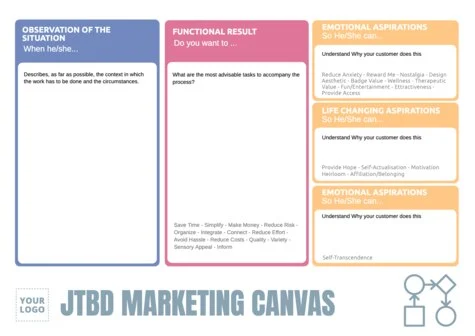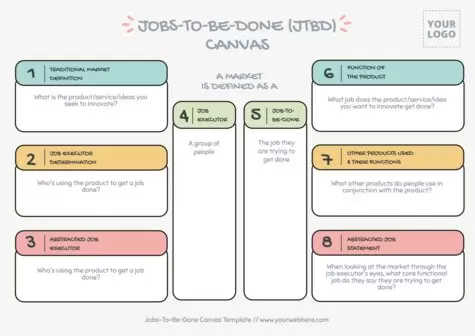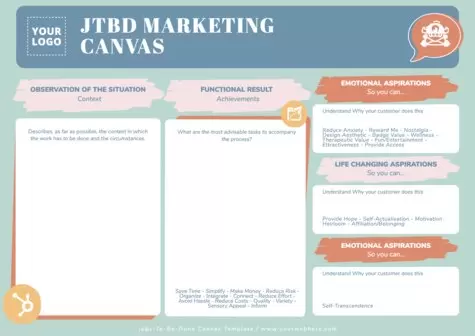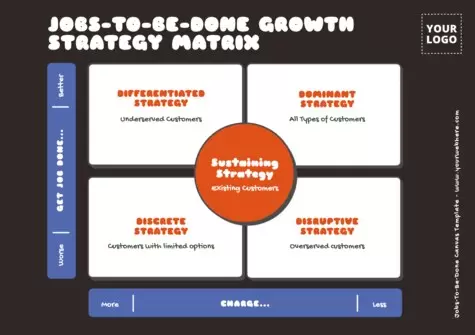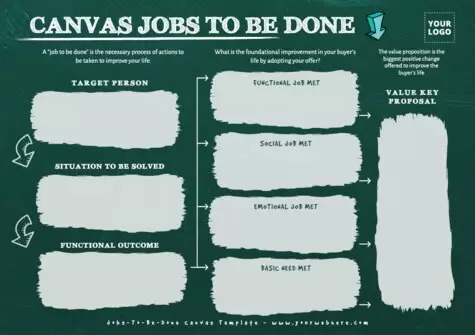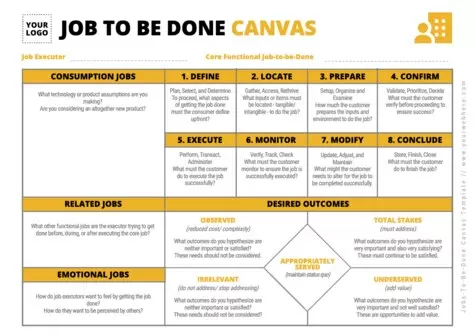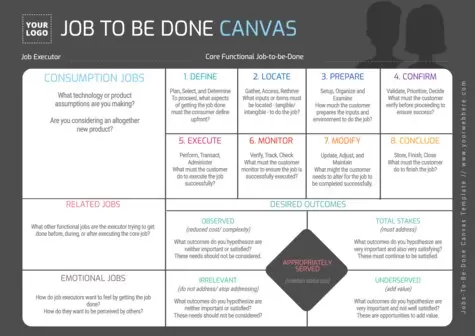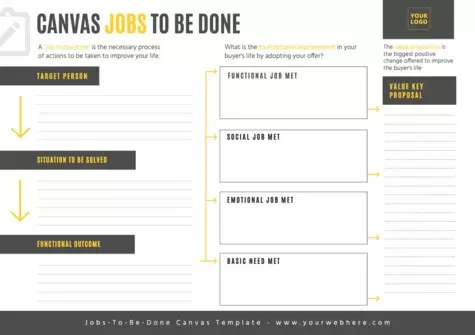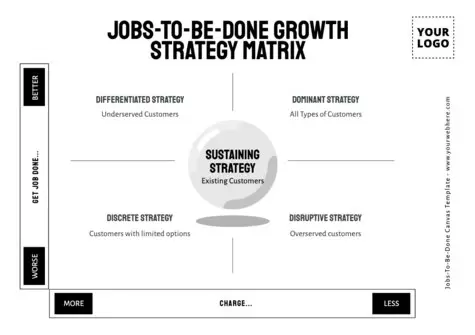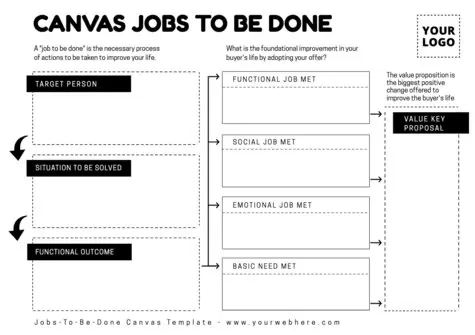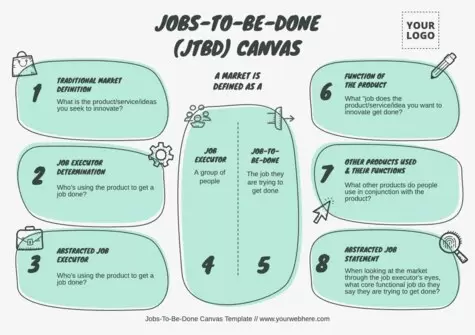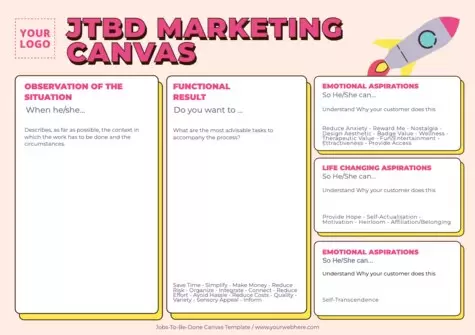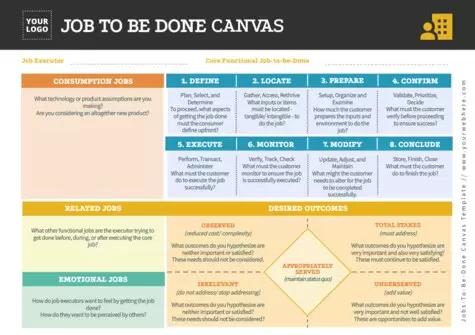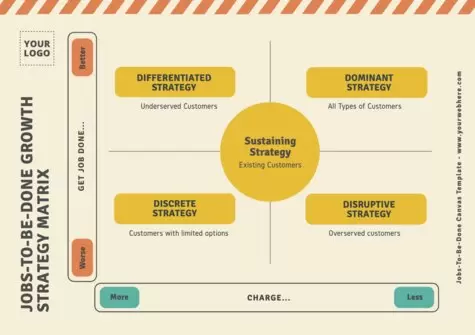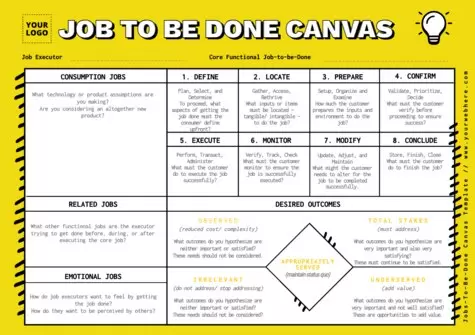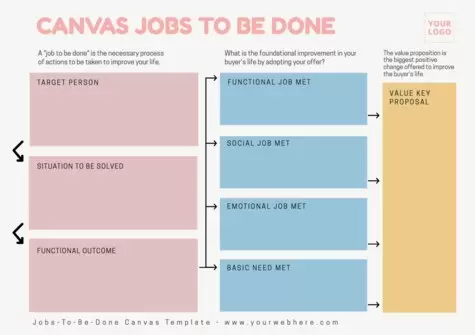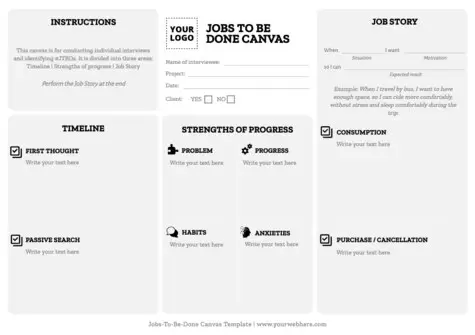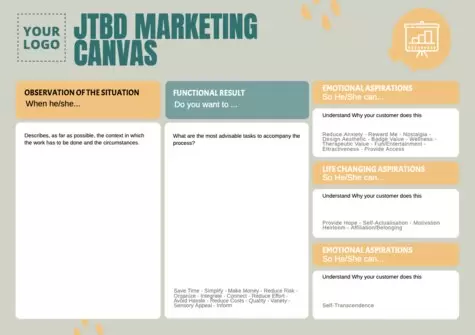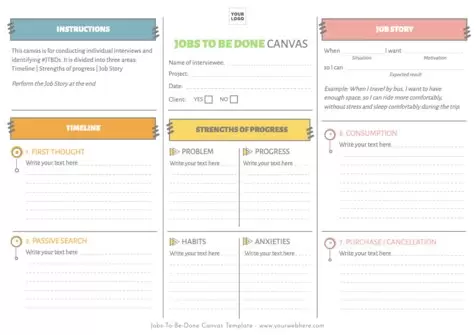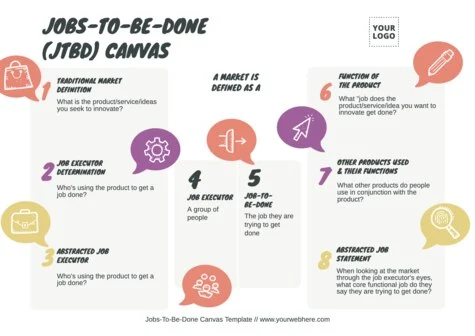Create a free 'Business Model Canvas, to-do list' using a template that can be easily edited with just a few clicks. Make an impression in your professional marketing and innovation presentations with flawless visuals, all without the need for Photoshop.
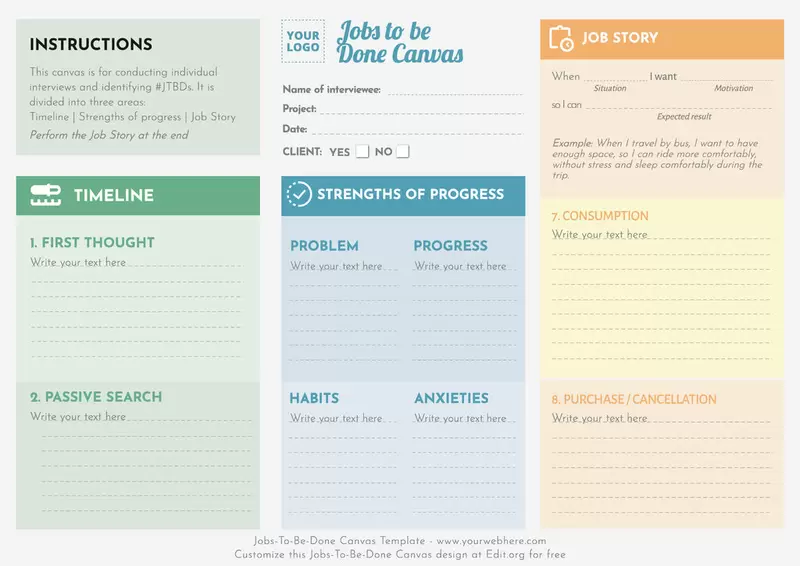
Create a Customer Jobs-to-be-Done Canvas in minutes
- What is a 'Jobs to be Done Canvas'? JTBD is a framework that helps identify the needs and desires of your customers. It focuses on the specific tasks or jobs that customers want to accomplish and how your products or services can assist them in completing those jobs.
Discover an exciting way to create and design while achieving the best graphic results. Edit.org's online editor empowers anyone, regardless of their level of graphic design experience, to unleash their creativity and produce professional-quality designs.
We are thrilled to introduce our new collection of To-Do Canvas Templates! These layouts are perfectly tailored to meet the needs of various professions and are ideal for entrepreneurs, developers, and analysts.
Can you imagine creating stunning designs in minutes? With our editable online templates, it is now possible! Our editor is intuitive, enjoyable, and accessible 24/7. You can customize each template from any device, at any time, and from anywhere.
At Edit.org, we are passionate about diagrams. Every week, we create new collections for startups, universities, and market researchers. For instance, take a look at our Value Proposition canvas templates.
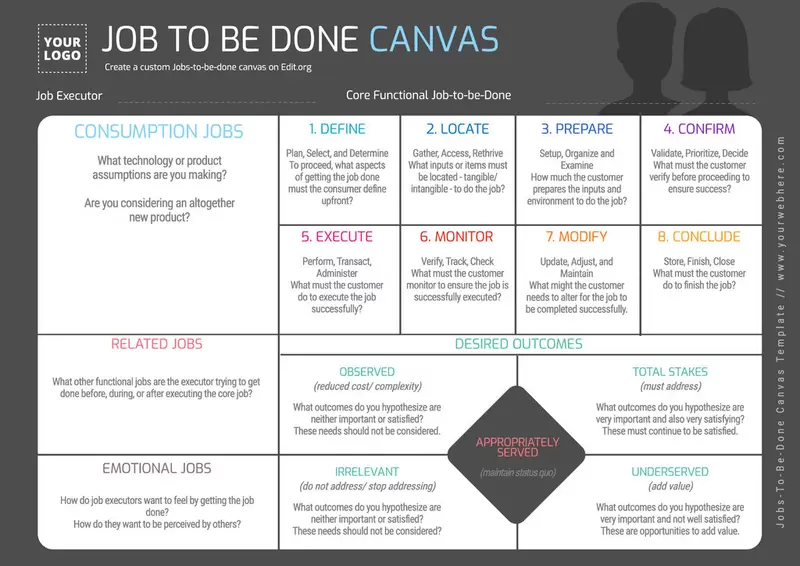
How to design a Jobs-to-be-Done Canvas template on Edit.org
Simply follow these steps to create a perfect outline:
- Choose a canvas from this article.
- Customize it to your liking. Utilize your corporate colors, infographics, typography, logo, icons, and more.
- Save your changes online in our free cloud. This way, you can make modifications whenever you desire without having to start the design from scratch.
- Download your customized graphic in JPG, PNG, or PDF format for digital sharing or printing from your own printer.
It's that easy! JTBDs can be used to develop effective marketing strategies and brand messages that deeply resonate with your most valued clientele. They are also applicable in fields such as logistics, consulting services, security, process management, and many others.
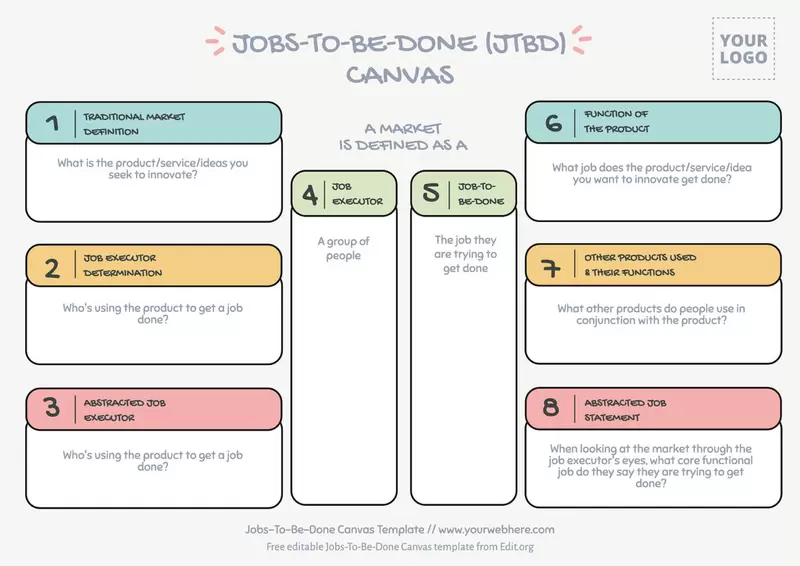
Download a custom Jobs-To-Be-Done-Canvas in minutes
What are the sections of a Jobs To Be Done Canvas? The canvas is divided into four main sections. Writing the information in each part is as easy as writing in a Word document.
- Work to do: In this customizable text box, specify the task or work that the client wants to accomplish.
- Current difficulties: Use this section to describe the challenges the client is currently facing when trying to successfully complete the task.
- Current solution: In this editable example, explain how the client is solving the job or what their current solution is.
- Proposed solution: Provide details about the potential solutions you can offer to help the client accomplish their task more effectively and satisfactorily.
Stand out from your competitors by effortlessly customizing professional designs in just minutes. With a simple click, you can change colors, insert texts, logos, or photos.
And what about copyright? All our templates include royalty-free images, vectors, or stickers, ensuring that your JTBD design complies with copyright laws.
But that's not all! By using the "Change format" button in our menu bar, you can easily adapt your designs to any size or format automatically. Our goal is to guarantee your satisfaction at every step, saving you time, money, and effort.