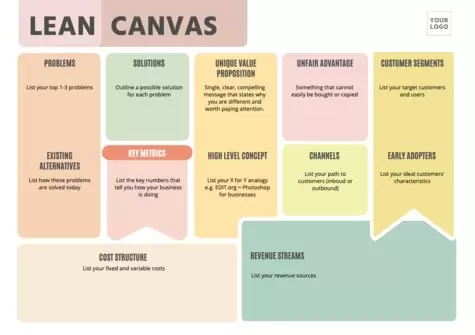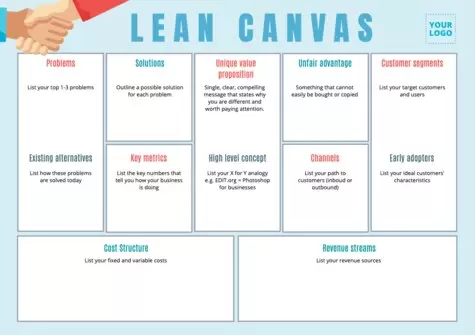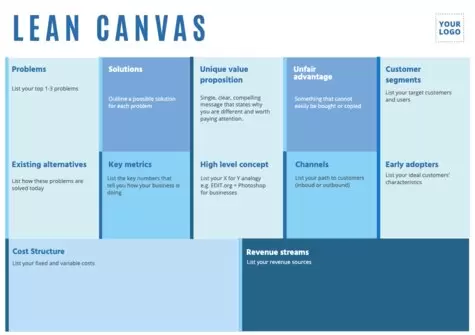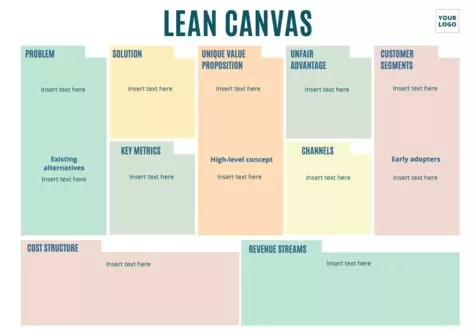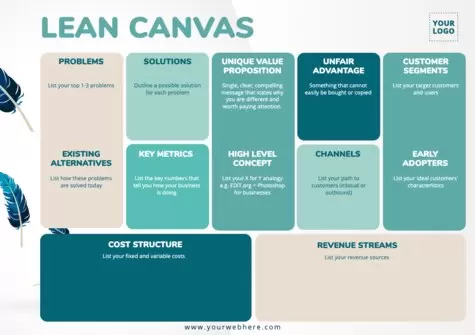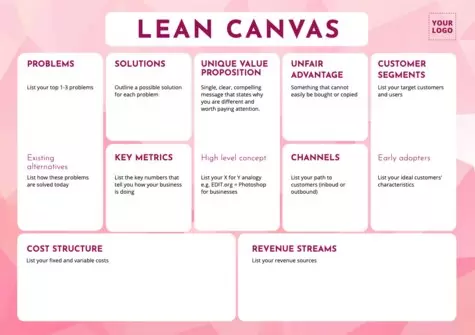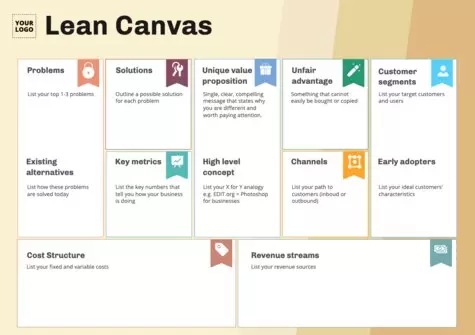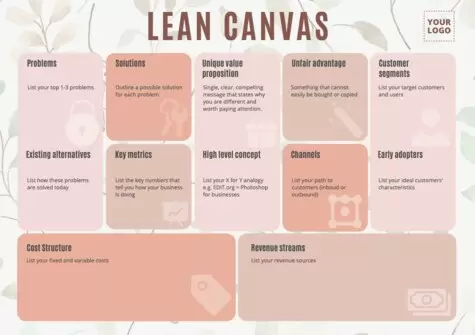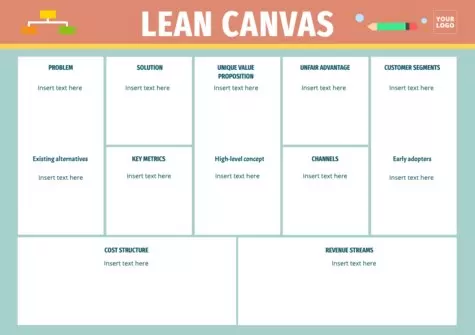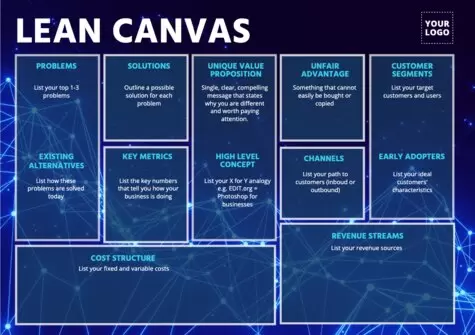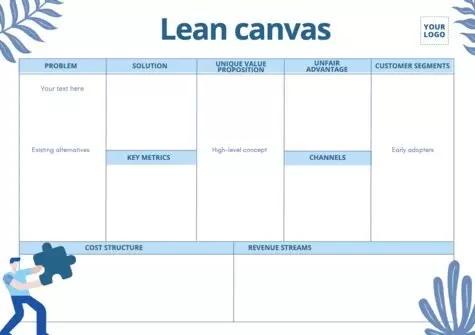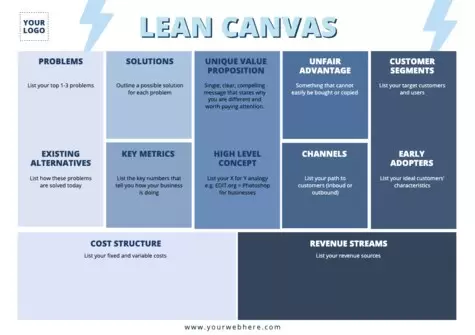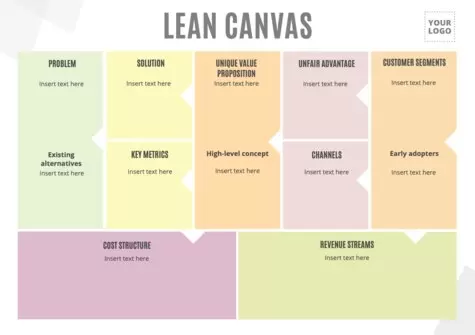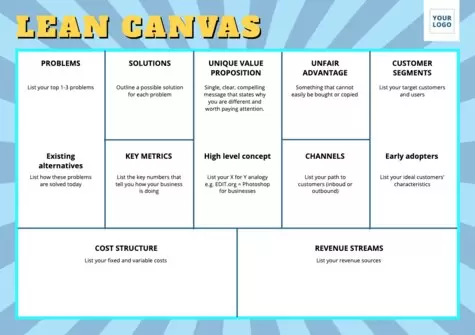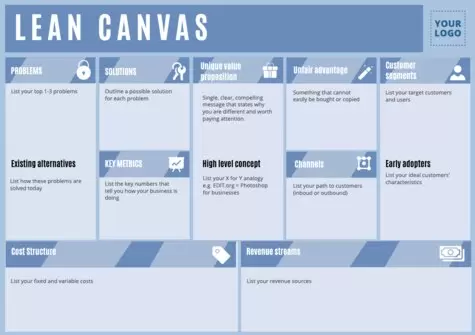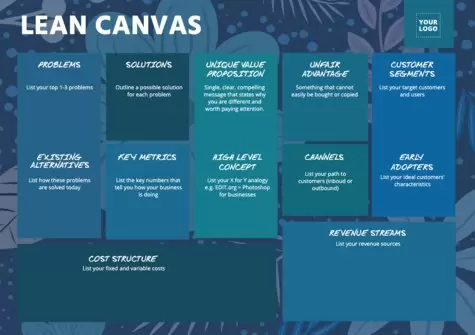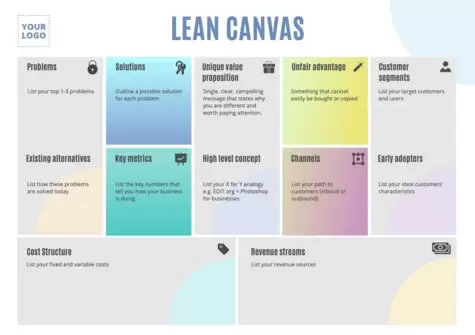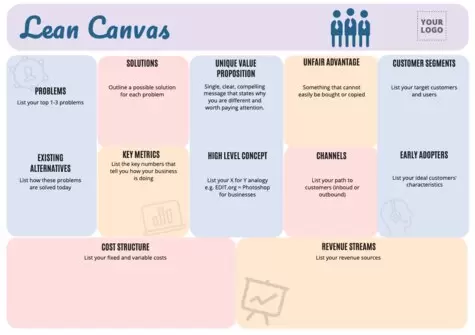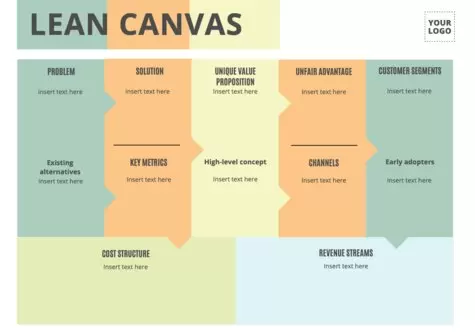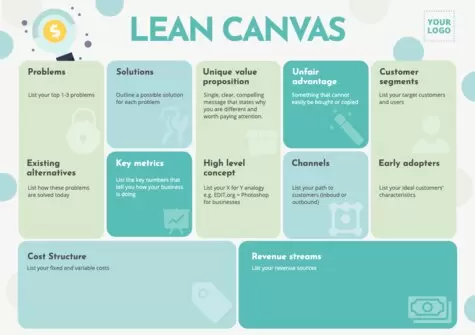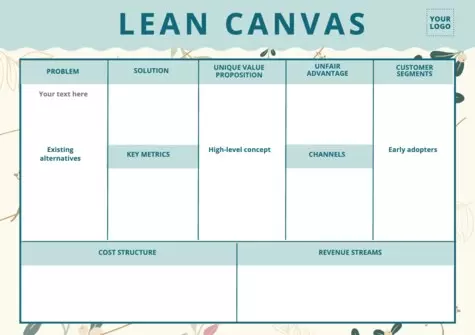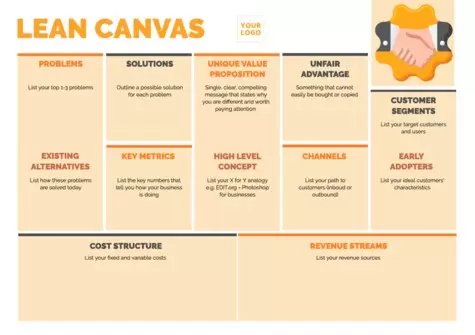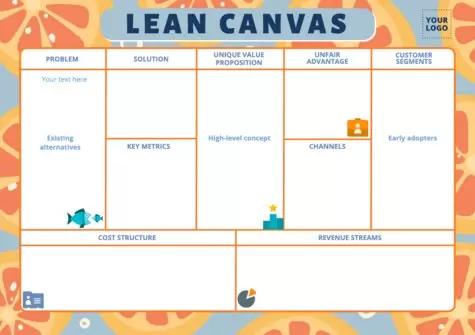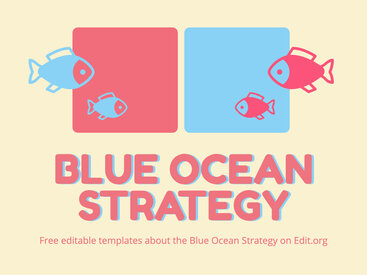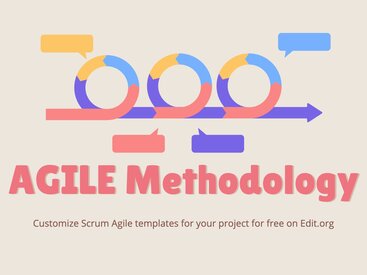Design elegant and impactful Lean Canvas in minutes with Edit.org's editable online templates.
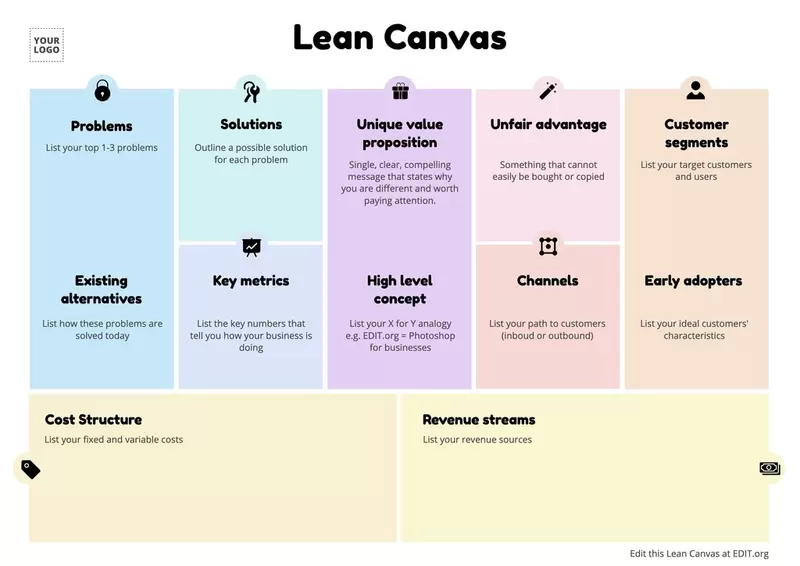
Create your product Lean Canvas for your business
Turn your abstract or emerging ideas into a new business! The Lean Canvas is an amazing visualization tool with which we can design and innovate business models for companies that are about to start their journey. It is part of the Lean Startup methodology and represents help for entrepreneurs who have not yet tested their business or do not know how to start a startup and develop it.
With Edit.org's editable templates, you can create visually impactful Lean Canvas designs that will help you both discover the path to success and show it step by step to your team members.
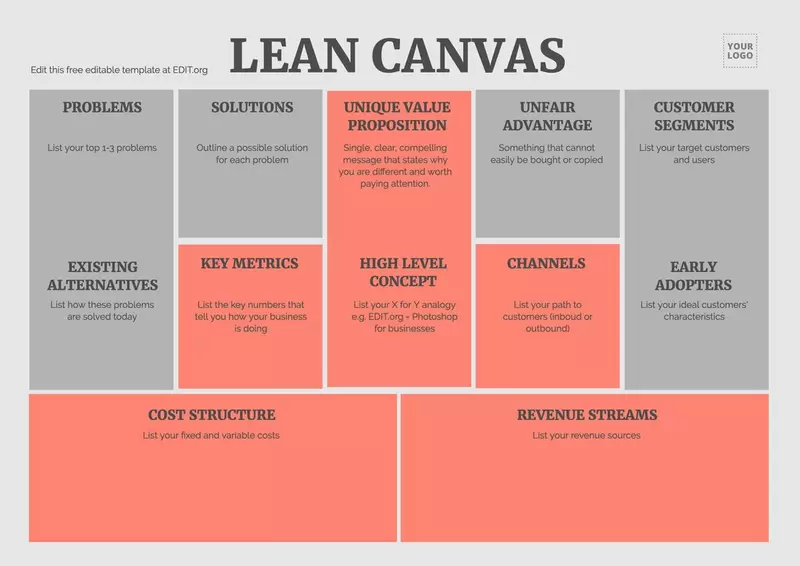
The 9 Lean Canvas sections and their order
These are the fields to fill in and the recommended order to do it:
- PROBLEM. List the three main problems you want to solve for your potential customers. Include a subsection: EXISTING ALTERNATIVES. Describe how these problems are currently solved.
- CUSTOMER SEGMENTS. Describe the target customers and users. Include a subsection: EARLY ADOPTERS (the first ideal customers, or those who suffer the most from the problem you can solve). Describe the characteristics of ideal customers.
- UNIQUE VALUE PROPOSITION. A unique, clear, and compelling message indicating why your proposition is different and worth buying. Include a sub-section: HIGH-LEVEL CONCEPT. Create an X for Y analogy. (For example: "Edit.org is the online Photoshop for businesses and entrepreneurs with thousands of free templates").
- SOLUTION. Outline a possible solution for each problem.
- CUSTOMER CHANNELS. Describe the path to customers (inbound or outbound).
- REVENUE STREAMS. List revenue types.
- COST STRUCTURE. Lists fixed and variable costs.
- KEY METRICS. Lists crucial figures that indicate how the business is doing.
- UNFAIR ADVANTAGE. Something that cannot be easily bought or copied.
Customize a free Lean Canvas template at Edit.org
It's that easy:
- Select a design in this article or go to the editor and choose the one that is perfect for your project
- Edit the template with the text and elements you want
- Save the changes online. That way you can review and make new changes to your Lean Canvas as your business idea evolves
- Download the final result to print or share in JPG, PNG or PDF with your team
Done!
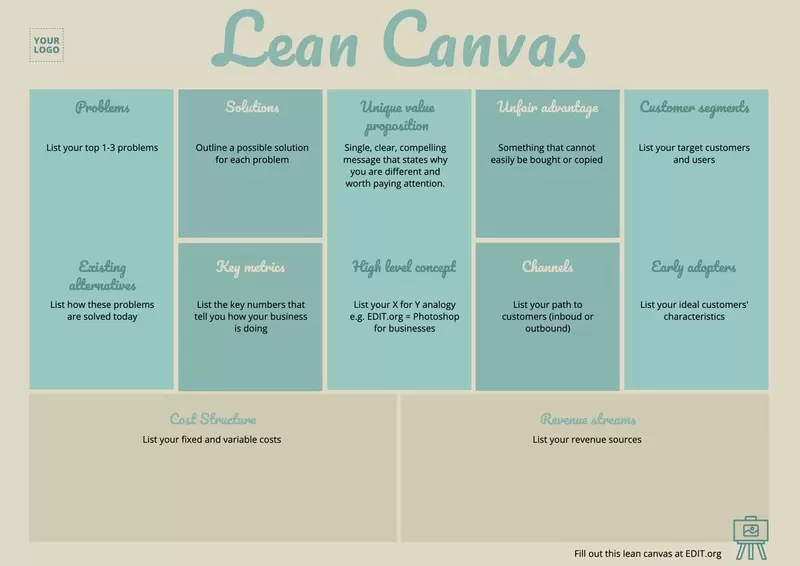
Differences between Lean Canvas and Business Model Canvas
What is the difference? It's easy: the Business Model Canvas allows companies to focus on strategic management and marketing plans, while Lean Canvas focuses on the difficulties entrepreneurs and start-ups must overcome.
At Edit.org, you can create these two tools. Our designers have made graphics for you that capture the brilliance and simplicity of the Canvas Model to highlight business operations, analyze the market and provide solutions to partners and employees before creating a new company or launching a product. We also encourage you to create empathy maps to help reinforce your idea to future partners.
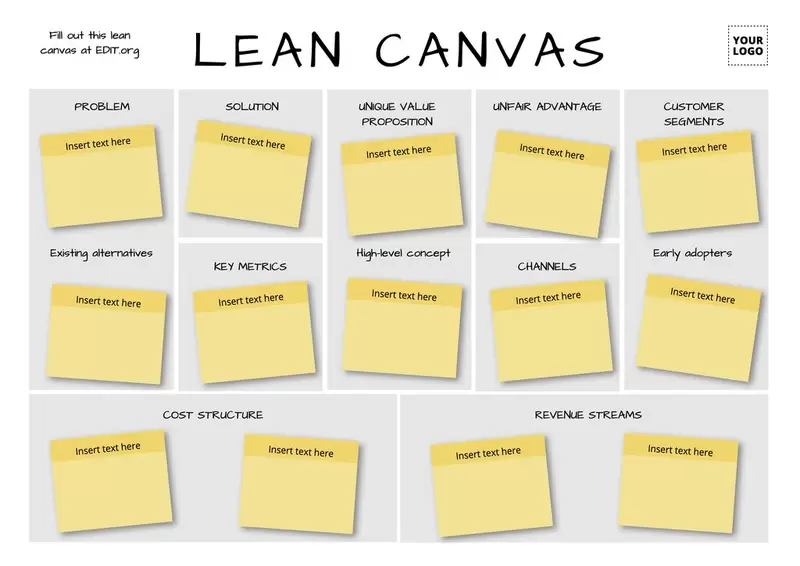
Free editable Lean Canvas templates to print
You can transform our Lean Canvas templates to suit your communication needs. You don't need to be computer literate, and you don't have to download any software or do it with messy excel to get a professional finish.
You can start creating it right now as the whole process is online. Simply, select the template you want and fill in the fields with the answers to your project.
As soon as you open it, you will know how it works! With our templates, you will find no limits of expression or design: you can change from colors to include the logo or signature of your company to include photos or change fonts.
Start now to create your Lean Canvas and make your company a reality!