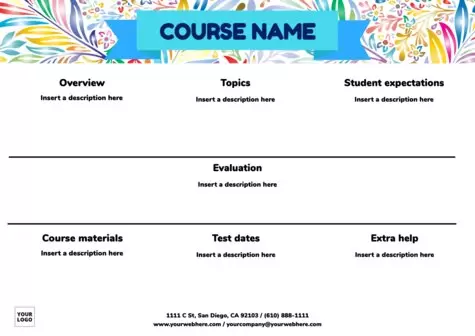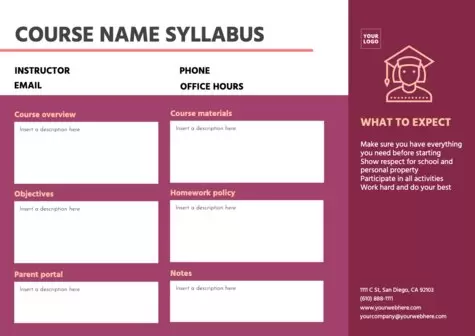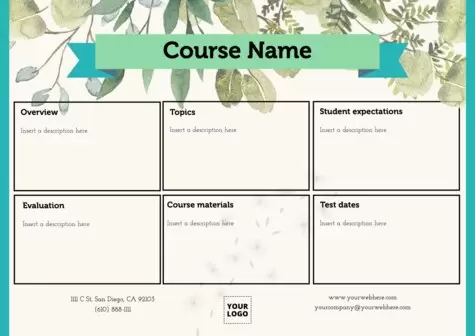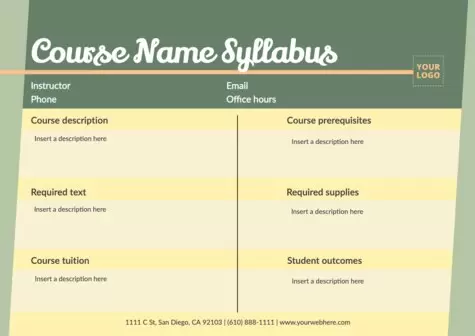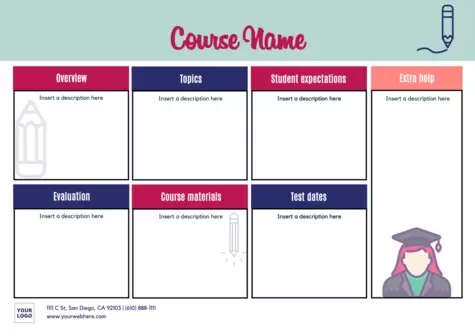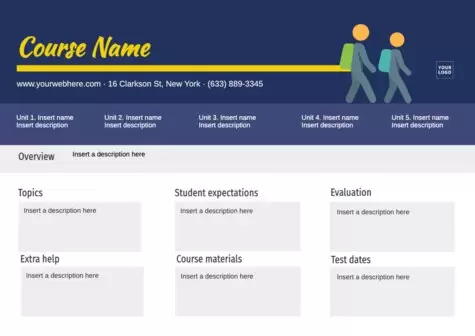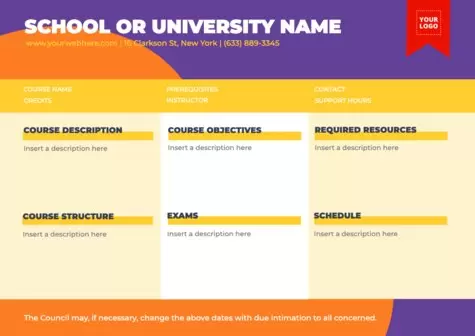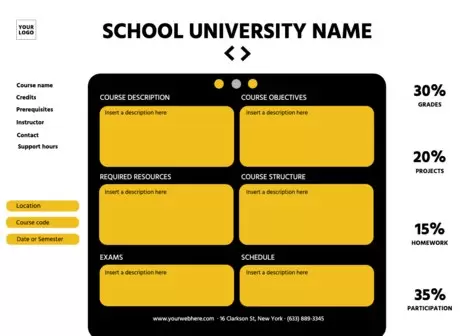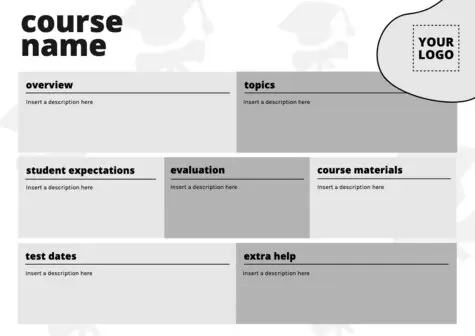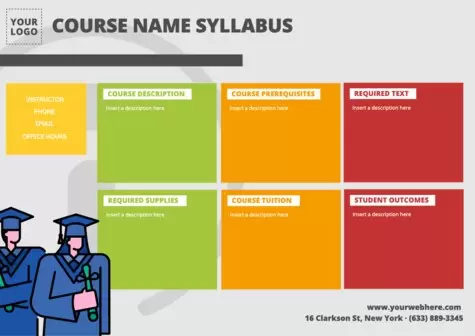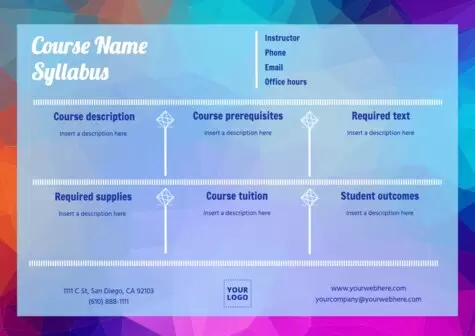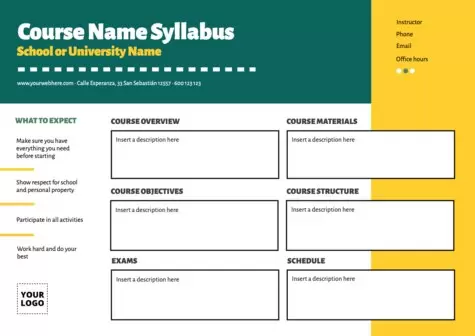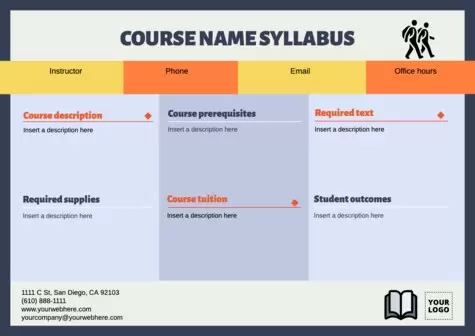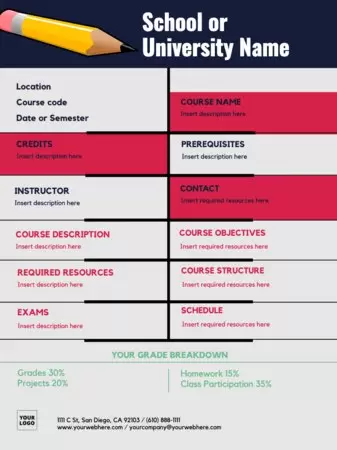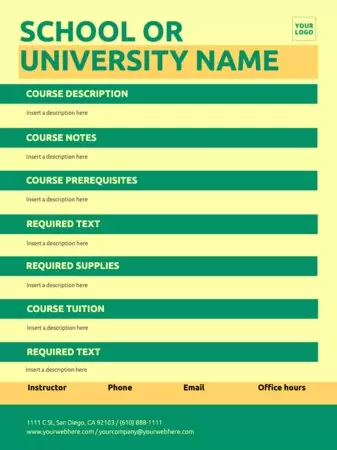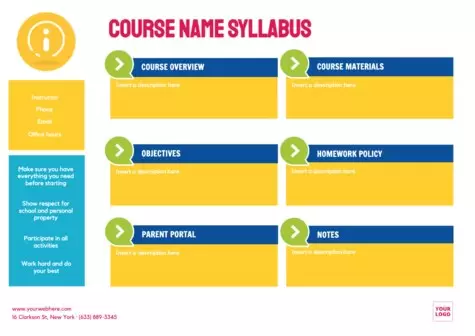Create a syllabus document for your college courses with the free and fully customizable templates of the Edit.org graphic editor.

Edit a course syllabus template for your courses
The syllabus is a document that describes the content and structure of each course or subject and is usually composed of a single sheet of paper. It is usually prepared by the course teacher and is shared with students or families at the beginning of each academic year so that they can get an idea of what will be done. As the document must contain relevant and concise information about what will be studied, it must have a clear and straightforward structure.
At Edit.org, you will find dozens of free customizable templates to create a didactic programming model in just a few minutes that will be very useful for your school, which you can share with other teachers or coordinators.
At the editor, you will also find other useful designs for your school or university, such as free templates for lesson plans or online editable report card designs.
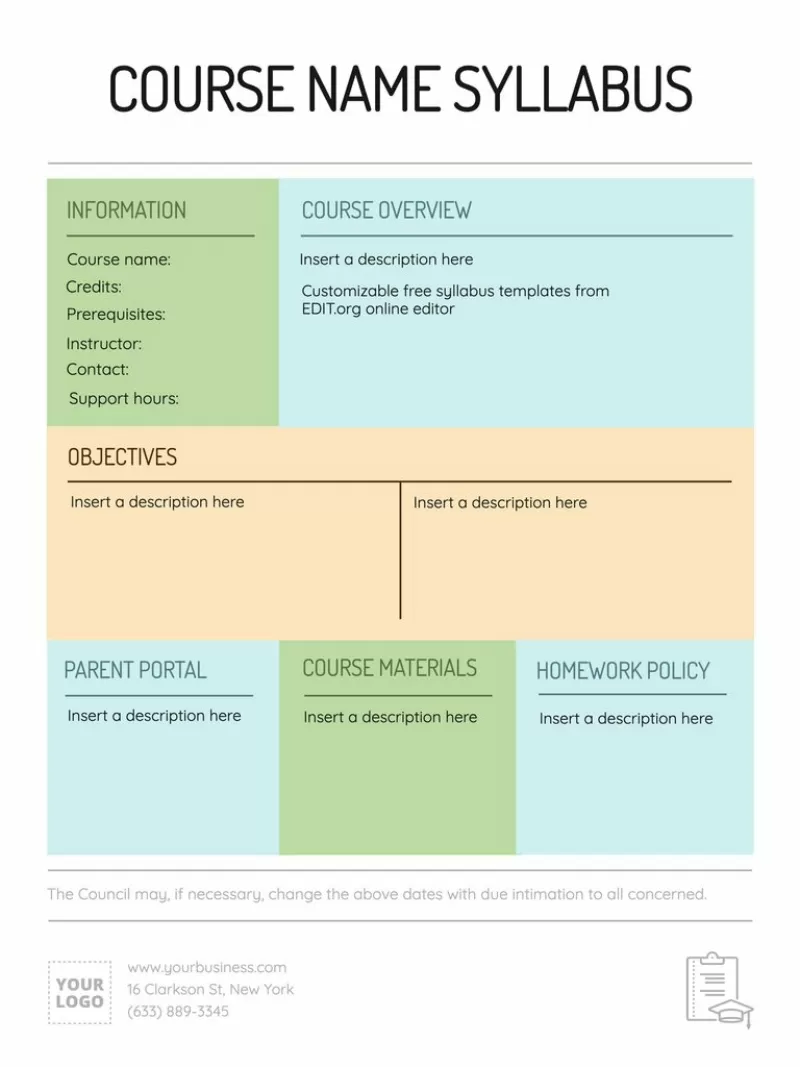
How to make a creative syllabus template at Edit.org
- Click on a layout in this article, or go to the editor to get started.
- Choose the design you like best to make your syllabus.
- Edit it with all necessary elements, texts, and sections
- Save the layout to your user profile
- Download the final result to print or share online
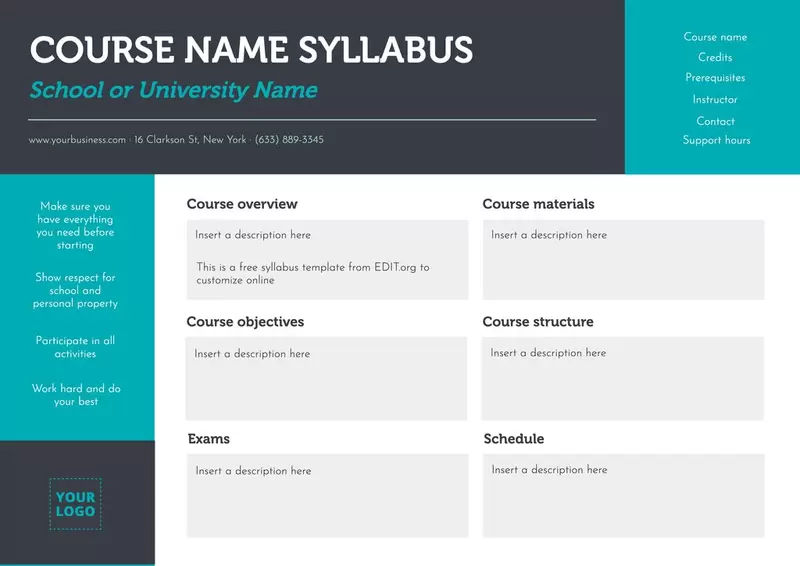
Customize a template for course outline in a simple way
The basic sections of any syllabus template are the course or subject name, its number of credits, the instructor name with their contact details, and the prerequisites. Add also a short description, objectives, required material, or the course structure, as well as schedules, exam dates, or even some class rules.
As for the design, do not forget to insert the logo and corporate colors of your center. It is crucial to convey a uniform and homogeneous institution image in each document you create and share, so we recommend you always follow the same design pattern.
Once you have finished editing the template, save it in the user profile to continue editing it at another time or create copies of it. You can make different layouts from the same template, which will help you to optimize your time.
Start now by creating your course syllabus document at the Edit.org online graphic editor.