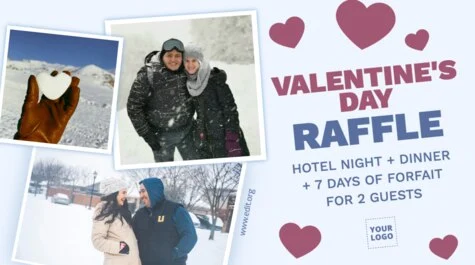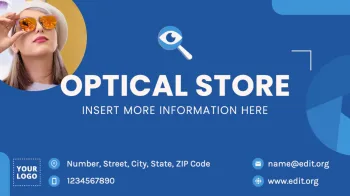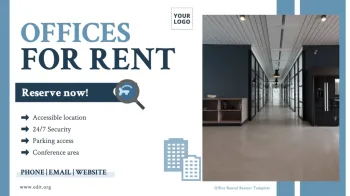Make professional images for your brand's Twitter account with templates from the online editor, Edit.org; easier to edit than Photoshop with superior results to Word.
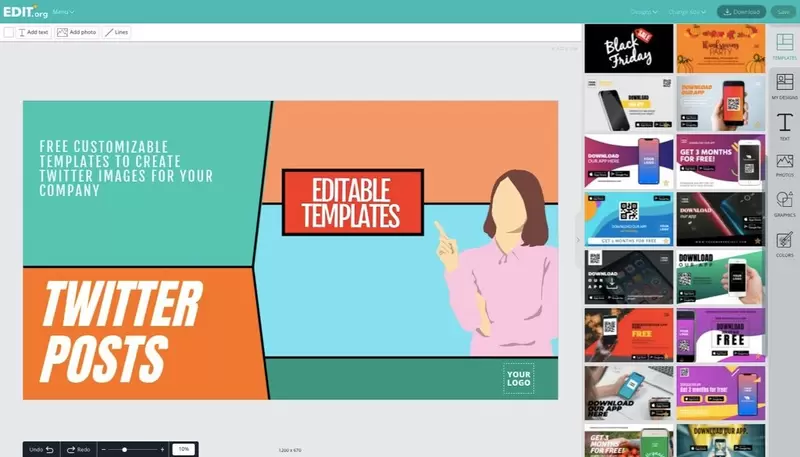
Create professional posts for Twitter
Twitter is the social network that generates the most up-to-date content, with more than 452,000 tweets per minute and 350 million users. For many users, it's their top source of information on a daily basis, and they spend hours browsing their feed.
Of course, it's not easy to highlight your content, but there are some tips and recommendations for designing posts that will help your business stand out, such as using appealing images. Statistics show that a tweet accompanied by audiovisual content (image, GIF, or video) receives 89% more favorites, 35% more retweets, and 18% more clicks. Twitter started as a microblogging social network for concise messages (they originally didn't exceed 140 characters), but use of images has grown in the past few years.
Edit.org makes designing images easy and quick. The best part is that you don't need to have any previous design knowledge since the program is made for people of all skill levels. It will also help you create a professional and recognizable image for your brand by using the same design pattern for all posts. You'll also be able to create personalized Twitter headers for your business.

Personalize a Twitter image with Edit.org
- Go to the editor or click on any design in this article.
- Select the template that fits your idea best.
- Edit the template as much as you'd like. You can change the background, font, stickers, emojis, text color, filters, etc.
- Save and download your design.
- It’s ready to go viral on Twitter!

Tweet banner size
You won't have to worry about issues like the image size or the final quality either because Edit.org guarantees they'll be right. We know it's one of the issues that concerns users most because it's not always easy to find the proper measurements if you don't know the platform. A poorly cropped or pixelated image can ruin a post. The editor will automatically adapt the sizes to the selected format, but in case you're curious, the measurements for Twitter images in 2026 are:
- Tweet with image: 1600 x 900 pixels
- Tweet with a link: 1200 x 628 pixels
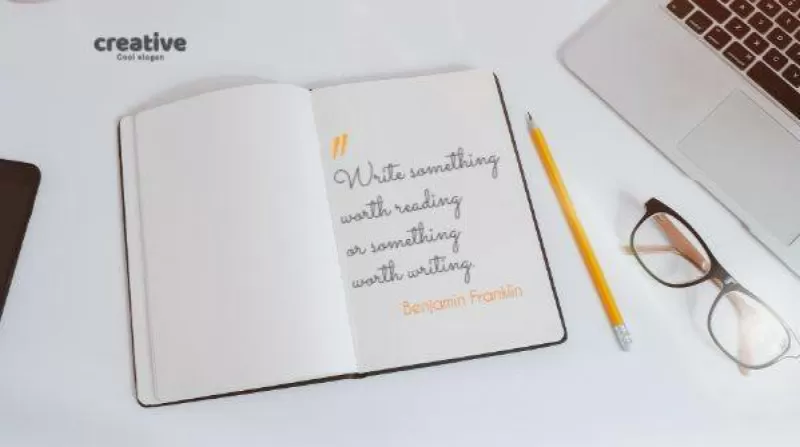
Twitter pictures to customize and download
One of the reasons tweets with images have more impact is because "a picture is worth a thousand words." Tweets with multimedia content also take up more space in the main page feed, so it's much easier to get the audience's attention.
Edit.org will save you save time and money since you'll be able to make Twitter images by yourself with minimal effort and the best outcomes. Another great advantage is the ability to modify your designs anywhere. You'll only need a mobile phone, laptop, or tablet with an Internet connection. Finally, the editor also has a personalized internal memory for each user where you can store all of your previous creations and modify them whenever you want.
If you don't have a clear idea about what to design, you can browse through our thousands of templates to inspire you. They're all completely customizable, so you can start with one of them and modify as much as you need to. Play around with different elements until you create your perfect banner!