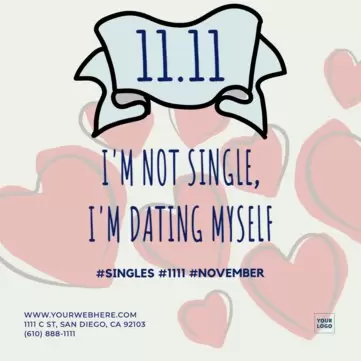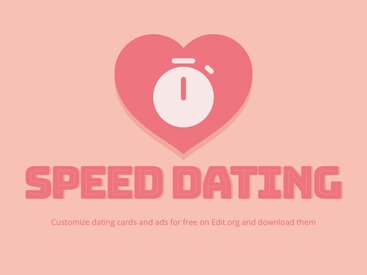Create a promotional design for Singles' Day (November 11) with editable business templates from the online editor, Edit.org
Design banners for November 11 - Shopping Day
Did you know that November 11 is the day with the most online sales in the world? It could be a randomly caused piece of data, but it's actually due to the celebration of Singles' Day, which originated in China in 1993.
It's a day to celebrate singleness, where it's not necessary to have another person to obtain gifts, since the idea is that everyone gives himself what he wants.
That's why online shopping is so important that day, and many online businesses take the opportunity to make promotions and increase their sales. So if you have a business, it's a very good opportunity to launch offers or discounts for your products or services, especially designed for singles.
Create your own banners for your advertising campaigns, social media posts, or mailing shipments. On the editor, you'll also find original designs for Black Friday Promotions as well as Cyber Monday designs.

How to design online advertising for the Singles' Day sales
The graphic design of your advertising can be a barrier for your business. If you think you have to hire a professional designer, you may no limit advertising, due to a lack of both budget and time.
We present an alternative solution to get as many advertising designs as you want in a few minutes, at a price that's as affordable as it is incredible.
Use the editable templates from our online graphic editor Edit.org for Singles' Day shopping. You can see many designs that we have created especially for this day, so that you can adapt them to your business in a few minutes. It's easier than editing a Word document and you'll get visual quality similar to using Photoshop. Follow these simple steps:
- Click on any image in this article or go to the editor to get started.
- Select the template you want to edit.
- Customize it with images, texts, elements, and logo.
- Save the changes and download the composition in JPG, PNG, or PDF format.
- Print it or share it on social media.

Go to the editor now and discover all the advertising templates for Singles' day.