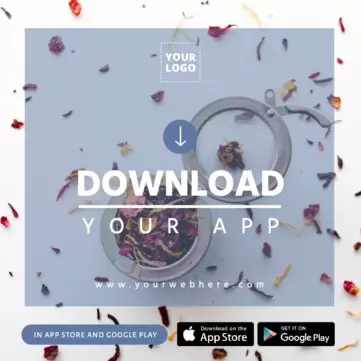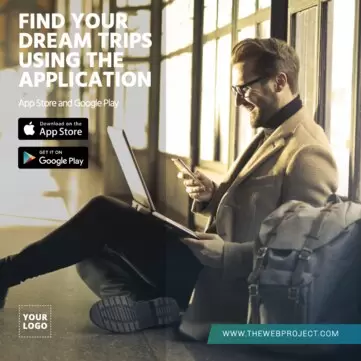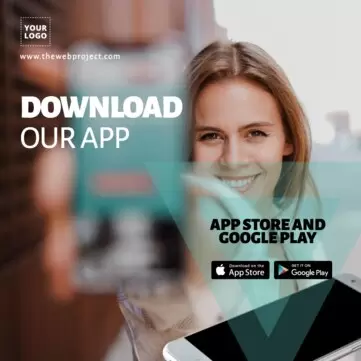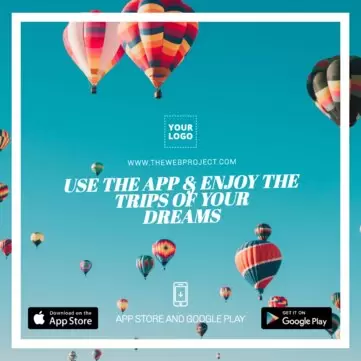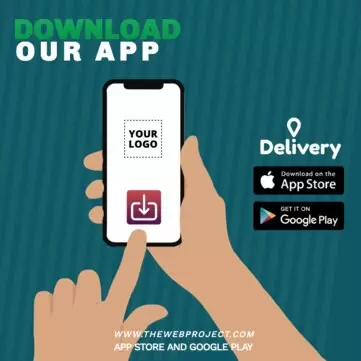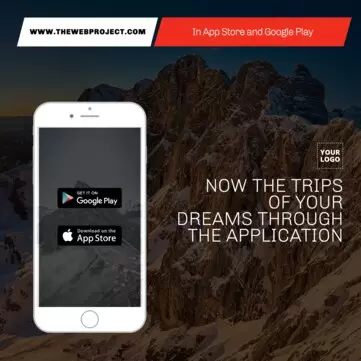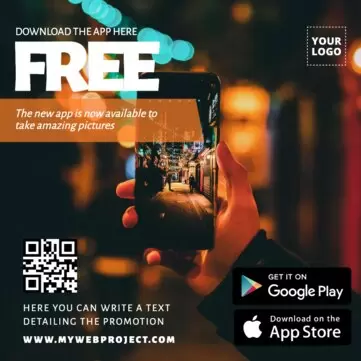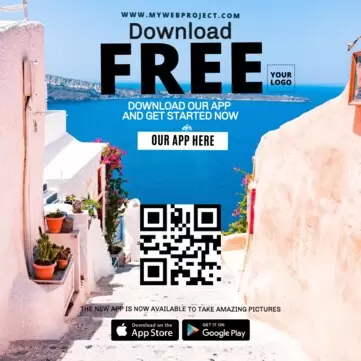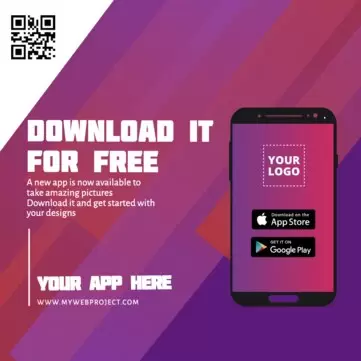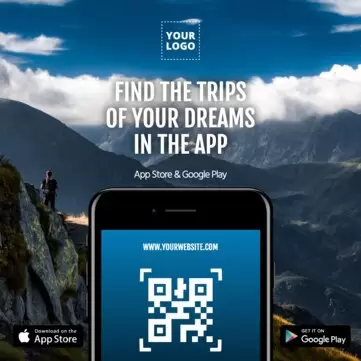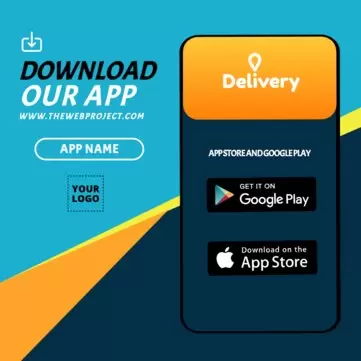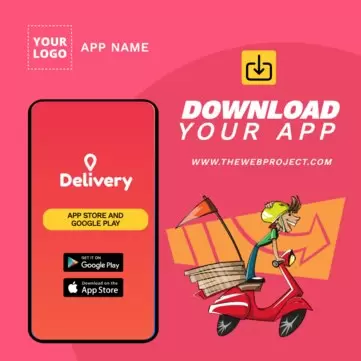Create the best promotional banners for your app launch with predesigned editable templates and raise its number of downloads with Edit.org.

Create a design to promote your App
Business apps can be very varied, but whatever your profession, being on your clients' mobile phones can be a great competitive advantage that can result in higher sales. For instance, digitizing restaurant menus can speed orders and reservations, and the same with hairdressing and beauty services by making reservations with a simple button.
Making users download and use your application is a marketing and communication subject. The value your app brings to the market should be understood to differentiate it from the competition. On Edit.org you will find editable templates to promote your app, fully editable in a few minutes. It's time to synthesize and create quotes that summarize your value proposition to use them as a tagline under the logo. Combining these phrases with some mockups or screenshots of the app in a good design is vital to create banners that get downloads.
 |
 |
Edit an App promo template with Edit.org
- Click on any image of this article or go to the editor to get started
- Select the template you want to edit
- Customize it with images, texts, elements, and logo
- Save the changes and download the composition in JPG, PNG or PDF format
- Print it or share it on social media

Make an App promotional design for every occasion
You can find templates for each of these app phases:
- Pre launch. Social media can be a great platform to warm up your engine and announce upcoming milestones. In this phase, we recommend posting at least twice a week.
- Launching. Having the ratio of downloads over views high causes a better positioning in the iPhone and Android stores. Anyway, don't despair if you don't get the expected results at first. The key will be to modify your designs to see which one works better, both the colors composition and the chosen message and mockups.
- New version. Every time you develop new functions in your product, it'll be an opportunity to increase downloads and get new users. Communicate it with the best images on social media.
On the editor, you will also be able to create specialized designs for the most used app categories:
- Social media. Yes, the giant Facebook is the leader in this sector, but keep in mind that if this category has grown so much, it's due to the great interest it generates since these platforms enable meeting new people.
- Games. From the most traditional to the newest and most innovative, there is more consumption of them, so clearly, communicating what your proposal consists of is essential.
- Restaurants and entertainment. For online orders, take-aways, accessing menus, seeing offers, and for making reservations easily.
- Commercial. Selling online is already common, but selling from your mobile will be more and more usual, so don't miss this opportunity.
- Educational. From online classes to learning tutorials, it's a booming sector.
- Health and sport. For both gyms and medical centers, it's becoming more and more common to be connected with your clients.
- Other categories are fashion, tourism and productivity apps.

Promotional banners & signs for Apps to customize online
Edit.org is faster than Photoshop, and with the advantage you don't need any previous design knowledge. You only have to modify templates with your texts, logo, and colors, and you'll get a professional result within minutes.
The digital world is very competitive, but it has one main advantage: everything can be measured. As a tip, measure the results of each campaign and do several iterations with different designs to see which one converts the most. To streamline the entire creation process, it's highly recommended to use templates you had previously saved, and that can be modified and adapted in an agile way. On Edit.org, all designs will be saved in the user's profile.
Furthermore, with the "Magic Colors" button function, you can obtain the same design in dozens of different colors, and in a few seconds. Finally, remember the way to present your app may vary, but for the user to understand that it's an app for iOS or Android, the template should include a mobile phone along with the logo of your brand and those of Google Play and Appstore. Choose one or two screenshots and insert them into your design.
Get a successful outcome in a few clicks and promote your mobile app with the best banners, posters, or social media posts. Visit our editor and start now!