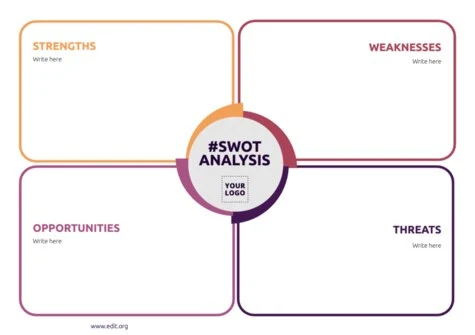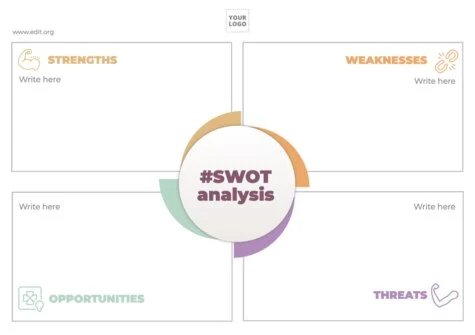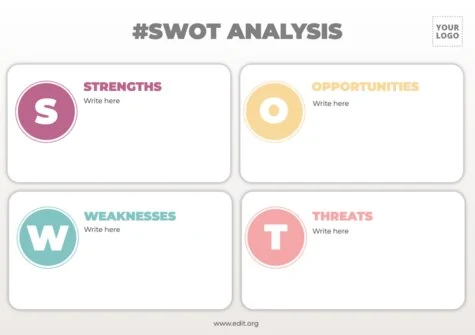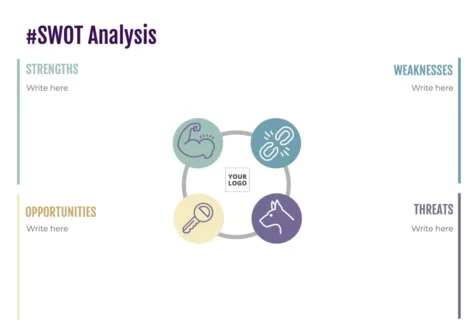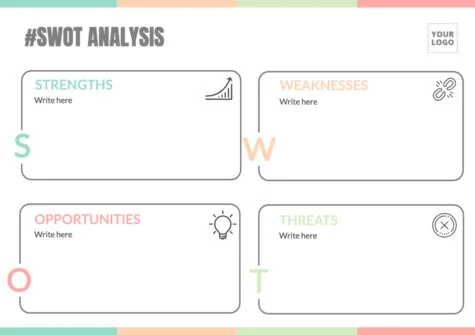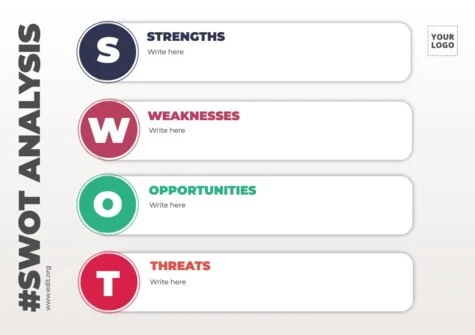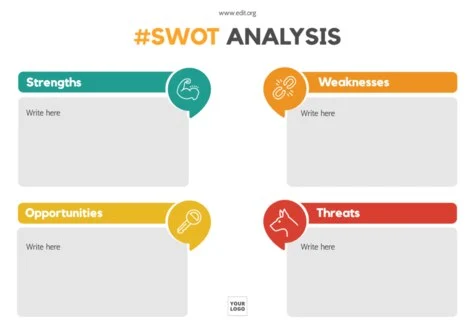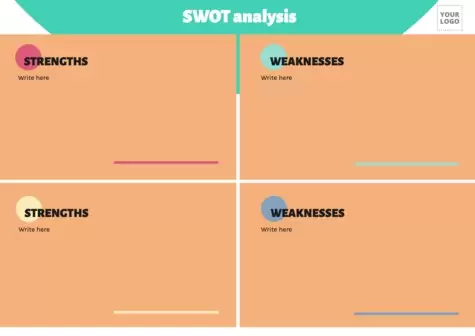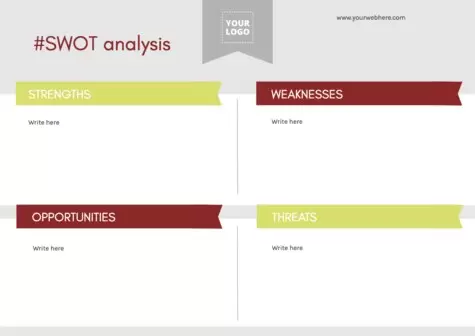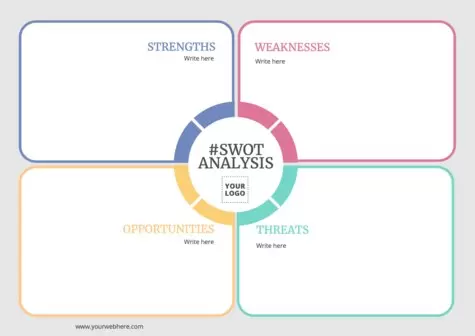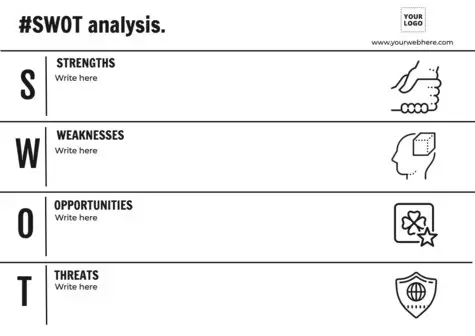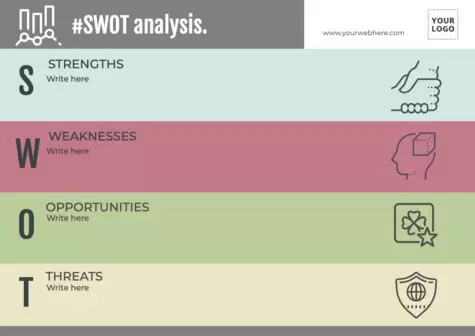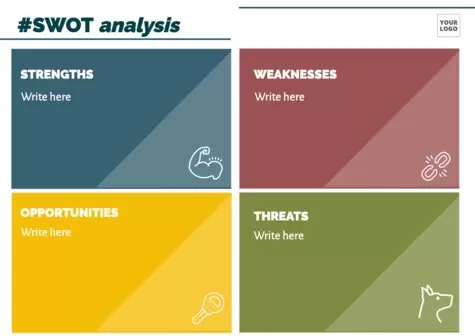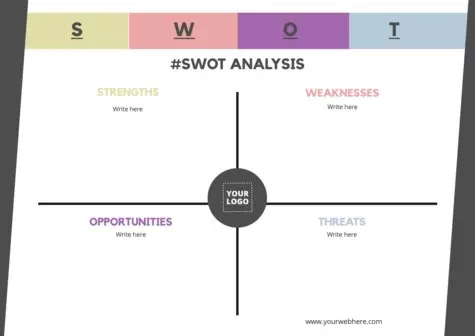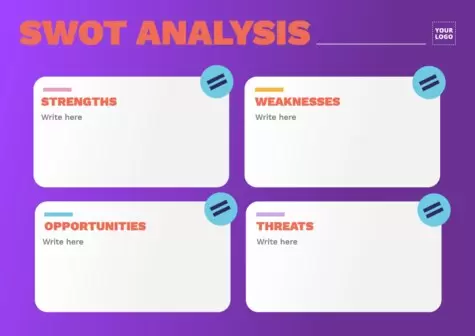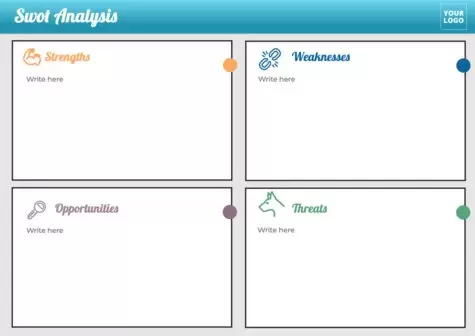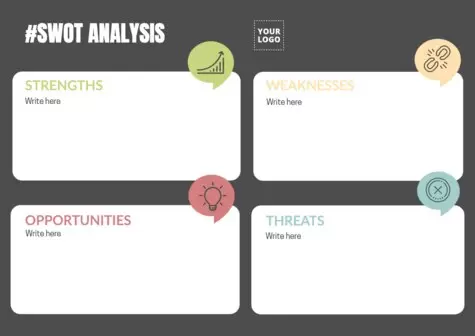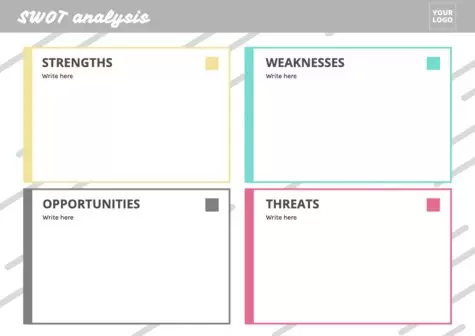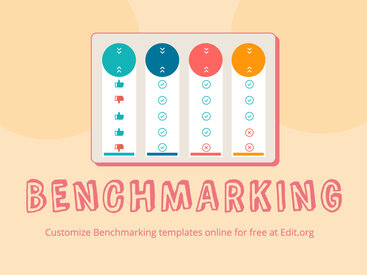Create the SWOT analysis for your company, project or startup with the online editor Edit.org. Save and download each version of the canvas for free.
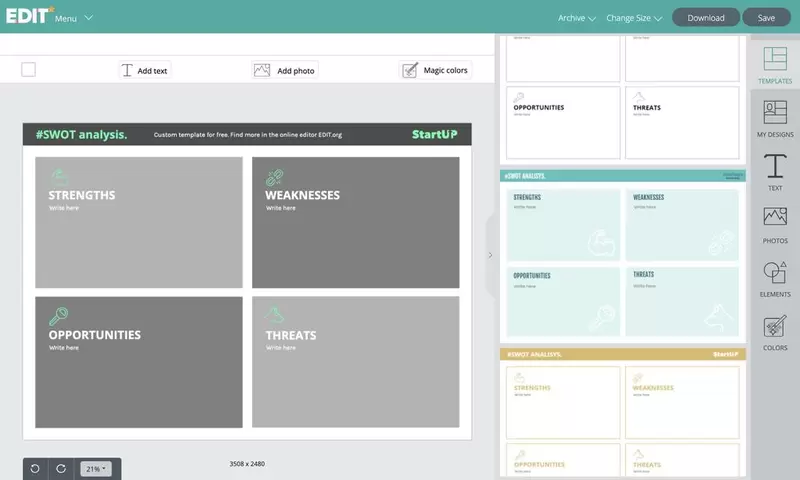
Create your SWOT analysis online with editable templates
Create a SWOT analysis (strengths, weaknesses, opportunities and threats) using the customizable templates of our online editor Edit.org. Analyze your company by contrasting its strong points, with the weak ones, the internal agents with the external ones, the positive and the negative parts of your business. Edit the canvases in the editor and download it for free.
On our editor you'll also find other canvas templates such as Mission, Vision and Values canvas, Buyer Persona canvas, PESTEL canvas or Business Model Canvas.
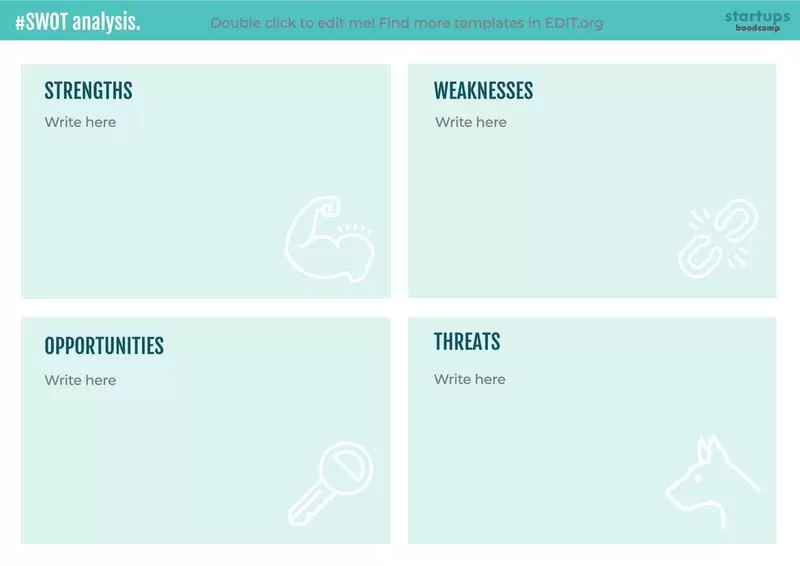
What is a SWOT Analysis?
It is a scheme in the form of a canvas that can be used to analyze your company. It is made up of four parts or questions about the company or project:
- Strengths. Examples: What are the strengths? What competitive advantages are there over the rest of the competitors?
- Opportunities. Examples: What aspects of the market could we use to our advantage? What are the trends? What technological changes can favor us?
- Weaknesses. Examples: What is missing in the company? Which are the weak points? What needs to be improved?
- Threats. Examples: What risks are there? What are the obstacles to overcome?

How the SWOT template editor works in 5 steps
Find the perfect SWOT Analysis template for your project. Customizing one is very easy:
- Select a template
- Customize the canvas to your liking
- Save changes online
- Download the design on your computer, tablet or mobile
- That's it! Print them or share online
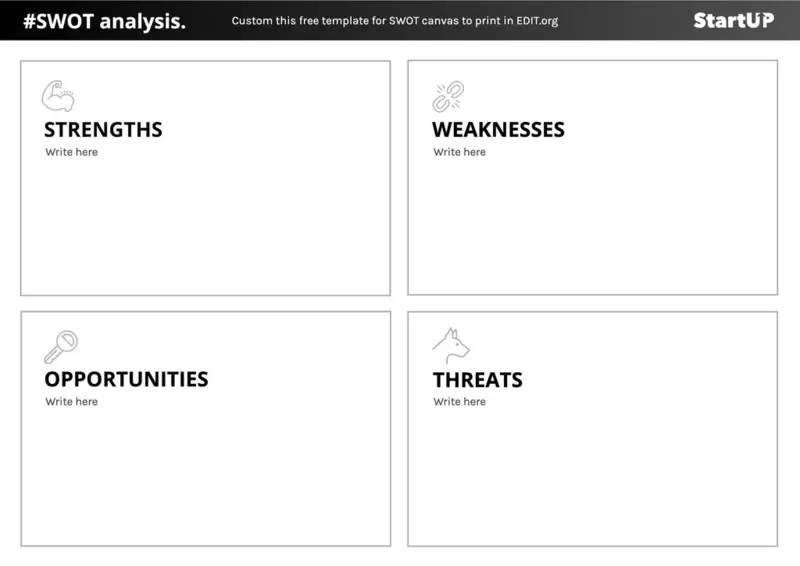
Custom SWOT canvas template for your company
The editor templates are ready to download and print, but if you want you can customize them in all the aspects you want: modify or add more texts, select the corporate colors of your brand, upload your logo or change the design format automatically in a single click.
If you are giving a mentoring or consulting session for companies or entrepreneurs, or you are doing a workshop in your company, each participant can enter Edit.org, register only with their email and do their own SWOT analysis online, from the same editor, no need to download any software, no need for a credit card and totally free.
Your SWOT canvas ready to print in a minute
It's so simple that in less than a minute you can have your SWOT analysis downloaded to your mobile or computer (in JPG, PDF or PNG), ready to print or share online. You could even answer the questions on the canvas in the graphic editor, save it online, and download a copy with the answers already written. Later you can go back and make a new version with the updated answers.
Start now creating a SWOT canvas for your project with Edit.org.