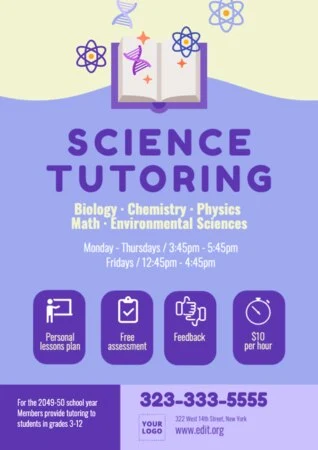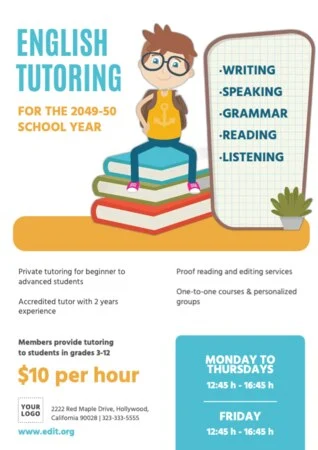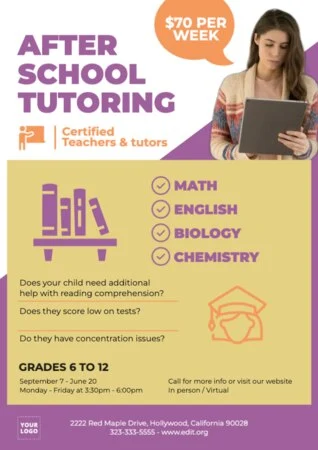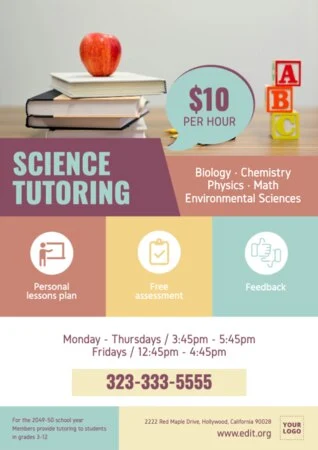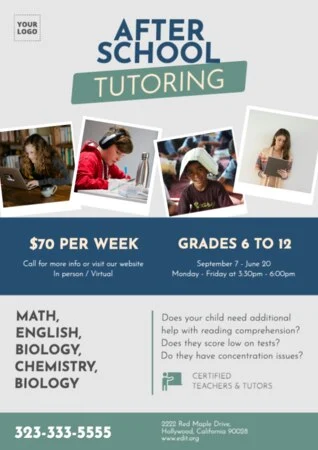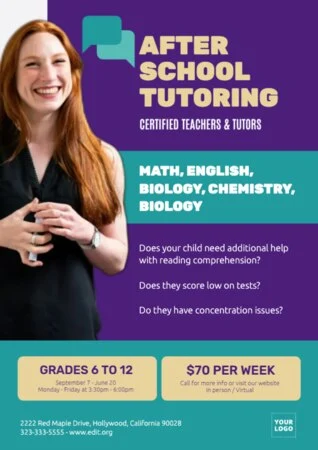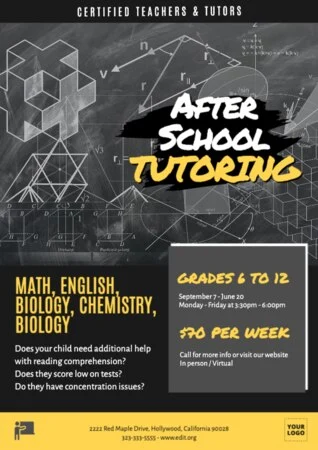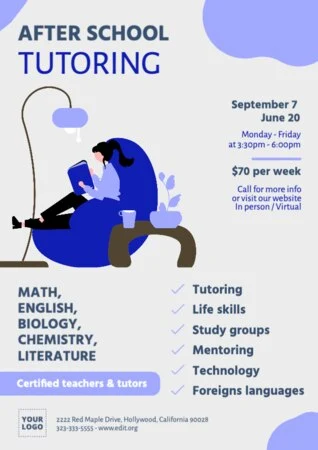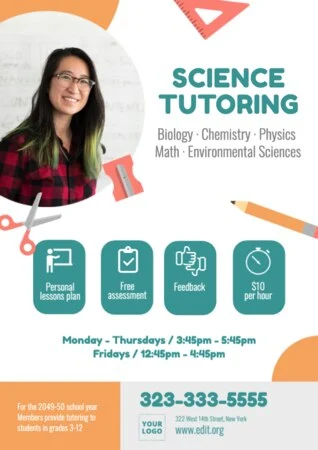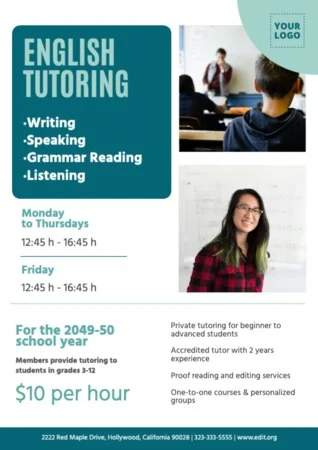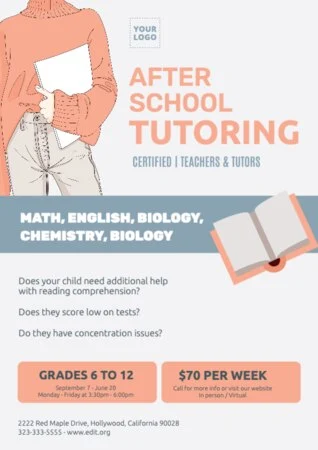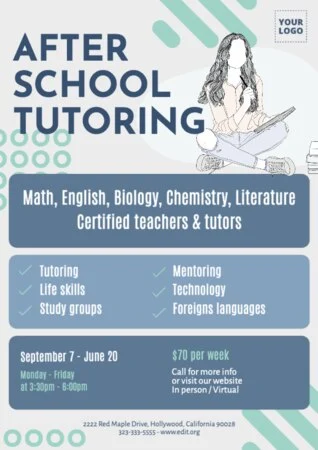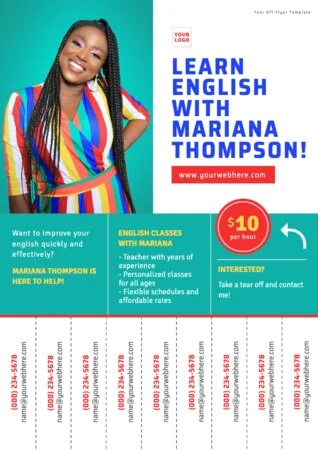Use Edit.org's free customizable templates to create posters, flyers, and banners advertising private tutoring.
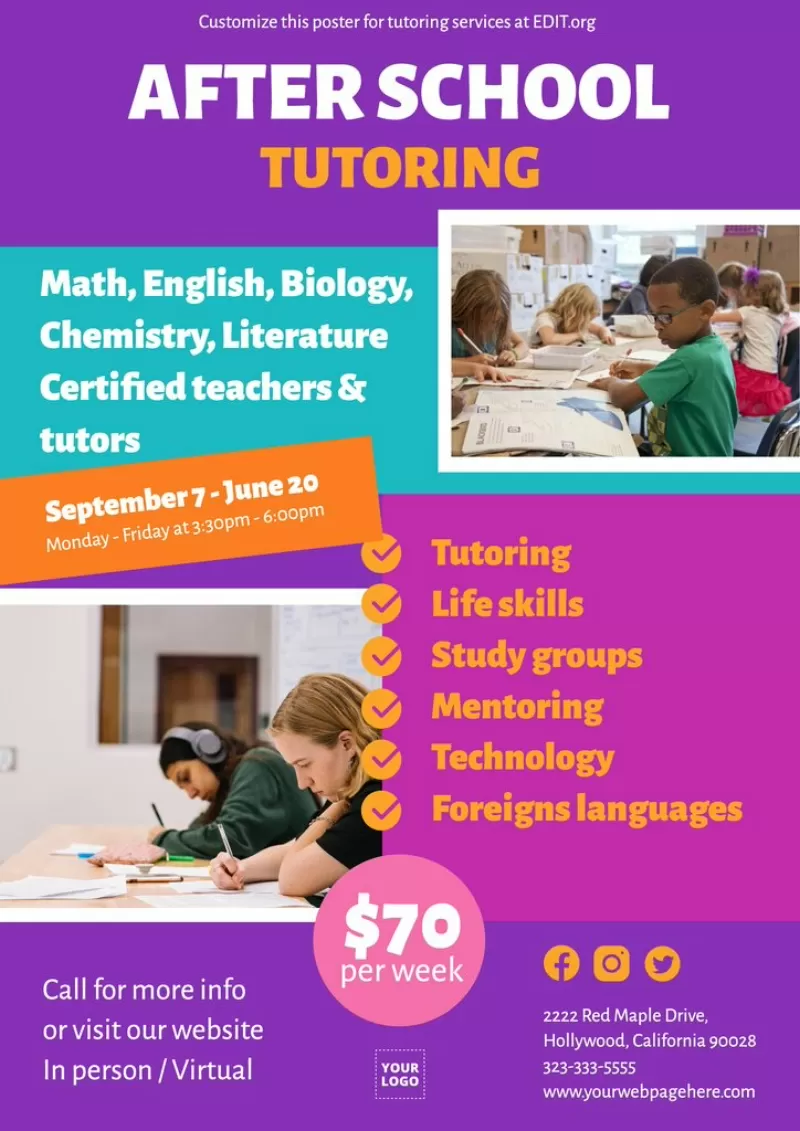
Create a custom tutoring poster or flyer
Tutoring is a great way to supplement your studies and reinforce those subjects that aren't going so well. While some teachers or academies focus more on personal development and study techniques (especially for younger students), others only help students pass exams and learn good study habits.
Whatever your case or your academy's, create customized designs advertising your private lessons from Edit.org's pre-designed templates. Customize them in minutes, easily, and from any online device.
On the editor, you will also find editable designs for language classes and designs for other types of courses.
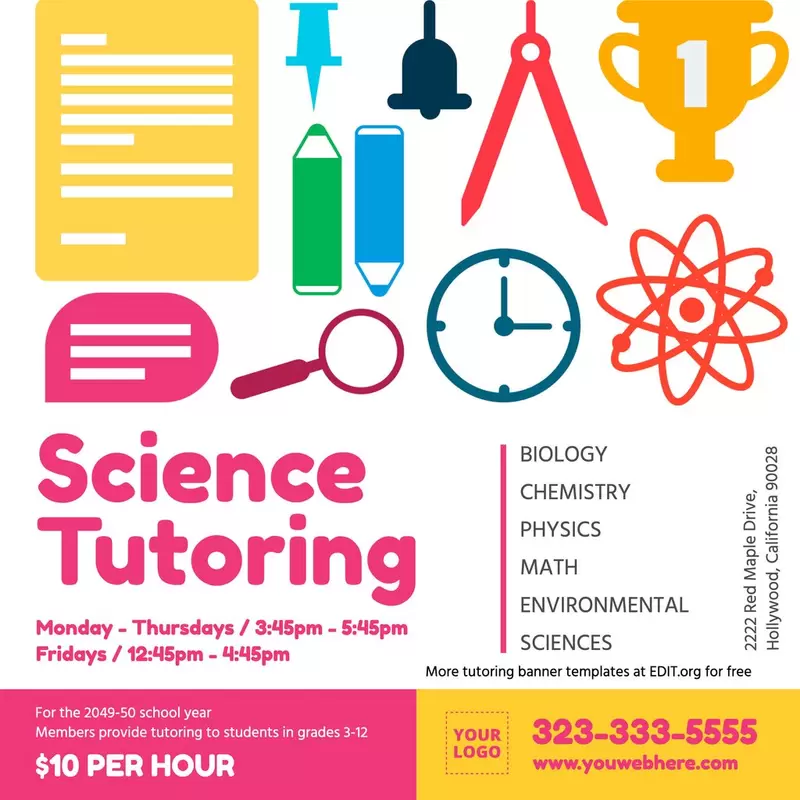
How to edit a tutoring flyer template at Edit.org
- Click on a template in this article to get started or go to the editor.
- Select the flyer, poster, or banner you like best to edit
- Customize the design with other colors, elements, images, logos, etc.
- Save the layout
- Download it to print or share on social media
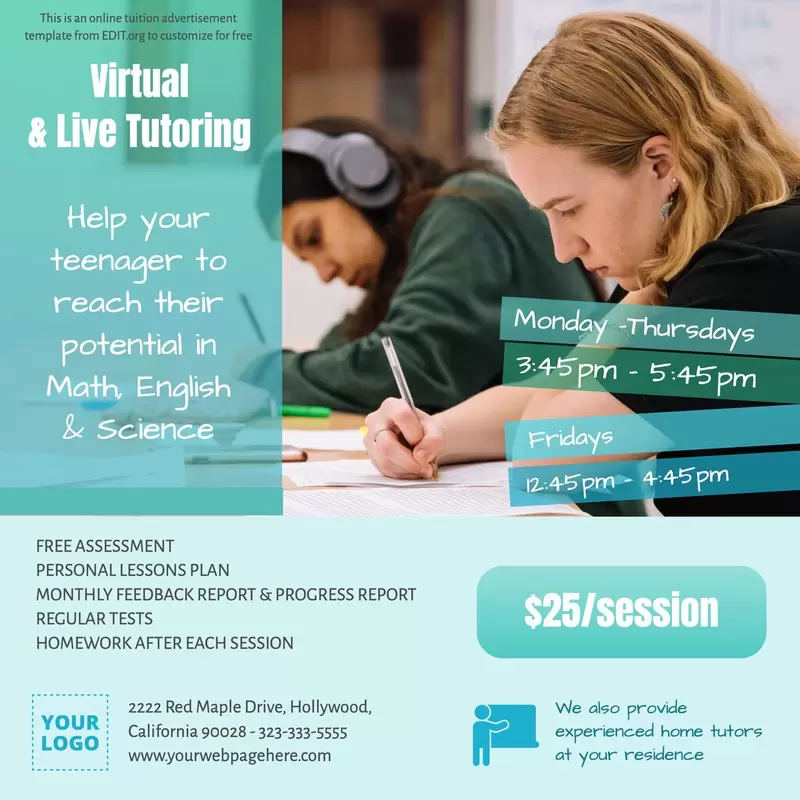
Academies and tutor advertisement templates
If your center offers different types of classes depending on the subject or the needs of the students, edit a more generic design: include your photos of your students, the program the students are going to do, or the different reinforcement subjects you offer. Also, mention the evaluation system, schedules, and prices.
If your academy classes are focused on two subjects only, the designs can be even more personalized. Include visual elements that allow you to relate the composition to these subjects.
Finally, if you are a private tutor and need designs to advertise your services, include relevant information about your classes and career. It is crucial to convey the necessary confidence. Don't forget to add your working conditions, available schedules, or prices.
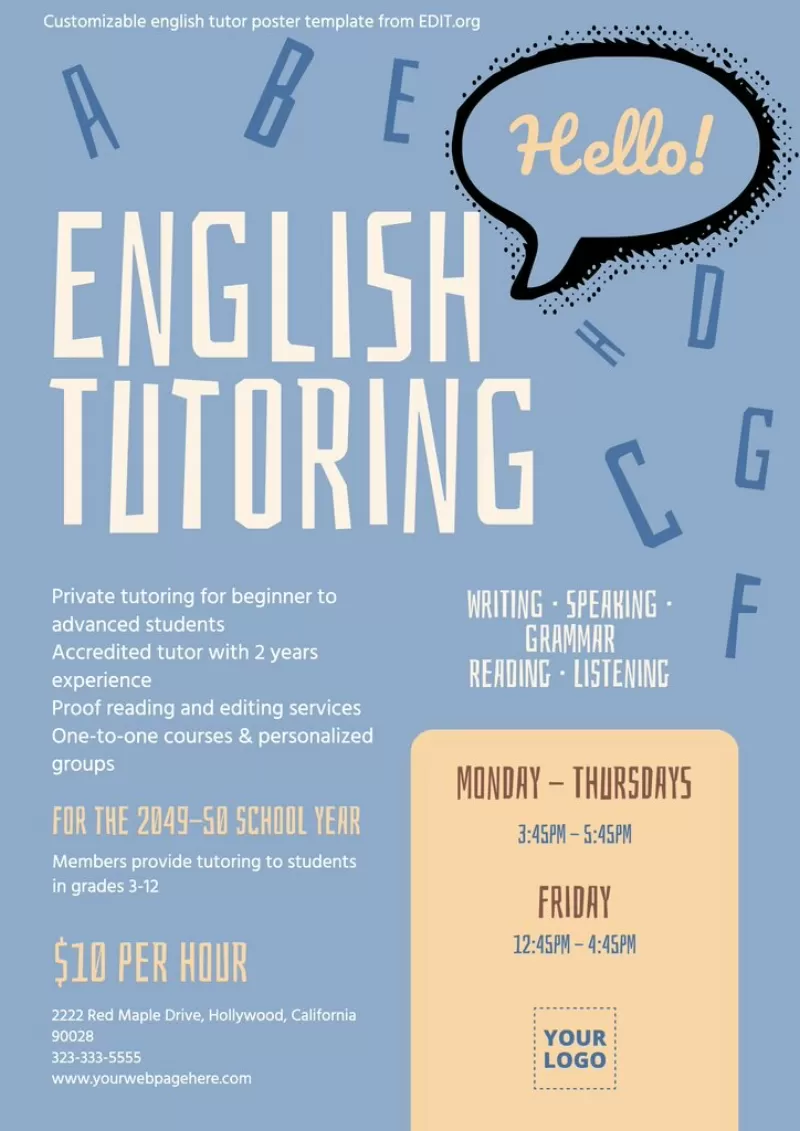
Customize private tuition advertisement templates easily
As they are all designs with a lot of text, both the typography you choose and the colors must be simple to facilitate the reading of the composition. You can use text boxes, lines, or different colors to separate each type of information and not intermingle them. Don't forget to insert your logo, if you have one, in some corner of the design.
Remember that you can change the format of the template to better adapt it to what you need. In just one click, you can transform a poster intended to print and hang, into a cover image for social media. All you have to do is move a few elements back into place.
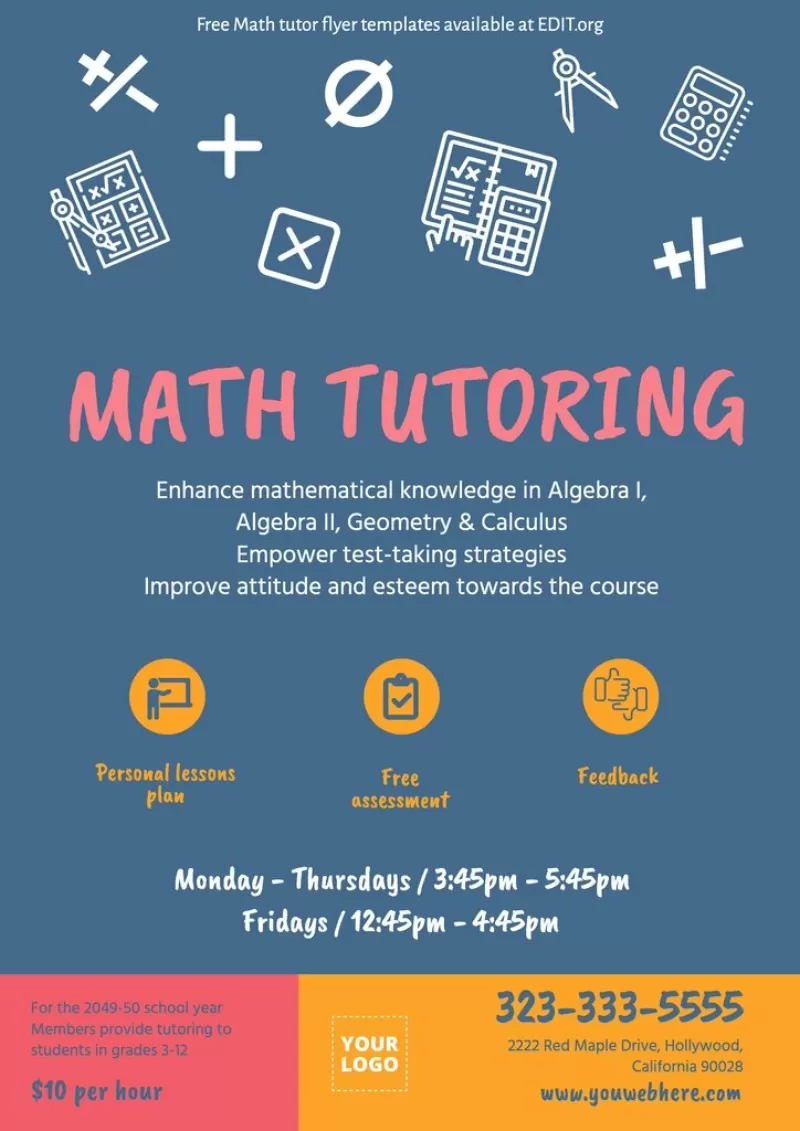
Print your posters for tuition classes in minutes
When you finish making and modifying your designs, save them to your user profile with the Save button for further editing later. You can also create copies if necessary. Download these designs whenever you need them in the highest quality and in the format you want (JPG, PNG, or PDF).
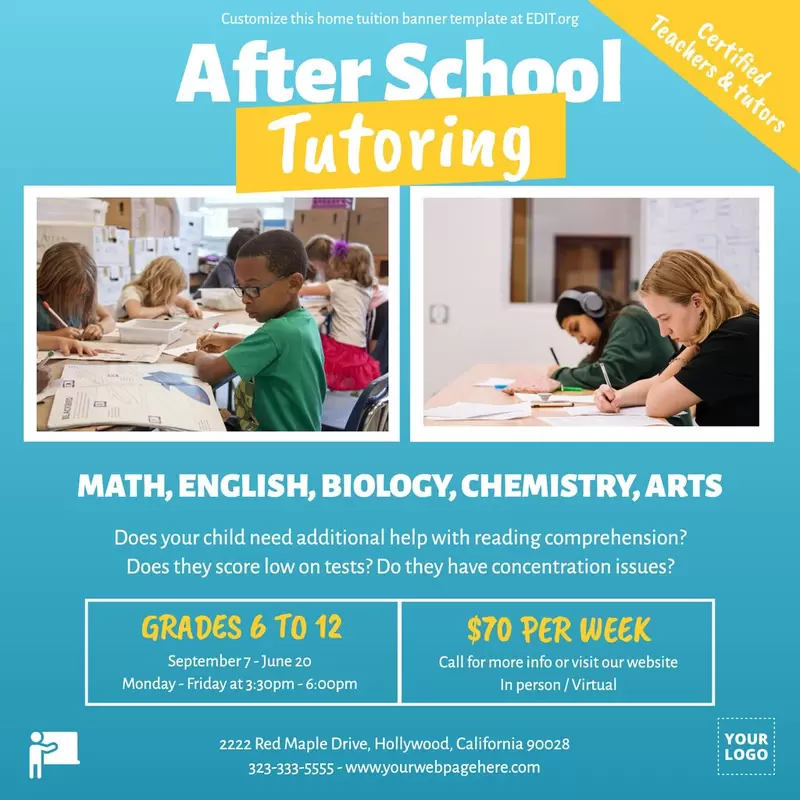
Start now with your original brochures or posters for private classes at Edit.org.