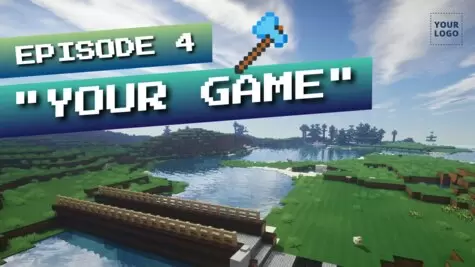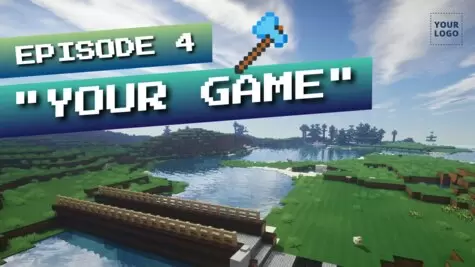Get the most out of your YouTube thumbnails with Edit.org customizable templates. Add emojis, original font styles, and other free resources.
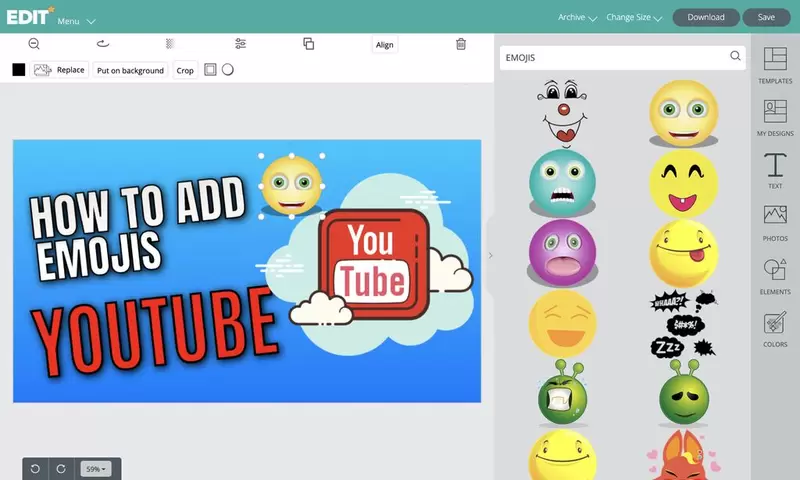
Do you spend hours editing your YouTube video, but the result is not as eye-catching as you thought? Think of your YouTube videos thumbnail as a cover letter. It is your audience's first impression and the most fundamental resource to attract their attention. It's easy to feel discouraged after spending so much time learning to use complicated editing programs and still having to spend more hours creating something as simple as the thumbnail for your YouTube videos.
Create the best thumbnail designs with emojis for your videos and surprise your viewers with the funniest thumbnails. Edit them as you wish according to your YouTube channel and personality.
![]()
Adding elements and emojis to make your thumbnails stand out will be simpler than ever, and you'll never waste your time on complicated editing programs again. All you have to do is to choose the image for your thumbnail and then let your creativity fly.

For all the posts of your social media and video games, emojis will be available with a simple click. We know how boring it is to search icon by icon, edit and paste it into the thumbnail. With Edit.org, you can create your own YouTube thumbnails easily, quickly, and for free. On the editor you will also find many other articles about making YouTube thumbnails using editable templates, or about how to boost views with customizable YouTube thumbnails.

Our emojis and elements have been created especially for you. Whether you are a Minecraft or a fashion expert, on Edit.org you will find all the emojis and stickers that you can think of, without having to create them from scratch.
If you post vlogs on YouTube or you make videos for a brand, you can also insert your logo. Whether you post about food, travel, video games, or sports, we have everything you need. On the right side column of the editor, you can find all the categories and options available.
If you are more into videogames, do not worry. Choose an image of the videogame you want to talk about, and insert as many elements and texts as desired. You can change their size, position, and even the color. Also, this editor allows modifying the entire image with filters to make your thumbnails even more competent.

Creating unique thumbnails will help make your channel look more professional and appealing to your viewers. In addition to emojis, you can find other endless resources. Once you have managed to design your ideal thumbnail, all you need to do is save it and download it in the format you want.

Make all your thumbnails with Edit.org and enhance your channel now. Discover all the possibilities and some of the options stated in this article in our editor. Start now creating the perfect thumbnail with emojis and see how straightforward and intuitive the editor is.