Save time by designing multiple templates at once! Make batch edits—like names, dates, or numbers—and download all your personalized designs in seconds.
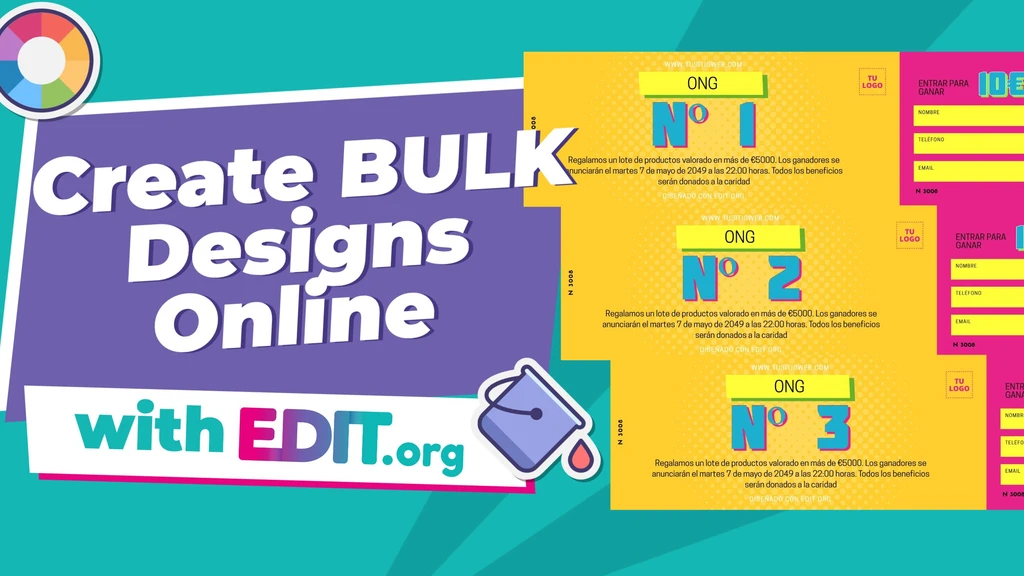
How can you bulk create with Edit.org?
STEP 1
Create a design in the editor that will serve as a base for your batch designs. As an example, we’re going to select a ticket.
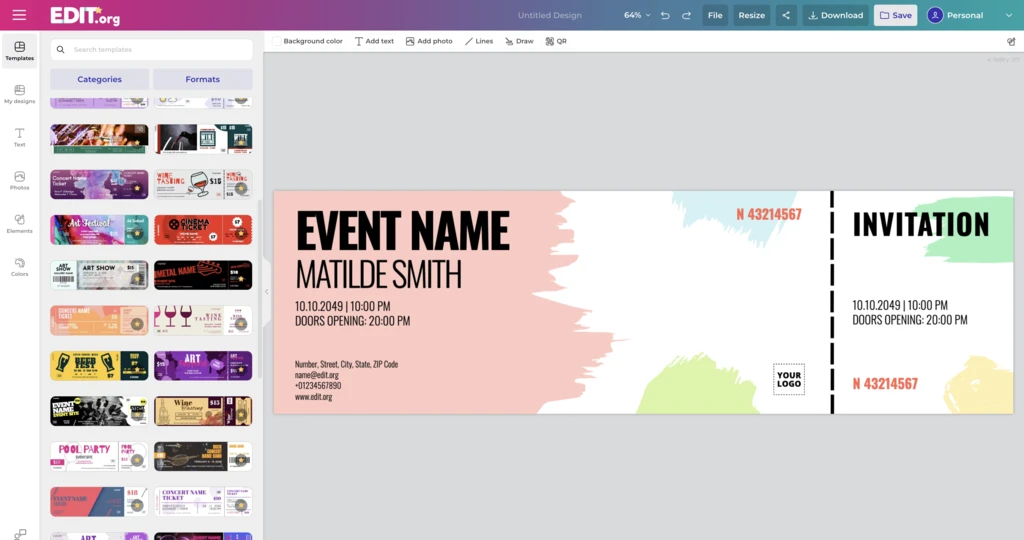
STEP 2
Once you have the template ready to your liking, select the text you want to replace and click Bulk Create.
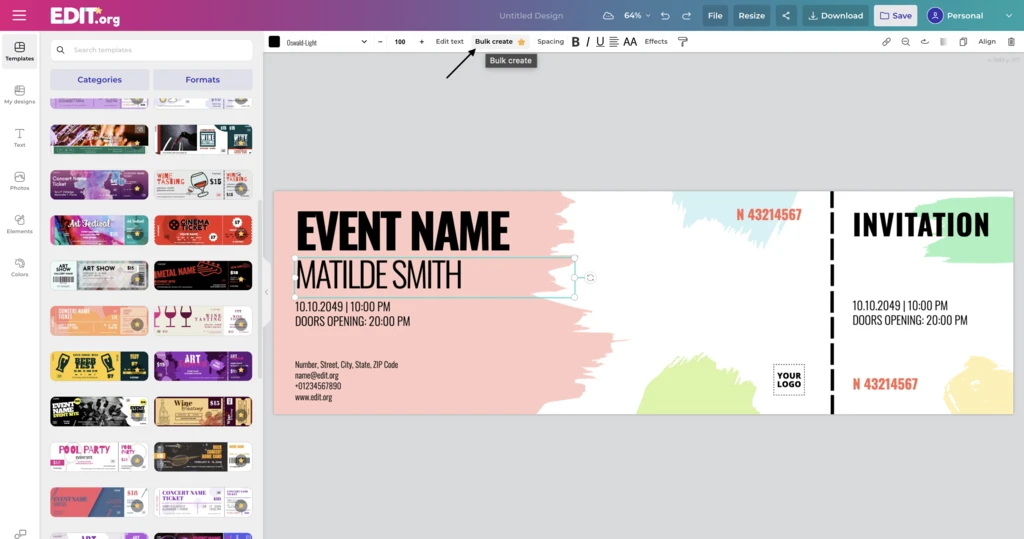
STEP 3
Copy and paste the information you want to include in your designs (list of names, data, numbers, etc.) and click on Generate PDF. In our case, we’re going to try changing the name.
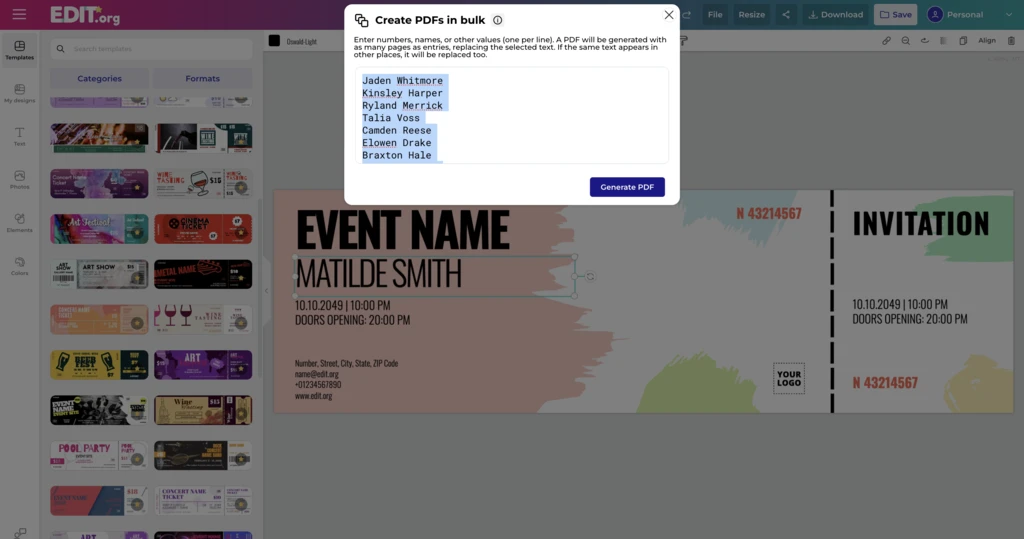
STEP 4
All custom designs will be automatically downloaded to your device!
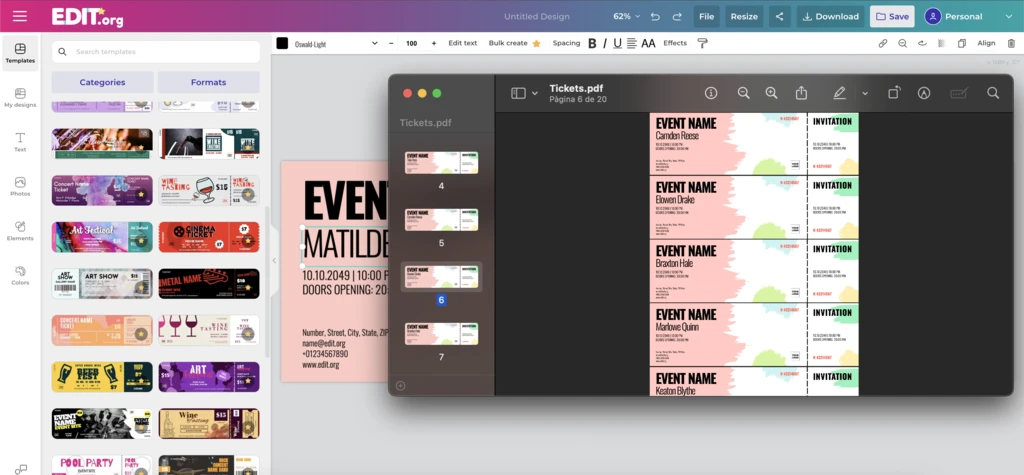
If you have duplicate text in the design, as is the case with event tickets, both text fields will be replaced.
Online batch creator for multiple designs
Quickly and automatically create lots of personalized designs with our Bulk Create tool. The idea is that you create your own personalized versions based on a single design, modifying only some of the text.
Quick and simple! Forget about Excel or CSV documents. Design in bulk and get results in seconds.
We’ve included a sample video so you can better see how the tool works.
Templates for easy bulk editing
- For your students, create personalized name cards or certificates.
- For weddings, create personalized materials such as invitations, “Save the Date” cards, or cards with each guest's name.
- For your business, create business cards, price tags, product sheets, catalogs, or lists of services and prices. You can also design advertisements and email marketing campaigns with personalized messages.
- For games, create lineup banners with the different player names, as well as participation certificates.
- For events, design ID cards or personalized tickets.
- If you run a restaurant, create daily menus by simply changing the names of the dishes.
Use our online multi-design creator and create cards, invitations, and banners quickly and automatically.









































