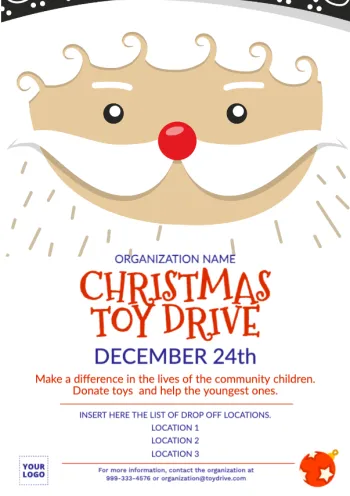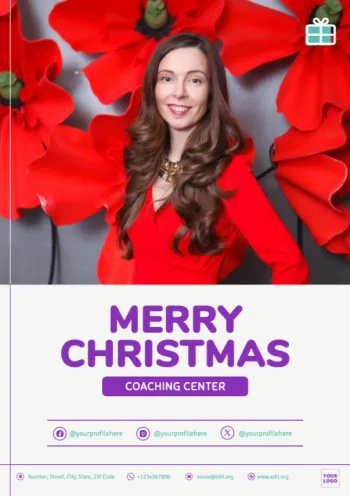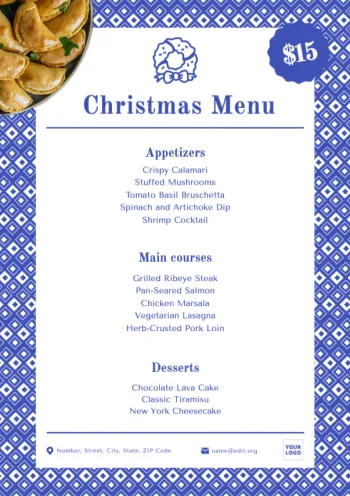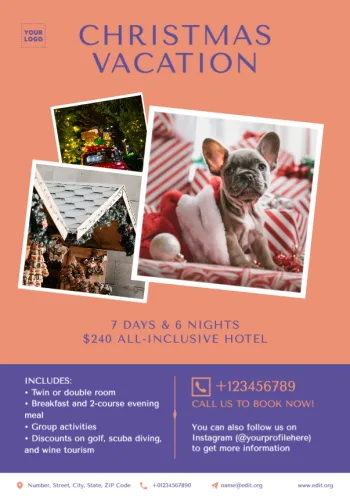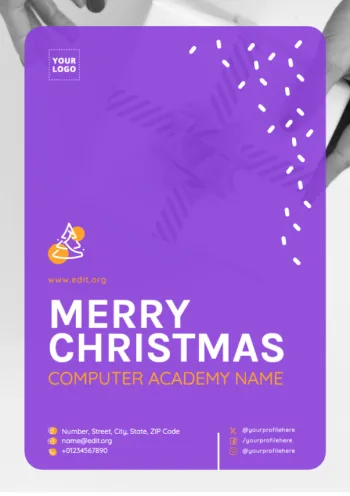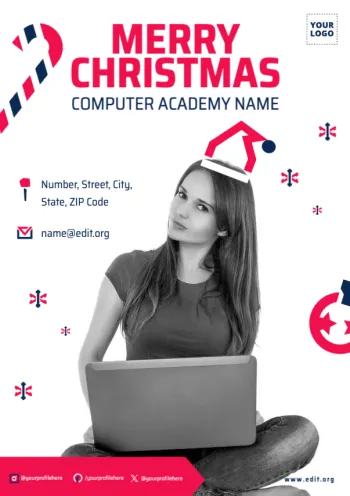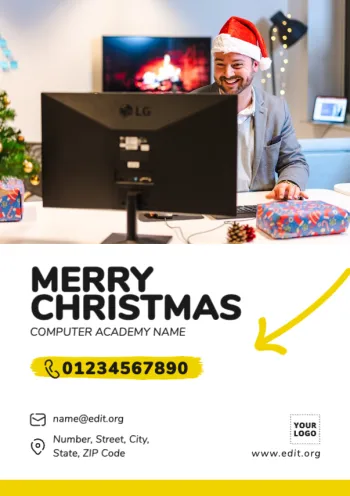Updated for 2026
Discover the best social media image sizes for this year. Edit templates with the optimal social media sizes 2026. Design the best banners, covers, and posts in seconds.
Have you ever uploaded a photo on social media in a different size than you wanted? That's because you didn't have the size and format information each social media platform requires.
At Edit.org, we have created specific social media sizes templates to prepare your images correctly before uploading them,
In this article, find a list with the updated 2026 social media size measurements to avoid mistakes and achieve advertising success.

Facebook sizes for images and videos
When you upload photos to Meta, they are automatically resized and formatted. To make sure your photos display in the highest possible quality, check out these sizes:
Profile and cover images
- Profile picture: 180 x 180 px
- Facebook cover photo size: 820 x 312 px
- Facebook event page cover: 1920 x 1080 px
Facebook post sizes
- Square image: 1080 x 1080 px
- Video: 1080 x 1080 px
- Stories: 1080 x 1920 px
Facebook Ads
- Vertical ad: 254 x 113 px
- Horizontal ad: 1600 x 628 px
Create Facebook posts, Facebook covers and Facebook event covers now.
Ensure your posts look professional and make your brand perception stand out on Meta.
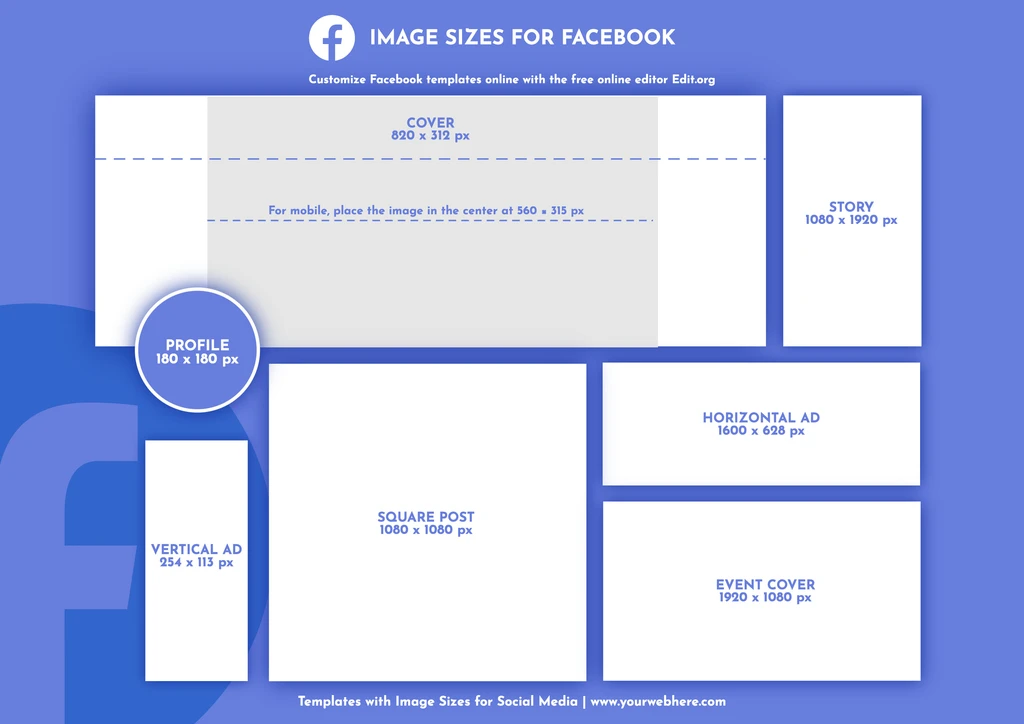


Instagram image and video sizes
Using the exact measurements for Insta will make the most of the available space on the platform, allowing you to display more content with better quality. These measurements also correspond to the Threads templates:
Images in posts
- Square image: 1080 x 1080 px
- Horizontal image: 1080 x 566 px
- Vertical image: 1080 x 1350 px
- Stories: 1080 x 1920 px
IGTV
- Vertical video: 420 x 654 px
- Square video: 420 x 420 px
The video must have a minimum resolution of 720 px. If it lasts 10 minutes or less, its maximum size must be 650 MB, while for up to 60 minutes, it must be 3.6 GB. Remember that the file format must be MP4, the cover image must be 420 x 654 px, and the previews must be 4:5 with a centered cut. Remember that the maximum length of the video will be only 15 minutes uploaded from a cell phone.
Profile image: 110 x 110 px (your ideal size should be larger to avoid low pixels).
Instagram Ads
- Square image: 1936 x 1936 px (600 x 500 minimum recommended)
- Horizontal image: 1936 x 1936 px (600 x 315 minimum recommended)
- Vertical image: 1936 x 1936 px (600 x 750 minimum recommended)
When creating an ad with the ad creation tool, crop the image to ensure the look of your Instagram post is what you want.
Discover our Instagram post templates, Instagram Stories and Instagram highlight covers.
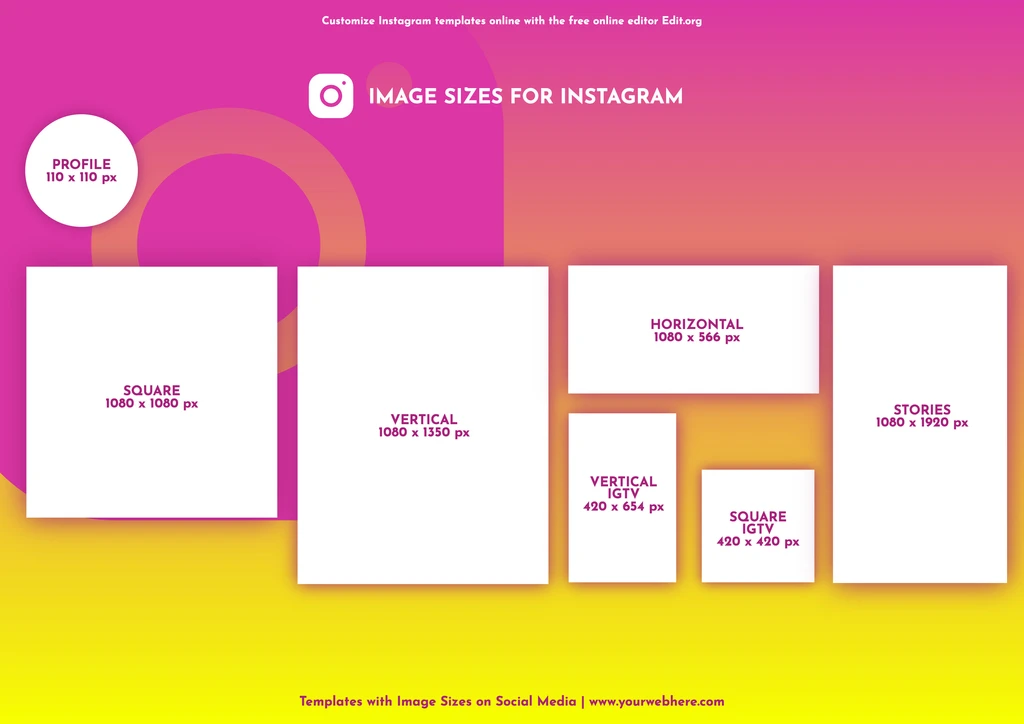

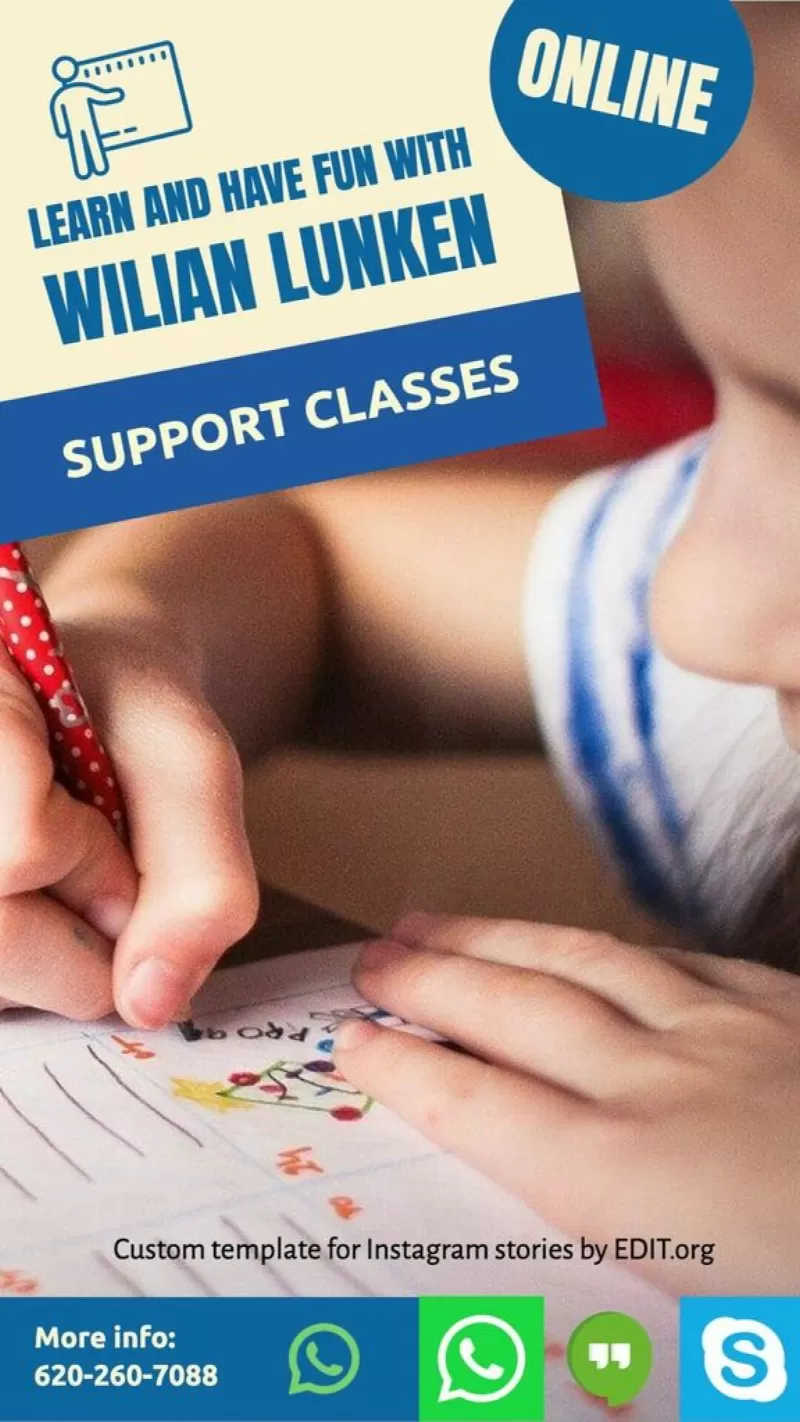
Twitter image sizes
To stand out and be valued on X, you need visual consistency. Keep a coherent visual aspect in all your publications. Get recognition among social media audience!
- Header image: 1500 x 500 px
- Profile image: 400 x 400 px
- In-post images: 1200 x 675 px
- Twitter cards images (with link): 800 x 418 px
- Twitter ad: 1600 x 900 px
Find Twitter post templates and Twitter headers in our editor.
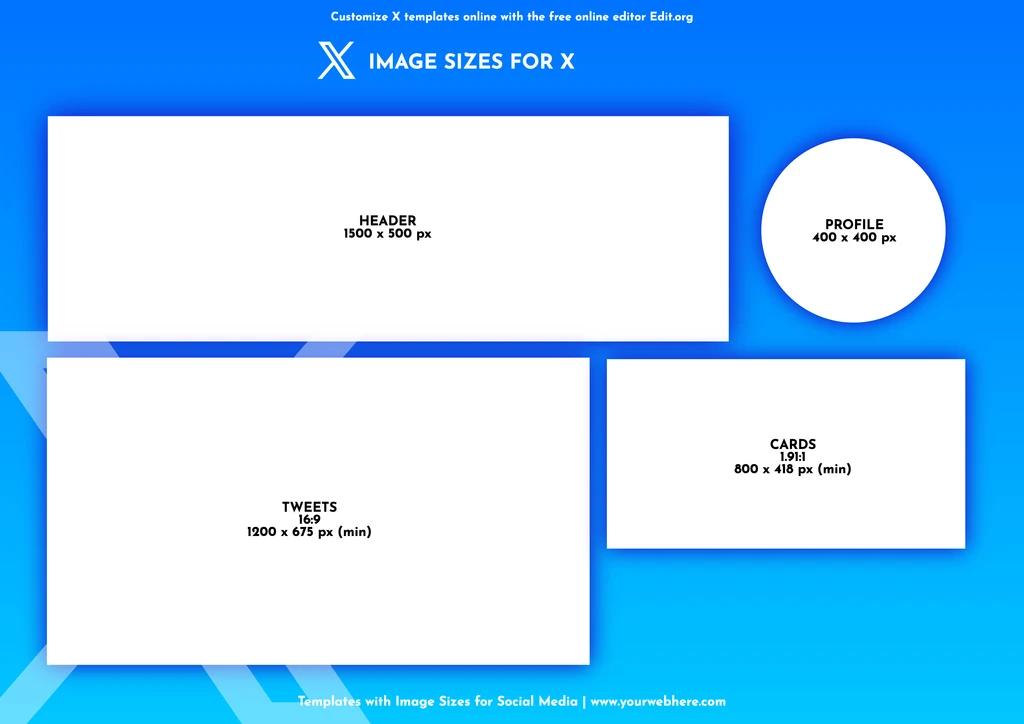


LinkedIn image and video sizes
LinkedIn has different size and formatting requirements for images and videos. Lower the risk of format mistakes that can impact your posts' quality. Gain the respect you deserve with the best images for this business-focused social network.
- LinkedIn profile picture: 400 x 400 px
- LinkedIn cover: 1584 x 396 px
- Company logo: 130 x 130 px
- Images in publications: 1200 x 627 px
- Images with link: 1200 x 627 px
- Video ad: 1920 x 1920 px
- Banner: 1584 x 396 px
- Stories: 1080 x 1920 px
Discover our customizable templates for LinkedIn covers and LinkedIn posts.
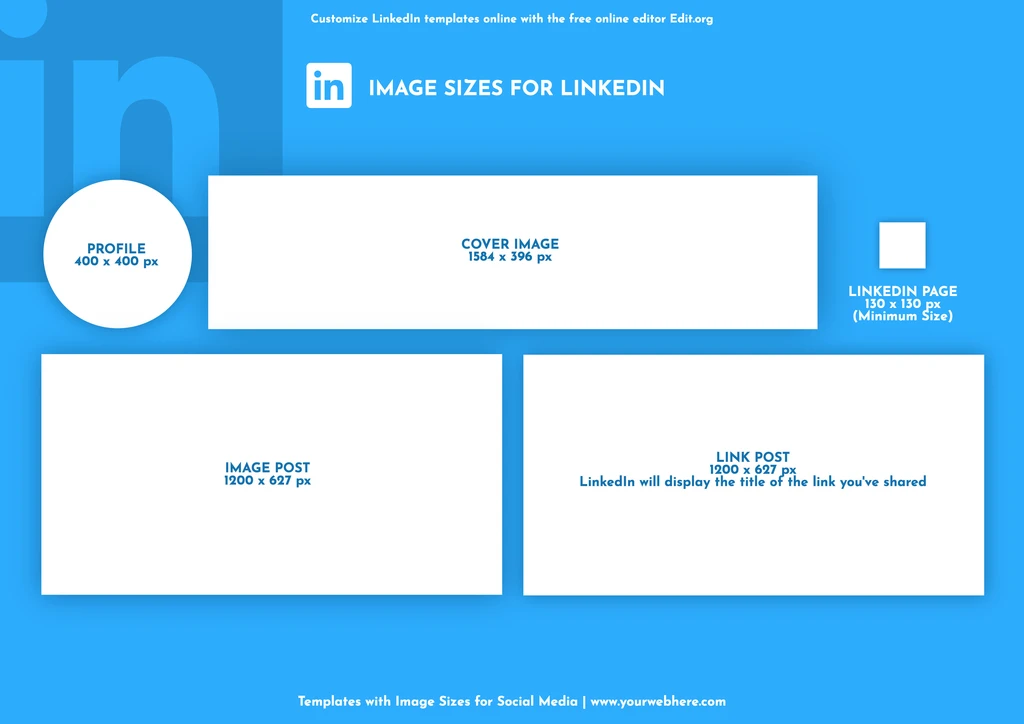

Pinterest image and video sizes
- Profile: 165 x 165 px
- Board image: 600 x 600 px
- Pins: 1000 x 1500 px (although it is the perfect size, Pinterest accepts all pin formats).
Remember that visually appealing posts are more likely to capture your audience's attention and generate more interactions, comments, and viral shares.
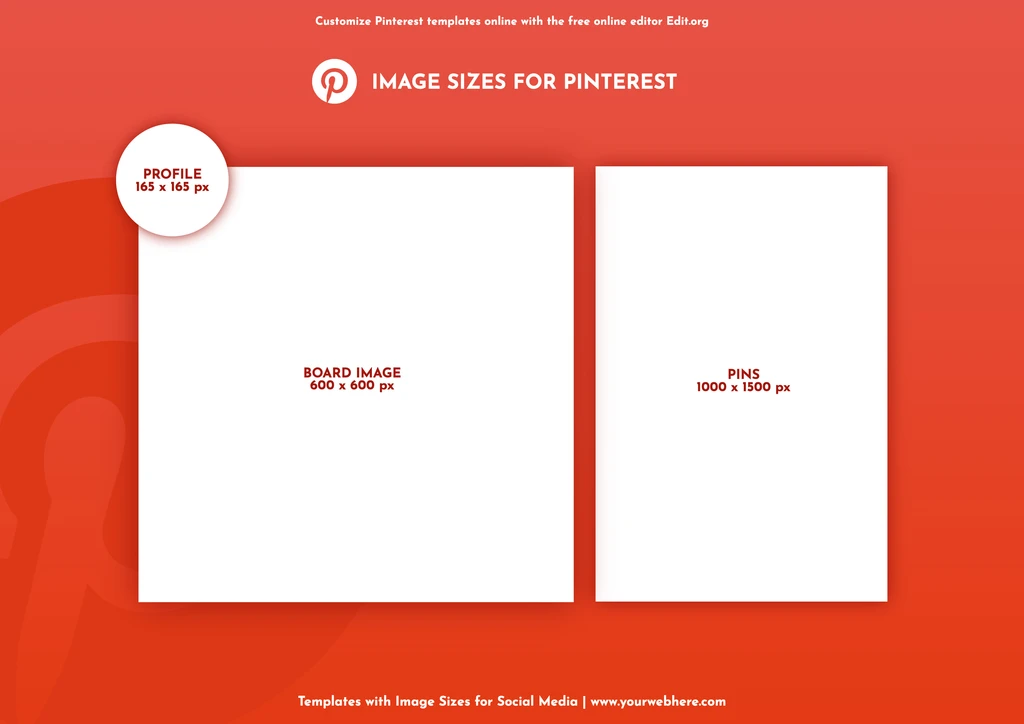
YouTube image and video sizes
Our library of YouTube-optimized templates ensures your posts look perfect on various devices, from desktops to phones and tablets.
- Profile image: 800 x 800 px
- YouTube Cover: 2560 x 1440 px
- Video thumbnail: 1280 x 720 px
- Banner: 2120 x 1192 px
- Video ad format: 1920 x 1080 px
- Horizontal display ad: 300 x 600 px
Check out our YouTube thumbnail templates and YouTube channel cover templates to edit online.
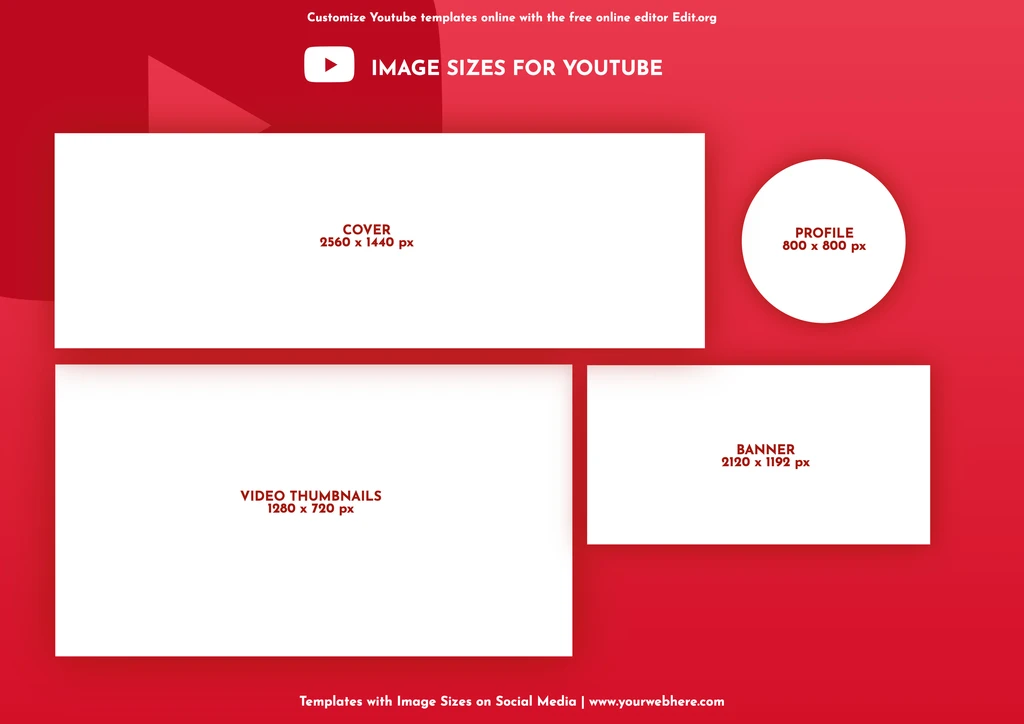


Tik Tok image and video sizes
These editable TikTok templates provide a predefined visual structure that simplifies the design process, especially for those without graphic design experience.
- Horizontal video feed: 1280 x 720 px
- Vertical video feed: 720 x 1280 px
- Square video feed: 640 x 640 px
- Ad image in feed: 1200 x 628 px
- Video cover: 1080 x 1920 px
- Profile photo: 200 x 200 px
Create an eye-catching frame and avatar for your TikTok account with the correct dimensions. With a few clicks, highlight your profile among your community of users, called by many as the trendiest social platform.
Create a Tik Tok profile picture now.
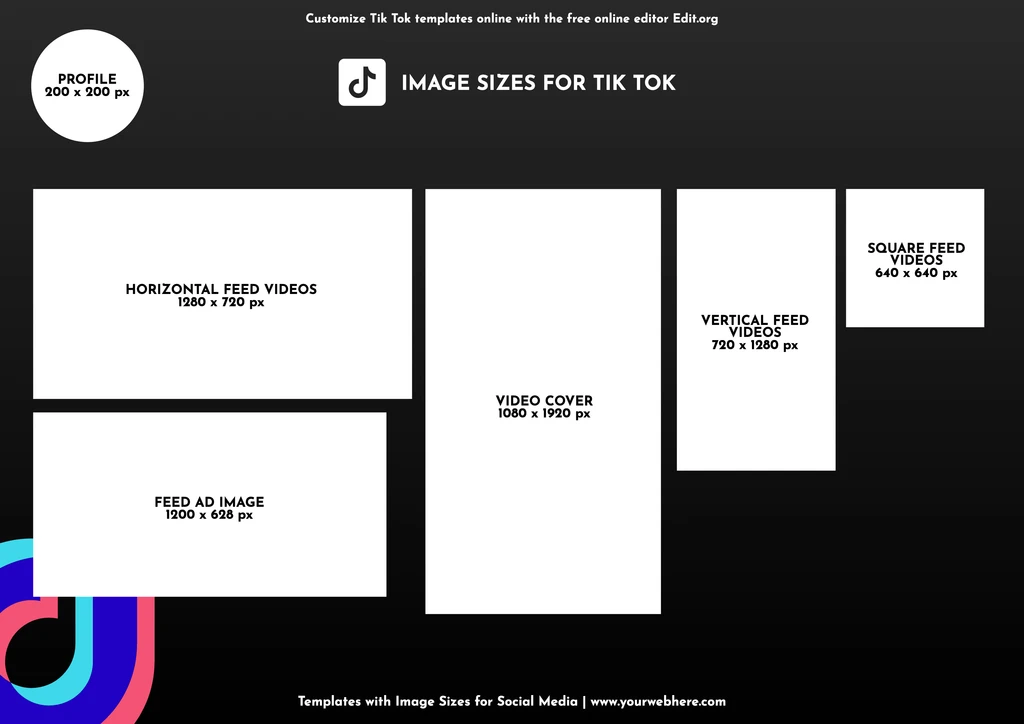
Free templates with social media post image sizes
Click on a template in this article or go directly to the editor to adapt the design to your needs. Also, design Tumblr banners, Soundcloud cover images, and Twitch banners.
Modify the colors, images, logo, and graphic elements, and then save and download your design in a few minutes. Moreover, with just one click, you can adapt the same template to the social network format you need.
Any business or personal brand must care about its appearance and offer the customer the best possible experience. Therefore, designing images in professional and original formats is essential to get traffic and engagement.
Create posts, stories, and more with the best social media banner sizes on Edit.org!